Canon REALiS WX6500 Handleiding
Bekijk gratis de handleiding van Canon REALiS WX6500 (208 pagina’s), behorend tot de categorie Beamer. Deze gids werd als nuttig beoordeeld door 33 mensen en kreeg gemiddeld 4.9 sterren uit 17 reviews. Heb je een vraag over Canon REALiS WX6500 of wil je andere gebruikers van dit product iets vragen? Stel een vraag
Pagina 1/208

Safety Instructions
Before Use
Basic Guide
Installation Procedure
Connection Procedure
Projection Procedure
Convenient Features
Advanced Guide
Using Menus
Menu Configuration
Menu Description
Advanced Projection
Other Information
Maintenance
Product Specifications
Troubleshooting
ENG
MULTIMEDIA PROJECTOR
User’s Manual

2
How to Use This Manual
Thank you for purchasing a Canon projector.
The WUX6500 Multimedia Projector is a high-performance projector that is
capable of projecting a high-resolution computer screen and high-quality
digital image on a large screen.
This Manual
This is the user’s manual for WUX6500 Multimedia Projectors (hereafter,
“projector”). The “Basic Guid s installation and basic use of the e” section describe
projector. Descriptions of menus and how to connect the projector to a network are
given in the “Advanced Guide” section. Read this manual thoroughly to make the
most of your projector. We recommend requesting installation by a qualified
technician or the Canon Customer Support Center.
Selecting Screen Aspect
Select the correct aspect ratio for the screen which is used.
1
Press the MENU button to display the menu window.
Remote control Projector
Symbols Used in This Manual
Sections labeled with these symbols give the following kinds of information.
Indicates precautions and information to note when using the projector.
Symbols of Button Operations
The projector can be operated using the buttons on the remote control or on the
side of the projector. The remote control allows you to operate all functions of the
projector.
In this document, the button’s operations are shown as below.
Remote control button
operation
Operation of buttons
on side of projector
Indicate the buttons to
be pressed

3
Table of Contents
How to Use This Manual............... 2
Projector Highlights...................... 5
Safety Instructions........................ 7
Safety Precautions................................. 8
CAUTION ON HANGING FROM THE
CEILING .................................................. 8
AC Power Cord Requirement.............. 11
Federal Communication Commission
Notice .................................................... 12
Precautions for Use ............................. 14
Installation and Handling
Precautions .......................................... 15
Precautions on the Lamp .................... 17
Precautions for the Batteries of the
Remote Control .................................... 18
For Safe Use ................................ 20
Before Installation....................... 22
Precautions When Carrying/Shipping
the Projector......................................... 22
Precautions for Installation................. 22
Open Source Software ............... 27
Before Use ................................... 28
Included Accessories .......................... 28
Part Names ........................................... 29
Projector ............................................... 29
Side Control.......................................... 30
LED Indicators...................................... 31
Input Terminal ...................................... 33
Remote Control .................................... 35
Preparing the Remote Control............ 37
Basic Guide ............................39
Installation Procedure ................ 40
Setting Up the Projector ...................... 40
Relationship Between Image Size and
Projecting Distance ............................. 43
Lens Shift Function ............................. 47
Connection Procedure ............... 49
Connecting a Computer ...................... 49
Connecting AV Equipment.................. 51
Plugging the Projector In .................... 52
Projection Procedure.................. 53
Step 1 Turn the Projector On.............. 53
Step 2 Select an Input Signal.............. 56
Step 3 Adjust the Image ...................... 57
Step 4 Select an Aspect Ratio (Screen
Aspect) Matching the Screen.............. 63
Step 5 Adjusting Keystone
Distortion .............................................. 67
Step 6 Select the Image Quality (Image
Mode) .................................................... 70
Step 7 Turn the Projector Off .............. 71
Convenient Features...................72
Adjusting the Volume .......................... 74
Muting the Sound................................. 74
Zooming Part of an Image ................... 75
Advanced Guide ....................77
Using Menus................................78
Menu Configuration ............................. 78
Basic Menu Operations ....................... 79
Menu Configuration ....................81
Menu Description ........................90
Input settings ....................................... 90
Image adjustment ................................ 96
Install settings.................................... 104
System settings ................................. 116
Network settings ................................ 127
Completing Projector Settings ......... 129
Completing Computer Settings ........ 136
Checking Projector Information ....... 156
Advanced Projection................. 157
Projecting Images on a USB Flash
Drive .................................................... 157
Description of USB File Browser...... 159
Selecting an Image for Projection .... 160
Operating the Projected Image......... 160
Running a Slideshow of Data Saved in a
USB Flash Memory ............................ 161
Split-Screen Display .......................... 161
Projecting from Multiple Projectors at
Once (Edge Blending) ....................... 162
Other Information ................169
Maintenance............................... 170
Cleaning the Projector and the Air
Filter .................................................... 170
Cleaning the Air Filter........................ 171
Replacing the Air Filter...................... 172
Replacing the Lamp........................... 173
Replacement Lamp ............................ 175
Product specificaties
| Merk: | Canon |
| Categorie: | Beamer |
| Model: | REALiS WX6500 |
Heb je hulp nodig?
Als je hulp nodig hebt met Canon REALiS WX6500 stel dan hieronder een vraag en andere gebruikers zullen je antwoorden
Handleiding Beamer Canon

28 Juli 2025

16 November 2024

16 November 2024

10 Juni 2024

4 Juni 2023

28 Mei 2023

27 Mei 2023

8 Mei 2023

5 Mei 2023

2 Mei 2023
Handleiding Beamer
Nieuwste handleidingen voor Beamer

6 Augustus 2025

6 Augustus 2025
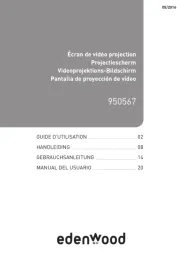
4 Augustus 2025

29 Juli 2025

29 Juli 2025

29 Juli 2025

28 Juli 2025

28 Juli 2025

28 Juli 2025

28 Juli 2025