Canon RC-V100 Handleiding
Canon
Afstandsbediening
RC-V100
Bekijk gratis de handleiding van Canon RC-V100 (26 pagina’s), behorend tot de categorie Afstandsbediening. Deze gids werd als nuttig beoordeeld door 81 mensen en kreeg gemiddeld 5.0 sterren uit 41 reviews. Heb je een vraag over Canon RC-V100 of wil je andere gebruikers van dit product iets vragen? Stel een vraag
Pagina 1/26

PUB. DIM-1153-000
RC-V100
RC-V100
Jp
En
Fr
De
It
Es
Ru
Kk
リモートコントローラー
使用説明書
Remote Controller
Instruction Manual
Télécommande
Mode d'emploi
Fernbedienung
Bedienungsanleitung
Controllo remoto
Manuale di istruzioni
Controlador remoto
Manual de Instrucciones
Пульт дистанционного управления
Руководство по эксплуатации
製品の使いかたについては、カメラの使用説明書の裏表紙に記載のキヤノンお客様相談セン
ターにお問い合わせください。
For the contact information of your local Canon office, refer to the back cover of
the camera's Instruction Manual.
Pour savoir comment contacter votre centre Canon local, reportez-vous à la
couverture-dos du mode d'emploi de la caméra.
Kontaktinformationen zu Ihrer nächstgelegenen Canon Vertretung finden Sie auf
der Rückseite der Kamera-Bedienungsanleitung.
Per conoscere il centro Canon più vicino, consultare il retro di copertina del
manuale di istruzioni della videocamera.
Para la información de contacto de su oficina Canon local, consulte la
contraportada del manual de instrucciones de la cámara.
Контактную информацию местного офиса Canon см. на задней обложке
руководства по эксплуатации камеры.
Жергілікті Canon кеңсесінің байланыс ақпаратын пайдаланушы
нұсқаулығының мұқабасының артқы бетінен қараңыз.
关于当地佳能办事处的联系信息,请参阅摄影机使用说明书的封底。
Қашықтан басқару құралы
Өнім туралы ақпарат
Zh
遥控器
使用说明书
初版:2014.02.01 修订:2015.09.01
PUB. DIM-1153-000
© CANON INC. 2015 PUB. DIM-1153-000
PRINTED IN JAPAN • IMPRIMÉ AU JAPON • IMPRESO EN JAPÓN
在使用本产品之前,请务必先仔细阅读本使用说明书。
请务必妥善保管好本书,以便日后能随时查阅(保留备用)。请在充分理解内容的基础上,正确使用。
2
Introducing the Canon Remote Controller RC-V100
Thank you for purchasing this Canon product.
The Remote Controller RC-V100 was especially developed to operate compatible Canon
Digital Cinema Cameras and HD Camcorders (hereafter, simply “camera”) from a distance.
By simply connecting the remote controller to the REMOTE terminal on the camera with
the supplied (or an optional) remote cable, you can easily operate many of the camera’s
functions. For details about compatible functions, refer to the most up-to-date version of
the camera’s Instruction Manual (PDF file). The remote controller will draw its power supply
from the camera.
Basic operation of the camera (A11)
Using the remote controller, you can turn
the camera on/off, navigate the camera’s
menus and easily change custom picture
and other settings.
Control recording functions (A11)
Using the remote controller, you can start
and stop recording, display color bars,
review recordings and control many other
recording functions.
Adjust the aperture, focus and zoom
(A15, 16)
The remote controller features
independent IRIS, FOCUS and ZOOM
dials for easy direct operation. The IRIS
dial is larger and placed closer to the
operator to allow for easier access.
Controls for ISO speed/gain, shutter
speed and ND filter (A12)
Controls for white balance and master
black (A14)
You can easily adjust settings that affect
the overall color balance of the picture,
like the white balance and master black.
Both have separate R Gain and B Gain
adjustment dials.
Assignable buttons (A17)
The remote controller has 4 assignable
buttons. You can assign frequently used
functions to these buttons and easily
operate them from the remote controller.
Controls for adjusting the picture
quality (A13, 16)
You can easily adjust settings that affect
the gradation and sharpness of the
picture (master pedestal, knee settings,
black gamma level and sharpness level)
using convenient dedicated adjustment
dials.
Key lock function (A16)
Using the ACTIVE button on the remote
controller, you can lock all or part of the
buttons and dials on the remote
controller. This can be useful for
preventing unwanted changes due to
inadvertently operating one of the
controls.
Customization (A19)
You can personalize various aspects of
the remote controller to your preferences.
For example, you can change the
direction and sensitivity of the dials or the
brightness of buttons and indicators.

En
3
Table of Contents
2 Introducing the Canon Remote Controller RC-V100
4 Handling Precautions
6 Connecting the Remote Controller to a Camera
6 Using the REMOTE A Terminal
7 Using the REMOTE B Terminal
8 Turning On the Remote Controller
8 Disconnecting the Remote Controller
9 Names of Parts and Their Functions
10 Front
18 Back / Bottom
19 Customization
21 Specifications / Measurements
Package Contents
RC-V100 Remote Controller
Remote cable (∅2.5 mm to ∅3.5 mm, 5 m (16.4 ft.))
Optionals
RR-10 8-pin Remote Cable (10 m (32.8 ft.))
RR-100 8-pin Remote Cable (100 m (328 ft.))
Please read this manual carefully before you use the remote controller and retain these
instructions for future reference. For details about the camera’s functions, refer to the
camera’s Instruction Manual.
Product specificaties
| Merk: | Canon |
| Categorie: | Afstandsbediening |
| Model: | RC-V100 |
| Kleur van het product: | Zwart |
| Merkcompatibiliteit: | Canon |
Heb je hulp nodig?
Als je hulp nodig hebt met Canon RC-V100 stel dan hieronder een vraag en andere gebruikers zullen je antwoorden
Handleiding Afstandsbediening Canon

11 September 2024

11 September 2024

25 Februari 2023

10 Januari 2023

23 November 2022

12 November 2022

17 Augustus 2022

17 Augustus 2022
Handleiding Afstandsbediening
- Pioneer
- Hartig Helling
- PeakTech
- Rockford Fosgate
- Packard Bell
- Televés
- Revo
- Ridem
- Telefunken
- Miele
- Toshiba
- Audiofrog
- Zephir
- Olympia
- Beoplay
Nieuwste handleidingen voor Afstandsbediening

5 Augustus 2025

5 Augustus 2025
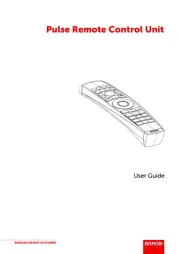
4 Augustus 2025
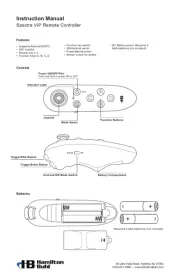
4 Augustus 2025
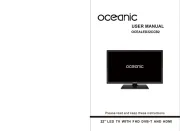
22 Juli 2025
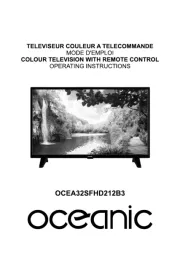
22 Juli 2025

22 Juli 2025

21 Juli 2025

21 Juli 2025
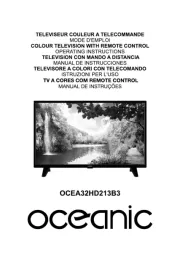
21 Juli 2025