Canon DP-V2420 Handleiding
Bekijk gratis de handleiding van Canon DP-V2420 (147 pagina’s), behorend tot de categorie Beamer. Deze gids werd als nuttig beoordeeld door 52 mensen en kreeg gemiddeld 4.3 sterren uit 26.5 reviews. Heb je een vraag over Canon DP-V2420 of wil je andere gebruikers van dit product iets vragen? Stel een vraag
Pagina 1/147

Instruction Manual
Video Display
•Beforeuse,besuretoreadthisguide,includingthe
safetyandhandlingprecautions.
•Readingthisguidewillhelpyoulearntousethevideo
displayproperly.
•Storethisguidesafelysothatyoucanuseitinthefuture. English

2Table of Content
Table of Content
Introduction .................................................................................................................................. 4
Aboutthismanual.................................................................................................................................... 4
Trademarks.............................................................................................................................................. 4
SuppliedAccessories............................................................................................................................... 4
Important Usage Instructions ....................................................................................................... 5
Safety Instructions and Handling Precautions ............................................................................. 6
Features ...................................................................................................................................... 11
Nomenclature ............................................................................................................................. 12
Installation/Connection .............................................................................................................. 15
HowtoCarrytheMainUnit.................................................................................................................... 15
Procedurestoattachtheprotectionpanel.............................................................................................. 15
Procedurestoattach/detachstands....................................................................................................... 16
PreventingfromTipping......................................................................................................................... 17
MountingtheMainUnitonaStandorWall............................................................................................. 18
ConnectingtheMainUnittoInputDevices............................................................................................. 19
Turning on the Power ................................................................................................................. 21
TurningonthePoweroftheMainUnit.................................................................................................... 21
InstallingtheACpowercordclampHC-01(Included)............................................................................. 21
Operating the Video Display ....................................................................................................... 22
Operatingthejogdial............................................................................................................................. 22
BasicoperationstousetheOSDmenu.................................................................................................. 22
AdjustingImageQualityWhileViewingtheEntireImage......................................................................... 24
TemporarilySavingParameters(AnchorPointSetting)............................................................................ 25
Enlargingthedisplay(Zoomfunction)..................................................................................................... 25
ChangingImageQualityAutomaticallyAccordingtoInputSignal............................................................ 26
Adjustimagequalityonleft/rightsideofscreen(imagecomparisonmode)............................................. 27
CalibrationwithoutaPC......................................................................................................................... 27
Export/Import......................................................................................................................................... 29
SetDate/Time........................................................................................................................................ 31
InputtingCharacters............................................................................................................................... 32
UsingtheFunction(F)Buttons............................................................................................................... 33
UsingtheChannel(CH)Button............................................................................................................... 33
CheckingSignalInformationandStatusoftheMainUnit........................................................................ 35
Operatingthevideodisplayusinganexternaldevice[LANterminal]....................................................... 35
Operatingthevideodisplayusinganexternaldevice[USBterminal:Wi-Ficonnection]........................... 36
Useawebbrowsertoremotelyoperatethevideodisplay...................................................................... 38

3Table of Content
OSD Menu .................................................................................................................................. 41
OSDMenuIndex.................................................................................................................................... 41
Adjustment............................................................................................................................................. 49
ChannelSettings.................................................................................................................................... 64
DisplaySettings...................................................................................................................................... 71
AudioSettings........................................................................................................................................ 75
MarkerSettings...................................................................................................................................... 76
FunctionSettings................................................................................................................................... 81
PictureFunctionSettings........................................................................................................................ 94
Network/IMDSettings............................................................................................................................ 99
SystemSettings................................................................................................................................... 101
SignalInformation................................................................................................................................. 108
SystemInformation.............................................................................................................................. 108
Main specifications/Performance ............................................................................................. 109
Dimensions.......................................................................................................................................... 111
Appendix .................................................................................................................................. 112
SupportedSignalFormat..................................................................................................................... 112
Image/FrameDisplay............................................................................................................................ 127
Error Messages ........................................................................................................................ 130
Troubleshooting ........................................................................................................................ 133
Software Used in This Product ................................................................................................. 135
Index ......................................................................................................................................... 140
Product specificaties
| Merk: | Canon |
| Categorie: | Beamer |
| Model: | DP-V2420 |
Heb je hulp nodig?
Als je hulp nodig hebt met Canon DP-V2420 stel dan hieronder een vraag en andere gebruikers zullen je antwoorden
Handleiding Beamer Canon

28 Juli 2025

16 November 2024

16 November 2024

10 Juni 2024

4 Juni 2023

28 Mei 2023

27 Mei 2023

8 Mei 2023

5 Mei 2023

2 Mei 2023
Handleiding Beamer
- Tracer
- Aurzen
- Salora
- GPX
- Hitachi
- Elmo
- Easymaxx
- D-Link
- VAVA
- Vivitek
- Steren
- Emtec
- Marantz
- Boxlight
- Sharp
Nieuwste handleidingen voor Beamer

6 Augustus 2025

6 Augustus 2025
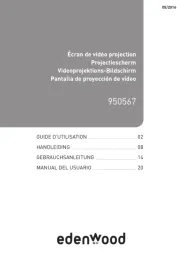
4 Augustus 2025

29 Juli 2025

29 Juli 2025

29 Juli 2025

28 Juli 2025

28 Juli 2025

28 Juli 2025

28 Juli 2025