Canon DP-V1710 Handleiding
Bekijk gratis de handleiding van Canon DP-V1710 (151 pagina’s), behorend tot de categorie Beamer. Deze gids werd als nuttig beoordeeld door 62 mensen en kreeg gemiddeld 4.7 sterren uit 31.5 reviews. Heb je een vraag over Canon DP-V1710 of wil je andere gebruikers van dit product iets vragen? Stel een vraag
Pagina 1/151

PUB. MIE-0014-000D
• Before use, be sure to read this guide, including the safety and handling precautions.
• Reading this guide will help you learn to use the video display properly.
• Store this guide safely so that you can use it in the future. English
Instruction Manual
Video Display

2
Table of Content
Introduction 3
About this manual 3
Trademarks 3
Supplied Accessories 3
Important Usage Instructions 4
Safety Instructions and Handling
Precautions 6
Features 11
Nomenclature 12
Installation/Connection 15
Carrying the video display 15
Removing the carrying handle 15
Attaching the protective plate: PP-17U Protect
Panel (sold separately) 16
Removing/attaching the stand 17
Preventing from Tipping 18
Mounting the Main Unit on a Stand or Wall 19
Mounting the Main Unit on a 19 Inch
Rack: RB-02 Rack Mount Bracket (sold
separately) 20
Connecting the Main Unit to Input Devices 22
Turning on the Power 24
Turning on the Power of the Main Unit 24
Attaching/detaching the HC-01 AC Power Cord
Clamp (provided) 25
Operating the Video Display 26
Basic operations to use the OSD menu 26
Adjusting Image Quality While Viewing the Entire
Image 27
Temporarily Saving Parameters (Anchor Point
Setting) 29
Enlarging the display (Zoom function) 29
Changing Image Quality Automatically According
to Input Signal 30
Adjust image quality on left/right side of screen
(image comparison mode) 31
Changing the screen display area 31
Performing calibrations 32
Export/Import 33
Set Date/Time 36
Inputting Characters 36
Using the Function (F) Buttons 37
Using the Channel (CH) Button 38
Checking Signal Information and Status of the
Main Unit 41
Operating the video display using an external
device [REMOTE terminal (GPI)] 41
Operating the video display using an external
device [LAN terminal] 42
Operating the video display using an external
device [USB terminal: Wi-Fi connection] 43
Use a web browser to remotely operate the
video display 45
OSD Menu 48
OSD Menu Index 48
Adjustment 53
Channel Settings 69
Display Settings 74
Audio Settings 78
Marker Settings 79
Function Settings 84
Picture Function Settings 97
Network/IMD Settings 101
System Settings 103
Signal Information 110
System Information 110
Main specifications/Performance 111
Dimensions 113
Appendix 115
Supported Signal Format 115
Image/Frame Display 130
Error Messages 133
Troubleshooting 136
Software Used in This Product 139
Index 144

3
Introduction
Thank you for purchasing the Video Display DP-V1710 / DP-V1711.
The On Screen Display (thereafter referred to OSD) default language setting is English. To change the OSD menu
language setting, please refer to p. 103.
About this manual
The illustrations used in this document are for the DP-V1710. Some of the illustrations used in the manual have been
simplified for clarity.
Conventions used in this manual
: Indicates a reference page.
Note: Indicates a note.
Reference: Indicates reference information.
CAUTION: Indicates an item you must observe.
[Adjustment] [Picture Mode]: Pressing the MENU button shows the OSD Menu levels. You can move
between the items and select from them.
: Indicates a function which requires a license to be enabled.
Trademarks
• HDMI, HDMI logo, and High-Definition Multimedia Interface are trademarks or registered trademarks of HDMI
Licensing Administrator, Inc. in the U.S. and other countries.
• VESA is a registered trademark or trademark of Video Electronics Standards Association in the U.S. and other
countries.
• Wi-Fi, WPA, and WPA2 are registered trademarks of the Wi-Fi Alliance.
• Apple and Safari are trademarks of Apple Inc. registered in the United States and other countries.
• Google and Google Chrome are trademarks or registered trademarks of Google LLC.
• Other product and company names herein are trademarks or registered trademarks of their respective owners.
Supplied Accessories
The following items are supplied with this product. Please check before using.
AC Power Cord HT-21 AC Power Cord clamp
HC-01
Instruction Manual
(this document)
Product specificaties
| Merk: | Canon |
| Categorie: | Beamer |
| Model: | DP-V1710 |
Heb je hulp nodig?
Als je hulp nodig hebt met Canon DP-V1710 stel dan hieronder een vraag en andere gebruikers zullen je antwoorden
Handleiding Beamer Canon

28 Juli 2025

16 November 2024

16 November 2024

10 Juni 2024

4 Juni 2023

28 Mei 2023

27 Mei 2023

8 Mei 2023

5 Mei 2023

2 Mei 2023
Handleiding Beamer
- AOpen
- Mimio
- Vogels
- Fun Generation
- AWOL Vision
- AFX
- Blaupunkt
- Miroir
- Smartwares
- Futurelight
- Sanyo
- Anker
- Aurzen
- HP
- Klarstein
Nieuwste handleidingen voor Beamer

6 Augustus 2025

6 Augustus 2025
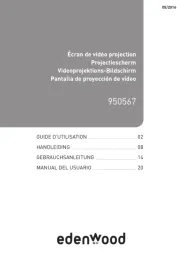
4 Augustus 2025

29 Juli 2025

29 Juli 2025

29 Juli 2025

28 Juli 2025

28 Juli 2025

28 Juli 2025

28 Juli 2025