CAD Audio GXLV Handleiding
Bekijk gratis de handleiding van CAD Audio GXLV (8 pagina’s), behorend tot de categorie Niet gecategoriseerd. Deze gids werd als nuttig beoordeeld door 50 mensen en kreeg gemiddeld 4.3 sterren uit 25.5 reviews. Heb je een vraag over CAD Audio GXLV of wil je andere gebruikers van dit product iets vragen? Stel een vraag
Pagina 1/8

GXLV
VHF
Wireless
Microphone System
Manual and
Quick Start-up Guide

2
GXLV
VHF Wireless
Microphone System
Introduction
Please enjoy the easy and exciting performance that the GXL™
Wireless Series provides for your next performance. CAD Audio
has been creating valued product since 1938 and prides itself on
developing and supporting the live performer. Our design criterion
was straightforward. Develop a high value wireless microphone
system that can cope with today’s challenging RF environment that
is both easy to use and exciting to operate.
The GXLV Wireless includes the following features:
• Two discrete channels of wireless packaged in
one receiver chassis.
• Each channel has RF and AF indicator lights that indicate
the presence of connectivity and audio source.
• VHF Frequency Operation for increased operating range
• Advanced dipole antenna technology for increased
operating range.
• Three output options on the receiver for maximum
performance and exibility of use.
- Professional balanced XLRM-type discrete output
- Professional balanced XLRM-type mixed output
- Professional ¼ inch output for easy output to a guitar amp
or mixer equipped with ¼ inch input connections.
• Handheld transmitter outtted with on/off and mute function
for exibility of use.
• Bodypack transmitter outtted with on/off, mute function
for exibility of use.
• Handheld transmitter features battery life indicator.
• Battery life of >10hrs.
• All Bodypack systems ship with WXGTR guitar cable and
WXHW condenser headworn mic included.

3
• Insert new high quality alkaline batteries into your transmitter.
• Utilize the exible output format of the receiver to match your
application. Connect to mixer or amplier appropriately.
• Power up the receiver.
• Power up the transmitters.
• The RF indicator light will show connectivity between the
receiver and the transmitter. The AF indicator light shows the
presence of an audio source.
Operating Instructions
Product specificaties
| Merk: | CAD Audio |
| Categorie: | Niet gecategoriseerd |
| Model: | GXLV |
Heb je hulp nodig?
Als je hulp nodig hebt met CAD Audio GXLV stel dan hieronder een vraag en andere gebruikers zullen je antwoorden
Handleiding Niet gecategoriseerd CAD Audio

27 Mei 2024

12 September 2023

11 September 2023

11 September 2023

11 September 2023

11 September 2023

11 September 2023
Handleiding Niet gecategoriseerd
- Projecta
- Lapp
- Wavtech
- Walrus Audio
- Huntleigh
- Califone
- Adder
- ZeeVee
- Verbos Electronics
- HUANUO
- Sensative
- Cherry
- Toa
- Garmin
- Alula
Nieuwste handleidingen voor Niet gecategoriseerd

2 Augustus 2025

2 Augustus 2025

2 Augustus 2025

2 Augustus 2025

2 Augustus 2025

2 Augustus 2025

2 Augustus 2025

2 Augustus 2025

2 Augustus 2025
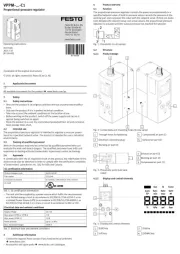
2 Augustus 2025