Brother MFC-J4355DW Handleiding
Bekijk gratis de handleiding van Brother MFC-J4355DW (6 pagina’s), behorend tot de categorie Printer. Deze gids werd als nuttig beoordeeld door 27 mensen en kreeg gemiddeld 4.9 sterren uit 2 reviews. Heb je een vraag over Brother MFC-J4355DW of wil je andere gebruikers van dit product iets vragen? Stel een vraag
Pagina 1/6
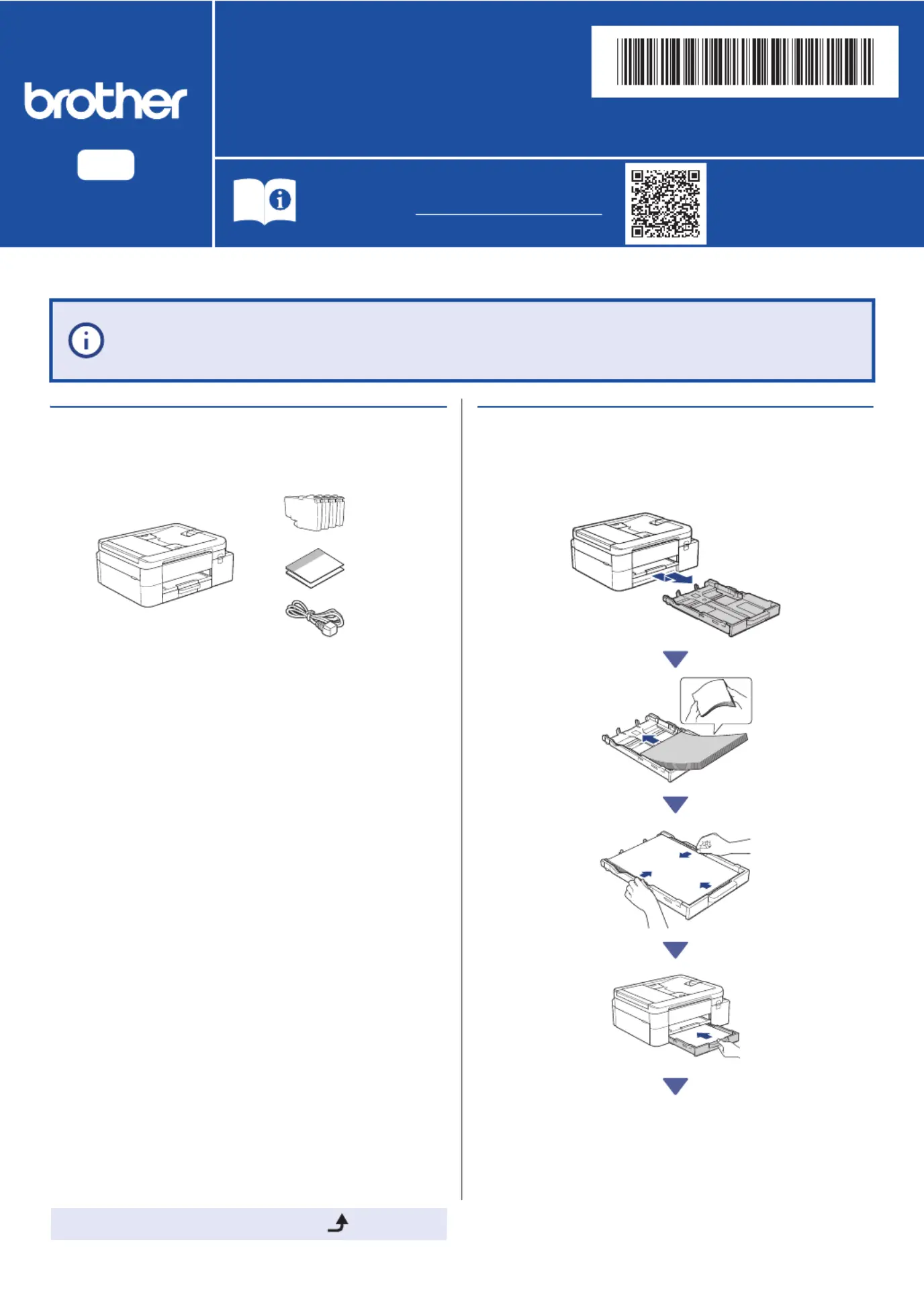
1
EN
Quick Setup Guide
DCP-J1310DW / DCP-J1360DW
MFC-J4350DW / MFC-J4355DW / MFC-J4555DW
D03ATN001-00
OCE/ASA
Version 0
The latest manuals are available at the Brother
support website: support.brother.com/manuals
Continue to the next column
Read the Product Safety Guidefirst, then read this Quick Setup Guide for the correct installation procedure.
a
Unpack the machine and
check the components
Remove the protective tape or film covering the
machine and the supplies.
b
Load plain A4 paper in the
paper tray
If you have followed the instructions in the printed Quick Setup Guide included with your
machine and selected step 5-B "Set up from the machine's control panel", go directly to step
5-B in this guide.
NOTE
•The illustrations in this guide may not match your model
exactly, but the steps are the same for each model.
•The components may differ depending on your country.
•Save all packing materials and the box in case you need to
ship your machine.
•If you use a wired connection, you must purchase the correct
interface cable for the interface you want to use. (Supported
models only)
USB cable:Use a USB 2.0 cable (Type A/B) that is no more
than 2 metres long (included in some countries).
Ethernet (Network) cable:Use a straight-through Category
5 (or greater) twisted-pair cable for 10BASE-T or
100BASE-TX Fast Ethernet Network (not included).
Product specificaties
| Merk: | Brother |
| Categorie: | Printer |
| Model: | MFC-J4355DW |
Heb je hulp nodig?
Als je hulp nodig hebt met Brother MFC-J4355DW stel dan hieronder een vraag en andere gebruikers zullen je antwoorden
Handleiding Printer Brother

7 Januari 2026

6 Januari 2026

19 December 2025

18 December 2025

3 November 2025

12 Oktober 2025

12 Oktober 2025

12 Oktober 2025

12 Augustus 2025

11 Augustus 2025
Handleiding Printer
Nieuwste handleidingen voor Printer

13 Januari 2026

9 Januari 2026

9 Januari 2026

9 Januari 2026

8 Januari 2026

8 Januari 2026

8 Januari 2026

7 Januari 2026

7 Januari 2026

7 Januari 2026