Blafili XLR Handleiding
Bekijk gratis de handleiding van Blafili XLR (2 pagina’s), behorend tot de categorie Niet gecategoriseerd. Deze gids werd als nuttig beoordeeld door 25 mensen en kreeg gemiddeld 4.3 sterren uit 13 reviews. Heb je een vraag over Blafili XLR of wil je andere gebruikers van dit product iets vragen? Stel een vraag
Pagina 1/2

Bluetooth Audio Receiver for Mixers & Active PA/DJ Systems
Features:
XLR output Bluetooth audio receiver for mixers and active PA speakers
Connects smartphones & laptop to audio broadcast systems via Bluetooth to amplify music or
other audio
One blafili XLR Bluetooth audio receiver for mono audio
Two blafili XLR units can be linked in order to receive a stereo signal
Internal rechargeable battery provides 10 hours of operation
USB Type-C port for charging via any 5V USB power source
Stable connectivity over a 32.8 ft range (line-of-sight without obstacles). Gives you ample coverage
for parties, events and weddings
Support to connect any computer as a USB sound card
Note: blafili XLR may not be fully charged upon purchase. While it is safe to use it right away, charging for 2 hours
before initial use will ensure a full charge and the best performance.
Specifications:
Bluetooth profiles: 5.1, A2DP, AVRCP
Supported Bluetooth Codecs: SBC,
AAC, aptX, aptX LL, aptX HD
Balanced Audio Output: XLR male
Audio Inputs: Bluetooth and USB-C
XLR Output level: 1.23V RMS
Bluetooth range: Up to 32.8 feet (10 m)
Frequency band: 2402 to 2480MHz
USB charging: Type-C 5V, 500mA
USB-C Charging Port
/Audio Input
PAIR LED Status:
Flash blue and red alternately:
in pairing mode
Cyan = aptX
Green = aptX HD
Blue = SBC
Pink = AAC
TWS LED Status:
Solid blue: successful TWS connection
Flashing blue: TWS connecting
Turn ON / OFF TWS: Hold the “TWS”
button for about 3s to force the device to
enter / exit the TWS pairing mode (Turn
ON blafili XLR First)
Reconnect: short press “TWS” when out
of connection
CHG LED Status:
Solid red: charging
Off: fully charged
Red LED flashes 5 times every minute:
battery low needs to recharged again
PAIR LED
PAIR,
Power ON/OFF button
TWS LED
TWS button
Battery Status LED
XLR Output
Rechargeable battery: Built-in lithium-ion 320mAh
Battery life: Up to 10 hours
Recharging time: Up to 2 hours
A2DP frequency response: 20 Hz - 20 kHz (ref 1
kHz, ± 3 dB)
USB DAC resolution: 16-bit / 48 kHz
Dimensions: 117 x 30 x 25 mm
Weight: 0.09 lbs / 40 g
Controls:
Turn blafili XLR ON / OFF: Hold the
“PAIR” button for about 3s to Turn ON /
OFF the device
Play / Pause: short press “PAIR” when
playing music
Reconnect: short press “PAIR” when
out of connection
White = aptX LL

Bluetooth Pairing a Single blafili XLR:
1. Power on your Bluetooth device.
2. Press and hold the PAIR button for 3 seconds on blafili XLR. The PAIR LED will flash blue and red
alternately while blafili XLR is in pairing mode . (Time out: 2 minutes)
Stereo-Linking TWO blafili XLR Units:
1. Follow steps 1-5 in the Bluetooth Pairing a Single blafili XLR section to connect the 1st unit of blafili
XLR, and follow step 2 to turn on the 2nd blafili XLR.
2. Press and hold the TWS button for 3 seconds on the first blafili XLR. Then press and hold the TWS
button for 3 seconds on the secondary blafili XLR.
3. Both blue TWS LEDs will blink while each blafili XLR searches for the other .(Time out: 2 minutes)
4. When they are successfully linked, the blue TWS LEDs on both units will be lit solid.
3. Navigate to your Bluetooth device’s setup screen, find “blafili XLR” and click/connect.
4. When paired successfully, the PAIR LED will illuminate solid color:
Note: Double press PAIR button to enter pairing mode again.
Note: Before pairing, turn off Wi-Fi on your device and stop any audio playback.
Note: If your Bluetooth device prompts for a pairing code, enter “0000”.
5. Adjust the volume on your Bluetooth device or connected mixer/powered speaker.
To erase previous pairing settings, first turn on blafili XLR, then hold the “PAIR” and “TWS”
buttons until all the THREE lights(PAIR: White & TWS: Blue & CHG: Red) are lit indicating that
pairing settings have been erased. You can now pair to a new device.
Note: When two units are stereo-linked and connected to Bluetooth, the primary unit will send
the left channel audio, and the secondary unit will send the right channel audio. If it is wrong,
just exchange the position of the two blafili XLR units on your mixer.
Front View Side View Back View
Cyan = aptX
Green = aptX HD
White = aptX LLBlue = SBC
Pink = AAC
When TWO blafili XLR devices are paired successfully, the PAIR LED of the primary blafili XLR
will illuminate solid color:
Cyan = aptXBlue = SBC
Product specificaties
| Merk: | Blafili |
| Categorie: | Niet gecategoriseerd |
| Model: | XLR |
Heb je hulp nodig?
Als je hulp nodig hebt met Blafili XLR stel dan hieronder een vraag en andere gebruikers zullen je antwoorden
Handleiding Niet gecategoriseerd Blafili

13 Mei 2025

13 Mei 2025
Handleiding Niet gecategoriseerd
- Martin
- Braun
- King Craft
- TK Audio
- Simrad
- Jacuzzi
- Ferplast
- Ecozy
- Ninja
- Butler
- Essentiel B
- Edenwood
- Diamond Audio
- Comelit
- Zeiss
Nieuwste handleidingen voor Niet gecategoriseerd
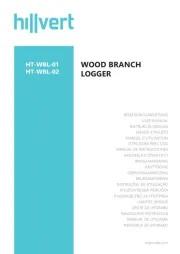
9 September 2025

9 September 2025

9 September 2025

9 September 2025

9 September 2025

9 September 2025
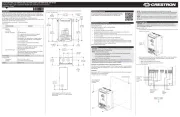
9 September 2025

9 September 2025

9 September 2025
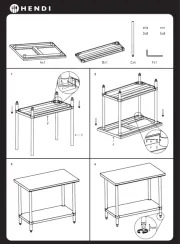
9 September 2025