Blackmore BTU-5001 Handleiding
Bekijk gratis de handleiding van Blackmore BTU-5001 (6 pagina’s), behorend tot de categorie Speaker. Deze gids werd als nuttig beoordeeld door 136 mensen en kreeg gemiddeld 4.9 sterren uit 68.5 reviews. Heb je een vraag over Blackmore BTU-5001 of wil je andere gebruikers van dit product iets vragen? Stel een vraag
Pagina 1/6

Samson'Electronics'Inc.
3400'E.'Slauson'Ave.
Maywood,' 'CA 90270
Ph: 323.585.6393'
Fax:'323.585.6202
Web:'http://www.blackmoremobile.com
'
BTU-5001'Portable' 'System'Audio '
Introduction:''
The'BTU- ' '5001 is'a portable'and'amplified'audio' 'system with'integrated'MP3'music'player,'Bluetooth'
Connectivity,'¼”'MIC'Input,'3.5MM'Aux'Audio'input,'3.5mm'MIC'input,'USB,'TF'Card,'FM'radio'and'a'record'
to'USB/TF'function.'This'model'boasts'LED'accent'lighting,'a'rechargeable'battery and'a','12volt'power'inputs'
carrying'handle'and'Shoulder'strap'for'extreme'portability.''Sound'is'produced'by'a'5.25”'Bass'driver'
enclosed'in'a'tuned'suspension'tube'and'a'1.5”'Mid/High'frequency'driver'making'a'total'of'750W'max'
power'handling.''
'
Features:'
• Portable'and'Amplified''
• Rechargeable'battery''
• MP3'Music'Player'with'TF'Card'and'USB'inputs''
• Bluetooth'Connectivity''
• FM'Radio''
• LED'Accent'lighting''
• Dual'MIC'inputs'
• 750'watts'of'total'musical'output''
• 12'V'power'inputs''
'
Caution:''
• Please'read'All'Operating'Instructions'before'using'this'product'
• Avoid'electrical'shock,'DO'NOT'OPEN'THIS'UNIT,'THERE'ARE'NO'REPLACEABLE'PARTS'INSIDE.'Please'refer'to'your'
warranty'information'for'service.''
• Do'not'Expose'this'product'to'Moisture,'Water,'Rain'or'Snow.'Keep'away'from'direct'heat'sources.'Damaged'items'will'
not'be'accepted'for'warranty''
• Do'not'clean'this'unit'with'solvents'or'chemicals''
• Insure'that'all'volume'and'gain'controls'are'set'to'“0”'when'connecting'source'units'
'
'
'
'
'

,
,
,
1. LCD'Screen''
2. Master'Volume'Control'
3. TF'Card'Input''
4. USB'input''
5. Previous'Track' '
6. Play/Pause' '
7. Next'Track''
8. Mode/Shift''
9. Record'/'Delete''
10. ¼”'MIC'input''
11. 3.5MM'Line'in' '
12. DC'Power'input''
13. 12V'Power'inputs' '
14. Battery'Status'Indicator'
15. Master'Power'switch''
16. 3.5mm'MIC'input' '
17. MIC'Volume'Control'
18. Headphone'Output'
19. Echo'Effect'control'
20. EQ/Lighting'Control''
21. IR'Receiver''
'

,
,
,
Functions:,'
1. LCD'Screen:''This'displays'track'and'Mode'information''
2. Master'Volume'Control:'This'controls'the'overall'output'of'the'speakers.'This'volume'control'supersedes'all'
other'built'in'volume'controls.''
3. TF'Card'input:''This'is'a'standard'size'TF'card'input.'Capable'of'reading'cards'up'to'4GB.'Music'files'must'be'
formatted'as'MP3'in'order'to'be'played'via'TF.''
4. USB'input:'This'is'a'full'size'USB2.0'female'input.'It'has'a'read'capacity'of'4GB.'Music'files'must'be'formatted'
as'MP3'in'order'to'be'played'via'USB'
5. Previous'track:'Press'this'to'go'back'1'track'on'the'mp3'playe r'or'1'FM'preset'station'back'when'in'fm'mode'
6. Play/Pause:'Pres's'to' start'an'MP3'track'or'to'pause'it''
7. Next'track:'Press'this'to'go'forward'1'track'on'the'mp3'player'or'1'FM'preset'station'forward'when'in'FM'
mode'
8. Mode/shift:'Short'press'to'toggle'between'input'modes'or'long'press'to'scroll'between'MP3'folders.''
9. REC/DEL:'Short'press'to'begin'a'recording'in'any'input'mode'or'long'press'to'delete'the'most'recent'
recording.'
10. ¼”'MIC'input:'This'provides'an'input'for'standard'¼”'microphones'and'audio'source'cables''
11. 3.5mm'line'in:'This'provides'an'audio'input'from'source'units'like'smart'phones'and'audio'players.' '
12. DC'Power'input:'Only'use'the'supplied'power'adaptor.'
13. 12V'power'input' –'This'provides'a'12V'direct'power'inputs'like'external'batteries'or'vehicle'charging'
systems''
14. Battery'Status'indicator:'Red'light='charging,'Blue'light'='Battery'fully'charged.'(Do'not'over'charge'the'
battery)'
15. Master'power'switch:'Use'this'to'power'the'unit'on'or'off.''
16. 3.5mm'MIC'input:'Provides'an'input'for'standard'microphones'with'a'3.5 mm'audio'jack.''
17. MIC'volume'control:'This'controls'the'amount'of'signal'produced'by'the'microphone.''
18. Headphone'Output:'This'provides'a'standard'3.5mm'headphone'output.''
19. MIC'Echo:'This'controls'the'amount'of'echo'effect'produced'by'the'microphone'
20. EQ/Lighting'control:'Short'press'to'scroll'between'EQ'presets'or'long'press'to'turn'LED'lighting'effects'on'or'
off.'
21. IR'Receiver:'This'receives'signal'from'the'external'remote'control.''
'
'
'
'
'
'
'
'
,
Product specificaties
| Merk: | Blackmore |
| Categorie: | Speaker |
| Model: | BTU-5001 |
Heb je hulp nodig?
Als je hulp nodig hebt met Blackmore BTU-5001 stel dan hieronder een vraag en andere gebruikers zullen je antwoorden
Handleiding Speaker Blackmore

14 Augustus 2023

14 Augustus 2023

14 Augustus 2023
Handleiding Speaker
- NGS
- Ikarao
- Niceboy
- Digitech
- Oppo
- Definitive Technology
- JL Audio
- Klark Teknik
- Audiotec Fischer
- Skullcandy
- Magnavox
- Kramer
- Piega
- Singing Machine
Nieuwste handleidingen voor Speaker
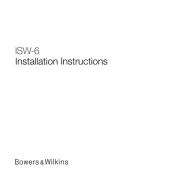
19 Augustus 2025

19 Augustus 2025

18 Augustus 2025

18 Augustus 2025

17 Augustus 2025
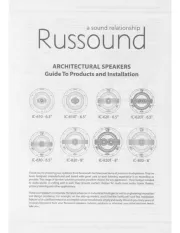
15 Augustus 2025

15 Augustus 2025

14 Augustus 2025

14 Augustus 2025
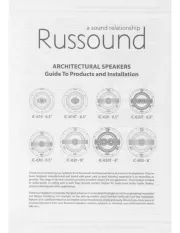
14 Augustus 2025