Black Box LES1203A-M-R2 Handleiding
Bekijk gratis de handleiding van Black Box LES1203A-M-R2 (8 pagina’s), behorend tot de categorie Server. Deze gids werd als nuttig beoordeeld door 35 mensen en kreeg gemiddeld 4.9 sterren uit 18 reviews. Heb je een vraag over Black Box LES1203A-M-R2 of wil je andere gebruikers van dit product iets vragen? Stel een vraag
Pagina 1/8

Works with LES1200, LES1300, LES1400,
and LES1500 Series console servers.
Bridging and Connecting with SSH for LES Series Console Servers
LES1200, LES1300, LES1400, LES1500 Series
Order toll-free in the U.S. or for FREE technical support: Call 877-877-BBOX
(outside U.S. call 724-746-5500)
www.blackbox.com • info@blackbox.com
Contact
Information
About this Document
This document describes two procedures related to SSH and your Console Servers:
• Serial bridging with SSH tunnels
• SSH connecting using an SSH client
Serial Bridging with SSH Tunnels
You can configure a pair of LES1200/LES1300/LES1400/LES1500 console servers to support serial bridging—for
interconnecting serial devices over a network. The serial data is encapsulated into network packets for transport over
the IP network between the two console servers. For secure transport, this can be directed through a secure SSH
tunnel:

877-877-2269 | blackbox.com
Page 2
Bridging and Connecting with SSH for LES Series Console Servers
Select SSH Tunnel when configuring the Serial Bridging Setting
Next, you will need to set up SSH keys for each end of the tunnel and upload these keys to the Server and Client gateways.
Client Keys
The first step in setting up ssh tunnels is to generate keys. Ideally, you will use a separate, secure machine to generate and store
all keys to be used on the LES1200/LES1300/LES1400/LES1500 console servers. If this is not ideal to your situation, keys may be
generated on the console servers themselves.
You can generate only one set of keys, and reuse them for every SSH session. While this is not recommended, each organization
will need to balance the security of separate keys against the additional administration they bring.
Generated keys may be one of two types—RSA or DSA (and it is beyond the scope of this document to recommend one over
the other). RSA keys will go into the files id_rsa and id_rsa.pub. DSA keys will be stored in the files id_dsa and id_dsa.pub.
For simplicity going forward, the term private key will be used to refer to either id_rsa or id_dsa and public key to refer to either
id_rsa.pub or id_dsa.pub.
To generate the keys using OpenBSD's OpenSSH suite, we use the ssh-keygen program:
$ ssh-keygen -t [rsa|dsa]
Generating public/private [rsa|dsa] key pair.
Enter file in which to save the key (/home/user/.ssh/id_[rsa|dsa]):
Enter passphrase (empty for no passphrase):
Enter same passphrase again:
Your identification has been saved in /home/user/.ssh/id_[rsa|dsa].
Your public key has been saved in /home/user/.ssh/id_[rsa|dsa].pub.
The key fingerprint is:
28:aa:29:38:ba:40:f4:11:5e:3f:d4:fa:e5:36:14:d6 user@server
$

Page 3
877-877-2269 | blackbox.com
Bridging and Connecting with SSH for LES Series Console Servers
You can create a new directory to store your generated keys. You can name the files after the device they will be used for. For
example:
$ mkdir keys
$ ssh-keygen -t rsa
Generating public/private rsa key pair.
Enter file in which to save the key (/home/user/.ssh/id_rsa):
/home/user/keys/control_room
Enter passphrase (empty for no passphrase):
Enter same passphrase again:
Your identification has been saved in /home/user/keys/control_room
Your public key has been saved in /home/user/keys/control_room.pub.
The key fingerprint is:
28:aa:29:38:ba:40:f4:11:5e:3f:d4:fa:e5:36:14:d6 user@server
$
NOTE: Make sure there is no password associated with the keys. If there is a password, then the LES1200/1300/1400/1500
servers will have no way to supply it at runtime.
Authorized Keys
If the LES1200/1300/1400/1500 selected to be the server will only have one client device, then the authorized_keys file is simply a
copy of the public key for that device. If one or more devices will be clients of the server, then the authorized_keys file will contain
a copy of all of the public keys. RSA and DSA keys may be freely mixed in the authorized_keys file. For example, assume we
already have one server, called bridge_server, and two sets of keys, for the control_room and the plant_entrance: $ ls
/home/user/keys control_room control_room.pub plant_entrance plant_entrance.pub $ cat /home/user/keys/control_room.pub/
home/user/keys/plant_entrance.pub > /home/user/keys/authorized_keys_bridge_server
Uploading Keys
The keys for the server can be uploaded through the web interface, on the System: Administration page:
Product specificaties
| Merk: | Black Box |
| Categorie: | Server |
| Model: | LES1203A-M-R2 |
| Kleur van het product: | Zwart |
| Aantal Ethernet LAN (RJ-45)-poorten: | 1 |
| Vermogensverbruik (max): | 12 W |
| Certificering: | CE, RoHS |
| Intern geheugen: | 16 MB |
| Web-gebaseerd management: | Ja |
| Console port: | RS-232 |
| Afmetingen (B x D x H): | 89 x 102 x 28 mm |
| Seriële poort(en): | 3 |
| AC-ingangsspanning: | 110-240 V |
| AC-ingangsfrequentie: | 50-60 Hz |
| Bedrijfstemperatuur (T-T): | 0 - 50 °C |
| Relatieve vochtigheid in bedrijf (V-V): | 5 - 90 procent |
| Temperatuursensor: | Ja |
Heb je hulp nodig?
Als je hulp nodig hebt met Black Box LES1203A-M-R2 stel dan hieronder een vraag en andere gebruikers zullen je antwoorden
Handleiding Server Black Box

4 Augustus 2023

4 Augustus 2023

15 April 2023

5 Maart 2023

25 Februari 2023

17 Februari 2023

2 Februari 2023

24 Januari 2023

13 Oktober 2022
Handleiding Server
- Extron
- OWC
- QNAP
- Origin Storage
- MSI
- In Win
- Tripp Lite
- Blackmagic Design
- Veritas
- Valcom
- Intel
- Kathrein
- Lantronix
- Seagate
- Sonnet
Nieuwste handleidingen voor Server

1 Augustus 2025

30 Juli 2025

30 Juli 2025

29 Juli 2025

29 Juli 2025
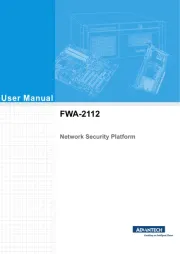
29 Juli 2025

29 Juli 2025

29 Juli 2025

29 Juli 2025
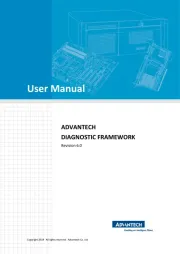
29 Juli 2025