Black Box LES431A Handleiding
Bekijk gratis de handleiding van Black Box LES431A (2 pagina’s), behorend tot de categorie Server. Deze gids werd als nuttig beoordeeld door 52 mensen en kreeg gemiddeld 4.2 sterren uit 26.5 reviews. Heb je een vraag over Black Box LES431A of wil je andere gebruikers van dit product iets vragen? Stel een vraag
Pagina 1/2

724-746-5500 | blackbox.com724-746-5500 | blackbox.com 724-746-5500 | blackbox.com
Page 5 Page 6
© Copyright 2013. Black Box Corporation. All rights reserved.
Black Box and the Double Diamond logo are registered trademarks of
BB Technologies, Inc. UL is a registered trademark of Underwriters
Laboratories. Any other trademarks mentioned in this manual are
acknowledged to be the property of the trademark owners.
Quick Start Guide
Modbus Hardened Serial Server
LES431A
Order toll-free in the U.S.:
Call 877-877-BBOX
(outside U.S. call 1-724-746-5500)
FREE technical support
24 hours a day, 7 days a week:
Call 724-746-5500 or
fax 724-746-0746
Mailing address:
Black Box Corporation
1000 Park Drive
Lawrence, PA 15055-1018
Web site: www.blackbox.com
E-mail: info@blackbox.com
Customer
Support
Information
LES431A Quick Start Guide
Step 12. Set up Port 1 ID remap.
• Only use this screen to remap “Modbus Slave IDs.”
• On each line, select the range of IDs to re-route. In
the first box, enter the first serial port of the range
to remap from. Valid port IDs range from 1 to 247.
• Second box: Enter the last serial port of the range to
remap.
• Third box: Enter starting ID of the range to remap to.
• Fourth box: Auto fills based on ranges entered in the
first three columns.
Step 13. Set up Modbus ID routing.
• Only use this screen to re-route “Modbus Slave IDs.”
• On each line, select the range of IDs to re-route. In
the first box enter the starting ID. Valid IDs range
from 1 to 247.
• Second box: Enter the last ID of the range to
re-route.
• Third box: Enter the “IP Address” or “Port” that has
slave devices attached.
• Fourth box: Shows the IP address of the slave device,
if an IP address is chosen in the third box.
Step 14. Set up Modbus priority.
• Only use this screen to set “Modbus Priority.”
• Enter up to five different priorities, based on
“Originating IP Address,” “Modbus ID,” “Modbus
Function Code,” or a combination of these.
• “IP Address” sets a static IP address for the Modbus
Hardened Serial Server.
• “Modbus ID” has a valid range from 1 to 247.
• Function code has a valid range from 1 to 99.
Step 15. Save and logout.
• If you have completed the configuration, click
“Save” to save the configuration to the serial server.
• To logout, click the “Logout” button.
Step 1. Check for all required hardware.
Your package includes:
• 1-Port Modbus Hardened Serial Server
• CD-ROM containing software
• This Quick Start Guide
You will also need:
• Network and serial cables (not included)
• Power supply (not included)
Step 2: Install the hardware.
• Connect a 10- to 48-VDC (58 VDC max.)
power supply (4.0 W required).
• Connect the network cable from the serial
server to a network drop using a standard
serial cable.
• Connect the serial device to the RS-232
DB9 or terminal block serial connector with a
straight-through cable for a DCE device or a
null-modem cable for a DTE device.
NOTE: UL® requires one conductor per terminal,
28 to 16 AWG copper-wire, tightening
torque of 5 kg-cm, and 105° C rating
sized for 60° C ampacity.
LES431A Quick Start Guide, rev. 1
LES431A Quick Start Guide
Step 16. Test and verify operation.
• The primary check for normal operation is the device
LEDs. See Step 3 in this document for more
information.
• For advanced information, see the “Modbus
Configuration Manager” menu, at the top of the
Modbus Hardened Serial Server Manager screen.
• Select “Diagnostic” to check communications status
with the Modbus Hardened Serial Server, then select
the device for which you want to check
communications data.
• A report of reply times and ping statistics is
generated and can be saved.
• Select “Monitor” to review activity logs of attached
LES431A devices, then select the device for which
logged information is needed.
• Logged information includes “Time,” “Source and
Destination,” “Type of event,” “Subscriber ID,”
“Data collected,” and “Information” the Modbus
Hardened Serial Server software has gathered since
the current login of the affected device.

724-746-5500 | blackbox.com724-746-5500 | blackbox.com 724-746-5500 | blackbox.com
LES431A Quick Start Guide LES431A Quick Start GuideLES431A Quick Start Guide
Page 3Page 2 Page 4
Step 5. Install Black Box Modbus Hardened Serial
Server software.
• Insert the included CD and it should autostart.
• Follow the prompts to install the software.
NOTE: Make sure you have administrative rights and
disable firewalls.
Step 6. Set up Black Box Modbus Hardened Serial
Server software.
• Open the software. Click ”Start—>Programs—>
Black Box—> Modbus Hardened Serial Server
Software.” The “Discovery” page opens.
NOTE: If the device does not connect, cycle (unplug
then replug) the power, then try again to
connect.
• To configure via the network, select “Network.”
• If you know the IP address, select “The device is at
this address” and type in the address. If not, select
“I don’t know the IP address of the device.”
• Click “Connect.”
OR
Step 6. Set up the Web interface.
• Open a browser and type the IP address of the serial
server into the address bar.
• When the Modbus Hardened Serial Server is found,
the “Login” window appears.
Step 7. Login.
• Click “Login.” (The password is blank from the
factory.)
• The “Configuration/General” page appears.
Step 8. Set up the network.
• “I want DHCP” is pre-selected to set up the network
using dynamic IP addressing. The Modbus Hardened
Serial Server is set up at the factory to receive an IP
assignment from a DHCP server. If a DHCP server is
not available on your network, it will default to
. 169.254.102.39
• If this address does not work with your PC, change
your network settings to:
- IP Address = 169.254.102.1
- Subnet Mask = 255.255.255.0
- Default Gateway = 169.254.102.100
• If you need to use different settings, refer to the
user’s manual for instructions.
Step 9. Set up Modbus TCP.
Modbus TCP settings:
• “Connect to Port” identifies the TCP port used in
TCP client mode. Valid range is 1 to 65535.
• “Response Timeout” is the maximum response time.
Valid range is 1 to 65535.
TCP Server Settings:
• “Listen on port” identifies a TCP port in TCP server
mode.
• “Limit the number of connections” controls the
number of simultaneous TCP clients that can be
connected.
• “Allow everyone,” “allow specific IP address,” and
“allow a range of IP addresses” are Connection Filter
mode options that control which TCP clients can
connect.
Step 10. Set up Port 1 Serial.
• Change the “Description” of the serial port if
needed.
• Select the “Mode” to RS-232, RS-422, RS-485
2-wire, or RS-485 4-wire.
• Select the baud rate, data bits, stop bits, parity, and
flow control needed to communicate with the serial
device.
Step 11. Set up Port 1 Modbus.
• Select the “Attached” as “Master” or “Slave.”
• Select the Modbus protocol to be used, either RTU
or ASCII.
• As needed, check option boxes for “Enable Modbus
broadcast,” “Enable OBh Exception,” and “Enable
serial message buffering.”
• Select from 0 to 5 “Modbus Serial Retries.”
• Enter “Milliseconds Modbus Message Timeout,”
from 1 to 65535.
• Enter “Milliseconds TX Delay,” from 1 to 65535.
Step 3: LED status.
LED Status
Ready Blinks if system is operating correctly.
Port 1 ON when port is open; blinks when data present on serial port.
Link ON when device is operating in 100BASE-TX mode. Blinks
when data is present on the Ethernet link.
Step 4: Mode switch.
Hold in Mode switch for… Result
0 to 2 seconds Initiates a hardware reset.
2 to 10 seconds Enters Console mode.
More than 10 seconds Resets to factory defaults.
Product specificaties
| Merk: | Black Box |
| Categorie: | Server |
| Model: | LES431A |
| Kleur van het product: | Zwart |
| Gewicht: | 100 g |
| Internationale veiligheidscode (IP): | IP30 |
| LED-indicatoren: | Ja |
| Soort serieële aansluiting: | RS-232/422/485 |
| Aantal Ethernet LAN (RJ-45)-poorten: | 1 |
| Certificering: | FCC Part 15, Class A, CE, NEMA TS2, UL Class 1, Division 2, Groups A, B, C, D |
| Ingangsspanning: | 10 - 58 V |
| Bekabelingstechnologie: | 10/100Base-T(X) |
| Netwerkstandaard: | IEEE 802.3 |
| Ondersteunt Windows: | Windows 7, Windows Vista, Windows XP Home, Windows XP Home x64, Windows XP Professional, Windows XP Professional x64 |
| Temperatuur bij opslag: | -40 - 85 °C |
| Ondersteunde netwerkprotocollen: | TCP, IPv4, UDP, ARP, HTTP 1.0, ICMP/PING, DHCP/BOOTP, DHCP, , TCP |
| Stroomverbruik: | 4000 mA |
| Auto MDI/MDI-X: | Ja |
| Datastroombeheer: | Ja |
| Ondersteunde server operating systems: | Windows Server 2003, Windows Server 2008 |
| Afmetingen (B x D x H): | 81 x 119 x 30 mm |
| Seriële poort(en): | 1 |
| Overdrachtssnelheid: | 0.234 Mbit/s |
| Bedrijfstemperatuur (T-T): | -40 - 80 °C |
| Relatieve vochtigheid in bedrijf (V-V): | 10 - 95 procent |
| Baud snelheid: | 230400 Kbit/s |
| RS-422 signalen: | GND |
| RS-485 signalen: | Data+, Data-, GND |
| Data bits: | 5, 6,7, 8 |
| Stop bits: | 1, 1.5, 2 |
| RS-232 signalen: | CTS, DCD, DSR, DTR, GND, RTS, RXD, TXD |
Heb je hulp nodig?
Als je hulp nodig hebt met Black Box LES431A stel dan hieronder een vraag en andere gebruikers zullen je antwoorden
Handleiding Server Black Box

4 Augustus 2023

4 Augustus 2023

15 April 2023

5 Maart 2023

25 Februari 2023

17 Februari 2023

2 Februari 2023

24 Januari 2023

13 Oktober 2022
Handleiding Server
- Hanwha
- C2G
- Allnet
- Gigabyte
- Freecom
- Fujitsu
- Longshine
- Flir
- LevelOne
- ZyXEL
- Atlona
- Megasat
- AMX
- Atlantis Land
- Acti
Nieuwste handleidingen voor Server

1 Augustus 2025

30 Juli 2025

30 Juli 2025

29 Juli 2025

29 Juli 2025
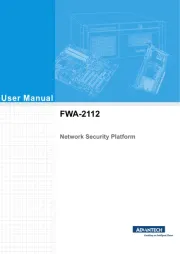
29 Juli 2025

29 Juli 2025

29 Juli 2025

29 Juli 2025
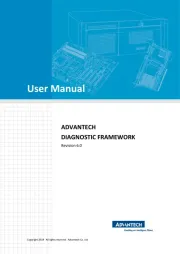
29 Juli 2025