Axxess GMOS-044 Handleiding
Axxess
Niet gecategoriseerd
GMOS-044
Bekijk gratis de handleiding van Axxess GMOS-044 (16 pagina’s), behorend tot de categorie Niet gecategoriseerd. Deze gids werd als nuttig beoordeeld door 61 mensen en kreeg gemiddeld 5.0 sterren uit 31 reviews. Heb je een vraag over Axxess GMOS-044 of wil je andere gebruikers van dit product iets vragen? Stel een vraag
Pagina 1/16

INSTALLATION INSTRUCTIONS FOR PART GMOS-044
METRA. The World’s best kits.™ metraonline.com1-800-221-0932 © COPYRIGHT 2004-2013 METRA ELECTRONICS CORPORATION
REV. 7/16/2014 INSTGMOS-044
CAUTION: Metra recommends disconnecting the
negative battery terminal before beginning any
installation. All accessories, switches, and especially
air bag indicator lights must be plugged in before
reconnecting the battery or cycling the ignition.
NOTE: Refer to the instructions included with the
aftermarket radio.
• Providesaccessory(12-volt10-amp)
• RetainsR.A.P.(retainedaccessorypower)
• Usedinamplifiedornon-amplifiedsystems
• Retainschimes
• ProvidesNAVoutputs(parkingbrake,reverse,mute,andV.S.S.)
• PrewiredASWC-1harnessincluded(ASWC-1notincluded)
• RetainsOnStar/OEBluetooth
• AdjustablevolumeforchimesandOnStar
• Highlevelspeakerinput
• USBupdatable
• Retainsbalanceandfade
FEATURES
•Cuttingtool•Crimpingtool•Tape•Connectors
(example:butt-connectors,bellcaps,etc.)
TOOLS REQUIRED
GM amplified/non-amplified
OnStar LAN data bus interface
2010-up
•GMOS-044interface•GMOS-044harness
INTERFACE COMPONENTS
Applications
BUICK
Allure 2010
Regal 2011-2012
CHEVY
Cruze (with monochrome screen) 2011-up

GMOS-044
From the 16-pin harness to the aftermarket radio:
• Connectthe wiretotheignition/accessorywire.Red
• Connectthe wiretotheilluminationwire.IftheaftermarketOrange/White
radiohasnoilluminationwirejusttapeoffthe wire.Orange/White
• Connectthe wiretotheampturnonwire.Blue/White
• Connectthe wiretotheleftfrontpositivespeakeroutput.White
• Connectthe wiretotheleftfrontnegativespeakeroutput.White/Black
• Connectthe wiretotherightfrontpositivespeakeroutput. Gray
• Connectthe wiretotherightfrontnegativespeakeroutput.Gray/Black
• Connectthe wiretothemutewire.IftheaftermarketradiodoesnotBrown
haveaMutewire,tapeupthe wire.Brown
Thefollowingwiresareforaftermarketmultimedia/navigationradiosthatprovide
thesewires(ifnottapethemoffanddisregardthem):
• Connectthelight wiretotheparkingbrakewireoftheaftermarketGreen
navigationradio.
• Connectthe wiretotheVSSorspeedsensewireoftheaftermarketBlue/Pink
navigationradio.
• Connectthe wiretothereversewireoftheaftermarketGreen/Purple
navigationradio.
• Plugthe16-pinharnessintotheGMOS-044.
From the 18-pin harness to the aftermarket radio:
• Connectthe wirewiththeringterminaltotheradiochassiswithISOBlack
screwthatissuppliedwithradio.
Note: This wire must be connected as instructed otherwise the interface
will not be functional.
• TheBlack/Yellowwireandadditional12-pinharnesswillbediscussedlater
inthismanual.
• Plugthe18-pinharnessintotheGMOS-044.
From the 44-pin harness to the aftermarket radio:
• ConnecttheYellowwiretothe12-voltconstant/batterywireofthe
aftermarketradio.
• Connectthe wiretothegroundwire.Black
• Connectthe wiretotheleftrearpositivespeakeroutput. Green
Connections to be made

GMOS-044
Installing the GMOS-044
1. Withalltheconnectionscompleted,plugthe44-pinharnesses
intothevehicle.
2. Reconnectthenegativebatteryterminal.
3. Cyclethekeybyturningtheignitiononthenbackoff,thenbackonagain
totesttheradio.
Testing the GMOS-044
• Turntheignitionon,andthenturntheaftermarketradioon.
• PushtheOnstarbutton,theradioshouldturnoffandyoushouldhearOnstar.
• PushtheOnstarcancelbuttonandtheradioshouldcomebackon.
Note: If the mute wire is not connected, the radio will shut off instead.
• Connectthe wiretotheleftrearnegativespeakeroutput.Green/Black
• Connectthe wiretotherightrearpositivespeakeroutputofthe Purple
aftermarketradio.
• Connectthe wiretotherightrearnegativespeakeroutputofPurple/Black
theaftermarketradio.
• ConnecttheRCA’stotheaudioAUX-inofyouraftermarketradio(ifequipped).
The12-pinharness(ASWC-1pre-wiredplug)willbediscussedlaterinthemanual.
Note: The relay attached to the GMOS-044 is only for audible turn signal clicks.
No extra steps are required to retain this, so leave it as-is.
Connections to be made
Product specificaties
| Merk: | Axxess |
| Categorie: | Niet gecategoriseerd |
| Model: | GMOS-044 |
Heb je hulp nodig?
Als je hulp nodig hebt met Axxess GMOS-044 stel dan hieronder een vraag en andere gebruikers zullen je antwoorden
Handleiding Niet gecategoriseerd Axxess
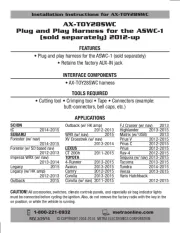
27 April 2025

11 September 2024

13 Februari 2024

13 Februari 2024

13 Februari 2024

13 Februari 2024

13 Februari 2024

13 Februari 2024

13 Februari 2024

13 Februari 2024
Handleiding Niet gecategoriseerd
- Boso
- ALM
- Jabra
- IDIS
- Lümme
- AVer
- Contemporary Research
- Bebe Confort
- Ultimate Support
- Polisport
- Maxim
- Nexcom
- Texas Instruments
- POLARIS
- Andover
Nieuwste handleidingen voor Niet gecategoriseerd

1 Augustus 2025

1 Augustus 2025

1 Augustus 2025

1 Augustus 2025

1 Augustus 2025
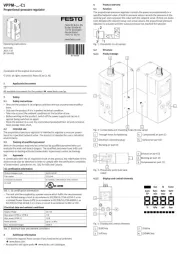
1 Augustus 2025

1 Augustus 2025

1 Augustus 2025

1 Augustus 2025

1 Augustus 2025