Axxess ASWC-TOY-LEX Handleiding
Axxess
Niet gecategoriseerd
ASWC-TOY-LEX
Bekijk gratis de handleiding van Axxess ASWC-TOY-LEX (8 pagina’s), behorend tot de categorie Niet gecategoriseerd. Deze gids werd als nuttig beoordeeld door 97 mensen en kreeg gemiddeld 4.3 sterren uit 49 reviews. Heb je een vraag over Axxess ASWC-TOY-LEX of wil je andere gebruikers van dit product iets vragen? Stel een vraag
Pagina 1/8

INSTALLATION INSTRUCTIONS FOR PART ASWC-TOY-LEX
METRA. The World’s best kits.™ metraonline.com1-800-221-0932 © COPYRIGHT 2004-2013 METRA ELECTRONICS CORPORATION
REV. 1/2/2014 INSTASWC-TOY-LEX
CAUTION: Metra recommends disconnecting the
negative battery terminal before beginning any
installation. All accessories, switches, and especially
air bag indicator lights must be plugged in before
reconnecting the battery or cycling the ignition.
NOTE: Refer to the instructions included with the
aftermarket radio.
• OneInterfacedoesitall-Noadditionalinterfacesneeded
• Automaticallyprogramsthebuttonsonthesteeringwheel
• Autodetectswhatradioit’sconnectedto
• Workswithallmajorradiobrands
• USBupdatable
• Allconnectionsaremadebehindtheradio
• Non-volatilememoryretainssettingsevenifbatteryisdisconnectedorinterfaceis
removedfromthevehicle
KIT FEATURES
•Cuttingtool•Crimpingtool•Tape•Connectors
(example:butt-connectors,bellcaps,etc.)
TOOLS REQUIRED
Axxess Steering Wheel Control interface
for select Toyota and Lexus vehicles
APPLICATIONS
See inside front cover
•ASWC-TOY-LEXinterface•12-pinharnesswith
male3.5mmto12and6-pinharness•Female
3.5mmconnectorwithBrownandBrown/White
wires•12kohmresistor
INTERFACE COMPONENTS

ASWC-TOY-LEX
Applications
TOYOTA
Avalon 2003-2004
Prius 2001-2003
Sienna 1999-2003
LEXUS
GS300 1998-2005
GS430 2001-2005
LX470 2001-2002
SC430 2002-2009
Into vehicle
1) Connectthe wireoftheASWC-TOY-LEXtoground. mayusethesameBlack You
groundingpointastheaftermarketradio.
2) Connectthe wireoftheASWC-TOY-LEXtoa12voltaccessorywire,onethatturnsRed
onandoffwiththeignitionkey.
3) Dependingonthevehicleyouareinconnecteitherthe6-pinor12-pinconnectortothe
matingvehicleharness.
To radio
1) theradiosbelow,plugtheincludedfemale3.5mmconnectorwiththe and For Brown
Brown/Whitewiresintothemale3.5mmconnectoroftheASWC-TOY-LEXharness.
• ConnecttheEclipsesteeringwheelcontrolwires(normallyFor Eclipse radios:
Brown Brown/Black Brown Brown/White and )tothe and wiresofthe
ASWC-TOY-LEX.BrownoftheASWC-TOY-LEXgoestothe oftheBrown/Black
Eclipseand oftheASWC-TOY-LEXgoestothe oftheEclipse.Brown/White Brown
• ConnecttheSWCKey1wire tothe wireoftheFor Metra OE: (Grey) Brown
ASWC-TOY-LEX.Isolateandtapethe wire,itwillnotbeused.Brown/White
• For Kenwood or select JVC’s Blue/Yellowwitha steeringwheelcontrolwire:
ConnecttheKenwood/JVCsteeringwheelcontrolwiretothe wireoftheBrown
ASWC-TOY-LEX.Isolateandtapethe wire,itwillnotbeused.Brown/White
Installation
Table of Contents
Installation
– Intovehicle............................................................................................2
– Toradio.............................................................................................. 2-3
Programming...........................................................................................3
Troubleshooting.......................................................................................3
Manually changing radio.........................................................................4
– Radiolegend..........................................................................................4
Remapping the SWC buttons..................................................................5
– Buttonassignmentlegend......................................................................5
– ResettingtheSWCbuttonsbacktodefault.............................................5

ASWC-TOY-LEX
Installation
Note: Some of the newer Kenwood radios will auto detect as a JVC. If this is
the case, use the included 12k ohm resistor in line between the Blue/Yellow
and Brown wire of the female 3.5mm jack during programming only (remove
resistor once programmed). Or you can manually set the radio type which is in
the Manually Changing Radio Type section.
2) For Parrot Asteroid Smart or Tablet:ConnecttheASWC-TOY-LEXmale3.5mm
jackintotheAX-SWC-PARROT(soldseparately)female3.5mmjackandplug
the4-pinendintothecorrespondingSWCplugontheradio.
Note: AX-SWC-PARROT (sold separately) and radio required must be
updated to rev 2.1.4 or higher.
3) Pluginthemale3.5mmconnectoroftheASWC-TOY-LEXFor all other radios:
intothebackoftheaftermarketradio,designatedforanexternalsteeringwheel
controlinterface.Pleaserefertotheaftermarketradiosmanualifyouarein
doubtwherethe3.5mmconnectoroftheASWC-TOY-LEXgoes.
4) Onceallconnectionshavebeenmade,plugintheaftermarketradioifnot
donealready.
2) Oncesolid,theASWC-TOY-LEXshouldbeworking.
Note: The ASWC-TOY-LEX will give you two sets of LED feedback reports. The
first set of flashing green LED lights is for knowing the vehicle type and the
second set of red flashing LED lights is for knowing the radio type. Knowing the
vehicle type is irrelevant as this interface is pre-programmed for vehicles in the
application list only. But knowing the radio type is important for troubleshooting
if the ASWC-TOY-LEX does not work. Please see the below Radio Legend for
LED feedback information for radio type.
Programming
Troubleshooting
1) Confirmthatthe3.5mmconnectorisconnectedtoyourradiosecurely inand
thecorrectlocation.
2) Ifusingthefemale3.5mmconnectorinEclipse,Kenwood,selectJVC,orMetra
OEradios,verifythattheradio’ssteeringwheelcontrolwireisconnectedtothe
correctwiretotheASWC-TOY-LEX.
Note: Not every radio will have all the possible SWC commands on the steering
wheel. Please refer to the radio owner’s manual or contact the radio vendor for
specific commands that the radio will recognize.
TheASWC-TOY-LEXwillautoprogramitselfthroughAutoDetectMode.
1) TurntheignitiononandwaituntiltheLEDontheASWC-TOY-LEXgoessolid
(abouttwentyseconds).
Note:Do not press any buttons on the steering wheel or radio during this time.
Programming
Product specificaties
| Merk: | Axxess |
| Categorie: | Niet gecategoriseerd |
| Model: | ASWC-TOY-LEX |
Heb je hulp nodig?
Als je hulp nodig hebt met Axxess ASWC-TOY-LEX stel dan hieronder een vraag en andere gebruikers zullen je antwoorden
Handleiding Niet gecategoriseerd Axxess
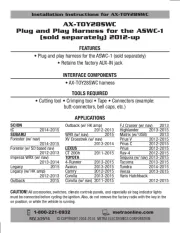
27 April 2025

11 September 2024

13 Februari 2024

13 Februari 2024

13 Februari 2024

13 Februari 2024

13 Februari 2024

13 Februari 2024

13 Februari 2024

13 Februari 2024
Handleiding Niet gecategoriseerd
- Rean
- Atoll
- GFI System
- Origin Storage
- B-tech
- Rexel
- Svedbergs
- DK2 Power
- Selleys
- Osann
- Traxxas
- Aiwa
- Stokke
- Milwaukee
- Waterco
Nieuwste handleidingen voor Niet gecategoriseerd

14 September 2025

14 September 2025

13 September 2025

13 September 2025

13 September 2025

13 September 2025

13 September 2025

13 September 2025

13 September 2025

13 September 2025