AVPro Edge AC-AEX-KIT Handleiding
AVPro Edge
Niet gecategoriseerd
AC-AEX-KIT
Bekijk gratis de handleiding van AVPro Edge AC-AEX-KIT (2 pagina’s), behorend tot de categorie Niet gecategoriseerd. Deze gids werd als nuttig beoordeeld door 69 mensen en kreeg gemiddeld 4.8 sterren uit 35 reviews. Heb je een vraag over AVPro Edge AC-AEX-KIT of wil je andere gebruikers van dit product iets vragen? Stel een vraag
Pagina 1/2

AC-AEX-KIT
Quick Start Guide
1
The AC-AEX-KIT is a basic solution for extending audio signals up to multichannel 5.1.
Featuring Bidirectional POC and capable of sending both analog and digital up to 100 me-
ters over traditional cat 5e and up to 130 meters over shielded cat 5e. The AEX also has a
Dual Play function, allowing simultaneous playback on both the analog and digital output,
regardless of input.
Setup
1. Connect the audio Input source to desired input on the AC-AEX-T.
2. Set the Input Source switch to the desired input on the AC-AEX-T.
3. Connect the AC-AEX-T to the AC-AEX-R using Cat 5e or better.
4. Connect the AC-AEX-R to PC or similar device using the desired audio output(s).
5. Connect power to preferred device to provide power to both devices.
Troubleshooting
- No Audio – Ensure Desired Input is selected.
- No Audio – Ensure multichannel audio does not exceed Dolby Digital 5.1.
- No POC – Try powering at other device. Ensure the Category run has not been damaged.
- No POC – Ensure distance does not exceed Cat Capabilities (100M UTP/130M STP).

2
Please contact us with any questions, we are
happily at your service!
SUPPORT: +1 605-274-6055
USA TOLL FREE: 877-886-5112
EMAIL: support@avproedge.com
Thank you for choosing AVProEdge!
AVProEdge
2222 E 52nd St N ~ Sioux Falls, SD 57104
Product specificaties
| Merk: | AVPro Edge |
| Categorie: | Niet gecategoriseerd |
| Model: | AC-AEX-KIT |
Heb je hulp nodig?
Als je hulp nodig hebt met AVPro Edge AC-AEX-KIT stel dan hieronder een vraag en andere gebruikers zullen je antwoorden
Handleiding Niet gecategoriseerd AVPro Edge

2 April 2025

20 Februari 2025

27 Juli 2023

3 Juli 2023

30 Juni 2023

30 Juni 2023

28 Juni 2023

28 Juni 2023

28 Juni 2023

23 Juni 2023
Handleiding Niet gecategoriseerd
- Dacor
- Noordi
- Forodi
- Electrolux
- Zephyr
- Neets
- Sabco
- Cleco
- Atlas Sound
- Viltrox
- IHome
- Tristar
- Ikelite
- Schuberth
- Qualcast
Nieuwste handleidingen voor Niet gecategoriseerd

2 Augustus 2025

2 Augustus 2025

2 Augustus 2025

2 Augustus 2025

2 Augustus 2025

2 Augustus 2025

2 Augustus 2025

2 Augustus 2025

2 Augustus 2025
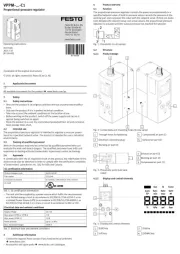
2 Augustus 2025