AViPAS AV-3104 Handleiding
AViPAS
Controller
AV-3104
Bekijk gratis de handleiding van AViPAS AV-3104 (16 pagina’s), behorend tot de categorie Controller. Deze gids werd als nuttig beoordeeld door 23 mensen en kreeg gemiddeld 4.1 sterren uit 12 reviews. Heb je een vraag over AViPAS AV-3104 of wil je andere gebruikers van dit product iets vragen? Stel een vraag
Pagina 1/16

Model: AV-3104
3D Joystick Keyboard Controller
User Manual
V1.0
(English)
Please read this user manual
thoroughly before using.
www.avipas.com

Contents
1.Brief Introduction............................................................................................................................................................2
1.1 Notice......................................................................................................................................... .............................2
1.2 Functions and Features...........................................................................................................................................2
1.3 Items Included........................................................................................................................................................2
2.Interface Illustrations................................................................................................................................ ................. .....3
2.1 Rear panel....... ....................................................................................................................... ................ .........3 ... ....
2.2 Wiring diagram......... .............................................................................................................................................3
2.3 Connection between keyboard and camera. .................................................................... .................... ......4 .... ..... ....
2.4 Connection between cameras....................................................................................................................... ..... .....4
3.Technical Specifications........ .............................................................................................................................. ........5 ... ..
3.1 General specifications.................. ................................................................................................................ ......5 ... ..
3.2 Input/Output interface.......... ............................................................................................................... ............5 ...... ..
3.3 IPC features................................................................................................................................................. .........5 ..
4.Controller Operations……….......................................................................................................... ..................... ...........6
4.1 Keyboard................................................................................................................................................... .......6 .......
4.2 LCD screen display................................................................................................................................ ...............7 ..
4.3 Joystick control.................................................................................................................................. ..............7 .......
5.Keyboard Setups......... ..................................................................................................................... ..........................7 .... ..
5.1 PTZ setup............................................................................................................................................ ..................7 ..
5.2 System setup............................................................................................................................... ..... .....................8 ..
5.2.1 Password setting............................................................................................................... .........................8 ..
5.2.2 Restore factory settings.... ............................................................................................. ................9 ....... .......
5.3 Keyboard menu..................................................................................................................................... ..............10 ..
5.4 Keyboard parameters................................................................................................................................ .....10 .......
6. Appendix........................................................................................... ................................................... ......................11 .. ..
6.1 Transmission distance ......................................................................................... . .................11 ……............... ....... ..
6.2 Connection thod and terminating resistor............................................................................................ . ..11 me ....... ..
6.3 Applications...................................................................................................... ............................... . .........11 .. ....... ..
6.4 Trouble shooting........................................................................................................................... . ..............12 ....... ..
7. Maintenance Service Terms... ........................................................................................................ ............. ..........13 ..... ..
7.1 Range of warranty........... .......................................................................... ........................... . ........13 ............. .. ....... ..
7.2 Warranty conditions.............................................................................................................................. . ...........13 .. ..
7.3 Shipping........................ ....................................................................................................... . .........14 .. ............ ....... ..
1

1. Brief Introduction
1.1 Notice
●
Please read this manual thoroughly before use, and keep it handy for futur reference. e
●
Do not use or store AV-3104 in the environment where the product is exposed to rainwater, moisture
vapor, salty water, oil, etc.
●
Do not place the controller close to any exothermic object for a long time.
1.2 Functions and features
●
AV-3104 is equipped with RS485/ RS422/ RS232 serial control ports. It can control up to 255 cameras
max.
●
Support PELCO-D, PELCO-P VISCA protocols. and
●
Metal housing, with computer keyboard buttons.
●
Adopt 3D joystick r camera / tilt/ zoom and speed control. fo pan
●
Cont l camera rotation, zoom, erture, focus and other camera parameter settings. ro ap
●
English & Chinese display; real-time working status of the connected decoder and matrix. LCD
●
Selectable button sound on/off.
●
Advanced control code learning function that suppor user-defined control code commands. ts
●
Any device connected via RS485 can be set with identical protocol and baud rate separately.
●
O -current protection functions for RS422 interface, in case the controller needs to recover from ver
short circuit.
●
M communication distance up to 9ft (1200m, w twisted pair c le). ax is 34 / 0.5mm ab
1.3 Items included
Please check the items in the package once get the keyboard. Check whether all parts are included and
are in good condition.
3-axis control key board………………………1 pc
5pi pcn plug 1 … ……………………… ……………
DC-12V power adapter . . ……… … .. .1 pc…………
RS232 cable . . ……………… …..….. .1 pc…………
(9-Pin DB-9 Female to 8-Pin Mini-DIN Male)
User manual …………… …………..………… .1 pc
Warranty card . ……………… ……… ………...1 pc
2
Product specificaties
| Merk: | AViPAS |
| Categorie: | Controller |
| Model: | AV-3104 |
Heb je hulp nodig?
Als je hulp nodig hebt met AViPAS AV-3104 stel dan hieronder een vraag en andere gebruikers zullen je antwoorden
Handleiding Controller AViPAS

14 September 2023

13 September 2023

13 September 2023

13 September 2023
Handleiding Controller
- Saramonic
- Mitsubishi
- Snakebyte
- Broadcom
- Lumens
- Magnus
- Carrier
- Rolls
- Honeywell
- Krom
- Fostex
- Monacor
- GeoVision
- Indiana Line
- SecurityMan
Nieuwste handleidingen voor Controller

5 Augustus 2025
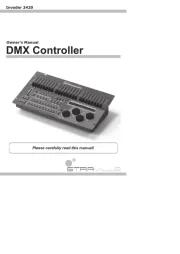
5 Augustus 2025

4 Augustus 2025

4 Augustus 2025

4 Augustus 2025
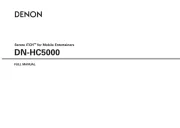
29 Juli 2025

29 Juli 2025

29 Juli 2025
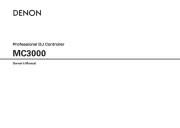
29 Juli 2025

29 Juli 2025