Audiovox RCRV06GR Handleiding
Audiovox
Afstandsbediening
RCRV06GR
Bekijk gratis de handleiding van Audiovox RCRV06GR (64 pagina’s), behorend tot de categorie Afstandsbediening. Deze gids werd als nuttig beoordeeld door 46 mensen en kreeg gemiddeld 5.0 sterren uit 23.5 reviews. Heb je een vraag over Audiovox RCRV06GR of wil je andere gebruikers van dit product iets vragen? Stel een vraag
Pagina 1/64

English
Welcome! ............................................................................ 2
Setup .................................................................................... 2
Install the batteries .......................................................... 2
Program the remote ........................................................ 3
Automatic searches ......................................................... 4
Practice with the built-in commands ............................. 6
Train the remote ................................................................. 7
Your first command: Turning on your TV ...................... 8
Favorite channel commands ........................................ 10
Setting your own keyword ........................................... 12
Multi-device commands (activities) ............................. 13
Changing and Deleting Voice Commands .................. 14
Additional Features .......................................................... 15
Troubleshooting ................................................................ 20
Français
Bienvenue! ........................................................................ 23
Mise en place .................................................................... 23
Installation des piles ..................................................... 23
Programmation de la télécommande .......................... 24
Recherches automatiques ............................................ 25
Exercices avec les commandes vocales intégrées ..... 27
Entraînement de la télécommande ................................. 28
Votre première commande : allumer votre téléviseur ....29
Commandes des chaînes préférées ............................. 31
Définition d’un mot-clé personnalisé .......................... 33
Commandes (activités) à plusieurs appareils ............. 34
Modification et suppression des commandes ............ 35
Fonctionnalités supplémentaires .................................... 36
Dépannage ........................................................................ 41
Español
¡Bienvenido! ...................................................................... 44
Configuración .................................................................... 44
Instalación de las baterías ............................................ 44
Programación del control remoto ................................ 45
Búsquedas automáticas ................................................ 46
Practique con los comandos de voz incorporados ..... 47
Cómo enseñar al control remoto .................................... 49
Su primer comando: Encender el televisor. ................ 50
Comandos de canal favorito ........................................ 51
Cómo establecer su propia palabra clave ................... 53
Comandos (actividades) multipasos ........................... 54
Cómo cambiar y borrar comandos de voz .................. 55
Funciones Adicionales ..................................................... 56
Resolución de Problemas ................................................ 61
RCRV06GR
Owners Manual
Manuel de l’utilisateur
Manual del usuario

2
The RCA Voice Control Remote gives you complete control of your
home theater, using just your voice. Imagine—a few simple words
can turn on all your devices, surf through your favorite channels,
start a movie, and turn everything off when you’re done...all
without touching a single button.
The secret is a combination of breakthrough voice-recognition
technology with advanced remote control functionality, condensing
multi-step activities to single voice commands. This manual takes
you through all the steps for setting up the voice control remote for
your home theater.
Welcome!
Voice-guided Help system
The RCA Voice Control Remote offers a voice-guided help
system on the remote itself.
To access voice-guided help: Press the button.HELP
Then follow the voice prompts to choose the kind of guidance
you want.
For help setting up your remote: press 1
For help learning from another remote: press 2
For help with voice commands: press 3
For help with other features: press 4
This chapter shows you how to get started with the RCA Voice
Control Remote, taking you through the following steps:
• Installing the batteries
• Programming the remote to control your devices
• Practicing with the built-in voice commands
In the next chapter, you will train the RCA Voice Control Remote to
recognize your voice commands.
Install the batteries
The RCA Voice Control Remote requires four AAA alkaline batteries
(not included). To install the batteries:
Setup
1. Remove the battery
compartment cover.

3
English
Battery Precautions:
• Do not mix old and new batteries.
• Do not mix alkaline, standard (carbon-zinc) or rechargeable
(nickel-cadmium) batteries.
• Always remove old, weak or worn-out batteries promptly
and recycle or dispose of them in accordance with Local and
National Regulations.
2. Insert the batteries,
matching the batteries to
the (+) and (–) marks inside
the battery compartment.
The remote will greet you
with a friendly “Hello.”
3. Push the battery cover back
into place.
Program the remote to control your
devices
The RCA Voice Control Remote, just like any universal remote
control, needs to be programmed to operate the entertainment
devices you want to control. The Quickstart Guide shows you how
to program the remote using the built-in spoken Help system. The
other methods for programming the remote are described here.
Once the remote is programmed, you can use its built-in voice
commands with your devices and train the remote to recognize
and respond to your own voice commands.
1. Manually turn on the device you want
to control.
Co de L t s
is te d es de s
L a de C d g os
2. Find the Code List that came with the
remote. Locate the section for the type
of device you’re trying to program, and
find your brand in that section. Circle
the codes for your brand and keep
them handy.
3. Press the device button for the device
you want to program. The COMMAND
light flashes once.
Turning Sound On and Off
By default, the RCA Voice Control Remote comes with the sound
on—when you press a button, the remote says the button you
pressed.
To turn sound on or off: Press the button.SOUND
Continues on next page...
Product specificaties
| Merk: | Audiovox |
| Categorie: | Afstandsbediening |
| Model: | RCRV06GR |
| Kleur van het product: | Zwart |
| Ingebouwd display: | Nee |
| Ondersteund aantal accu's/batterijen: | 4 |
| Interface: | IR Draadloos |
| Backlight toetsen: | Ja |
| Input type: | Drukknopen |
| juiste gebruik afstandsbediening: | DVD/Blu-ray, TV, VCR |
| Type batterij: | AAA |
| Number of devices supported: | 6 |
Heb je hulp nodig?
Als je hulp nodig hebt met Audiovox RCRV06GR stel dan hieronder een vraag en andere gebruikers zullen je antwoorden
Handleiding Afstandsbediening Audiovox

7 Februari 2024

7 Februari 2024

7 Februari 2024

7 Februari 2024

7 Februari 2024

7 Februari 2024

7 Februari 2024

7 Februari 2024

7 Februari 2024

7 Februari 2024
Handleiding Afstandsbediening
- Nanoleaf
- Ansmann
- ORNO
- Eminent
- Remotec
- Kensington
- Silvercrest
- Audiofrog
- Neets
- Vimar
- SMK-Link
- Aputure
- MB Quart
- Nikon
- Roswell
Nieuwste handleidingen voor Afstandsbediening
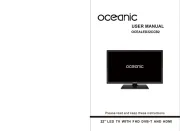
22 Juli 2025
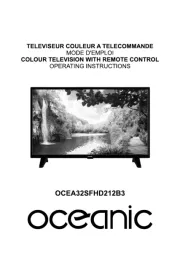
22 Juli 2025

22 Juli 2025

21 Juli 2025

21 Juli 2025
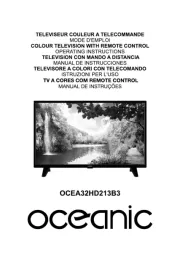
21 Juli 2025
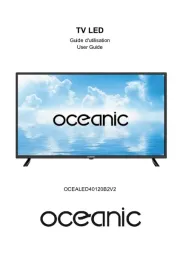
21 Juli 2025

21 Juli 2025
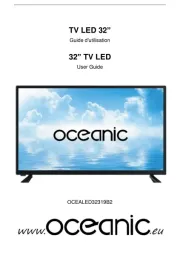
21 Juli 2025
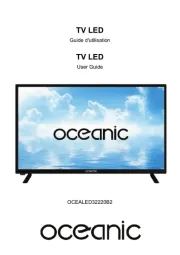
21 Juli 2025