Audiovox RC142 Handleiding
Bekijk gratis de handleiding van Audiovox RC142 (6 pagina’s), behorend tot de categorie lábfürdő. Deze gids werd als nuttig beoordeeld door 16 mensen en kreeg gemiddeld 4.9 sterren uit 9 reviews. Heb je een vraag over Audiovox RC142 of wil je andere gebruikers van dit product iets vragen? Stel een vraag
Pagina 1/6
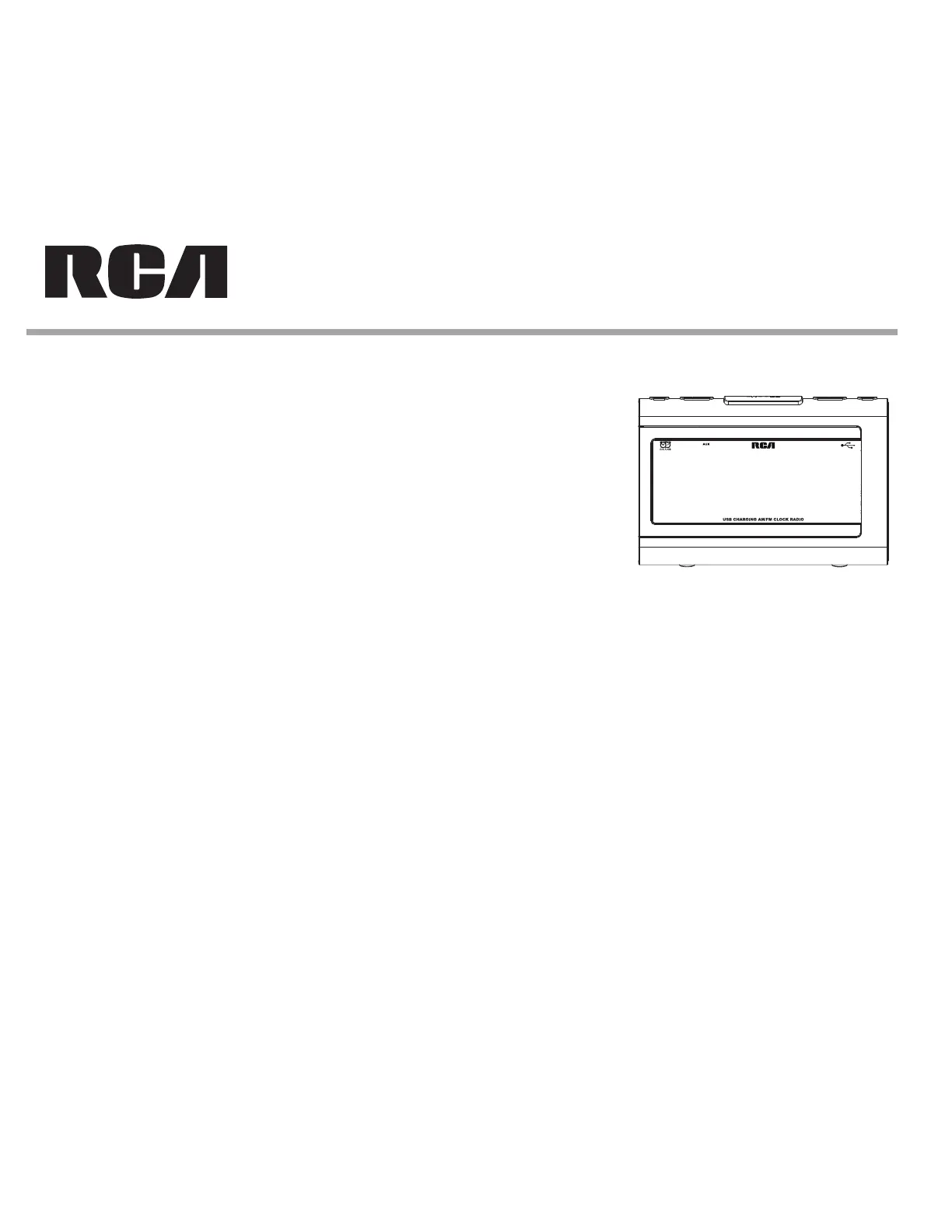
IMPORTANTES INSTRUCTIONS DE SECURITE
BIEN LIRE ET CONSERVER POUR RÉFÉRENCE ULTÉRIEURE
Français
EN/F/E
It is important to read this user manual prior to using your new product for the fi rst time.
Nous vous recommandons de lire ce manuel d’instructions avant d’utiliser votre nouveau produit pour la première fois.
Es importante leer este manual antes de usar por vez primera su equipo.
Product registration
Thank you for purchasing an RCA product. We pride ourselves on the quality and
reliability of all our electronic products but if you ever need service or have a question,
our customer service staff stands ready to help. Contact us at www.rcaaudiovideo.com.
PURCHASE REGISTRATION: Registering On-line will allow us to contact you in the
unlikely event a safety notifi cation is required under the Federal Consumer Safety Act.
Register Online at: WWW.RCAAUDIOVIDEO.COM. Click on Product Registration
and Fill Out the Brief Questionnaire.
Enregistrement du produit
Merci d’avoir acheté un produit RCA. Nous sommes fi ers de la qualité et de la fi abilité
de tous nos produits électroniques, mais en cas de nécessité de réparation ou pour toute
question, le personnel de notre service clientèle est prêt à vous aider. Contactez-nous
sur www.rcaaudiovideo.com. ENREGISTREMENT D’ACHAT: Enregistrer votre produit en ligne nous permettra de communiquer
avec vous pour tout avis de sécurité au sujet du produit en vertu du Federal Consumer Safety Act (Loi fédérale de protection
du consommateur). Enregistrez votre produit en ligne sur: WWW.RCAAUDIOVIDEO.COM. Cliquez sur Enregistrement
produit et remplissez le court questionnaire.
Enregisregistro del productotrement du produit
Gracias por comprar un producto RCA. Nos enorgullece la calidad y fi abilidad de todos nuestros productos electrónicos, pero si
alguna vez necesita servicios técnicos o si tiene alguna pregunta, nuestro personal de atención al cliente está a su disposición
para ayudarle. Comuníquese con nosotros en www.rcaaudiovideo.com. REGISTRO DE COMPRA: El registro en línea nos
permitirá comunicarnos con usted en el caso de tener que enviarle algún aviso de seguridad en virtud de la Ley Federal de
Seguridad del Consumidor. Registre el producto en línea en: WWW.RCAAUDIOVIDEO.COM. Haga clic en Registro del
producto y responda al cuestionario.
user manual
guide de l’utilisateur
manualde usuario
v1.0 (1.0.1.0) (EN/F/E)
Before you begin
Before you begin
Avant de commencer
Avant de commencer
Clock
Horloge
Plugging in for power
• Connect the supplied power adaptor to the unit’s Power
jack, and connect the other end to a convenient wall
outlet.
• Once connected with power, the clock flashes. Refer to
the Clock section for instructions on properly setting the
Clock.
Battery back-up operation
• This clock radio is equipped with a timekeeping system
that can be powered with a 9-volt alkaline battery (not
included). The power failure protection circuit will not
operate unless battery is installed.
• When normal household power is interrupted, or AC/
AC adaptoris unplugged, the batterywill power the
clock radio to keep track of time and alarm settings
programmed into memory.
• When the battery backup functions, the digital display
will not light, however, the function of alarm still occurs
during the power interruption if remaining battery
power is adequate.
• Normal operation will resume after AC power is
restored so you will not have to reset the time or the
alarm.
To install the battery:
1. Remove battery compartment door (located at the
bottom of the radio) by applying thumb pressure to the
tab on battery door and then lift the door out and off
the cabinet.
2. Connect a 9-volt alkaline battery (not included) to the
connector plug.
3. Replace the compartment door.
Branchement de l’alimentation
• Branchez l’adaptateur d’alimentation fourni à la prise
d’alimentation de l’appareil et à une prise murale
appropriée.
• Lorsque l’alimentation est branchée, l’horloge clignote.
Consultez la rubrique « Horloge » pour des instructions
sur le réglage de l’horloge.
Alimentation par les piles de secours
• Ce radio-réveil est muni d’un système de mémorisation
de l’heure qui peut être alimenté par une pile alcaline
de 9 volts (non fournie). Le circuit de protection contre
les pannes de courant ne fonctionne pas si la pile n’est
pas installée.
• Lorsque l’alimentation résidentielle normale est
interrompue ou que le cordon d’alimentation CA
est débranché, la pile alimente le radio-réveil pour
maintenir les réglages de l’horloge et de l’alarme
programmés en mémoire.
• Lorsque le radio-réveil est alimenté par la pile de
secours, l’affichage numérique ne s’allume pas; par
contre, la fonction d’alarme s’active malgré la panne de
courant si la puissance de la pile est suffisante.
General controls
Commandes générales
Setting clock manually
1. Slide the /WAKE1/WAKE2/ switch to to
enter the clock setting mode.
2. Press REVor FWD to set the time.
• Press and hold to decrease or increase the time value
quickly.
• The “:” flashes on the display in clock setting mode.
• The clock is in 12 hour format. The AM indicator lights
to show AM time.
3. Slide the /WAKE1/WAKE2/ switch to .
Réglage manuel de l’horloge
1. Glissez le commutateur /WAKE1/WAKE2/ à
la position
pour passer en mode de réglage de
l’horloge.
2. Appuyez sur REVou FWD pour régler l’heure.
• Appuyez et gardez enfoncé pour augmenter ou
diminuer rapidement la valeur affichée.
• En mode de réglage de l’horloge, « : » clignote sur
l’affichage.
• L’affichage de l’horloge est en format 12 heures. Le
témoin AM s’allume pour indiquer l’avant-midi.
3. Glissez le commutateur
/WAKE1/WAKE2/ à la
position
.
Radio
Turning on/off the Radio
Press the ON/OFF button to turn on the radio. Press again to
turn off the radio.
Switching bands
Slide the band switch FM/AM/AUX to select between AM
and FM band.
Tuning the radio
Rotate the TUNING knob on the right of the unit to adjust
the radio frequency with reference to the tuning dial scale.
Built-in AFC
The Built In Automatic Frequency Control (AFC) helps to
reduce drift on FM reception and keeps the radio locked in
on the FM station to which it is tuned.
This unit is equipped with an FM antenna at the back. Uncoil
the antenna to its full length for best reception. Tape the
end of the antenna onto the wall if possible to improve
reception.
AM antenna
A built-in ferrite rod antenna eliminates the need for an
outside antenna for AM reception. Rotating the unit slightly
may improve reception of distant AM stations.
Setting wake time
1. Slide the /WAKE1/WAKE2/switch to select
WAKE 1or WAKE 2 setting mode.
2. Press REVor FWD to set the wake time.
• Press and hold to decrease or increase the time value
quickly.
• The “:” flashes on the display in wake time setting
mode.
• The clock is in 12 hour format. The AM indicator lights
to show AM time.
3. Slide the /WAKE1/WAKE2/ switch to .
Selecting wake source
You may choose radio or alarm as your wake up source.
• PressWAKE– OFF 1 or 2 repeatedly to select your
choice of wake source (alarm / radio ).
• The corresponding wake setting icon will light when
alarm is set to activate.
Wake function
Wake function
In sleep mode, the unit will turn off automatically after a
specified time (up to 2 hours).
1. Press and hold SLEEP.
2. While holding SLEEP, press REVor FWD to set
the time for sleep mode. The time range is up to 2
hours. The radio will then be switched on.
3. To view remaining time in sleep mode, press and hold
SLEEP.
4. To cancel the sleep function, press SNOOZEor ON/
OFF.
1. Connect your auxiliary source (e.g. mp3 player) to the
AUX input jack on the right side of the unit with an
audio cable (not included).
2. Turn on the unit and your auxiliary source.
3. Slide FM/AM/AUX to AUX to switch to listen to
auxiliary source. The AUX indicator on the front will
turn on. Slide to FM/AMagain to switch back to listen
to the radio.
Slide BRIGHTNESS switch on the back of the unit to Hi
(high) or Lo (low) position to adjust the brightness of the
display.
Use the USB charging port to charge your smartphone or to
power usb powered devices such as a USB type lamp or fan.
your cell
phone
USB cable (not
included)
To connect your cell phone for charging:
Use a USB cable (not included) to connect your cell phone
to the USB connector of the unit. Your cell phone should
start charging.
For catnaps up to 2 hours without disturbing the regular
alarm settings, the NAP function wakes you up after a short
period of time.
To set the NAP time:
1. Press NAPonce and the NAP icon will flash on the
display. Press REVor FWD to set the NAP time
(each press decreases or increases duration by 10
minutes. When you first set the NAP time, the first
default value is 20 minutes).
2. The current time shows after a few seconds if no button
is pressed. The icon NAPlights on the display.
3. To check remaining NAP time, press NAPonce to show
briefly the NAP time left with the NAP icon flashing on
the display.
4. When the alarm sounds, press ON/OFF or NAPto
switch it off. Press SNOOZEto silence the nap function
momentarily. (see Ways to turn off alarm section for
more info)
• To cancel the function before the nap time ends, press
and hold NAPuntil no nap icon shows on the display.
Sleep function
Auxiliary source
Brightness control
USB charging
NAP function
Warranty information
12 Month Limited Warranty
Applies to RCA Clock Radios
AUDIOVOX ACCESSORIES CORP. (the Company) warrants
to the original retail purchaser of this product that should
this product or any part thereof, under normal use and
conditions, be proven defective in material or workmanship
within 12 months from the date of original purchase, such
defect(s) will be repaired or replaced with reconditioned
product (at the Company’s option) without charge for parts
and repair labor.
To obtain repair or replacement within the terms of this
Warranty, the product is to be delivered with proof of
warranty coverage (e.g. dated bill of sale), specification of
defect(s), transportation prepaid, to the Company at the
address shown below.
This Warranty does not extend to the elimination of
externally generated static or noise, to correction of antenna
problems, loss/interruptions of broafast or internet service,
to costs incurred for installation, removal or reinstallation of
product, to corruptions caused by computer viruses, spyware
or other malware, to loss of media, files, data or content,
or to damage to tapes, discs, removable memory devices or
cards, speakers, accessories, computers, computer peripherals,
other media players, home networks or vehicle electrical
systems.
This Warranty does not apply to any product or part thereof
which, in the opinion of the Company, has suffered or
been damaged through alteration, improper installation,
mishandling, misuse, neglect, accident, or by removal or
defacement of the factory serial number/bar code label(s).
THE EXTENT OF THE COMPANY’S LIABILITY UNDER THIS
WARRANTY IS LIMITED TO THE REPAIR OR REPLACEMENT
PROVIDED ABOVE AND, IN NO EVENT, SHALL THE
COMPANY’S LIABILITY EXCEED THE PURCHASE PRICE PAID BY
PURCHASER FOR THE PRODUCT.
This Warranty is in lieu of all other express warranties or
liabilities. ANY IMPLIED WARRANTIES, INCLUDING ANY
IMPLIED WARRANTY OF MERCHANTABILITY, SHALL BE
LIMITED TO THE DURATION OF THIS WRITTEN WARRANTY.
ANY ACTION FOR BREACH OF ANY WARRANTY HEREUNDER
INCLUDING ANY IMPLIED WARRANTY OF MERCHANTABILITY
MUST BE BROUGHT WITHIN A PERIOD OF 24 MONTHS
FROM DATE OF ORIGINAL PURCHASE. IN NO CASE SHALL
THE COMPANY BE LIABLE FOR ANY CONSEQUENTIAL OR
INCIDENTAL DAMAGES FOR BREACH OF THIS OR ANY OTHER
WARRANTY. No person or representative is authorized to
assume for the Company any liability other than expressed
herein in connection with the sale of this product.
Some states do not allow limitations on how long an implied
warranty lasts or the exclusion or limitation of incidental or
consequential damage so the above limitations or exclusions
may not apply to you. This Warranty gives you specific legal
rights and you may also have other rights which vary from
state to state.
Recommendations before returning your product for a
warranty claim:
• Properly pack your unit. Include any remotes, memory
cards, cables, etc. which were originally provided with
the product. However DO NOT return any removable
batteries, even if batteries were included with the
original purchase. We recommend using the original
carton and packing materials. Ship to the address shown
below.
• Note that product will be returned with factory default
settings. Consumer will be responsible to restore any
personal preference settings.
Audiovox Electronics Corp.
Attn: Service Department.
150 Marcus Blvd.
Hauppauge N.Y. 11788
1-800-645-4994
For Canada Customers, please ship to:
Audiovox Return Centre
c/o Genco
6685 Kennedy Road,
Unit#3, Door 16,
Mississuaga, Ontario
L5T 3A5
IMPORTANT SAFETY INSTRUCTIONS
PLEASE READ AND SAVE THIS FOR FUTURE REFERENCE
Some of the following information may not apply to your
particular product; however, as with any electronic product,
precautions should be observed during handling and use.
• Read these instructions.
• Keep these instructions.
• Heed all warnings.
• Follow all instructions.
• Do not use this apparatus near water.
• Clean only with dry cloth.
• Do not block any ventilation openings. Install in
accordance with the manufacturer’s instructions.
• Do not install near any heat sources such as radiators,
heat registers, stoves, or other apparatus (including
amplifiers) that produce heat.
• Do not defeat the safety purpose of the polarized or
grounding-type plug. A polarized plug has two blades
with one wider than the other. A grounding type plug
has two blades and a third grounding prong. The wide
blade or the third prong is provided for your safety. If
the provided plug does not fit into your outlet, consult
an electrician for replacement of the obsolete outlet.
• Protect the power cord from being walked on or
pinched particularly at plugs, convenience receptacles,
and the point where they exit from the apparatus.
• Only use attachments/accessories specified by the
manufacturer.
• Use only with the cart, stand,
tripod, bracket, or table specified
by the manufacturer, or sold with
the apparatus. When a cart is used,
use caution when moving the cart/
apparatus combination to avoid
injury from tip-over.
• Unplug this apparatus during lightning storms or when
Il est possible que certains des articles ci-dessous ne
s’appliquent pas à votre appareil. Cependant, il faut prendre
certaines précautions quand on manipule et utilise tout
appareil électronique.
• Lisez ces instructions.
• Conservez ces instructions.
• Portez attention à tous les avertissements.
• Observez toutes les instructions.
• N’utilisez pas cet appareil près de l’eau.
• Nettoyez avec un chiffon sec seulement.
• N’obstruez pas les ouvertures de ventilation. Exécutez
l’installation selon les instructions du fabricant.
• N’installez pas près d’une source de chaleur tel que
radiateur, grille de chauffage, poêle ou autres appareils
(incluant les amplificateurs) qui produisent de la chaleur.
• Ne déjouez pas le dispositif de sécurité des fiches
polarisées ou avec mise à la terre. Une fiche polarisée
comprend deux lames, l’une étant plus large. Une fiche
avec mise à la terre comprend deux lames et une broche
de mise à la terre. La lame la plus large ou la broche
de mise à la terre assurent votre sécurité. Si la fiche
fournie ne convient pas à la prise murale, consultez un
technicien pour remplacer la prise murale.
• Assurez-vous que personne ne marche sur le cordon
d’alimentation ou qu’il n’est pas coincé près des fiches,
des prises et à la sortie des appareils.
• N’utilisez que les accessoires spécifiés par le fabricant.
• N’utilisez qu’avec le chariot, support,
trépied, crochet ou table spécifiée par
le fabricant ou vendue avec l’appareil.
Lorsque vous utilisez un chariot, portez
attention lorsque vous déplacer le
chariot et l’appareil pour éviter les
blessures dues au renversement.
unused for long periods of time.
• Refer all servicing to qualified service personnel.
Servicing is required when the apparatus has been
damaged in any way, such as power-supply cord or
plug is damaged, liquid has been spilled or objects
have fallen into the apparatus, the apparatus has been
exposed to rain or moisture, does not operate normally,
or has been dropped.
ADDITIONAL SAFETY INFORMATION
• The AC/AC adapter supplied with this product is
intended to be correctly oriented in a vertical or floor
mount position.
• Do not use unauthorized chargers or power adapters.
Use only chargers or power adapters that came with
your product or that is listed in the user’s guide.
• Apparatus shall not be exposed to dripping or splashing
and no objects filled with liquids, such as vases, shall be
placed on the apparatus.
• Always leave sufficient space around the product for
ventilation. Do not place product in or on a bed, rug,
in a bookcase or cabinet that may prevent air flow
through vent openings.
• Do not place lighted candles, cigarettes, cigars, etc. on
the product.
• Care should be taken so that objects do not fall into the
product.
• Do not attempt to disassemble the cabinet. This product
does not contain customer serviceable components.
• The marking information is located at the bottom of
apparatus.
• To be completely disconnect the power input, the AC/
AC adaptorof apparatus shall be disconnected from the
mains.
• AC/AC adaptor is a disconnect device. The AC/AC
adaptor should not be obstructed OR should be easily
accessed during intended use.
• The ventilation should not be impeded by covering
the ventilation openings with items such as newspaper,
table-cloths, curtains etc.
• No naked flame sources such as lighted candled should
be placed on the apparatus.
• Attention should be drawn to the environmental aspects
of battery disposal.
• The use of apparatus in moderate climates.
Important battery precautions
• Any battery may present a risk of fire, explosion, or
chemical burn if abused. Do not try to charge a battery
that is not intended to be recharged, do not incinerate,
• Débranchez l’appareil pendant les orages ou si vous ne
l’utilisez pas pendant de longues périodes.
• Confiez l’entretien à du personnel compétent.
Les réparations sont nécessaires si l’appareil a été
endommagé de quelque façon que ce soit, comme un
cordon d’alimentation ou une fiche en mauvais état,
si un liquide a été renversé sur l’appareil, si des objets
sont tombés sur l’appareil, si l’appareil a été exposé à
l’eau ou à l’humidité, si l’appareil ne fonctionne pas
normalement ou s’il est tombé.
INFORMATIONS DE SECURITES SUPPLEMENTAIRES
• L’adaptateur CA/CA fourni avec cet appareil est conçu
pour être orienté correctement à la verticale ou dans
une position de support sur le plancher.
• N’utilisez pas de chargeurs ou d’adaptateurs non
autorisés. N’utilisez que les chargeurs ou adaptateurs
fournis avec cet appareil ou indiqués dans la liste du
guide de l’utilisateur.
• L’appareil ne doit pas être exposé à des infiltrations ou
éclaboussures d’eau et aucun objet rempli de liquide –
tel qu’un vase – ne doit jamais être placé sur l’appareil.
• Toujours laisser suffisamment d’espace autour de
l’appareil pour assurer la ventilation. Ne pas placer
l’appareil sur un lit, un tapis ou sur un étagère ou
dans un meuble qui pourrait bioquer les ouvertures de
ventilation.
• Ne pas placer de chandelles, de cigarettes, de cigares,
etc, sur l’appareil.
• Prendre garde que des objets ne tombent pas dans
l’appareil.
• Ne pas tenter de démonter l’appareil. Celui-ci ne
contient pas de composants pouvant être réparés par
l’utilisateur.
• Les renseignements sur les caractéristiques sont situés
sur le dessous de l’appareil.
• Pour couper complètement l’alimentation électrique,
l’adaptateur CA/CA doit être débranché de la prise.
• L’adaptateur CA/CA sert de dispositif de débranchement.
L’adaptateur CA/CA ne doit pas être obstrué ET doit
demeurer accessible pendant l’utilisation.
• La ventilation ne doit pas être limitée en recouvrant
les orifices de ventilation avec des objets comme un
journal, une nappe, des rideaux, etc.
• Aucune source de flamme nue, comme une chandelle
allumée, ne doit être déposée sur l’appareil.
• Soyez conscients des conséquences environnementales
lorsque vous vous débarrassez des piles.
• L’appareil doit être utilisé dans des conditions
climatiques normales.
and do not puncture.
• Non-rechargeable batteries, such as alkaline batteries,
may leak if left in your product for a long period of
time. Remove the batteries from the product if you
are not going to use it for a month or more.
• If your product uses more than one battery, do not
mix types and make sure they are inserted correctly.
Mixing types or inserting incorrectly may cause them
to leak.
• Discard any leaky or deformed battery immediately.
They may cause skin burns or other personal injury.
• Please help to protect the environment by recycling or
disposing of batteries according to federal, state, and
local regulations.
WARNING: The battery (battery or batteries or battery
pack) shall not be exposed to excessive heat such as
sunshine, fire or the like.
Ecology
Help protect the environment - we recommend that you
dispose of used batteries by putting them into specially
designed receptacles.
Electrical power information
AC/AC adaptor:
Input: AC 120 V ~ 60 Hz
Output: AC 10.5 V @ 1 A
Précautions importantes concernant la pile
• Toute pile peut présenter un risque d’incendie,
d’explosion ou de brûlure chimique si elle n’est pas
manipulée avec soin. N’essayez pas de recharger une
pile qui n’est pas conçue pour être rechargée; n’essayez
pas de l’incinérer ou de la percer.
• Les piles non rechargeables, comme les piles alcalines,
peuvent couler si elles sont laissées dans votre appareil
pendant une longue période. Retirez les piles de
l’appareil si vous ne l’utilisez pas pendant plus d’un
mois.
• Si votre appareil utilise plus d’une pile, ne mélangez
pas les types de pile et assurez-vous qu’elles sont
installées correctement. Si différents types de piles sont
mélangés ou si elles sont installées incorrectement, elles
pourraient couler.
• Jetez immédiatement les piles déformées ou qui
coulent. Les piles qui coulent peuvent causer des
brûlures et d’autres blessures.
• Aidez à protéger l’environnement en recyclant ou en
disposant des piles selon les réglementations fédérales,
provinciales et locales.
AVERTISSEMENT : La pile (pile, piles ou bloc-piles) ne doit pas
être exposée à une chaleur intense, telle que la lumière du
soleil, un feu, etc.
Environnement
Aidez à protéger l’environnement : nous vous recommandons
de disposer des piles en les déposant dans les endroits prévus
pour les recevoir.
Caractéristiques électriques
Adaptateur CA/CC :
Entrée : 120 V ~ 60 Hz CA
Sortie : 10,5 V @ 1 A CA
Note: This equipment has been tested and found to comply
with the limits for a Class B digital device, pursuant to
Part 15 of FCC Rules. These limits are designed to provide
reasonable protection against harmful interference in a
residential installation. This equipment generates, uses, and
can radiate radio frequency energy and, if not installed and
used in accordance with the instructions, may cause harmful
interference to radio communications.
However, there is no guarantee that interference will not
occur in a particular installation. If this equipment does
cause harmful interference to radio or television reception,
which can be determined by turning the equipment off and
on, the user is encouraged to try to correct the interference
by one or more of the following measures:
• Reorient or relocate the receiving antenna.
• Increase the separation between the equipment and
receiver.
Note: Cet appareil a été testé et fonctionne à l’intérieur des
limites déterminées pour les appareils numériques de Classe
B, en vertu de la section 15 des règlements de la FCC. Ces
normes sont conçues pour fournir une protection raisonnable
contre l’interférence nuisible dans les installations
domestiques. Cet appareil génère, utilise et peut émettre
de l’énergie sous forme de fréquences radio et, s’il n’est
pas installé conformément aux instructions, peut causer
de l’interférence nuisible pour les communications radio.
Cependant, il n’est pas assuré que de l’interférence ne se
produira pas dans une installation spécifique.
]
Portable Cart Warning
FCC Information
FCC Information
Information FCC
Top view
ON/OFF – Turn the unit on/off
REV/FWD – Adjust clock time
SNOOZE – Turn off the wake function momentarily
(9 minutes); turn off the current sleep timer
WAKE – OFF – Activate or change alarm settings
/WAKE1/WAKE2/ – Slide switch to set Wake 1,
Wake 2 and clock time
NAP – Activate nap function
SLEEP – Activate sleep function
Vue du haut
ON/OFF – Démarrage/fermeture de l’appareil
REV/FWD – Réglage de l’horloge
SNOOZE – Désactivation momentanée de la fonction de
réveil (9 minutes); désactivation de la minuterie de sommeil
WAKE – OFF – Activation ou modification des réglages
de l’alarme
/WAKE1/WAKE2/ – Glisser le commutateur pour
régler le réveil 1, le réveil 2 et l’horloge
NAP – Activation de la fonction de sieste
SLEEP – Activation de la fonction de sommeil
English
This Class B digital apparatus complies with Canadian
ICES-003.
Cet appareil numérique de la classe B est conforme à la
norme NMB-003 du Canada.
This Class B digital apparatus complies with Canadian
ICES-003.
Cet appareil numérique de la classe B est conforme à la
norme NMB-003 du Canada.
Vue de droite
–VOLUME+ – Réglage du volume
SYNTONISATION – Syntonisation de fréquences radio
AUX IN – Prise d’entrée auxiliaire
Vue de l’arrière
LUMINOSITÉ - Sélection de la luminosité de l’affichage (Hi
ou Lo)
FM/AM/AUX – Sélection de la bande radio ou du mode AUX
USB CHARGING – Pour recharger votre téléphone cellulaire
par ce connecteur USB
AC IN – Prise de branchement de l’alimentation
Wake to alarm
The unit is equipped with GRAD-U-WAKE. The alarm volume
will increase gradually to its maximum in about 30 to 45
seconds.
Wake to radio
To set wake radio station:
1. Select radio band.
2. Select desired station.
3. Adjust the volume by + VOL –.
Checking wake time
Slide the /WAKE1/WAKE2/ switch to WAKE 1 or
WAKE 2 to check the set wake time.
Ways to turn off alarm
• To silence the wake function momentarily,press
SNOOZE. The alarm or radio will be on again when
the snooze period (default: 9 minutes) is over. (see
SmartSnooze
TM
section for more info)
• To turn off the alarm,press ON/OFF. The wake alarm or
radio will activate again the next day.
• To disable the wake function completely, press WAKE
– OFF 1 or 2repeatedly until no wake mode icon
shows on the display.
SmartSnooze
TM
• This operation allows extra sleep time when the alarm
sounds. The alarm can be turned off temporarily by
pressing SNOOZE or any one of the SmartSnooze
TM
buttons until the snooze period is over.
• SmartSnooze
TM
buttons include: SNOOZE, NAP, SLEEP,
REVand FWD
•Snooze function may be used repeatedly for up to 2
hours. After this, the alarm will turn off until the next
alarm conditions are met.
• SmartSnooze
TM
will be activated only when the /
WAKE1/WAKE2/ switch is set to .
To set the “quiet” period with Snooze:
1. Press and hold SNOOZE.
2. Press REVor FWD to adjust snooze time. Then
release SNOOZE button to save the setting. The Snooze
Period range can be set from 1 to 30 minutes (The
default time is 9 minutes).
RC142
]
Avertissementpour
transport par chariot
Alkaline (NEDA 1604A/IEC 6LR61) battery
is recommended. Carbon-zinc battery may
be used but memory holding time will be
substantially reduced. Memory holding
time for a fresh alkaline battery is approximately 8
hours (if alarm is not operated) which should take
care of short, nuisance-type AC power failures. To
preserve battery life, the unit should remain plugged
into an AC outlet. As the battery gets older, its
voltage drops and memory may be lost. Be sure to
replace the battery periodically. Battery should be
removed if the unit will be stored for more than
one month.
A leaky battery can badly damage the
clock radio.
• Charging function may not be supported
for all phones or electronic devices.
• Charging function is not available in AM
mode.
• If the alarm is set to wake to radio mode,
the alarm will not sound if the AUX source
is activated at the time of alarm.
• Do not use the wake function in Aux
mode. No wake icon will be shown on the display
in this mode.
• As no wake mode icon will be shown on the display
in AUX mode, switch off AUX mode when you press
WAKE– OFF 1 or 2 to select wake source or
turn off alarm.
• Connect the equipment into an outlet on a circuit
different from that to which the receiver is connected.
• Consult the dealer or an experienced radio/TV technician
for help.
Changes or modifications not expressly approved by
Audiovox could void the user’s authority to operate the
equipment.
Power failure indicator
If you have not installed the 9-volt alkaline battery in the
product, or the battery runs out while AC/AC adaptor is
disconnected, all the settings (clock and alarm) will be lost.
After AC/AC adaptor is reconnected, the Digital Display will
flash to indicate that power was interrupted and you should
readjust the time settings.
Right view
–VOLUME+ – Adjust volume
TUNING – Select radio frequencies
AUX IN– Auxiliary input jack
800 700
100 96
General controls
Back view
BRIGHTNESS – Select display brightness (Hi or Lo)
FM/AM/AUX – Select radio bands or AUX mode
USB CHARGING – To charge your cell phones via this USB
connector
AC IN – Plug in for power
Une pile alcaline (NEDA 1604A/IEC
6LR61) est recommandée. Vous pouvez
utiliser une pile carbone/zinc, mais la
période de rétention en mémoire sera
significativement réduite. Le temps de rétention en
mémoire d’une nouvelle pile alcaline est d’environ
huit heures (si la radio ou l’alarme ne sont pas
utilisées), ce qui devrait être suffisant pour les pannes
de courant de courte durée. Pour prolonger la durée
de vie de la pile, l’appareil devrait toujours être
branché à une prise CA. Lorsque la pile vieillit, son
voltage diminue et les réglages en mémoire peuvent
être perdus. Assurez-vous de remplacer la pile
régulièrement. La pile devrait être retirée si l’appareil
est entreposé pendant plus d’un mois. Une pile qui
coule peut gravement endommager le radio-réveil.
Si cet appareil cause de l’interférence nuisible à la réception
de signaux de radio ou de télévision, ce qui peut être validé
en fermant et en allumant l’appareil, l’utilisateur est invité à
corriger cette interférence par une ou plusieurs des mesures
suivantes :
• Réorienter ou déplacer de l’antenne de réception.
• Augmenter de la distance entre l’appareil et le
récepteur.
• Brancher de l’appareil dans une prise murale faisant
partie d’un circuit d’alimentation électrique autre que
celui du récepteur.
• Consultez votre revendeur ou un technicien radio/
télévision compétent pour obtenir de l’aide.
Les changements ou modifications non expressément
approuvés par Audiovox peuvent annuler le droit de
l’utilisateur d’utiliser cet appareil.
• Le fonctionnement normal reprend lorsque
l’alimentation CA est rétablie; ainsi, vous n’aurez pas à
régler l’horloge et l’alarme à nouveau.
Pour installer la pile :
1. Retirez le couvercle du compartiment de la pile (situé
sur le dessous de la radio) en appuyant avec votre
pouce sur la languette puis en soulevant le couvercle
hors du compartiment.
2. Branchez une pile alcaline de 9 volts (non fournie) à la
fiche.
3. Replacez le couvercle du compartiment.
Indicateur de panne de courant
Si vous n’avez pas installé la pile alcaline de 9 volts dans
l’appareil, ou si la pile est déchargée et que l’alimentation CA
est débranchée, tous les réglages (horloge et alarme) seront
perdus. Lorsque l’alimentation CA est rétablie, l’affichage
numérique clignote pour indiquer que l’alimentation a été
interrompue et que vous devez régler l’horloge à nouveau.
Radio
Démarrage/fermeture de la radio
Appuyez sur le bouton ON/OFF pour démarrer la radio.
Appuyez à nouveau pour fermer la radio.
Sélection de la bande radio
Glissez le commutateur FM/AM/AUX pour sélectionner la
bande AM ou FM.
Syntonisation de la radio
Tournez le bouton TUNING situé du côté droit de l’appareil
pour syntoniser une fréquence radio en vous référant à
l’échelle de syntonisation.
CAF intégré
Le contrôle automatique de fréquence intégré (CAF) aide
800 700
100 96
Product specificaties
| Merk: | Audiovox |
| Categorie: | lábfürdő |
| Model: | RC142 |
| Kleur van het product: | Zwart |
| Soort: | Digitale tafelklok |
| Vormfactor: | Rechthoekig |
| Aantal per verpakking: | 1 stuk(s) |
| Wekker: | Ja |
| Backlight: | Ja |
| Type beeldscherm: | LED |
Heb je hulp nodig?
Als je hulp nodig hebt met Audiovox RC142 stel dan hieronder een vraag en andere gebruikers zullen je antwoorden
Handleiding lábfürdő Audiovox

7 Februari 2024
Handleiding lábfürdő
Nieuwste handleidingen voor lábfürdő

8 Januari 2026

7 Januari 2026

7 Januari 2026

6 Januari 2026

27 December 2025

4 December 2025

29 November 2025

29 November 2025

29 November 2025

27 November 2025