Atlona AT-RS232SRS Handleiding
Atlona Niet gecategoriseerd AT-RS232SRS
Bekijk gratis de handleiding van Atlona AT-RS232SRS (8 pagina’s), behorend tot de categorie Niet gecategoriseerd. Deze gids werd als nuttig beoordeeld door 16 mensen en kreeg gemiddeld 4.6 sterren uit 2 reviews. Heb je een vraag over Atlona AT-RS232SRS of wil je andere gebruikers van dit product iets vragen? Stel een vraag
Pagina 1/8
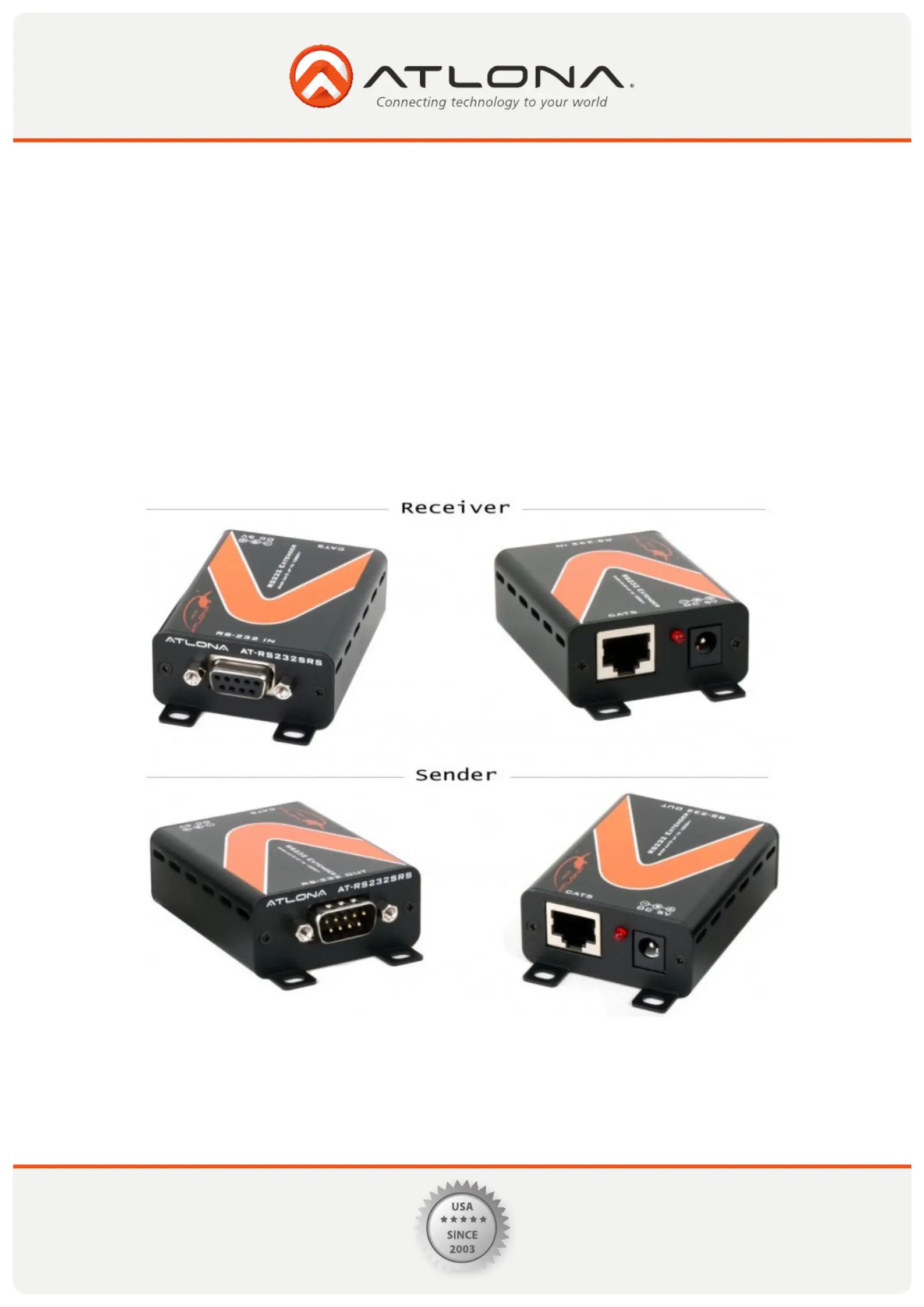
www.atlona.com
Toll free: 1-877-536-3976
Local: 1-408-962-0515
User Manual
RS232 Extender over cat5 up to 1000ft
AT-RS232SRS
Product specificaties
| Merk: | Atlona |
| Categorie: | Niet gecategoriseerd |
| Model: | AT-RS232SRS |
Heb je hulp nodig?
Als je hulp nodig hebt met Atlona AT-RS232SRS stel dan hieronder een vraag en andere gebruikers zullen je antwoorden
Handleiding Niet gecategoriseerd Atlona

11 Augustus 2025

31 Maart 2025

31 Maart 2025

31 Maart 2025

30 Januari 2025

30 Januari 2025

13 Januari 2025

13 Januari 2025

13 Januari 2025

8 Januari 2025
Handleiding Niet gecategoriseerd
Nieuwste handleidingen voor Niet gecategoriseerd

23 Januari 2026

23 Januari 2026

23 Januari 2026

23 Januari 2026

22 Januari 2026

22 Januari 2026

22 Januari 2026

22 Januari 2026

22 Januari 2026

22 Januari 2026