Atlona AT-AVA-EX70-KIT Handleiding
Atlona
AV extender
AT-AVA-EX70-KIT
Bekijk gratis de handleiding van Atlona AT-AVA-EX70-KIT (8 pagina’s), behorend tot de categorie AV extender. Deze gids werd als nuttig beoordeeld door 40 mensen en kreeg gemiddeld 5.0 sterren uit 20.5 reviews. Heb je een vraag over Atlona AT-AVA-EX70-KIT of wil je andere gebruikers van dit product iets vragen? Stel een vraag
Pagina 1/8

1
Installation Guide
AT-AVA-EX70-KIT
4K/UHD HDMI Extender Kit with Remote Power
AT-AVA-EX70-KIT
The Atlona AT-AVA-EX70-KIT is an Avance™ Series HDBaseT extender kit with remote power
for transmitting 4K/UHD 60Hz 4:2:0 video up to 130 feet (40 meters) or 1080p 60Hz video up to
230 feet (70 meters). In addition to video with embedded multi-channel audio signals, remote
power is provided from the transmitter to the receiver on the single CAT6A/7 cable. Integrated
HDBaseT link status testing allows quick verication of cable, termination, and link quality. HDMI
clock stretching and EDID ltering are included to ensure the integrity of video transmission as
well as compatibility with the widest array of sources and display devices. The AT-AVA-EX70-KIT
includes both transmitter and receiver endpoints. Compact enclosures and included brackets
allow the devices to be surface mounted in furniture or behind a display. The AT-AVA-EX70-KIT
delivers a cost-eective solution for extension of video, audio, and receiver power at resolutions
up to 4K/UHD.
IMPORTANT: Visit https://atlona.com/product/AT-AVA-EX70-KIT for the latest rmware
updates and Installation Guide.
1 x AT-AVA-EX70-TX
1 x AT-AVA-EX70-RX
1 x 2-pin captive screw connector
4 x Mounting brackets
8 x Mounting screws
1 x 48V DC power supply
1 x IEC cable
1 x Installation Guide
Package Contents

2
Installation Guide
AT-AVA-EX70-KIT
HDBaseT IN HDMI OUT
AT-AVA-EX70-RX
PWR
LINKFW
DC 48V HDBaseT OUT HDMI IN
AT-AVA-EX70-TX
PWR
LINKFW
+-
TEST
Panel Descriptions
1 TEST
Quick and easy test for category cables.
Use the button to start the test and the
LED to determine pass or fail.
2 FW
Connect a micro-USB to USB-A type
cable from this port to a computer, to
update the rmware.
3 POWER and LINK LEDs
The power LED will illuminate green when
receiving power. The link LED will glow
yellow when signal is being sent/received
between the transmitter and the receiver.
4 DC 48V
Connect the included power supply to this
port.
5 HDBaseT OUT
Connect an HDBaseT cable from this port
to the port on the receiver.HDBaseT IN
6 HDMI IN
Connect an HDMI cable from a source to
this port. e.g. HDR BluRay Player
7 FW
Not used at this time.
8 POWER and LINK LEDs
The power LED will illuminate green when
receiving power. The link LED will glow
yellow when signal is being sent/received
between the transmitter and the receiver.
9 HDBaseT IN
Connect an HDBaseT cable from this
port to the port on the HDBaseT OUT
transmitter.
10 HDMI OUT
Connect an HDMI cable from this port to
an HDMI display.
9
5 6 10
4
83 721

3
Installation Guide
AT-AVA-EX70-KIT
HDBaseT IN
HDBaseT OUT
HDBaseT LED Descriptions
a Green LED
When a category cable is connected
and receiving signal this LED will be
illuminated. If no cable or signal is being
received, the LED will be o.
b Yellow LED
This LED displays the status of the
HDBaseT rmware. When the LED is
blinking slowly, the rmware is good. If
the LED is blinking rapidly or o, there
is no rmware or the rmware has been
corrupted.
b ba a
-
+
The power cable will be white (or grey striped
for earlier versions) for the positive connection
and black for the negative connection. These
should be placed in the corresponding captive
screw ports.
A 2-pin captive screw connector for the power supply has been included.
Power
-+
+
-
1. Connect a source to the port on the transmitter.HDMI IN
2. port on the receiver.Connect a display to the HDMI OUT
3. port on the transmitter, to the Connect an category cable, from the HDBaseT OUT
HDBaseT IN port on the receiver.
4. Connect the included 48V power supplies into the transmitter.
5. Connect power supply to an AC outlet.
Installation
Product specificaties
| Merk: | Atlona |
| Categorie: | AV extender |
| Model: | AT-AVA-EX70-KIT |
| Soort: | Netwerkzender & -ontvanger |
| LED-indicatoren: | Ja |
| Ondersteund audioformaat: | DTS, LPCM, PCM |
| USB-connectortype: | Micro-USB A |
| Connectiviteitstechnologie: | Bedraad |
| Ondersteunde video-modi: | 480i, 480p, 576i, 576p, 720p, 1080i, 1080p |
| Maximum resolutie: | 4096 x 2160 Pixels |
| Type stroombron: | AC, DC |
| Aantal USB-aansluitingen: | 1 |
| Certificering: | CE, FCC\nCE, FCC, cULus, RoHS |
| HDCP: | Ja |
| Ondersteunde grafische resoluties: | 2048 x 1080,3840 x 2160,4096 x 2160 |
| Kleurdiepte: | 24 Bit |
| Modulatie: | PCM |
| Temperatuur bij opslag: | -20 - 60 °C |
| Output current: | 0.83 A |
| HDMI in: | 1 |
| RJ-45 uitgang ports: | 1 |
| HDCP versie: | 1.4/2.2 |
| Aantal HDMI-uitgangen: | 1 |
| Receiver afmetingen (B x D x H): | 106.8 x 75 x 23.7 mm |
| RJ-45 invoer ports: | 1 |
| Maximaal bereik: | - m |
| AC-ingangsspanning: | 100 - 240 V |
| AC-ingangsfrequentie: | 50 - 60 Hz |
| Bedrijfstemperatuur (T-T): | 0 - 50 °C |
| Relatieve vochtigheid in bedrijf (V-V): | 20 - 60 procent |
| Receiver gewicht: | 250 g |
| Transmitter afmetingen (WxDxH): | 52 x 121 x 33 mm |
| Transmitter gewicht: | 250 g |
| Ondersteundende kabel types: | Cat5e, Cat6, Cat6a, Cat7 |
Heb je hulp nodig?
Als je hulp nodig hebt met Atlona AT-AVA-EX70-KIT stel dan hieronder een vraag en andere gebruikers zullen je antwoorden
Handleiding AV extender Atlona

31 December 2025

31 December 2025

31 December 2025

19 Oktober 2024

18 Oktober 2024

18 Oktober 2024

18 Oktober 2024

18 Oktober 2024

18 Oktober 2024

18 Oktober 2024
Handleiding AV extender
- Vision
- Genexis
- AJA
- Renkforce
- Extron
- KEF
- Smart-AVI
- Gigabyte
- Dynaudio
- Kindermann
- Sescom
- Rocstor
- Roland
- Planet
- SEADA
Nieuwste handleidingen voor AV extender

29 Juli 2025
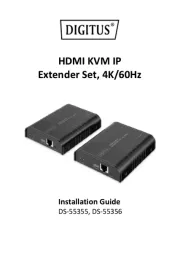
29 Juli 2025

29 Juli 2025

29 Juli 2025
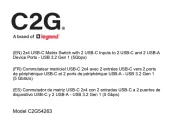
23 Juli 2025

21 Juli 2025
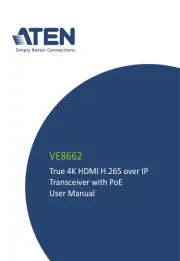
15 Juli 2025

14 Juli 2025

14 Juli 2025

14 Juli 2025