ATen VE022 Handleiding
ATen
AV extender
VE022
Bekijk gratis de handleiding van ATen VE022 (2 pagina’s), behorend tot de categorie AV extender. Deze gids werd als nuttig beoordeeld door 58 mensen en kreeg gemiddeld 4.5 sterren uit 29.5 reviews. Heb je een vraag over ATen VE022 of wil je andere gebruikers van dit product iets vragen? Stel een vraag
Pagina 1/2

VE022 Mini Cat 5 A/V Extender User Guide
Guide de l’utilisateur du mini-système d'extension A/V de catégorie 5 VE022
VE022 Mini-Kat-5-A/V-Verlängerung Benutzerhandbuch
VE022 Alargador A/V Mini para cables de Cat. 5 Manual del usuario
Requirements
Source Device
The following equipment must be installed on the computer or source device
that acts at the source of video content:
• HDB-15 Male/Female connector
• Audio port (optional)
Display Device
• A display device with a HDB-15 Male/Female connector
• Speakers (optional)
Cables
• Cat 5e cable
• Audio cable (optional)
• VGA cable (optional)
Note: Transmission distance is 30 m for 1920 x 1200 @ 60 Hz, 100 m for
1600 x 1200 @ 60 Hz and 150 m for 1280 x 1024 @ 60 Hz.
Hardware Review
A
A. VE022T Front View
1. Video IN Port
B. VE022R Front View / Side View
1. Video OUT Port
2. Video Compensation Tuner
C. VE022T Rear View
1. Line OUT Port
2. Power jack
Voraussetzungen
Signalquelle
Auf den Signalquellen oder Computern, die das Gra ksignal senden, muss
mindestens Folgendes installiert sein:
• HDB-15-Buchse
• Audioport (optional)
Anzeigegerät
• Anzeigegerät mit HDB-15-Buchse (Männlein/Weiblein)
• Lautsprecher (optional)
Kabel
• Kat-5e-Kabel
• Audiokabel (optional)
• VGA-Kabel (optional)
Hinweis: Die maximale Übertragungslänge beträgt 30 m bei 1920 x 1200
und 60 Hz, 100 m bei 1600 x 1200 und 60 Hz und 150 m bei
1280 x 1024 und 60 Hz.
Hardwareübersicht
A
A. Vorderseitige Ansicht des VE022T
1. Gra keingang
B. Vorderseitige und seitliche Ansicht des VE022R
1. Gra kausgang
2. Bildsignalkompensationsregler
C. Rückseitige Ansicht des VE022T
1. Line-Out-Buchse
Requisitos
Dispositivo fuente
En los dispositivos fuente de señal grá ca u ordenadores que se conectan
al equipo debe estar instalado lo siguiente:
• Conector HDB-15 hembra
• Puerto de audio (opcional)
Dispositivo de visualización
• Un dispositivo de visualización con conector HDB-15 macho/hembra
• Altavoces (opcional)
Cables
• Cable de Cat. 5e
• Cable de audio (opcional)
• Cable VGA (opcional)
Nota: La distancia de transmisión máxima es de 30 m para 1920 x 1200 a
60 Hz, 100 m para 1600 x 1200 a 60 Hz y 150 m para 1280 x 1024
a 60 Hz.
Presentación del hardware
A
A. VE022T – Vista frontal
1. Puerto de entrada de señal grá ca
B. VE022R – Vista frontal/lateral
1. Salida de señal grá ca
2. Ajuste de compensación de señal grá ca
C. VE022T – Vista posterior
1. Salida de línea Line Out
Con guration minimale
Périphérique source
L’équipement suivant doit être installé sur l’ordinateur ou le périphérique
utilisé comme source de contenu graphique :
• Connecteur femelle HDB-15
• Port audio (facultatif)
Périphérique d’affi chage
• Un périphérique d’af chage doté d’un connecteur mâle/femelle HDB-15
• Des haut-parleurs (facultatifs)
Câbles
• Câble Ethernet de catégorie 5e
• Câble audio (facultatif)
• Câble VGA (facultatif)
Remarque: La distance de transmission est de 30 m pour une résolution
de 1920 x 1200 à 60 Hz, 100 m pour 1600 x 1200 à 60 Hz et
150 m pour 1280 x 1024 à 60 Hz.
Description de l’appareil
A
A. VE022T – Vue avant
1. Port d’entrée vidéo
B. VE022R – Vue avant / vue latérale
1. Port de sortie vidéo
2. Réglage de la compensation vidéo
C. VE022T – Vue arrière
1. Port de sortie de ligne
3. Audio IN Port (mono)
4. Power LED
5. VGA Power LED
D. VE022R Rear View
1. Line IN Port
2. Power jack
3. Audio OUT Port (mono)
4. Power LED
5. Link LED
Installation
B
To use the VE022 Mini Cat 5 A/V Extender to extend your video and audio
signals using Cat 5e cabling, do the following:
1. Connect the Video IN Port on VE022T (transmitter) to the Video OUT port
on your video source device.
2. Connect one end of the provided audio cable to the Audio IN port of the
VE022T and connect the other end to the audio OUT port of the source
device.
3. Connect one end of the Cat 5e cable to the Line OUT port on the VE022T.
4. Connect the other end of the Cat 5e cable to the Line IN port on the
VE022R .
5. Connect the Video OUT port on the VE022R to the Video IN port on your
video display device using the VGA cable that came with your display
device.
6. Connect your speakers to the audio OUT port on the VE022R.
2. Stromeingangsbuchse
3. Audio-Eingang (Mono)
4. LED-Betriebsanzeige
5. VGA-Betriebsanzeige
D. Rückseitige Ansicht des VE022R
1. Line-In-Buchse
2. Stromeingangsbuchse
3. Audio-Ausgang (Mono)
4. LED-Betriebsanzeige
5. Verbindungsanzeige
Installation
B
Um den Kabelweg zu Ihrem Bildschirm und zu Ihren Lautsprechern mit der
VE022 Mini-Kat 5-A/V-Verlängerung über ein Kat. 5e-Kabel zu erweitern,
gehen Sie folgendermaßen vor:
1. Verbinden Sie den Gra keingang am VE022T (Sender) mit dem
Gra kausgang Ihrer Gra ksignalquelle.
2. Verbinden Sie das eine Ende des mitgelieferten Audiokabels mit dem
Audioeingang am VE022T. Verbinden Sie das andere Ende mit dem
Audioausgang der Signalquelle.
3. Verbinden Sie das eine Ende eines Kat. 5e-Kabels mit der Line-Out-
Buchse am VE022T.
4. Verbinden Sie das andere Ende eines Kat. 5e-Kabels mit der Line-In-
Buchse am VE022R.
5. Verbinden Sie den Gra kausgang des VE022R mit dem Gra keingang
des Anzeigegerätes. Verwenden Sie dazu das zum Anzeigegerät
gehörige VGA-Kabel.
2. Entrada de alimentación
3. Entrada de audio (monoaural)
4. Indicador LED de alimentación
5. Indicador LED de alimentación vía VGA
D. VE022R – Vista posterior
1. Entrada de línea Line-In
2. Entrada de alimentación
3. Salida de audio (monoaural)
4. Indicador LED de alimentación
5. Indicador de enlace (Link)
Instalación
B
Para emplear el alargador Mini de señales A/V para cables de Cat. 5 VE022
y así ampliar la distancia hasta su pantalla con cable de Cat. 5e, proceda
como se indica a continuación:
1. Conecte la entrada de señal grá ca del VE022T (transmisor) a la salida
de señal grá ca de su dispositivo fuente de señal grá ca.
2. Conecte un extremo del cable de audio incluido a la entrada de audio del
VE022T y el otro extremo a la salida de audio del dispositivo fuente de
señal grá ca.
3. Conecte un extremo del cable de Cat. 5e al puerto de salida de línea Line
Out del VE022T.
4. Conecte el otro extremo del cable de Cat. 5e al puerto de entrada de
línea Line In del VE022R.
5. Conecte el puerto de salida de señal grá ca del VE022R a la entrada
de señal grá ca de su dispositivo de visualización. Para ello, emplee el
cable VGA incluido con el dispositivo de visualización.
2. Prise d’alimentation
3. Port d’entrée audio (mono)
4. Voyant d’alimentation
5. Voyant d'alimentation VGA
D. VE022R – Vue arrière
1. Port d’entrée de ligne
2. Prise d’alimentation
3. Port de sortie audio (mono)
4. Voyant d’alimentation
5. Voyant de liaison (Link)
Installation
B
Pour utiliser le mini-système d’extension A/V de catégorie 5 VE022 pour
augmenter la distance de transmission de vos signaux vidéo et audio à l’aide
d’un câblage de catégorie 5e, procédez comme suit :
1. Connectez le port d’entrée vidéo du module VE022T (émetteur) au port
de sortie vidéo de votre périphérique vidéo source.
2. Connectez une extrémité du câble audio fourni au port d’entrée audio du
module VE022T et l’autre extrémité du câble au port de sortie audio du
périphérique source.
3. Connectez une extrémité du câble de catégorie 5e au port de sortie de
ligne du module VE022T.
4. Connectez l’autre extrémité du câble de catégorie 5e au port d’entrée de
ligne du module VE022R.
5. Connectez le port de sortie vidéo du module VE022R au port d’entrée
vidéo de votre périphérique d’af chage vidéo à l’aide du câble VGA livré
avec votre périphérique d’af chage.
7. Connect the VE022R to a power outlet using the provided power adapter.
Power on your source and display devices.
Dock and Wall Mounting
C
To mount the VE022 on the display device do the following:
1. At the rear panel your display (VGA monitor, LCD TV, etc.) locate the
rubber-covered slots. Lift off the rubber to expose the holes for mounting.
2. Using the screws provided with this package, screw the mounting bracket
into one of the slots.
To mount the VE022 on a wall do the following:
• Using the screws provided with this package, screw top and bottom
mounting brackets into a secure position on the wall.
Troubleshooting
• The VE022T gets its power supply from the VGA port. If your source
device is not capable of supplying power (VGA power LED does not
light up), you must use a power adapter (not included in the package) to
connect the VE022T to a power source.
• If the VE022T has trouble connecting directly to the source device, kindly
use the VGA cable provided to make the connection.
6. Verbinden Sie die Lautsprecher mit dem Audioausgang des VE022R.
7. Verbinden Sie den VE022R über das mitgelieferte Netzteil mit dem
Stromnetz. Schalten Sie die Signalquelle und die Anzeigegeräte ein.
Auf Anzeigegerät bzw. an der Wand montieren
C
Um den VE022 auf dem Anzeigegerät zu montieren, gehen Sie
folgendermaßen vor:
1. Machen Sie die Schraubgewinde für die Wandmontage auf der Rückseite
Ihres Anzeigegerätes (VGA-Monitor, LCD-TV usw.) aus ndig. Entfernen
Sie ggf. die darüber vorhandenen Schutzkappen.
2. Schrauben Sie mit den mitgelieferten Schrauben den Montagerahmen an
einer der Aussparungen fest.
Um den VE022 an der Wand zu montieren, gehen Sie folgendermaßen vor:
• Schrauben Sie mit den mitgelieferten Schrauben den oberen und den
unteren Montagerahmen an der Wand fest.
Problemlösung
• Normalerweise wird der VE022T über den VGA-Anschluss mit Strom
versorgt. Falls die Signalquelle nicht ausreichend Strom liefern kann (die
VGA-Betriebsanzeige leuchtet nicht), müssen Sie ein Netzteil (nicht im
Lieferumfang enthalten) anschließen, um den VE022T mit dem Stromnetz
zu verbinden.
• Falls Sie Schwierigkeiten beim Verbinden des VE022T mit der Signalquelle
haben, stellen Sie die Verbindung über das mitgelieferte VGA-Kabel her.
6. Conecte los altavoces al puerto de salida de audio del VE022R.
7. Enchufe el VE022R a la red eléctrica. Para ello, emplee el adaptador de
alimentación incluido. Encienda los dispositivos de visualización y fuente.
Montaje sobre dispositivo de visualización y en pared
Para montar el VE022 sobre el dispositivo de visualización, proceda como
se indica a continuación:
1. Busque los ori cios para el montaje en pared en la parte posterior de su
pantalla (monitor VGA, televisor LCD etc.). En caso de que estuvieran
tapados con tapas protectoras, retírelas.
2. Fije el marco de montaje incluido en una de las ranuras para montaje en
pared. Para ello, emplee los tornillos incluidos.
Para montar el VE022 en la pared, proceda como se indica a continuación:
• Instale los marcos de montaje superior e inferior rmemente en la pared.
Para ello, emplee los tornillos incluidos.
Resolución de problemas
• El VE022T recibe la alimentación del puerto VGA. Si su dispositivo fuente
de señal no suministrara su ciente potencia en el puerto VGA (el indicador
de alimentación vía VGA no se enciende), deberá conectar un adaptador
de alimentación (no incluido) para conectar el VE022T a una fuente de
alimentación eléctrica.
• Si el VE022T no pudiera establecer la conexión con el dispositivo fuente
de señal grá ca, emplee el cable VGA incluido para interconectar los
dispositivos.
6. Branchez vos haut-parleurs sur le port de sortie audio du module
VE022R.
7. Branchez le module VE022R sur une prise de courant à l’aide de
l’adaptateur secteur fourni. Allumez les périphériques d'af chage et
source.
Installation sur l’écran ou au mur
C
Pour installer le VE022 sur le périphérique d’af chage, procédez comme
suit :
1. Localisez les ori ces protégés par des bouchons en caoutchouc à l’arrière
de votre périphérique d’af chage (moniteur VGA, téléviseur LCD, etc.).
Retirez les bouchons pour découvrir les ori ces que vous utiliserez pour
l’installation.
2. À l’aide des vis fournies dans cet emballage, vissez le support de
montage dans les ori ces.
Pour monter le VE022 au mur, procédez comme suit :
• À l’aide des vis fournies dans cet emballage, vissez les supports de
montage supérieur et inférieur dans le mur dans une position sûre.
Résolution des problèmes
• Le module VE022T est alimenté en électricité par le port VGA. Si votre
périphérique n’est pas en mesure de l’alimenter en électricité (dans ce
cas le voyant d’alimentation VGA reste éteint), vous devez utiliser un
adaptateur secteur (non fourni) pour brancher le module VE022T à une
prise de courant.
• Si le module VE022T ne peut pas être connecté directement au
périphérique source, veuillez utiliser le câble VGA fourni pour réaliser le
raccordement.
Speci cations
Function VE022T VE022R
Connectors
Video In 1 x HDB-15
Male (Black) N/A
Video Out N/A 1 x HDB-15
Female (Blue)
Audio In 1 x Audio Jack
Female (Green) N/A
Audio Out N/A 1 x Audio Jack
Female (Green)
Unit to Unit 1 x RJ-45 Female
LEDs
Power 1 (Green)
VGA Power 1 (Green) N/A
Link N/A 1 (Orange)
Switch Video
Compensation
Tuner N/A 1 x Knob
Video 1920 x 1200 @ 60 Hz at 30 m
1600 x 1200 @ 60 Hz at 100 m
1280 x 1024 @ 60 Hz at 150 m
Cable Distance 150 m
Power Consumption DC5V, 0.44 W DC5V, 0.88 W
Environment
Operating Temp. 0-50°C
Storage Temp. -20-60°C
Humidity 0-80% RH, Non-condensing
Physical
Properties
Housing Metal
Weight 58 g 54 g
Dimensions
(L x W x H) 6.35 x 3.53 x 2.06 cm 6.42 x 3.53 x 2.06 cm
Technische Daten
Funktion VE022T VE022R
Anschlüsse
Gra kein gänge 1 x HDB-15
Männlein (schwarz) --
Gra kaus gänge -- 1 x HDB-15
Weiblein (blau)
Audio-Eingänge 1 x Audio-Buchse
Weiblein (grün) --
Audio-Ausgang -- 1 x Audio-Buchse
Weiblein (grün)
Gerät an Gerät 1 x RJ-45 Weiblein
LED-Anzeigen
Stromver sorgung 1 (grün)
VGA-Betriebs anzeige 1 (grün) --
Ver bindung -- 1 (orange)
Schalter Bildsignal kompensa-
tionsregler -- 1 x Drehregler
Gra k 1920 x 1200 und 60 Hz 30 m,
1600 x 1200 und 60 Hz 100 m,
1280 x 1024 und 60 Hz 150 m
Kabellänge 150 m
Stromverbrauch 5 V=, 0,44 W 5 V=, 0,88 W
Umgebung
Betriebs temperatur 0-50°C
Lagertem peratur -20-60°C
Feuchtigkeit 0-80% rel. Luftfeuchte, nicht
kondensierend
Physische
Eigenschaften
Gehäuse Metall
Gewicht 58 g 54 g
Abmessun gen
(L x B x H) 6,35 x 3,53 x 2,06
cm
6,42 x 3,53 x 2,06
cm
Especi caciones
Función VE022T VE022R
Conectores
Entrada de señal
grá ca
1 x HDB-15
Macho (Negro) --
Salida de señal
grá ca -- 1 x HDB-15
hembra (azul)
Entra da de audio 1 Conector de audio
hembra (verde) --
Salida de audio -- 1 Conector de audio
hembra (verde)
Puerto de unidad a
unidad 1 conector RJ-45 hembra
Indicadores
LED
Alimentación 1 (verde)
Indicador LED de
alimenta ción vía
VGA
1 (verde) --
Enlace -- 1 (naranja)
Conmutador
Ajuste de
compensa ción de
señal grá ca -- 1 botón
Señal grá ca 1920 x 1200 a 60 Hz 30 m,
1600 x 1200 a 60 Hz 100 m,
1280 x 1024 a 60 Hz 150 m
Longitud de cable 150 m
Consumo 5 V de c.c., 0,44 W 5 V de c.c., 0,88 W
Entorno
Temperatura de
funciona miento 0 a 50 °C
Temperatura de
almacena miento -20 a 60 °C
Humedad 0 a 80% de HR, sin condensar
Propiedades
físicas
Carcasa Metálica
Peso 58 g 54 g
Dimensiones
(L x An x Al) 6,35 x 3,53 x 2,06 cm 6,42 x 3,53 x 2,06 cm
Caractéristiques techniques
Fonction VE022T VE022R
Connecteurs
Entrée vidéo 1 x HDB-15
Mâle (Noir) N/D
Sortie vidéo N/D 1 x HDB-15
femelle (bleu)
Entrée audio 1 Prise audio femelle
(vert) N/D
Sortie audio N/D 1 Prise audio femelle
(vert)
Port d'unité à unité 1 connecteur RJ-45 femelle
Voyants
Alimenta tion 1 (vert)
Voyant d'alimen tation
VGA 1 (vert) N/D
de liaison N/D 1 (orange)
Commutateur Réglage de la
compensa tion vidéo N/D 1 bouton
Vidéo
une résolution de 1920 x 1200 à 60 Hz 30 m,
1600 x 1200 à 60 Hz 100 m,
1280 x 1024 à 60 Hz 150 m
Longueur de câble 150 m
Consommation électrique 5 Vcc, 0,44 W 5 Vcc, 0,88 W
Environne ment
Température de
fonctionne ment 0 à 50 °C
Température de
stockage -20 à 60 °C
Humidité Humidité relative de 0 à 80 %, sans condensation
Propriétés
physiques
Boîtier Métallique
Poids 58 g 54 g
Dimensions
(Long x Larg x Haut) 6,35 x 3,53 x 2,06 cm 6,42 x 3,53 x 2,06 cm
Dock and Wall Mounting
C
The following contains information that relates to China:
Online Registration
International:
http://support.aten.com
North America:
http://www.aten-usa.com/product_
registration
Technical Phone Support
International:
886-2-86926959
North America:
1-888-999-ATEN Ext: 4988
United Kingdom:
44-8-4481-58923
FCC Information
This equipment has been tested and found to comply with
the limits for a Class B digital device, pursuant to Part 15
of the FCC Rules. These limits are designed to provide
reasonable protection against harmful interference in a
residential installation. This equipment generates, uses
and can radiate radio frequency energy, and if not installed
and used in accordance with the instruction manual, may
cause interference to radio communications. However,
there is no guarantee that interference will not occur in a
particular installation. If this equipment does cause harmful
interference to radio or television reception, which can be
determined by turning the equipment off and on, the user
is encouraged to try to correct the interference by one or
more of the following measures:
• Reorient or relocate the receiving antenna;
• Increase the separation between the equipment and
receiver;
• Connect the equipment into an outlet on a circuit different
from that which the receiver is connected;
• Consult the dealer/an experienced radio/television
technician for help.
Package Contents
1 VE022T Mini Cat 5 A/V Transmitter
1 VE022R Mini Cat 5 A/V Receiver
1 Power Adapter
1 VGA Cable (35 cm)
1 Audio Cable (40 cm)
1 Dock Mount kit
1 USB to DC Power Cord
1 User Instructions
1
3
2
4
6
5
7
or
POWER LINK
Mi n i Cat5 A/V Rec eiver
VE02 2 R
POWER VGA
POWER
VE022T
Min i Cat5 A/V Tr ansmi tter
Cat 5e Cable (150 m)
Audio
Cable
Audio
Cable
11
1
4
5
2
2
3
23
1
4
5
M in i Ca t5 A/ V R ece ive r
VE02 2R
or
Dock Mounting Wall Mounting
1
2
A. VE022T
Front View
C. VE022T
Rear View
B. VE022R Front
View/Side View
D. VE022R Rear
View
© Copyright 2014 ATEN® International Co., Ltd.
ATEN and the ATEN logo are trademarks of ATEN International Co., Ltd. All rights reserved. All
other trademarks are the property of their respective owners.
This product is RoHS compliant.
Part No. PAPE-1285-222G Printing Date: 05/2014
Mini Cat 5 A/V Extender
User Guide
VE022
ATEN VanCryst™
All information, documentation, and specifications contained in
this package are subject to change without prior notification by the
manufacturer.
Important Notice
Considering environmental protection, ATEN does not provide a fully
printed user manual for this product. If the information contained in the
Quick Start Guide is not enough for you to configure and operate your
product, please visit our website www.aten.com, and download the full
user manual.
This device complies with Part 15 of the FCC Rules. Operation is subject
to the following two conditions: (1) this device may not cause harmful
interference, and (2) this device must accept any interference received,
including interference that may cause undesired operation.
www.aten.com
www.aten.com
www.aten.com
www.aten.com
Hardware Review Installation
AB

VE022 Mini Cat 5 A/V Extender – Guida per l’utente
VE022 ミニCat5A/Vエクステンダー ユーザーガイド
VE022 Mini Cat 5 비디오 연장기 사용자 가이드
The following contains information that relates to China:
Online Registration
International:
http://support.aten.com
North America:
http://www.aten-usa.com/product_
registration
Technical Phone Support
International:
886-2-86926959
North America:
1-888-999-ATEN Ext: 4988
United Kingdom:
44-8-4481-58923
Dock and Wall Mounting
C
Package Contents
1 VE022T Mini Cat 5 A/V Transmitter
1 VE022R Mini Cat 5 A/V Receiver
1 Power Adapter
1 VGA Cable (35 cm)
1 Audio Cable (40 cm)
1 Dock Mount kit
1 USB to DC Power Cord
1 User Instructions
1
3
2
4
6
5
7
or
POWER LINK
Min i Ca t5 A/V Re ce iver
VE 02 2 R
POWER VGA
POWER
V E 0 22T
Mini C at 5 A/V Tra n sm i tte r
Cat 5e Cable (150 m)
Audio
Cable
Audio
Cable
11
21
4
5
23
23
1
4
5
M in i Ca t5 A/ V Rec eive r
VE02 2R
or
Dock Mounting Wall Mounting
1
2
A. VE022T
Front View
C. VE022T
Rear View
B. VE022R Front
View/Side View
D. VE022R Rear
View
Hardware Review Installation
AB
Requisiti
Dispositivo sorgente
Sul computer sorgente del contenuto video, o su quello che opera come
tale, deve essere installato il seguente equipaggiamento:
• Connettore HDB-15 femmina
• Porta audio (opzionale)
Dispositivo di visualizzazione
• Un dispositivo di visualizzazione con un connettore HDB-15 maschio/
femmina
• Altoparlanti (opzionali)
Cavi
• Cavo Cat 5e
• Cavo audio (opzionale)
• Cavo VGA (opzionale)
Nota: La distanza di trasmissione è di 30 m per 1920 x 1200 @ 60 Hz, 100
m per 1600 x 1200 @ 60 Hz e 150 m per 1280 x 1024 @ 60 Hz.
Hardware
A
A. VE022T – visione anteriore
1. Porta Video IN
B. VE022R – visione anteriore/laterale
1. Porta Video OUT
2. Sintonizzatore per la compensazione video
システム要件
ソースデバイス
ビデオコンテンツのソースデバイスとして使用するコンピューターや機器に
は、以下のハードウェア環境が必要です。
•
D-sub15ピンメスコネクタ
•
オーディオポート(オプション)
表示装置
•
D-sub15ピンオス/メスコネクタを搭載したディスプレイ
•
スピーカー(オプション)
ケーブル
•
カテゴリ5eに対応したLANケーブル
•
オーディオケーブル(オプション)
•
VGAケーブル(オプション)
注意:延長可能な距離はそれぞれ、解像度1,920x1,200@60Hzの場合は
30m、1,600x1,200@60Hzの場合は100m、1,280x1,024@
60Hzの場合は150mです。
製品各部名称
A
A.VE022Tフロント
1.ビデオ入力ポート
B.VE022Rフロント/サイド
1.ビデオ出力ポート
2.ビデオ補正チューナー
C.VE022Tリア
요구 사항件
소스 장치
다음 장치는 비디오 소스를 출력하는 컴퓨터 혹은 소스 장치에 반드시 설치되어
있어야 합니다.
• HDB-15 Female 커넥터
• 오디오 포트 (옵션)
디스플레이 장치
• HDB-15 Female 커넥터가 있는 디스플레이 장치
• 스피커 (옵션)
케이블
• Cat 5e 케이블
• 오디오 케이블 (옵션)
주의: 전송 거리는 해상도가 1920 x 1200일 때 30m, 1600 x 1200일 때
100m, 1280 x 1024일 때 150m 입니다.
하드웨어 리뷰
A
A. VE022T 전면
1. HDB-15 Male 커넥터
B. VE022R 전면/ 측면
1. 비디오 출력 포트
2. 비디오 보정 튜너
C. VE022T 후면
1. 라인 출력 포트
C. VE022T – visione posteriore
1. Porta Line OUT
2. Presa d’alimentazione
3. Porta Audio IN (mono)
4. LED d’alimentazione
5. LED alimentazione VGA
D. VE022R – visione posteriore
1. Porta Line IN
2. Presa d’alimentazione
3. Porta Audio OUT (mono)
4. LED d’alimentazione
5. LED di collegamento
Installazione
B
Per utilizzare il VE022 Mini Cat 5 A/V Extender per ampliare la portata dei
segnali video e audio per mezzo del cavo Cat 5e, procedere come segue:
1. Collegare la porta Video IN del trasmettitore VE022T alla porta Video
OUT del dispositivo video sorgente.
2. Collegare un’estremità del cavo audio in dotazione alla porta Audio IN del
VE022T e l’altra estremità alla porta Audio OUT del dispositivo sorgente.
3. Collegare un’estremità del cavo Cat 5e alla porta Line OUT del VE022T.
4. Collegare l’altra estremità del cavo Cat 5e alla porta Line IN del VE022R.
5. Collegare la porta Video OUT del VE022R alla porta Video IN del
dispositivo di visualizzazione video tramite il cavo VGA in dotazione al
dispositivo di visualizzazione.
1.ライン出力ポート
2.電源ジャック
3.オーディオ入力ポート(モノラル)
4.電源LED
5.VGA電源LED
D.VE022Rリア
1.ライン入力ポート
2.電源ジャック
3.オーディオ出力ポート(モノラル)
4.電源LED
5.リンクLED
セットアップ
B
VE022ミニCat5A/Vエクステンダーを使ってお使いのビデオ・オーディオの
各信号をカテゴリ5eのLANケーブルで延長したい場合は、以下の手順に従って
セットアップしてください。
1.VE022T(トランスミッター)のビデオ入力ポートと、お使いのビデオソースデ
バイスのビデオ出力ポートを接続してください。
2.製品に同梱されているオーディオケーブルで、VE022Tのオーディオ入力ポ
ートとソースデバイスのオーディオ出力ポートを接続してください。
3.カテゴリ5eに対応したLANケーブルのコネクタをVE022Tのライン出力ポ
ートに接続してください。
4.手順3で使用したLANケーブルの逆側のコネクタをVE022Rのライン入力ポ
ートに接続してください。
5.お使いのディスプレイに付属しているVGAケーブルを使って、VE022Rの
2. 전원 잭
3. 오디오 입력 포트(모노)
4. 전원 LED
5. VGA 전원 LED
D. VE022R 후면
1. 라인 입력 포트
2. 전원 잭
3. 오디오 출력 포트(모노)
4. 전원 LED
5. 링크 LED
설치
B
Cat 5e 케이블로 연결한 VE022 Mini Cat 5 비디오 연장기를 사용하여 비디오
화면을 전송하려면, 다음을 수행하십시오.
1. VE022T (송신기) 에 있는 HDB-15 Male 커넥터를 사용자의 비디오 소스
장치에 있는 HDB-15 female 출력 포트에 연결하십시오.
2. 제공되는 오디오 케이블의 한쪽 끝을 VE022T 오디오 출력 포트에 연결하고,
다른 한쪽 끝을 VE022R (수신기)의 오디오 입력 포트에 연결하십시오.
3. Cat 5e 케이블의 한쪽 끝을 VE022T에 있는 RJ-45 포트에 연결하십시오.
4. Cat 5e 케이블의 다른 한쪽 끝을 VE022R 에 있는 RJ-45 포트에
연결하십시오.
5. VE022R에 있는 HDB-15 Male 커넥터를 사용자의 비디오 디스플레이
장치에 있는 HDB-15 female 입력 포트에 연결하십시오.
6. 스피커를 VE022R에 있는 오디오 포트에 연결하십시오.
6. Collegare gli altoparlanti alla porta Audio OUT del VE022R.
7. Collegare il VE022R a una presa di alimentazione di rete per mezzo
dell'alimentatore in dotazione. Accendere il dispositivo sorgente e quello
di visualizzazione.
Installazione su schermo/a parete
Per montare il VE022 sul dispositivo di visualizzazione procedere come
segue:
1. Individuare gli alloggiamenti coperti dal coperchio di gomma sul pannello
posteriore del dispositivo di visualizzazione (schermo VGA, TV LCD,
ecc.). Sollevare il coperchio di gomma per scoprire i fori di montaggio.
2 Ut ti t t staffa ti. . ilizzando le vi in do azione avvi, are la in uno degli alloggiamen
Per montare il VE022 a parete procedere come segue:
Utilizzando le viti in dotazione, montare le staffe superiore e posteriore in
posizione sicura a parete.
Individuazione e risoluzione dei problemi
• Il VE022T si alimenta tramite la porta VGA. Nel caso in cui il dispositivo
sorgente non fosse in grado di alimentare il VE022T (il LED di
alimentazione VGA non si accende), utilizzare un alimentatore (non
accluso alla confezione) per collegare il trasmettitore a una fonte
d’alimentazione.
•
direttamente al dispositivo sorgente, utilizzare il cavo VGA in dotazione
per effettuare il collegamento.
ビデオ出力ポートとディスプレイのビデオ入力ポートを接続してください。
6.VE022Rのオーディオ出力ポートにお使いのスピーカーを接続してくださ
い。
7.製品に同梱されている電源アダプタをVE022Rに接続し、この電源アダプタ
を電源に接続してください。電源アダプタを接続したら、お使いのソースデ
バイスやディスプレイに電源を入れてください。
ドックや壁へのマウント
VE 22をディ プレイにマウ トする場合は の手順に従っ トア0 ス ン 、以下 てセッ ッ
プしてください。
1.お使いのディスプレイ(VGAモニター、LCDTV等)のリア側にあるスロットに
ゴム製のカバーがついている場合は、このカバーを開けてマウントの準備を
してください。
2.マウント用ブラケットを、片方のスロットに製品に同梱されているネジで固定
してください。
VE 22を壁に ウントする場 は、以下の手 ってセットア てく0 マ 合 順に従 ップし だ
さい。
• マウント用ブラケットの上部及び下部を、壁面の安全にマウントできる箇所に
製品に同梱されているネジで固定してください。
トラブルシューティング
• VE022TはVGAポートから給電されます。お使いのソースデバイスが電力を
十分に供給できない(VGA電源LEDが点灯していない)場合は、VE022Tに電
源アダプタを接続し、電源に接続してください。
• VE022Tにソースデバイスを直接接続しても正常に動作しない場合は、VGAケ
ーブルを使って接続してください。
7. 사용자의 소스 및 디스플레이 장치에 전원을 켜십시오. 전원 LED가 켜지지
않으면, 전원 어댑터를 사용하여 VE022R의 전원을 켜십시오.
주의: VE022는 VGA 포트로부터 전원을 공급받습니다. 사용자의 디스플레이
장치가 전원을 공급하지 않는 경우, VE022R Mini Cat 5 비디오
연장기를 전원에 연결하기 위해 제공되는 전원 어댑터를 사용해야
합니다.
디스플레이 및 벽면 마운팅
디스플레이 장치에 VE022를 마운팅 하려면 다음을 수행하십시오.
1. 사용자의 디스플레이(VGA 모니터, LCD TV 등) 후면에 고무로 가려진 슬롯이
있습니다. 고무를 제거하여 마운팅 용 홀을 드러나도록 하십시오.
2. 패키지에서 제공하는 나사를 사용하여, 마운팅 브라켓을 슬롯의 한 부분에 고
정하십시오.
VE022을 벽면에 마운팅 하려면 다음을 수행하십시오.
• 패키지에서 제공하는 나사를 사용하여, 위쪽과 아래쪽 마운팅 브라켓을 안전한
벽면에 고정하십시오.
문제 해결
• VE022T는 VGA 포트로부터 전원을 공급받습니다. 만약 소스 장치가 전원이 공
급되지 않고 있을 시 (VGA 전원 LED가 꺼져있을 경우), 반드시 전원 아답터
(본 패키지 불포함)를 VE022T에 연결해야 합니다.
• VE022T와 소스 장치와 직접 연결이 어려울 경우, VGA 케이블을 사용해 연결
하십시오.
Funzione VE022T VE022R
Connettori
Entrata video
(Video in)
1 HDB-15
Maschio (nero) No
Uscita video
(Video out) No 1 HDB-15
femmina (blu)
Entrata audio
(Audio in)
1 femmina connettore
audio (verde) No
Uscita audio
(Audio out) No 1 femmina connettore
audio (verde)
Da dispositivo a
dispositivo 1 femmina RJ-45
LED
Alimenta zione 1 (verde)
VGA alimenta zione 1 (verde) No
collega mento No 1 (arancione)
Switch Sintonizza tore per la
compensa zione video No 1 manopola
Video
1920 x 1200 @ 60 Hz 30 m,
1600 x 1200 @ 60 Hz 100 m,
1280 x 1024 @ 60 Hz 150 m
Distanza del cavo 150 m
Consumo elettrico CC 5 V, 0,44 W CC 5 V, 0.88 W
Condizioni
ambientali
Temperatura operativa 0-50˚C
Temperatura di
conserva zione -20-60˚C
Umidità Da 0 a -80% umidità relativa, senza condensa
Proprietà
Case Metallo
Peso 58 g 54 g
Dimensioni
(L x P x H) 6,35 x 3,53 x 2,06 cm 6,42 x 3,53 x 2,06 cm
製品仕様
機能 VE022T VE022R
コネクタ
ビデオ入力 (ブラック) N/A
ビデオ出力 N/A オーディオジャックメス
(ブルー)
オーディオ入力 オーディオジャックメス N/A
オーディオ出力 N/A オーディオジャックメス
ユニット間接続
LED
電源 1(グリーン)
VGA電源 1(グリーン) N/A
リンク N/A 1(オレンジ)
スイッチ ビデオ補正チュ
ーナー N/A
解像度
1,920x1,200@60Hz(30m)
1,600x1,200@60Hz(100m)
1,280x1,024@60Hz(150m)
延長距離 150m(解像度1,280x1,024の場合)
消費電力 DC5V、0.44W DC5V、0.88W
動作環境
動作温度
保管温度
湿度 0-80%RH、結露なきこと
ケース材料 メタル
重量 58g 54g
사양
기능 VE022T VE022R
커넥터
비디오 입력 1 x 오디오 잭 Female
(검은색) N/A
비디오 출력 N/A 1 x 오디오 잭 Female
(파란색)
오디오 입력
1 x 미니 스테레오
오디오 잭 Female
(녹색)
N/A
오디오 출력 N/A
1 x 미니 스테레오
오디오 잭 Female
(녹색)
유닛 간 연결 1 x RJ-45 Female
LED
전원 1 (녹색)
VGA전원 1 (녹색) N/A
링크 N/A 1 (오렌지색)
스위치 수동 증폭 제어 N/A 1 x Knob
비디오
1920 x 1200일 때 30 m,
1600 x 1200 일 때100 m,
1280 x 1024일 때 150 m
케이블 거리 150 m
전원 소비 DC5V, 0.44W DC5V, 0.88 W
환경
동작 온도 0 50°C-
보관 온도 20 60°C- -
습도 0 80% RH, Non-condensing-
외관
재질 금속
무게 58 g 54 g
크기 (L x W x H) 6.35 x 3.53 x 2.06 cm 6.42 x 3.53 x 2.06 cm
サポートお問合せ窓口:+81-3-5615-5811
www.aten.com
www.aten.com
www.aten.com Phone: 02-467-6789
Product specificaties
| Merk: | ATen |
| Categorie: | AV extender |
| Model: | VE022 |
| Kleur van het product: | Zwart |
| Soort: | AV-zender & ontvanger |
| Gebruikershandleiding: | Ja |
| Montage gereedschap: | Ja |
| Maximum resolutie: | 1920 x 1200 Pixels |
| Meegeleverde kabels: | Audio (3.5mm), DC, USB, VGA |
| Audiosysteem: | Mono |
| Inclusief AC-adapter: | Ja |
| VGA (D-Sub)poort(en): | 2 |
| Vermogensverbruik (max): | 0.88 W |
| Maximale refresh snelheid: | 60 Hz |
| Aansluiting voor netstroomadapter: | Ja |
| Audio-ingangen: | 1 x Mini Stereo Jack Female (Green) |
| Audio-uitgang: | 1 x Mini Stereo Jack Female (Green) |
| Ondersteunde grafische resoluties: | 1280 x 1024 (SXGA), 1600 x 1200 (UXGA), 1920 x 1200 (WUXGA) |
| Duurzaamheidscertificaten: | RoHS |
| Impedantie: | 75 Ohm |
| Temperatuur bij opslag: | -20 - 60 °C |
| Video-ingang: | 1 x HDB-15 Male (Black) |
| Video uit: | 1 x HDB-15 Female (Blue) |
| Bandbreedte: | 300 MHz |
| Receiver afmetingen (B x D x H): | 64.2 x 35.3 x 20.6 mm |
| VGA (D-Sub) uitgang ports: | 1 |
| Operating voltage: | 5 V |
| Maximaal bereik: | 150 m |
| Bedrijfstemperatuur (T-T): | 0 - 50 °C |
| Relatieve vochtigheid in bedrijf (V-V): | 0 - 80 procent |
| Bedrijfsspanning (ontvanger): | 5 V |
| Receiver gewicht: | 50 g |
| Transmitter afmetingen (WxDxH): | 73.4 x 35.3 x 20.6 mm |
| Transmitter gewicht: | 50 g |
| Stroomverbruik (zender) (max): | 0.44 W |
| Ondersteundende kabel types: | Cat5 |
| Stroomverbruik (ontvanger) (max): | 0.88 W |
| Bedrijfsspanning (zender): | 5 V |
Heb je hulp nodig?
Als je hulp nodig hebt met ATen VE022 stel dan hieronder een vraag en andere gebruikers zullen je antwoorden
Handleiding AV extender ATen
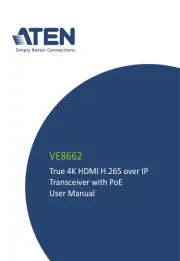
15 Juli 2025

17 November 2024

9 Juli 2024

9 Juli 2024

9 Juli 2024

9 Juli 2023

9 Juli 2023

8 Juli 2023

8 Juli 2023

8 Juli 2023
Handleiding AV extender
- LevelOne
- SEADA
- Speaka
- SWIT
- Digitus
- PureTools
- Schwaiger
- Peerless-AV
- Micro Connect
- Techly
- Dune
- IOGEAR
- Manhattan
- Extron
- Edimax
Nieuwste handleidingen voor AV extender

29 Juli 2025
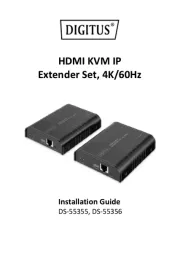
29 Juli 2025

29 Juli 2025

29 Juli 2025
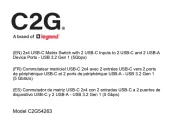
23 Juli 2025

21 Juli 2025

14 Juli 2025

14 Juli 2025

14 Juli 2025

5 Juli 2025