Asus HZ-3B Handleiding
Asus
Cradle/docking station
HZ-3B
Bekijk gratis de handleiding van Asus HZ-3B (2 pagina’s), behorend tot de categorie Cradle/docking station. Deze gids werd als nuttig beoordeeld door 58 mensen en kreeg gemiddeld 4.8 sterren uit 29.5 reviews. Heb je een vraag over Asus HZ-3B of wil je andere gebruikers van dit product iets vragen? Stel een vraag
Pagina 1/2

USB3.0_HZ-3B Docking Station
ENGLISH
Installing the driver
Connecting to PC
Place the bundled support CD into the optical drive and follow the
onscreen instructions to install the pro am that allows you to customize gr
your USB3.0 Docking station.
NOTES:
• If Autorun is NOT enabled in your computer, browse the contents of
the support CD to locate the setup.exe
the program.
• Refer to the user guide in the support CD for detailed instructions
• Visit ASUS website http:// w.asus.com to download the ww
latest driver.
1. Connect one end of the bundled power adapter to the DC IN port on
your docking station and the other end to a 100~240VAC power outlet.
2. Connect one end of the bundled USB 3.0 cable to the USB 3.0 upstream
port on your docking station and the other end to your computer's USB
3.0 port.
CAUTION! Use only the bundled power adapter. Using other power
adapters may damage your device.
NOTES:
• Connect 2 displays on Docking Station for using dual output function.
• Using the converter to connect interface monitor if need-
ed.
• The Type C port on Docking Station doesn't support the USB Power
Your package includes:
a. ASUS USB 3.0 Docking
Station x1
b. Power adapter x1
c. Support CD x1
d. USB 3.0 cable x1
e. Quick Start Guide x1
f. Detachable Stand x2
1
2
g. DVI o t VG adapA ter x1
h. Power adapter cord
Model No.: USB3.0_HZ-3B DOCKING
Physical dimension (mm): 335 x
65.65 x 24.09 (LxWxH)
Physical weight: 290g
ČEŠTINA
Obsah krabice:
a. ASUS USB 3.0 dokovací stanice
x1
b. Napájecí adaptér x1
c. Podpůrný disk CD x1
d. Kabel USB 3.0 x1
e. Stručná příručka x1
f. Odnímatelný stojánek x2
g. Adaptér DVIna VGA x1
h. Kabel napájecího adaptéru
Č. modelu: USB3.0_HZ-3B DOCKING
Fyzické rozměry (mm):
335(L) x65.65(w) x 24.09(H)
Fyzická hmotnost: 290g
Instalace ovladače
Vložte dodaný podpůrný disk
CD do optické jednotky a podle
pokynů na obra vce nainstalujte zo
pro am, který umožňuje gr
přizpůsobit vaši USB 3.0 dokovací
stanici.
POZNÁMKY:
• Pokud v počítači NENÍ aktivována
funkce automatického spouštění,
vyhledejte na disku CD soubor
setup.exe. Poklepáním
nainstalujte pro am.gr
• Podrobné pokyny pro
USB 3.0 dokovací
stanice viz uživatelská příručka na
podpůrném disku CD.
• Stáhněte si nejaktuálnější ovladač
z webu společnosti
ASUS na adrese http://www.asus.
com.
Připojení k čítačipo
1. Připojte jeden konce dodaného
napájecího adaptéru k portu DC
IN na dokovací stanici a druhý
konec k elektrické zásuvce 100 –
240 V stř.
2. Připojte čtvercový konec
dodaného kabelu USB 3.0 k
výstupnímu portu USB 3.0 na
dokovací stanici a druhý konec k
portu USB 3.0 počítače.
UPOZORNĚNÍ! Používejte pouze
dodaný napájecí adaptér. Při
používání jiných napájecích
adaptérů může dojít k pošk ení oz
zařízení.
POZNÁMKA:
•
Chcete-li použí t funkci va
dvojitého výstupu, připojte 2
zobra vací zařízení k USB 3.0 zo
HZ-3 dokovací stanici.
•
Podle potřeby připojte monitor
s odlišným rozhraním pomocí
konvertoru.
•
Port typu C na dokovací stanici
nepodporuje napá-
jení USB.
English
Installation the driver
Connecting to PC
Your package includes:
a. ASUS USB 3.0 Docking Station x1
b. Power adapter x1
c. Support CD x1
d. USB 3.0 cable x1
e. Quick Start Guide x1
f. Detachable Stand x2
g. DVI to VG adapA ter x1
h. Power adapter cord
Model No.: USB3.0_HZ-3B DOCKING
Physical dimension (mm): 335 x 65.65 x
24.09 (LxWxH)
Physical weight: 290g
Place the bundled support CD
into the optical drive and follow
the onscreen instructions to install
the pro am that allows you to gr
customize your USB3.0 Docking
station.
NOTES:
• If Autorun is NOT enabled in
your computer, browse the
contents of the support CD
to locate the setup.exe
Double-click it to install the
pro am.gr
• Refer to the user guide in the
support CD for detailed instruc-
USB 3.0 Docking Station.
• Visit ASUS website
http:// w.asus.com to down-ww
load the latest driver.
1. Connect one end of the bundled
power adapter to the DC IN port
on your docking station and
the other end to a 100~240VAC
power outlet.
2. Connect one end of the bundled
USB 3.0 cable to the USB 3.0
upstream port on your docking
station and the other end to your
computer's USB 3.0 port.
CAUTION! Use only the bundled
power adapter. Using other power
adapters may damage your device.
NOTES:
• Connect 2 displays on Docking Sta-
tion for using dual output function.
• Using the converter to connect
interface monitor if
needed.
• The Type C port on Docking
Station doesn't support the USB
Q13378 / Revised Edition V5 / August 2017
Français
Installer le pilote
Co enn xion à un ordinateur
Contenu de la boîte :
a. Station d'accueil USB 3.0 ASUS x1
b. Adaptateur secteur x1
c. CD de support x1
d. Câble USB 3.0 x1
e. Guide de démarrage rapide x1
f. Socles amovibles x2
g. Adaptateur DVI-vers-VGA x1
h. Cordon d'alimentation
No. de modèle : USB3.0_HZ-3B
DOCKING
Dimensions physiques (mm) : 335 x
65,65 x 24,09 (LxlxH)
Poids : 290 g
Placez le CD de support fourni dans
votre lecteur optique et suivez
les instructions apparaissant à
l'écran pour installer le pro amme gr
permettant de personnaliser votre
station d'accueil USB 3.0.
REMARQUES :
• Si la fonction d'Exécution automa-
tique n'est PAS activée sur votre
ordinateur, parcourez le contenu
du CD de support pour localiser le
setup.exe. Double-cliquez
pro amme.gr
• Consultez le guide d'utilisation con-
tenu dans le CD de support pour
plus de détails sur la
de votre station d'accueil USB 3.0.
• Visitez le site Web d'ASUS
à l'adresse suivante : http:// w.ww
asus.com pour télécharger la
dernière version du pilote.
1. Connectez une extrémité de
l'adaptateur secteur au port
d'alimentation de la station
d'accueil et l'autre extrémité à
une prise électrique fournissant
un courant alternatif compris
entre 100V et 240V.
2. Connectez une extrémité du
câble USB 3.0 fourni au port
USB 3.0 montant de la station
d'accueil et l'autre extrémité à
l'un des ports USB 3.0 de votre
ordinateur.
ATTENTION ! Utilisez uniquement
l'adaptateur secteur fourni avec
votre appareil. L'utilisation d'un
autre adaptateur secteur risque
d'endommager votre appareil.
REMARQUES :
• Connectez 2 périphériques -
chage sur la station d'accueil pour
utiliser la fonctionnalité de double
• Si nécessaire, utilisez le convertis-
seur pour connecter un moniteur à
interface
• Le port Type C de la station
d'accueil ne prend pas en charge
les caractéristiques d'alimentation
USB.
繁體中文
包裝內容物:
a. 華碩 USB 3.0 擴充基座 x1
b. 電源變壓器 x1
c. 公用程式光碟 x1
d. USB 3.0 連接線 x1
e. 快速使用指南 x1
f. 可拆分基座 x2
g. DVI 轉 VGA 轉接器 x1
h. 變壓器電源線
產品名稱:多功能擴充基座
型號: USB3.0_HZ-3B DOCKING
尺 mm): x x 寸( 335 65.65
)高 x 寬 x 長( 90.42
重量:290g
安裝驅動程式
將附贈的公用程式光碟放入光碟
機內,並依照螢幕上的說明安裝
相關程式,以允許您進行 US B
3.0 擴充基座的設定。
注意:
• 若您的電腦未開啟「自動播
放」功能,請瀏覽公用程式
光碟找到 檔案。雙setup.exe
按此檔案以安裝程式。
•請參考公用程式光碟中的使用
手冊獲得有關如何設定 USB
3.0 擴充基座的詳細資訊。
• 請造訪華碩官網 https://www.
asus.com/tw/ 下載最新驅動程
式。
連接電腦
1. 將隨附的電源變壓器一端連
接至擴充基座的電源插孔,
另一端連接至 100-240V 的
交流電源插座。
2. 將隨附的 USB 3.0 連接線的
一端連接到擴充基座的 USB
3.0 上行連接埠,另一端連
接到電腦上的 USB 3.0 連接
埠。
小心! 請務必使用包裝隨附
的電源變壓器。使用其他電源
變壓器可能會損毀裝置。
注意:
• USB 3.0 HZ-3B 擴充基座可連
接兩個外部顯示螢幕,用於
雙輸出功能。
•
若有需要,請搭配使用轉接器
連接不同連接埠的顯示螢幕。
• 擴充基座上的 Type C 連接埠
不支援 USB 電力傳輸規格。
簡體中文
包裝內容物:
a. 華碩 USB 3.0 擴展底座 x1
b. 電源適配器 x1
c. 應用程序光盤 x1
d. USB 3.0 連接線 x1
e. 快速使用指南 x1
f. 可拆分底座 x2
g. 器DVI 轉 VGA 轉接 x1
h. 適配器電源線
型號: USB3.0_HZ-3B DOCKING
尺寸 ): 335 x 65.65 x (毫米 )高 x 寬 x 長( 90.42
重量:290 克
安裝驅動程序
將附贈的應用程序光盤放入光驅
內,並依照屏幕上的說明安裝相
關程序,以允許您進行 USB 3.0
擴展底座的設置。
注意:
‧ 若您的電腦未開啟“自動播
放”功能,請瀏覽應用程序
光盤找到setup.exe文件。雙
擊此文件以安裝程序。
‧請參考應用程序光盤中的用戶
手冊獲取有關如何設置 USB
3.0 擴展底座的詳細信息。
‧ 請訪問華碩官網 https://
www.asus.com.cn/ 下載最新
驅動程式。
連接電腦
1. 將隨 的電 器一附 源適配 端連接
至擴 底座 插孔展 的電源 ,另一
端連接至 100-240V 的交流電
源插座。
2. 將 隨附的 USB 3.0 連接線的一
端連接到擴展底座的 USB 3.0
上行 口, 連接接 另一端 到電腦
上的 USB 3.0 接口。
小心! 請務必使用包裝隨附
的電源適配器。使用其他電源
適配器可能會損壞設備。
注意:
‧ USB 3.0 HZ-3B 擴展底座可
連接兩個外接顯示屏,用於
雙輸出功能。
‧ 若有需要,請搭配使用轉接
器連接不同接口的顯示器。
‧擴展底座上的 Type C 接口不
支持 USB 電力傳輸規格。
Deutsch
Installieren des Treibers
Anschluss am PC
Im Lieferumfang sind
enthalten:
a. ASUS USB 3.0 Dock x1
b. Netzteil x1
c. Support CD x1
d. USB 3.0 Kabel x1
e. Schnellstartanleitung x1
f. Abnehmbarer Ständer x2
g. DVI zu VGA Adapter x1
h. Netzkabel
Modell-Nr.:
USB3.0_HZ-3B DOCKING
Abmessungen (mm):
335 x 65,65 x 24,09 (LxBxH)
Gewicht: 290 g
Legen Sie die mitgelieferte
Support-CD in das optische
Laufwerk ein und befolgen Sie
die Bildschirmanweisungen
zum Installieren des Programms,
welches Ihnen ermöglic , Ihre ht
USB 3.0 Docking Station individuell
anzupassen.
HINWEISE:
• Falls Aut un auf Ihrem Co uter or mp
NICHT akt iert t, rchsiv is du uchen
Sie den I t der S ort-CD, nhal upp
um d ie se p.exetu -Datei zu
die Dat , um ei das Progr m zu am
in tas ll ren.ie
• Finden e im Be tzerha b h Si nu nd uc
auf d ort- aue er Supp CD gen
Anwe n r isunge zu
Ihrer USB 3.0 D k g Sta .oc in tion
• Besu en ch Sie die
ASUS-Webseite unter
http://www.asus.com, um den ak-
tuellsten Treiber herunterzu .laden
1. Schließen Sie das eine Ende des
mitgelieferten Netzadapters
an den DC IN nschluss -A
der Docking Station an und
das andere Ende an eine
100~240VAC Steckdose.
2. Schließen Sie das eine Ende des
mitgelieferten USB 3.0 Kabels an
den USB 3.0 Upstream Anschluss
Ihrer Docking Station an und
das andere Ende an den USB 3.0
Anschluss Ihres Computers.
ACHTUNG! Verwenden Sie nur
das mitgelieferte Netzteil. Die
Verwendung anderer Netzadapter
kann Ihr Gerät beschädigen.
HINWEISE:
• S n Sie zwei Di lays an e chließe sp di
Dockin Statio a ng n n u d nutzen
Sie so die Dual-Ausga ibefunkton.
• Verwenden Sie i Bbe edarf den Kon-
verter, um Monitore mit ren ande
Sc tsthnit ellen anzuschließen.
• Der Typ-C-Anschluss an der
Docking Station unterstützt
nicht die USB Power Delivery
Italiano
Contenuto della
confezione:
a. Docking Station ASUS USB 3.0 x1
b. Adattatore di alimentazione x1
c. CD di supporto x1
d. Cavo USB 3.0 x1
e. Guida rapida x1
f. Supporto rimovibile x2
g. Adattatore DVI > VGA x1
h. Cavo di alimentazione
Modello: USB3.0_HZ-3B DOCKING
Dime si (mn oni m): 335 x 6 65 x 5.
24.09 (LxPxA)
Peso: 290g
Installazione dei driver
Inserite il CD di supporto nel
drive ottico e seguite le istruzioni
sullo schermo per completare
l’installazione del pro amma che gr
vi permetterà di personalizzare la
vostra docking station USB 3.0.
NOTE:
• Se sul vostro computer avete
disabilitato l’autoplay cercate il
setup.exe sul CD di supporto.
Fate doppio click su di esso per
installare il pro amma.gr
• Fate riferimento al manuale utente
sul CD di supporto per maggiori
della vostra docking station USB
3.0.
• Visitate il sito ASUS all’in-
dirizzo http:// w.asus.com per ww
scaricare i driver aggiornati.
Collegamento al PC
1. Collegate un’estremità
dell’adattatore di
alimentazione alla porta DC IN
della docking station, quindi
collegate l’altra estremità
ad una presa di corrente
che fornisca una tensione
compresa nell’intervallo
100~240VAC.
2. Collegate un’estremità del
cavo USB 3.0 in dotazione alla
porta upstream della docking
station e l’altra estremità ad
una porta USB 3.0 del vostro
computer.
ATTENZIONE! Usate solamente
l’adattatore di alimentazione
che trovate nella confezione.
L’utilizzo di altri adattatori
di alimentazione potrebbe
danneggiare il dispositivo.
NOTE:
• Per usare la funzione doppio
output collegate due display alla
Docking Station.
• Se necessario usate il convertitore
per collegare monitor con interf-
acce diverse.
• La porta di tipo C sulla Docking
di alimentazione USB.
Русский
Установка драйвера
Подключение к ПК
В комплект входят:
a. Док-станция ASUS USB 3.0
b. Блок питания
c. Компакт-диск
d. Кабель USB 3.0
e. Краткое руководство
f. 2 съемных подставки
g. Переходник DVI -> VGA
h. Питания питания
Модель: USB3.0_HZ-3B DOCKING
Физические размеры (мм): 335 x
65,65 x 24,09 (ДxШxВ)
Вес: 290г
Вставьте компакт-диск в
оптический привод и следуйте
инструкциям на экране
для установки утилиты,
позволяющей настроить док-
станцию.
ПРИМЕЧАНИЯ:
• Если автозапуск выключен,
найдите на диск айл е ф setup.exe.
Дважды щелкните по нему для
запуска.
• Подробные струин кции по
настрой е к д сток- анции смотрите
в руководств ое п льзователя на
пр лаи гаемом диске.
• Для скачи анв ия после й дне
версии драйв осетитера п е сайт
A : ht wSUS tp://ww .asus.com.
1. Подключите один конец,
поставляемого в комплекте
блока питания, к разъему
DC IN док-станции и
другой конец к розетке с
напряжением 100~240 В.
2. Подключите один конец,
поставляемого в комплекте
USB-кабеля, к входному
порту USB 3.0 док-станции, а
другой конец к порту USB 3.0
компьютера.
ВНИМАНИЕ! Используйте
только поставляемый блок
питания. При использовании
других блоков питания
устройство может быть
повреждено.
ПРИМЕЧАНИЯ:
• К док-станции можно подключить
2 монитора.
• Для подключения другого
монитора используйте
переходник.
• Порт тип C док-станции не
поддерживает спецификацию
доставки питания по USB.
Q13378_USB3.0_HZ_3B_Docking_Station_QSG_V5.indd 1 8/10/2017 2:59:11 PM

USB3.0_HZ-3B Docking Station
Authorised distributors in Turkey
PENTA TEKNOLOJI URUNLERI DAGITIM
TICARET A.S.
Address, City: DUDULLU ORGANIZE SANAYI
BOLGESI NATO YOLU 4.CAD. NO:1
DUDULLU R E 5 TUM ANIY 3477 IS ANBUL TURKEY
Distributor Tel: 0216 645 82 00
Country: TURKEY
Bilkom Bilişim Hizmetleri A.Ş.
Address: Mahir İz Cad. No:26 K:2 Altunizade
Üsküdar İstanbul - Turkiye
Distributor Tel: +90 216 554 9000
Country: TURKEY
Federal Communications Commission Statement
This device has been tested and found to comply with the limits for a Class B device, pursuant to Part 15 of the
FCC Rules.
These limits are designed to provide reasonable protection against harmful interference in a residential
installation.
This equipment generates, uses and can radiate radio frequency energy and, if not installed and used in
accordance with manufacturer’s instructions, may cause harmful interference to radio communications.
However, there is no guarantee that interference will not occur in a particular installation. If this equipment
does cause harmful interference to radio or television reception, which can be determined by turning the
equipment and on, the user is encouraged to try to correct the interference by one or more of the following
measures:
• Reorient or relocate the receiving antenna.
• Increase the separation between the equipment and receiver.
• Connect the equipment to an outlet on a circuit from that to which the receiver is connected.
• Consult the dealer or an experienced radio/TV technician for help.
This device complies with Part 15 of the FCC Rules. Operation is subject to the following two conditions:
• This device may not cause harmful interference; and
• This device must accept any interference received including interference that may cause undesired
ope tion.ra
CAUTION! Any changes or not expressly approved by the antee of this device could void the gr
user’s authority to operate the equipme .nt
Canada, Industry Canada (IC) Notices
This device complies with Canada licence-exempt RSS standard(s).
Operation is subject to the following two conditions: (1) this device may not cause interference, and (2) this
device must accept any interference, including interference that may cause undesired operation of the device.
Canada, avis d’Industrie Canada (IC)
Le présent appareil est conforme aux normes CNR d’Industrie Canada applicables aux appareils radio exempts
de licence.
Son utilisation est sujette aux deux conditions suivantes : (1) cet appareil ne doit pas créer d’interférences
et (2) cet appareil doit tolérer tout type d’interférences, y compris celles susceptibles de provoquer un
fonctionnement non souhaité de l’appareil.
CE Mark Warning
This is a Class B product, in a domestic environme , this product may cause radio interference, in which case nt
the user may be required to take adequate measures.
ASUS Recycling/Takeback Services
ASUS recycling and takeback programs come from our commitment to the highest standards for protecting
our environme . We believe in providing solutions for you to be able to responsibly recycle our products, nt
batteries, other components, as well as the packaging materials. Please go to
http://csr.asus.com/english/Takeback.htm for the detailed recycling information in regions.
ASUSTeK Computer Inc. hereby declares that this device is in compliance with the essential requirements and
other relevant provisions of related Directives. Full text of EU declaration of conformity is available at: w.ww
asus.com/support
CAUTION! DO NOT throw the product in municipal waste. This product has been designed to enable
proper reuse of parts and recycling. This symbol of the crossed out wheeled bin indicates that the
product (electrical and electronic equipment) should not be placed in municipal waste. Check local
regulations for disposal of electronic products.
電波障害自主規制について
この装置は、情報処理装置等電波障害自主規制協議会(VCCI) の基準に基づく クラス B 情報技術
装置です。この装置は、家庭環境で使用することを目的として いますが、この装置がラジオやテ
レビジョン受信機に近接して使用されると、 受信障害を引き起こすことがあります。取り扱い説明
書に従って正しい取り扱いをしてください。
Manufacturer: ASUSTeK COMPUTER
INC.
Address, 1F., No. 15, Lide Rd., Beitou Dist.,
Taipei City 112, Taiwan
Country: TAIWAN
Manufacturer Tel: 886-2-2894-3447
C5 Elektronik Sanayi Ve Ticaret A.Ş.
Address: Sahrayıcedit Mah. Omca Sok. Golden
Plaza No:33 E Blok Kat: 2
Kadıköy/İSTANBUL
Distributor Tel: +90 (216) 411 44 00
Country: TURKEY AEEE Yönetmeliğine Uygundur
AEEE Yönetmeliğine Uygundur.
單元 限用物質及其化學符號
鉛 汞 鎘 六價鉻 多溴聯苯 (PBB) 多溴二苯醚(PBDE)
印刷電路板及電子組件
—
○ ○ ○ ○ ○
外殼 ○ ○ ○ ○ ○ ○
按鍵
—
○ ○ ○ ○ ○
其他及其配件 ○ ○ ○ ○ ○ ○
備考1.“○”係指該項限用物質之百分比含量未超出百分比含量基準值。
備考2.“-”係指該項限用物質為排除項目。
「產品之限用物質含有情況」之相關資訊,請參考下表:
POLSKI
Opakowanie zawiera:
a. Stacja dokująca ASUS USB
3.0 x1
b. Adapter zasilania x1
c. Pomocniczy dysk CD x1
d. Kabel USB 3.0 x1
e. Instrukcja szybkiego
uruchomienia x1
f. Odłączana podstawa x2
g. Adapter DVI do VGA x1
h. Przewód zasilacza
Nr modelu: USB3.0_HZ-3B
DOCKING
Wymiary (mm):
335(L) x65.65(W) x 24.09(H)
Waga: 290g
Instalacja sterownika
Włóż do napędu optycznego
dostarczony pomocniczy
dysk CD i wykonaj instrukcje
ekranowe w celu instalacji
pro amu umożliwiającego gr
dostosowanie stacji dokującej
USB 3.0.
NOTATKI:
• Jeśli w komputerze NIE
została uruchomiona funkcja
Autouruchamianie, przejrzyj
zawartość pomocniczego
dysku CD w celu lokalizacji
pliku setup.exe. Kliknij
dwukrotnie w celu instalacji
pro amu.gr
• rawdź Sp podręcznik uż ow-ytk
nik na a pomocniczym dysku
CD w celu uzysk iaan szcze-
gółowych i instrukcj
stacji kdo ującej USB 3.0.
• Najnowsze sterowniki należy
pobrać z witryny
ASUS http:// w.asus.ww
com.
Podłącz ie o an d komputera
PC
1. Podłącz jeden koniec
dostarczonego adaptera
zasilania do portu DC IN
(Wejście prądu stałego)
stacji dokującej, a drugi
koniec do gniazda zasilania
prądu zmiennego 100-
240V.
2. Podłącz kwadratowe złącze na
końcu dostarczonego kabla
USB 3.0 do portu prze łsyania
danych USB 0 3. stacji
dokującej, a drugi koniec do
portu USB 3.0 komputera.
OSTRZEŻENIE! Należy używać
wyłącznie dostarczony adapter
zasilania. Używanie innych
adapterów zasilania m e oż
spowodować uszkodzenie
urządzenia.
NOTATKI:
• Aby używać funkcji podwó-
jnego wyjścia, podłącz do
stacji dokującej wyświet-
lacze.
• Jeśli to konieczne, do
podłączenia innego interfej-
su monitora użyj konwertera.
• Port typu C stacji dokującej
nie obsługuje standardu USB
Power Delivery.
PORTUGUÊS
A
embalagem
inclui:
a. Estação de ancoragem USB
3.0 da ASUS x1
b. Transformador x1
c. CD de suporte x1
d. Cabo USB 3.0 x1
e. Guia de Consulta Rápida x1
f. Suporte amovível x2
g.
Adaptador DVI para VGA x1
h. Cabo do transformador
Nº. de Modelo:
USB3.0_HZ-3B
DOCKING
Dimensões físicas (mm):
335(L) x65.65(W) x 24.09(H)
Peso: 290g
Instalar o controlador
Coloque o CD de suporte
na unidade óptica e siga as
instruções no ecrã para instalar
o programa que lhe permite
personalizar a sua estação de
ancoragem USB 3.0.
NOTAS:
• Se a Execução automática
NÃO estiver activada no seu
computador, procure no con-
teúdo do CD de suporte e
setup.exe.
Faça duplo clique no
para instalar o programa.
• Consulte o manual do
utilizador incluído no CD
de suporte para obter
instruções detalhadas para
a sua estação de
ancoragem USB 3.0.
• Visite o website da
ASUS em http:// w.asus.ww
com para transferir o contro-
lador mais recente.
Ligação ao PC
1. Ligue uma das
extremidades do
transformador fornecido
à porta de entrada DC da
sua estação de ancoragem
e a outra extremidade à
tomada eléctrica AC de
100-240V.
2. Ligue a extremidade
quadrada do cabo USB
3.0 fornecido à porta de
entrada USB 3.0 da sua
estação de ancoragem
e a outra extremidade a
uma porta USB 3.0 no seu
computador.
ATENÇÃO! Utilize apenas o
transformador fornecido. A
utilização de outro tipo de
o seu dispositivo.
NOTA:
• Ligue 2 monitores à estação
para utilizar a função de
saída dupla.
• Utilize o conversor para
ligar uma interface de
monitor diferente, caso seja
necessário.
• A porta de Tipo C da base de
ancoragem não suporta a
de fornecimen-
to de energia USB.
ROMÂNĂ
Pachetul
dvs include:
a. Staţie de andocare USB 3.0
ASUS
b. Adaptor alimentare
c. CD de asistenţă
d. Cablu USB 3.0
e. Ghid de pornire rapidă
f. 2 suporturi detaşabile
g. Un adaptor DVI la VGA
h. Cablu adaptor de alimentare
Nr. model:
USB3.0_HZ-3B
DOCKING
Dimensiuni (mm):
335(L) x65.65(W) x 24.09(H)
Greutate 290g
Instalarea driverului
Introduceţi CD-ul de asistenţă
inclus în unitatea optică şi
urmaţi cţiunil d ran instru e e pe ec
pentru a instala pro amul care gr
vă permite particularizarea
staţiei de andocare USB 3.0.
NOTE:
• Dacă funcţia Autorun NU
este activată pe calculatorul
dvs., răsfoiţi conţinutul
CD-ului de asistenţă pentru
setup.
exe. Faceţi dublu clic pe
pro amul.gr
• Consultaţi manualul de
utilizare de pe CD-ul de
asistenţă pentru instrucţiuni
detaliate referitoare la modul
andocare USB 3.0.
• Vizitați site-ul Asus
http:// w.asus.com pentru ww
a descărca cel mai recent
driver.
Conectarea la PC
1. Conectaţi un capăt al
adaptorului furnizat la
portul de intrare DC al
staţiei de andocare şi
celălalt capăt la o priză de
100-240 V AC.
2. Conectaţi capătul
dreptunghiular al cablului
USB 3.0 furnizat la portul
USB 3.0 de tip upstream
al staţiei de andocare şi
celălalt capăt la portul USB
3.0 al computerului.
ATENŢIE! Utilizaţi doar
adaptorul de alimentare
furnizat. Utilizarea altor tipuri
de adaptoare poate provoca
deteriorarea dispozitivului.
NOTĂ:
• Conectaţi două la
staţia de andocare pentru a
putea utiliza funcţia de ieşire
dublă.
• Dacă este cazul, puteţi utiliza
adaptorul pentru a conecta
un monitor cu interfaţă
diferită.
• Portul Tip C de pe Stația de
andocare nu a eptă funcția cc
de alimentare prin USB.
SLOVENSKY
Vaše
balenie obsahuje:
a. 1 x Dokovacia stanica ASUS
USB 3.0
b. 1 x Sieťový adaptér
c. 1 x CD s podporou
d. 1 x Kábel USB 3.0
e. 1 x Stručný návod na
používanie
f. 2 x odpojiteľný stojan
g. 1 x prepojovací kábel DVI –
VGA (
h. Kábel sieťového adaptéra
Č. modelu:
USB3.0_HZ-3B
DOCKING
Fyzické rozmery (mm):
335(L) x65.65(W) x 24.09(H)
Fyzická hmotnosť: 290g
Inštalácia ovládača
Dodávané CD s podporou
vložte do optickej mechaniky a
pro am umožňujúci vykonať gr
pr p e ovacej ce is ôso nibe dok stani
s rozhraním USB 3.0 nainštalujte
podľa pokynov na obra vke.zo
P MKY:OZNÁ
• Ak nie je vo vašom počítači
povolené automatické spus-
tenie, prehľadajte obsah CD
s podporou a nájdite súbor
setup.exe. Dvakrát naň kli-
knite a pro am nainštalujte.gr
• D é kyny o e etailn po spôsob
prispôsobenia sv j ova-oje dok
cej ce s ro rstani zh aním B 0 US 3.
nájdete v návode na u obsluh
n sa CD podporou.
• Navštívte webové
stránky ASUS:// w.asus.ww
com a stiahnite si najnovší
ovládač.
Pripojenie k PC
1. Jeden koniec dodávaného
sieťového adaptéra
pripojte k vstupnému
portu DC IN dokovacej
stanice a druhý koniec
pripojte k 100 - 240 V AC
sieťovej zásuvke.
2. Štvor vý koniec co
dodávaného USB 3.0
kábla pripojte k USB 3.0
upstream portu dokovacej
stanice a druhý koniec
pripojte k USB 3.0 portu
počítača.
UPOZORNENIE! Používajte
len dodávaný sieťový adaptér.
Používanie iných adaptérov
m e poškodiť zariadenie.ôž
POZNÁMKA:
• Ak chcete používať funkciu
dvoch výstupov, k dokovacej
stanici pripojte dve zobrazo-
vacie zariadenia.
• V prípade potreby použite na
pripojenie monitora s iným
rozhraním konvertor.
• Port t u C na ovacej i-yp dok stan
ci e rnepodporuj pa ametre na
napájanie pomocou rozh anir a
USB
.
SLOVENŠČINA
Vaš paket
vsebuje:
a. Združitvena postaja ASUS
USB 3.0 x1
b. Napajalnik x1
c. CD s podporo x1
d. Kabel USB 3.0 x1
e. Vodič za hitri začetek x1
f. Snemljiva Stand p2-x2
g. Adapter DVI na VGA p2-x1
h.
Kabel napajalnika
Št. modela:
USB3.0_HZ-3B
DOCKING
Mere (mm):
335(L) x65.65(w) x 24.09(H)
Teža: 290g
Nameščanje
gonilnikov
Pril en CD s podporo vstavite ož
v optični pogon in sledite
navodilom na zaslonu za
namestitev pro ama,ki vam gr
omogoča prilagajanje priklopne
postaje USB 3.0.
OP BE:OM
• Če funkcija samodejnega
zagona NI omogočena,
prebrskajte vsebino CD-ja s
podporo in poiščite datoteko
setup.exe. Dvokliknite za
namestitev programa.
• Podrobna navodila glede
združitvene
postaje USB 3.0 najdete v
uporabniškem priročniku na
pril enem CD-ju s podporo.ož
• Obiščite uradno spletno
stran ASUS http:// w.asus.ww
com in prenesite najnovejši
gonilnik.
Pri jučikl te a v n
rač nau lnik
1. Povežite en konec
električnega adapterja
v vrata za priklop
enosmernega toka na
združitveni postaji, drug
konec pa v električno
vtičnico na izmenični tok
(100–240 V).
2. Kvadratni konec
pril enega kabla USB 3.0 ož
priključite v zgornja vrata
USB 3.0 na združitveni
postaji, drugi konec pa
priključite v vrata USB 3.0
na vašem računalniku.
POZOR! Uporabljajte le
pril eni napajalnik. Uporaba ož
drugih napajalnikov lahko
vašo napravo poškoduje.
OPOMBE:
• V združitveno postajo prikl-
jučite 2 zaslona, da boste
lahko uporabljali funkcijo
dvojnega izhoda.
• S pretvornikom povežite
monitorje z različnimi
vmesniki, če je to potrebno.
• V d a C na z tv i ho tip druži en
postaji ne podpira
za e pr o ka napajanj ek vmesni
USB.
ESPAÑOL
Su paquete incluye:
a. Estación de acoplamiento
USB 3.0 de ASUS
b. Adaptador de alimentación
c. CD de soporte
d. Cable USB 3.0
e. Guía de inicio rápido
f. Base desmontable x2
g. Adaptador DVI a VGA x1
h. Cable del adaptador de
alimentación
Nº de modelo: USB3.0_HZ-3B
DOCKING
Dimensiones físicas (mm):
335(L) x65.65(W) x 24.09(H)
Peso físico: 290g
Instalar el controlador
I erte el CD de porte in do ns so clui
en la unidad óptica y siga las
instrucciones de la pantalla
para instalar el programa que
permite personalizar la estación
de acoplamiento USB 3.0.
NOTAS:
• Si la función de ejecución
automática NO está bha ilitada
en el equipo, examine el CD de
instalación de software para
buscar el archivo setup.exe.
Haga doble c para in r el cli stala
programa.
• Consulte nma ual de usuario
inc uil do n e el d CD e soporte
pa a r obtener trins uc es de-cion
la ión de ac nto Estac oplamie
un US .B 3.0
• Visite el sitio web de
ASUS http:// w.asus.com ww
para descargar el controlador
más reciente.
E ast blecer conexión con
su PC
1. Conecte un extremo del
adaptador de alimentación
suministrado al puerto
ENTRADA DE CC de la base
de conexiones y el otro
extremo a una toma de
co iente eléctrica de CA rr
de 100-240 V.
2. Conect l extree e mo
cuadrado del cable USB
3.0 su stra a rto mini do l pue
ascendent la e USB 3.0 de
estación de acopla entomi y el
otro extremo al puerto USB 3.0
del equipo.
PRECAUCIÓN! Utilice
solamente el adaptador de
alimentación suministrado.
Si usa otros adaptadores de
alimentación, el dispositivo
puede resultar dañado.
NOTA:
• Conecte 2 pantallas en la
Estación de acoplamiento
para utilizar la función de
salida dual.
• Utilice el convertidor para
conectar un monitor de
interfaz diferente si es nece-
sario.
• El rto Tipo C de la pue base de
acop aml iento no dm a ite la
a nta ón SB.lime ci U
TÜRKÇE
Ambalaj
aşağıdakileri
içerir:
a. ASUS USB 3.0 Doklama
İstasyonu
b. Güç Adaptörü
c. Destek CD’si
d. USB 3.0 kablosu
e. Hızlı Başlatma Kılavuzu
f. Ayrılabilir Ayaklık x2
g. DVI - VGA adaptörü x1
h. Güç adaptörü kablosu
Model Numarası: USB3.0_HZ-3B
DOCKING
Fiziksel boyutu (mm):
335(L) x65.65(W) x 24.09(H)
Fiziksel ağırlık: 290g
Sürücüyü yükleme
Verilen destek CD’sini optik
sürücüye yerleştirin ve ekranda
verilen talimatları izleyerek
USB 3.0 Dok İstasyonunuzu
özelleştirmenize olanak
sağlayan pro amı yükleyin.gr
NOTLAR:
• Bilgisayarınızda Autorun
(otomatik başlatma) etkin
değil, setup.exe dosyasını
bulmak için destek CD’sinin
içeriğine göz atın. Pro amı gr
yüklemek için çift tıklayın.
• USB 3.0 Dok İstasyonunu
nasıl yapılandıracağınız hak-
kında ayrıntılı bilgi için lütfen
destek CD’sindeki kullanım
kılavuzuna bakın.
• En yeni sürücüyü indirmek
için http:// w.asus.com ww
adresindeki resmî ASUS web
sitesini ziyaret edin.
PC’ye bağlama
1. Ver n ile gü adap örünüç t n
bir unuc u dokla ma
istas nuyo ndaki DC İ GİRİŞ
po tunr a ve r diğe ucunu
100-240V AC rik pr e elekt izin
takın.
2. Ver en USB 3.0 kab n il losunu
kare ucunu doklama
istasyonundaki USB 3.0
yukarı portuna ve diğer
ucunu bilgisayarınızın USB
3.0 portuna takın.
İKAZ! Sadece verilen güç
adaptörünü kullanın. Diğer
güç adaptörlerin kullanılması
aygıtınıza zarar verebilir.
NOT:
• Çift çıkış işlevini kullanmak
için Doklama İstasyonu
Kenede 2 ekran bağlayın.
• Gerekirse farklı arabirim
monitörü bağlamak için
dönüştürücü kullanın.
• K k y ki Tip C ıza İstas onunda
bağlantı noktası US GüB ç
S a Özağlam elli inğ i tekle-des
mez.
УКРАЇНСЬКА
До комплекту
входять:
a. Док-станція USB 3.0 ASUS
b. Адаптер живлення
c. Компакт-диск підтримки
d. Кабель USB 3.0
e. Керівництво для поч ку ат
експлуатації
f. З’ємна підставка х 2
g. Адаптер з DVI у VGA x1
h. Шнур адаптера живлення
№ моделі:
USB3.0_HZ-3B
DOCKING
Габарити (мм):
335(L) x65.65(W) x 24.09(H)
Маса: 290g
Інсталяція драйвера
Вставте компакт-диск з
комплекту до оптичного
дисководу і виконуйте
вказівки на екрані, щоб
інсталюв и програму, яка ат
надасть можливість робити
особисті налаштування док-
станції USB 3.0.
Примітки:
• Якщо авто пуск НЕ за
акт ано на кивов омп’ютері,
перегл ьте зміст к акт-ян омп
диску підт , щоб римки
знайт айл и ф setup.exe. Двічі
клацніть по ньому, щоб
інста ати граму.люв про
• У кер ниів цтві користувача
на компакт-диску підтримки
подано детальні вк , як азівки
конфігурувати док-станцію USB
3.0.
• Відвідайте офіційний сайт
ASUS http:// w.asus.ww
com , щоб завантажити
найновіший драйвер.
Підключення до ПК
1. Підключіть один кінець
адаптера живлення з
комплекту до порту
входу постійного струму
на док-станції, а другий
кінець – до розетки
електромережі змінного
струму на 100-240 В.
2. Підключіть квадр ний ат
кінець кабелю USB 3.0
з комплекту до порту
виходу USB 3.0 на док-
станції, а другий кінець
– до порту USB 3.0 на
комп’ютері.
ОБЕРЕЖНО! Користуйтеся
лише адаптером живлення
з комплекту. Користування
іншими адаптерами
живлення може пошкодити
Ваш пристрій.
Примітки:
• Підключіть 2 дисплеї
до док-станції для
користування функцією
подвійного виходу.
• У раз неоі бхідності
користуйтеся ко рт , нве ером
щоб підключит онітор и м
іншого інтерфейса.
• Порт Типу С на док-станції
не пі римує технічні дт
характеристики потужності
енергопостачання USB
Q13378_USB3.0_HZ_3B_Docking_Station_QSG_V5.indd 2 8/10/2017 2:59:12 PM
Product specificaties
| Merk: | Asus |
| Categorie: | Cradle/docking station |
| Model: | HZ-3B |
Heb je hulp nodig?
Als je hulp nodig hebt met Asus HZ-3B stel dan hieronder een vraag en andere gebruikers zullen je antwoorden
Handleiding Cradle/docking station Asus

14 Januari 2023
Handleiding Cradle/docking station
- Maxell
- Karma
- Dreamgear
- Sweex
- Audio Pro
- Scott
- X-MINI
- Havit
- Bigben Interactive
- BlueAnt
- Marantz
- Telefunken
- Xoro
- Goal Zero
- Natec
Nieuwste handleidingen voor Cradle/docking station

16 September 2025
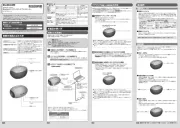
15 September 2025
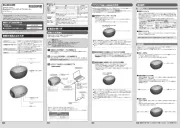
15 September 2025

15 September 2025

12 September 2025

8 September 2025

8 September 2025

8 September 2025

8 September 2025

1 September 2025