Apc SUA027 Handleiding
Bekijk gratis de handleiding van Apc SUA027 (2 pagina’s), behorend tot de categorie UPS. Deze gids werd als nuttig beoordeeld door 40 mensen en kreeg gemiddeld 4.3 sterren uit 20.5 reviews. Heb je een vraag over Apc SUA027 of wil je andere gebruikers van dit product iets vragen? Stel een vraag
Pagina 1/2

Installation Guide SMT 2200/3000 VA
Optional Replacement PDU
Safety
Adhere to all national and local electrical codes. A certified electrician must perform all
electrical connections.
1. Disconnect equipment connected to the UPS.
2. Press the OFF button located on the front of the UPS.
3. Disconnect the batteries in the UPS.
4. Disconnect the UPS from utility power.
Installation
Note: The illustrations in this manual may differ slightly in appearance from the actual
hardware.
Remove the five screws that secure the factory
installed PDU panel to the UPS. Save the screws.
Disconnect the PDU output cables as shown in the
diagrams.
Do not disconnect the AC input connector.
su06695a
A
C Input Connector

Customer support and warranty information is available at the APC Web site, www.apc.com.
© 2012 APC by Schneider Electric. APC, and the APC logo are owned by Schneider Electric
Industries S.A.S., American Power Conversion Corporation, or their affiliated companies. All other
trademarks are property of their respective owners. 990-3934
1/2012
Locate and snap together the corresponding connectors on the UPS and the replacement PDU panel.
Note: The two pin connector will not be utilized with the replacement PDU panel.
Secure the replacement PDU panel to the UPS with the screws removed from the factory installed PDU panel.
APC Worldwide Customer Support
Customer support for this or any other APC product is available at no charge in any of the following ways:
• Visit the APC Web site to access documents in the APC Knowledge Base and to submit customer support
requests.
–www.apc.com (Corporate Headquarters)
Connect to localized APC Web sites for specific countries, each of which provides customer support
information.
–www.apc.com/support/
Global support searching APC Knowledge Base and using e-support.
• Contact the APC Customer Support Center by telephone or e-mail.
– Local, country-specific centers: go to www.apc.com/support/contact for contact information.
For information on how to obtain local customer support, contact the APC representative or other distributors
from whom you purchased your APC product.
SUA027 SUA029
su06693a
su06694a
Product specificaties
| Merk: | Apc |
| Categorie: | UPS |
| Model: | SUA027 |
| Kleur van het product: | Beige |
| Gewicht: | 920 g |
| Breedte: | 178 mm |
| Diepte: | 254 mm |
| Hoogte: | 127 mm |
| Vormfactor: | Tower |
| Afmetingen verpakking (BxDxH): | 178 x 254 x 127 mm |
| Uitgangsvermogen: | - W |
| Frequentie: | - Hz |
| Aantal AC uitgangen: | 7 AC-uitgang(en) |
| Nominale input voltage: | 100-120 V |
| Stopcontacttypes: | NEMA 5–15R, NEMA L5-30R |
| Output power capacity: | - kVA |
| Ingang operation voltage (min): | - V |
| Ingang operation voltage (max): | - V |
| Uitgang operation voltage (min): | - V |
| Uitgang operation voltage (max): | - V |
Heb je hulp nodig?
Als je hulp nodig hebt met Apc SUA027 stel dan hieronder een vraag en andere gebruikers zullen je antwoorden
Handleiding UPS Apc

11 September 2025
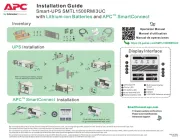
11 September 2025
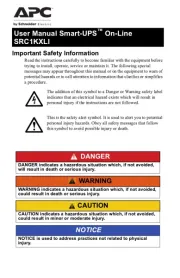
10 September 2025
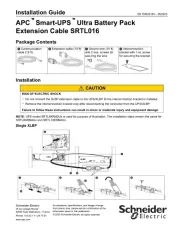
10 September 2025

10 September 2025
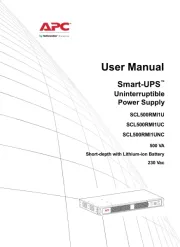
10 September 2025

10 September 2025

12 Augustus 2025
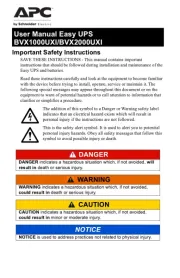
12 Augustus 2025
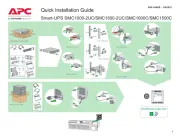
12 Augustus 2025
Handleiding UPS
- CDP
- Vertiv
- Siemens
- Vorago
- Avocent
- Middle Atlantic
- LevelOne
- Schneider
- Ditek
- Gembird
- Block
- Minuteman
- Bxterra
- Adj
- LC-Power
Nieuwste handleidingen voor UPS

7 September 2025

7 September 2025

6 September 2025

29 Augustus 2025

28 Augustus 2025

28 Augustus 2025

28 Augustus 2025
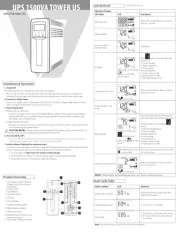
28 Augustus 2025

11 Augustus 2025

10 Augustus 2025