Apc SRT001 Handleiding
Bekijk gratis de handleiding van Apc SRT001 (10 pagina’s), behorend tot de categorie UPS. Deze gids werd als nuttig beoordeeld door 63 mensen en kreeg gemiddeld 5.0 sterren uit 32 reviews. Heb je een vraag over Apc SRT001 of wil je andere gebruikers van dit product iets vragen? Stel een vraag
Pagina 1/10

Installation Guide Smart-UPS™On-Line
SRT001/SRT004/SRT005/SRT008
Important Safety Information
Read the instructions carefully to become familiar with the equipment before trying to install, operate,
service or maintain it. The following special messages may appear throughout this manual or on the
equipment to warn of potential hazards or to call attention to information that clarifies or simplifies a
procedure.
The addition of this symbol to a Danger or Warning safety label indicates that an electrical hazard
exists which will result in personal injury if the instructions are not followed.
This is the safety alert symbol. It is used to alert you to potential personal injury hazards. Obey all
safety messages that follow this symbol to avoid possible injury or death.
Safety and General Information
Inspect the package contents upon receipt. Notify the carrier and dealer if there is
any damage.
Adhere to all local and national electrical codes.
Recycle the packaging.
Deenergizing safety
The UPS contains internal batteries and may present a shock hazard even when disconnected from the
branch circuit (mains). Before installing or servicing the equipment, check that the internal batteries are
removed, that external extended run batteries are disconnected and the branch circuit (mains) is
disconnected.
CAUTION
CAUTION indicates a potentially hazardous situation which, if not avoided, can result in minor or
moderate injury.
CAUTION
CAUTION addresses practices not related to physical injury including certain environmental
hazards, potential damage or loss of data.

Smart-UPS On-Line SRT001/SRT004/SRT005/SRT0082
Hardwire safety
• Verify that all branch circuit (mains) and low voltage (control) circuits are deenergized, and locked out
before installing cables or making connections, whether in the junction box or to the UPS.
• Wiring by a qualified electrician is required.
• Adhere to all national and local codes.
• Select wire size and connectors according to national and local codes.
• Strain relief is required for all hardwiring.
• All openings allowing access to UPS hardwiring terminals must be covered. Failure to do so may
result in personal injury or equipment damage.
Package Contents
The UPS and PDU models may vary in appearance from those depicted in the diagrams. The PDU
installation procedure is similar for SRT001/SRT004/SRT005 models.
SRT001 SRT004 SRT005
1 Output Hardwire Kit
• 4 screws
• 1 PDU
• 4 screws
• 1 PDU
• 4 screws
SRT008
• 1 PDU
• 2 screws
s
u08
74a
su0875
a
su087
6a
suo0857a

Smart-UPS On-Line SRT001/SRT004/SRT005/SRT008 3
Remove Standard PDU
UPS models SRT5K/SRT6K
Disconnect equipment connected to the UPS.
1. Press the POWER ON OFF/ button located on the front of the UPS. Select Turn Off Immediately to turn
the UPS output off.
2. Disconnect all the battery modules.
3. Disconnect all the external battery packs (XLBPs), if installed.
4. Disconnect the UPS from the utility power. Disconnect methods will vary depending on the model.
– Unplug the UPS from the wall receptacle.
– Switch the utility circuit breaker off.
PDU with 4 pin connector in SRT5K/SRT6K models
Remove the ground screw and the standard PDU. Remove the connector clip and disconnect the 4 pin
connector.
CAUTION
DAMAGE TO EQUIPMENT OR PERSONNEL
• Adhere to all local and national electrical codes.
• Wiring must be performed by a qualified electrician.
Failure to follow these instructions can result in equipment damage and minor or moderate injury.
su0871d
x4
x1
Ground
screw
Product specificaties
| Merk: | Apc |
| Categorie: | UPS |
| Model: | SRT001 |
Heb je hulp nodig?
Als je hulp nodig hebt met Apc SRT001 stel dan hieronder een vraag en andere gebruikers zullen je antwoorden
Handleiding UPS Apc

11 September 2025
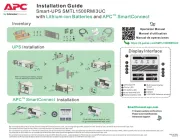
11 September 2025
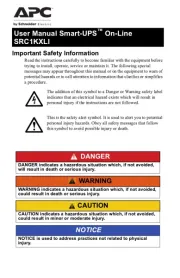
10 September 2025
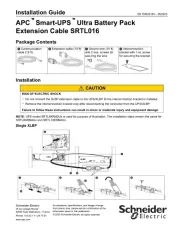
10 September 2025

10 September 2025
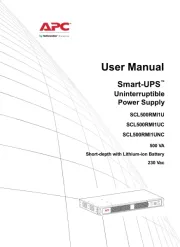
10 September 2025

10 September 2025

12 Augustus 2025
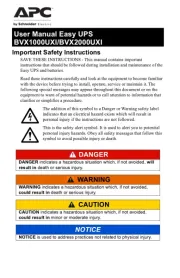
12 Augustus 2025
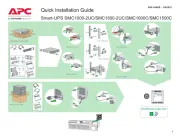
12 Augustus 2025
Handleiding UPS
- Online USV
- East
- LevelOne
- Gys
- Adj
- Gembird
- Vanson
- Maruson
- Ditek
- MKC
- Jung
- Altronix
- Vorago
- Xtreme
- Phoenix Contact
Nieuwste handleidingen voor UPS

7 September 2025

7 September 2025

6 September 2025

29 Augustus 2025

28 Augustus 2025

28 Augustus 2025

28 Augustus 2025
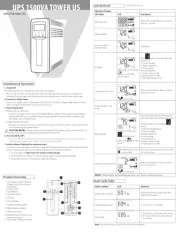
28 Augustus 2025

11 Augustus 2025

10 Augustus 2025