Apc SMT3000I Handleiding
Bekijk gratis de handleiding van Apc SMT3000I (5 pagina’s), behorend tot de categorie UPS. Deze gids werd als nuttig beoordeeld door 56 mensen en kreeg gemiddeld 4.4 sterren uit 28.5 reviews. Heb je een vraag over Apc SMT3000I of wil je andere gebruikers van dit product iets vragen? Stel een vraag
Pagina 1/5

Installation Guide SMT 2200/3000 VA
Input/Output Hardwire Kit
Safety
Adhere to all national and local electrical codes. A certified electrician must perform all electrical
connections.
1. Disconnect equipment connected to the UPS.
2. Press the OFF button located on the front of the UPS.
3. Disconnect the batteries in the UPS.
4. Disconnect the UPS from utility power.
NOTE: When removing the panels from the UPS, note which cable is connected to the AC input. There are two
4-pin connectors on the UPS and they are not interchangeable.
Inventory
Note: The illustrations in this document may differ slightly from the actual hardware.
Terminal block
Terminal block label
2 screws secure the
terminal block to the UPS
4 grounding screws 8 screws
secure input, output, and
blank panels to the UPS
2 wire nuts
Input panel
Output panel
Blank panel

Hardwire Kit SMT2200/3000 VA 100/120/230 VAC Tower2
Installation
Note: It is recommended that the input and output cables be connected to the terminal block prior to
installing the terminal block in the UPS.
Remove the five screws that secure the factory
installed PDU panels to the UPS.
Save the screws.
Disconnect the PDU input and output cables as
shown in the diagram.
Secure the replacement input and output panels
(supplied), to the UPS. Secure the panels with
four of the screws removed from the factory
installed PDU panel.
Install appropriate strain relief clamps (not
supplied), to the input and output panels as
shown in the diagram.
su0669b
A
C Input Connector
su0670a

Hardwire Kit SMT2200/3000 VA 100/120/230 VAC Tower 3
Secure the terminal block and label to the UPS
with two screws (supplied), as shown in the
diagram.
Refer to the diagram below. Use the screws supplied. Connect the ground wires with the grounding screws. Connect the
input and output cables.
su0671a
Primary
Ground
Green Wire
Ground
Input Line1
Hot
Output Line1
Input Line2
or Neutral
Output Line2
or Neutral
su0672a
Product specificaties
| Merk: | Apc |
| Categorie: | UPS |
| Model: | SMT3000I |
| Kleur van het product: | Zwart |
| Gewicht: | 52500 g |
| Breedte: | 197 mm |
| Diepte: | 544 mm |
| Hoogte: | 435 mm |
| Snoerlengte: | 1.83 m |
| Geluidsniveau: | 53 dB |
| Gewicht verpakking: | 63700 g |
| Breedte verpakking: | 381 mm |
| Diepte verpakking: | 762 mm |
| Hoogte verpakking: | 699 mm |
| LED-indicatoren: | Status |
| Vormfactor: | Tower |
| USB-poort: | Ja |
| Meegeleverde kabels: | RS-232, USB cable |
| Certificering: | CE, CSA, EAC, EN/IEC 62040-1, EN/IEC 62040-2, RCM, VDE, REACH, PEP, EOLI |
| Geluidsalarm(en): | Ja |
| Duurzaamheidscertificaten: | RoHS |
| Uitgangsvermogen: | 2700 W |
| Batterij capaciteit: | 816 VAh |
| Accu/Batterij oplaadtijd: | 3 uur |
| Temperatuur bij opslag: | -15 - 45 °C |
| Frequentie: | 50/60 Hz |
| Luchtvochtigheid bij opslag: | 0 - 95 procent |
| Snelle installatiehandleiding: | Ja |
| Hoogte, in bedrijf: | 0 - 3000 m |
| Hoogte bij opslag: | 0 - 15000 m |
| Stekker: | C20 stekker |
| Auto-herstart: | Ja |
| Efficientie: | 98.1 procent |
| Producten per pallet: | 9 stuk(s) |
| Bedrijfstemperatuur (T-T): | 0 - 40 °C |
| Relatieve vochtigheid in bedrijf (V-V): | 0 - 95 procent |
| Batterijtechnologie: | Sealed Lead Acid (VRLA) |
| Type beeldscherm: | LCD |
| Surge energy rating: | 365 J |
| Aantal AC uitgangen: | 9 AC-uitgang(en) |
| Nominale input voltage: | 230 V |
| Stopcontacttypes: | C13 coupler, C19 coupler |
| Software-cd: | Ja |
| Output power capacity: | 3 kVA |
| Ingang operation voltage (min): | 151 V |
| Ingang operation voltage (max): | 302 V |
| Uitgang operation voltage (min): | - V |
| Uitgang operation voltage (max): | - V |
| UPS-topologie: | Line-interactive |
| Typische backup tijd op halve lading: | 17.2 min |
| Typische backup tijd op volledige lading: | 5.1 min |
| Hot-swap batterij: | Ja |
| Netspanning, in bedrijf: | 230 V |
| Emergency Power Off (EPO): | Ja |
| Spanningsbeveiliging: | Ja |
| Golfvorm: | Sinus |
| Koude start: | Ja |
| Automatic Voltage Regulation (AVR): | Ja |
| Number of output IEC jumpers: | 2 |
| Contacttijd (max): | 2 ms |
| Automatische batterij test: | Ja |
| Acculevensduur (max): | 5 jaar |
| SmartSlot: | Ja |
Heb je hulp nodig?
Als je hulp nodig hebt met Apc SMT3000I stel dan hieronder een vraag en andere gebruikers zullen je antwoorden
Handleiding UPS Apc

11 September 2025
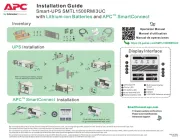
11 September 2025
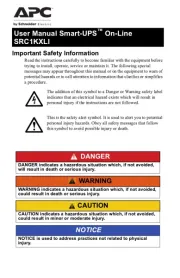
10 September 2025
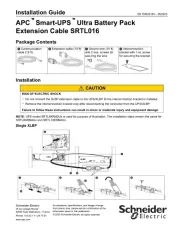
10 September 2025

10 September 2025
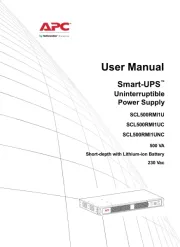
10 September 2025

10 September 2025

12 Augustus 2025
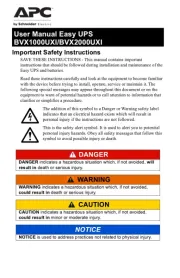
12 Augustus 2025
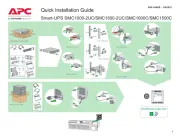
12 Augustus 2025
Handleiding UPS
Nieuwste handleidingen voor UPS

7 September 2025

7 September 2025

6 September 2025

29 Augustus 2025

28 Augustus 2025

28 Augustus 2025

28 Augustus 2025
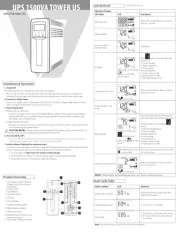
28 Augustus 2025

11 Augustus 2025

10 Augustus 2025