Apc RBCV200 Handleiding
Bekijk gratis de handleiding van Apc RBCV200 (2 pagina’s), behorend tot de categorie UPS. Deze gids werd als nuttig beoordeeld door 41 mensen en kreeg gemiddeld 4.5 sterren uit 21 reviews. Heb je een vraag over Apc RBCV200 of wil je andere gebruikers van dit product iets vragen? Stel een vraag
Pagina 1/2

CAUTION:
Only qualied persons should remove the battery.
Use APC authorized batteries only.
Use authorized battery recycler. See www.apc.com/recycle for information on
recycling services oered in your country.
SRV/SRVS Rack-Mount 1000/2000/3000 VA
1.
Remove the front bezel of the UPS
and disconnect the battery cable.
2.
Locate the screws (4 nos.) securing
the battery plate and unfasten them.
3.
Remove the battery plate.
4.
Slide out the old battery.
5.
Insert the new battery.
6.
Re-install the battery plate removed
in step 2.
7.
Secure the battery plate by
fastening the screws (4 nos.).
8.
Re -connect battery cable and re-
install the front bezel of the UPS.
NOTE: The above illustrations are for representation only. The battery replacement
procedure remains the same for all the UPS ratings.
Quick Installation Guide for Battery
Cartridge Replacement
© 2022 APC by Schneider Electric. APC, the APC logo are
owned by Schneider Electric Industries S.A.S., or their
aliated companies. All
other trademarks are property of their respective owners
EN TME11795
06/2022
Product specificaties
| Merk: | Apc |
| Categorie: | UPS |
| Model: | RBCV200 |
| Kleur van het product: | Zwart |
| Accu/Batterij voltage: | 24 V |
| Duurzaamheidscertificaten: | REACH |
| Batterij capaciteit: | 9 Ah |
| Aantal inbegrepen batterijen: | 2 stuk(s) |
| Batterijtechnologie: | Sealed Lead Acid (VRLA) |
Heb je hulp nodig?
Als je hulp nodig hebt met Apc RBCV200 stel dan hieronder een vraag en andere gebruikers zullen je antwoorden
Handleiding UPS Apc

11 September 2025
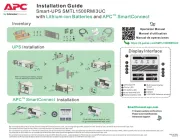
11 September 2025
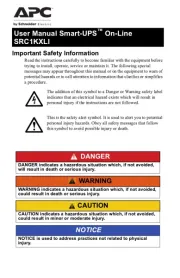
10 September 2025
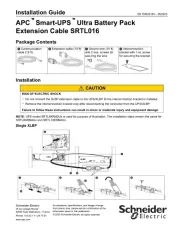
10 September 2025

10 September 2025
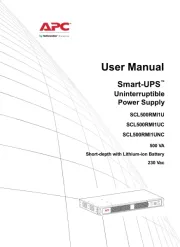
10 September 2025

10 September 2025

12 Augustus 2025
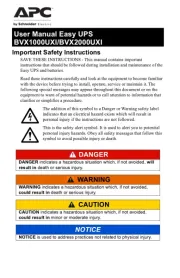
12 Augustus 2025
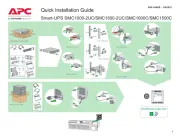
12 Augustus 2025
Handleiding UPS
- LC-Power
- Approx
- Atlantis Land
- Dell
- CDP
- Gembird
- Steren
- FSP/Fortron
- Middle Atlantic
- Conceptronic
- MKC
- Phoenix Contact
- Bxterra
- Salicru
- Hikvision
Nieuwste handleidingen voor UPS

7 September 2025

7 September 2025

6 September 2025

29 Augustus 2025

28 Augustus 2025

28 Augustus 2025

28 Augustus 2025
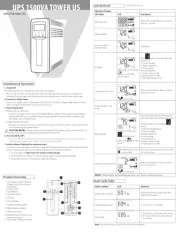
28 Augustus 2025

11 Augustus 2025

10 Augustus 2025