Apc RBC125 Handleiding
Bekijk gratis de handleiding van Apc RBC125 (1 pagina’s), behorend tot de categorie UPS. Deze gids werd als nuttig beoordeeld door 35 mensen en kreeg gemiddeld 4.8 sterren uit 18 reviews. Heb je een vraag over Apc RBC125 of wil je andere gebruikers van dit product iets vragen? Stel een vraag
Pagina 1/1

Customer support and warranty information is available at the APC Web site, www.apc.com.
© 2009 American Power Conversion. All rights reserved. All APC trademarks are property of American Power
Conversion. Other trademarks are property of their respective owners.
990-3621
07/2009
Installation APC RBC125
To remove the front panel, insert a screwdriver into the notch on the bottom of the unit. Forcefully tap
the screw driver to unsnap the front panel off of the unit. Remove the screws from the back panel of
the unit.
Remove the side panels.
Detach the red and black wires from the battery. Remove the old battery and replace with new battery.
Reconnect the battery wires, red to the + and black to the -. Reassemble the unit.
bu091a
bu093a
su094a
Product specificaties
| Merk: | Apc |
| Categorie: | UPS |
| Model: | RBC125 |
Heb je hulp nodig?
Als je hulp nodig hebt met Apc RBC125 stel dan hieronder een vraag en andere gebruikers zullen je antwoorden
Handleiding UPS Apc

11 September 2025
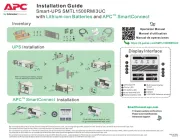
11 September 2025
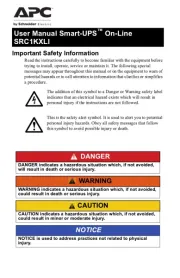
10 September 2025
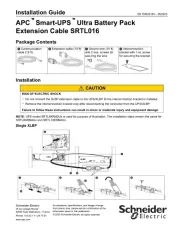
10 September 2025

10 September 2025
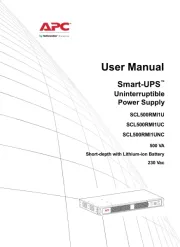
10 September 2025

10 September 2025

12 Augustus 2025
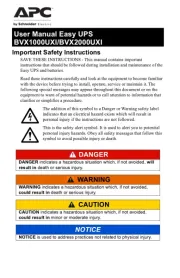
12 Augustus 2025
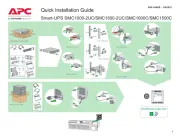
12 Augustus 2025
Handleiding UPS
- Block
- CDP
- Bicker Elektronik
- Voltcraft
- Green Cell
- Hikvision
- Siemens
- Phoenix Contact
- V7
- Salicru
- Riello
- Qoltec
- Dell
- East
- Liebert
Nieuwste handleidingen voor UPS

7 September 2025

7 September 2025

6 September 2025

29 Augustus 2025

28 Augustus 2025

28 Augustus 2025

28 Augustus 2025
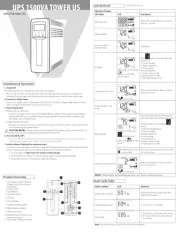
28 Augustus 2025

11 Augustus 2025

10 Augustus 2025