Annke H500 Handleiding
Annke
Bewakingscamera
H500
Bekijk gratis de handleiding van Annke H500 (3 pagina’s), behorend tot de categorie Bewakingscamera. Deze gids werd als nuttig beoordeeld door 12 mensen en kreeg gemiddeld 4.3 sterren uit 6.5 reviews. Heb je een vraag over Annke H500 of wil je andere gebruikers van dit product iets vragen? Stel een vraag
Pagina 1/3

ANNKE skill with Alexa
With ANNKE skill and Alexa, you can now interact with your ANNKE connected cameras using your voice. Currently the ANNKE
Device that are compatible with Alexa are listed below:
N48PBB, N48PAW, N46PCK, I51DL, I51DM, I51DN, I51DQ, I81HD, I81HE,I91BQ, I91BV, I91BZ, I41CS, I41HG.
Before you start, make sure you have an echo show or similar device, and the echo show has been successfully configured and
networked using the mobile app Amazon Alexa;
Here we take an IP camera as an example, the operation steps are as follows:
1. Add device to Annke Vision APP.
Power on the device and connect it to the router with a network cable to link it to the Internet; Use the mobile app Annke Vision to
add the device. For details, see the link below if you use Annke Vision to add a device:
https://help.annke.com/hc/en-us/articles/900000598586
2. Check the platform access status and coding format.
Use SADP tool to obtain the IP address of device, and then login the device browser setting to ensure that the platform access
status is online.
Make sure that the video encoding format of the corresponding channel device is H.264. If it is H.265, please change it to H.264,
because Alexa does not support H.265 now.

3. Modify the device name and turn off Image and Video encryption.
Modify the device name at the app to a practical and easy-to-use name. (i.e., baby room, front door, etc.). Make the Image and
Video encryption function of device is turned off.

4. From your Alexa App, search for ANNKE, enable the “ ”skill and link it to your Annke Vision account. Discover yourANNKE
cameras by asking Alexa “Discover devices” or by pressing the Discover Devices button in the Alexa app.
5. Once your account is linked, viewing your cameras is supported on Amazon Echo Show, Echo Spot, Fire TV, 2nd Gen Fire Stick or
Fire Tablets (7th gen and above),to see your camera, just say “Alexa, show the (camera name)”
Note:
1. Video encoding format of device need to be set to H.264 not H.265;
2. The image and video encryption function of device must be turned off.
For more information and resources, please visit ANNKE online at www.annke.com/kb, or contact our support team at
support@annke.com.
Product specificaties
| Merk: | Annke |
| Categorie: | Bewakingscamera |
| Model: | H500 |
Heb je hulp nodig?
Als je hulp nodig hebt met Annke H500 stel dan hieronder een vraag en andere gebruikers zullen je antwoorden
Handleiding Bewakingscamera Annke

5 Juni 2025

3 Juni 2025

3 Juni 2025

28 Augustus 2023
Handleiding Bewakingscamera
- Sir Gawain
- Kerbl
- Iluv
- Tecno
- Zebra
- AVMATRIX
- Avanti
- Belkin
- Blow
- Marshall
- Nextech
- Luis Energy
- Lindy
- Equip
- Burg Wächter
Nieuwste handleidingen voor Bewakingscamera
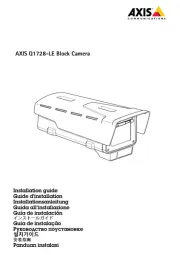
29 Juli 2025
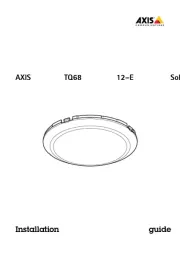
29 Juli 2025

29 Juli 2025
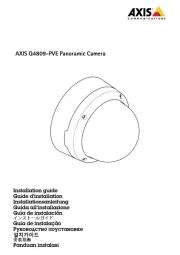
29 Juli 2025

29 Juli 2025
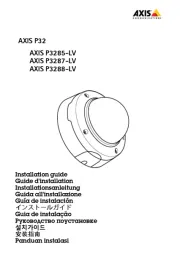
29 Juli 2025
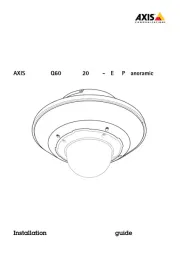
29 Juli 2025
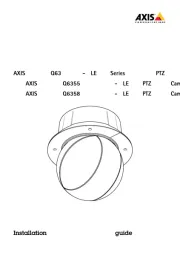
29 Juli 2025
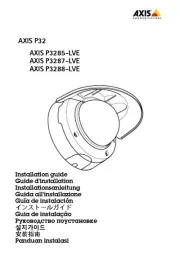
29 Juli 2025
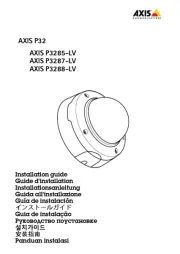
29 Juli 2025