Amazfit Verge Handleiding
Amazfit
Smartwatch
Verge
Bekijk gratis de handleiding van Amazfit Verge (17 pagina’s), behorend tot de categorie Smartwatch. Deze gids werd als nuttig beoordeeld door 55 mensen en kreeg gemiddeld 4.8 sterren uit 28 reviews. Heb je een vraag over Amazfit Verge of wil je andere gebruikers van dit product iets vragen? Stel een vraag
Pagina 1/17

EWA 172. CORDLESS
EWA 173. CORDLESS
EWA 174.
CORDLESS
Expresswasserkocher
Express kettle
Bouilloire express
Expresse-waterkoker
Bollitore espresso di acqua
Rychlovarná konvice
Gebrauchsanweisung
Operating instructions
Mode d’emploi
Gebruiksaanwijzing
Istruzioni per l’uso
Návod k pou¤ití
ewa_A6._5.5.book Seite 1 Dienstag, 7. Dezember 1999 11:59 11

ewa_A6._5.5.book Seite 2 Dienstag, 7. Dezember 1999 11:59 11

12
ewa_A6._5.5.book Seite 1 Dienstag, 7. Dezember 1999 11:59 11
Product specificaties
| Merk: | Amazfit |
| Categorie: | Smartwatch |
| Model: | Verge |
| Timer: | Ja |
| Gewicht: | 46 g |
| Breedte: | - mm |
| Diepte: | - mm |
| Ondersteunde mobiele besturingssystemen: | Android, iOS |
| Capaciteit van de accu/batterij: | - mAh |
| Bluetooth: | Ja |
| Beeldschermdiagonaal: | 1.3 " |
| Resolutie: | 360 x 360 Pixels |
| Touchscreen: | Ja |
| Gyroscoop: | Ja |
| Versnellingsmeter: | Ja |
| GPS: | Ja |
| GLONASS: | Ja |
| Compatibele geheugenkaarten: | Niet ondersteund |
| Luidspreker: | Ja |
| Markt positionering: | Smartwatch |
| Barometer: | Ja |
| FM-radio: | Nee |
| Vorm: | Rond |
| Levensduur accu/batterij: | 120 uur |
| Display technologie: | OLED |
| Ingebouwde camera: | Nee |
| Band kleur: | Grijs |
| Stappenteller: | Ja |
| Veiligheidsfunties: | Dust resistant, Waterproof |
| Hartslag monitor: | Ja |
| Sms-meldingen: | Ja |
| Mobiele netwerkverbinding: | Nee |
| Dikte: | - mm |
| Horlogekast kleur: | Grijs |
| Auto standby: | Ja |
| Maat band: | Een maat |
| Wifi: | Nee |
| Type beeldscherm: | Digitaal |
| Oplaadbare batterij: | Ja |
| Marketingnaam beeldschermtechnologie: | Super AMOLED |
Heb je hulp nodig?
Als je hulp nodig hebt met Amazfit Verge stel dan hieronder een vraag en andere gebruikers zullen je antwoorden
Handleiding Smartwatch Amazfit

5 Juli 2025

8 Juli 2023

23 December 2022

12 Juni 2023

5 Mei 2023

22 April 2023

9 April 2023

4 April 2023

20 Maart 2023

14 Maart 2023
Handleiding Smartwatch
- Renkforce
- Media-tech
- Umidigi
- Belesy
- Krüger And Matz
- Mibro
- IOPLEE
- Blaupunkt
- Garett
- G2
- OnePlus
- Immax
- Ninetec
- Medisana
- Lookit
Nieuwste handleidingen voor Smartwatch

22 Juli 2025
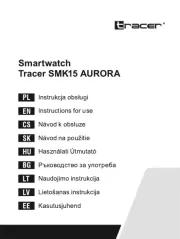
21 Juli 2025

15 Juli 2025

15 Juli 2025

15 Juli 2025

15 Juli 2025

14 Juli 2025
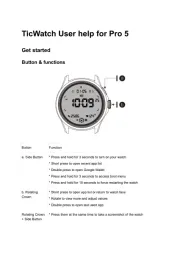
5 Juli 2025

4 Juli 2025
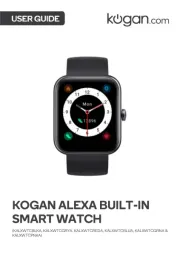
4 Juli 2025