Amazfit Bip 3 Handleiding
Amazfit
Smartwatch
Bip 3
Bekijk gratis de handleiding van Amazfit Bip 3 (20 pagina’s), behorend tot de categorie Smartwatch. Deze gids werd als nuttig beoordeeld door 328 mensen en kreeg gemiddeld 4.5 sterren uit 164.5 reviews. Heb je een vraag over Amazfit Bip 3 of wil je andere gebruikers van dit product iets vragen? Stel een vraag
Pagina 1/20

1/ 20
Amazfit Bip 3 User Manual
Connection and pairing
Use your phone to scan the following QR code, and download and install the Zepp app. For a
better user experience, update the app to the latest version as prompted.
Note: The operating system of your mobile phone must be Android 7.0 or iOS 12.0, or later.
Initial pairing:
1. When the watch is started for the first time, the QR code used for pairing displays on the
screen.
2. Open the Zepp app on your phone, log in to the app, and scan the QR code on the watch to
pair your phone with the watch.
Pairing with a new phone:
1. Open the Zepp app on your old phone and synchronize data with the watch.
2. On the old mobile phone, go to Profile > Amazfit Bip 3 pro page and tap the Unpair button
at the bottom to unbind. If it is an iPhone, after unbinding, please unpair the phone and the
watch: go to the phone’s Bluetooth menu, find the Bluetooth name corresponding to the
watch, and tap the button on the far right of the Bluetooth name. After entering the page, tap
Ignore This Device.
3. Restore the factory settings of the watch, and then reboot the watch. After the watch is
rebooted, pair the watch with your new phone as described in the initial pairing procedure.

2/ 20
Wearing and Charging
Wearing and Replacing Watch the Strap
It is recommended to wear the watch with comfortable looseness to allow the skin to breathe
and the sensor to function.
When measuring blood oxygen, avoid wearing the watch on the wrist joint, maintain a
comfortable (appropriately tight) fit between the watch and the skin of your wrist, and keep
your arm still throughout the measurement process. When affected by external factors (such
as arm sag, arm sway, arm hair, and tattoo), measurement results may be inaccurate or the
measurement may fail with no output.
You can tighten the watch strap during the workout and loosen it afterwards. Tighten the strap
appropriately if your watch sways on your wrist or fails to output data.
Charging
1. Connect the USB port of the watch charging base to a phone charger or a PC's USB
interface.
2. Put the watch onto the magnetic charging base and keep the metal contact on the back of
the watch aligned with the gold pin of the charging base. Ensure that the watch is firmly
attached to the charging base.
3. After the watch is correctly placed onto the charging base, the charging icon will appear on
the watch screen, indicating that charging is in progress.

3/ 20
Basic operations
Common Gesture Operations
Tap the screen
Uses a feature, selects the current item, or proceeds with the next
step
Press and hold the watch face
Activates watch face selection and watch face settings
Cover the screen
Turns off the screen
Swipe from left to right
On most sub-level pages, returns to the upper-level page
Swipe up or down on the
screen
Scrolls or switches pages
Physical button operations
Press the physical button once:
• When the screen is locked, press the physical button to unlock the screen.
• On the watch face screen, press the physical button to go to the app list.
• On screens other than the watch face screen, press the physical button to return to the
previous screen.
• On the Workout screen, press the physical button to swipe up and down between screens.
Press and hold the physical button:
• When the watch is in the power-off state, press and hold the button for 2 seconds to power
on the watch.
• On the watch face, press and hold the button for 1s to quick start a workout (to set quick
start app, go to Settings > Preference > Press and hold the button).
• On the Workout screen, press and hold the physical button to end the workout.
Product specificaties
| Merk: | Amazfit |
| Categorie: | Smartwatch |
| Model: | Bip 3 |
| Timer: | Ja |
| Gewicht: | 33 g |
| Breedte: | 44.12 mm |
| Diepte: | 36.49 mm |
| Gebruikershandleiding: | Ja |
| Internationale veiligheidscode (IP): | IP68 |
| Ondersteunde mobiele besturingssystemen: | Android 10,Android 10.0,Android 11.0,Android 12.0,Android 7.0,Android 7.1,Android 7.1.2,Android 8.0,Android 9.0,iOS 12,iOS 13,iOS 14,iOS 14.5,iOS 15 |
| Oplaadtijd: | 2 uur |
| Capaciteit van de accu/batterij: | 280 mAh |
| Beeldschermdiagonaal: | 1.69 " |
| Resolutie: | 240 x 280 Pixels |
| Touchscreen: | Ja |
| Pixeldichtheid: | 218 ppi |
| Versnellingsmeter: | Ja |
| Processormodel: | DA14697 |
| RAM-capaciteit: | 2 MB |
| Bluetooth-versie: | 5.0 |
| GPS: | Nee |
| USB-poort: | Nee |
| Type aansluitplug: | Bluetooth |
| Near Field Communication (NFC): | Nee |
| Nummerherkenning: | Ja |
| Markt positionering: | Smartwatch |
| Waterdicht: | Ja |
| Stopwatch: | Ja |
| Agenda: | Ja |
| Horlogekast materiaal: | Kunststof |
| Band materiaal: | Silicone |
| FM-radio: | Nee |
| Afgeronde schermhoeken: | Ja |
| Vorm: | Rechthoekig |
| Ingebouwde microfoon: | Nee |
| Bluetooth Low Energy (BLE): | Ja |
| Levensduur accu/batterij: | 336 uur |
| Display technologie: | TFT |
| Ingebouwde camera: | Nee |
| Hartslagmeting: | Automatic,Manual |
| Band kleur: | Zwart |
| Trillende motor: | Ja |
| Stappenteller: | Ja |
| Waterdichtheid: | 5 ATM |
| Waterdicht tot: | 50 m |
| Backlight: | Ja |
| Maat pols: | 153 - 218 mm |
| Hartslag monitor: | Ja |
| Afgelegde afstand: | Ja |
| Persoonlijke doelen: | Ja |
| Slaapkwaliteit: | Ja |
| Sms-meldingen: | Ja |
| Processorfabrikant: | Dialog Semiconductor |
| Mobiele netwerkverbinding: | Nee |
| Voorgesteld geslacht: | Unisex |
| Sluitingtype: | Bandgesp met enkele pin |
| Gesp kleur: | Zwart |
| Dikte: | 9.65 mm |
| Horlogekast kleur: | Zwart |
| Horlogekast grootte: | 44 mm |
| Flash memory: | 0.016 GB |
| Type hartslagsensor: | Optisch |
| Slimme notificaties: | Ja |
| Multisport-modus: | Ja |
| Activiteitentracker: | Ja |
| Kalendermeldingen: | Ja |
| Band breedte: | 20 mm |
| Kleurenscherm: | Ja |
| Trilalarmklok: | Ja |
| Hartslagcontactsensoren: | Ja |
| Bloedzuurstofsensor: | Ja |
| Magnetische oplaadconnector: | Ja |
| Oproepmeldingen: | Ja |
| Muziekbediening: | Ja |
| Maat band: | Een maat |
| Ondersteunde applicaties: | Zepp App |
| Wifi: | Nee |
| Batterijtechnologie: | Lithium-Polymeer (LiPo) |
| Type beeldscherm: | Digitaal |
| Type batterij: | Ingebouwde accu |
| Stressbewakingsfunctie: | Ja |
| Activiteitsmonitoring: | Ja |
| Externe audioweergave: | Ja |
| Intelligente ontwaking: | Ja |
Heb je hulp nodig?
Als je hulp nodig hebt met Amazfit Bip 3 stel dan hieronder een vraag en andere gebruikers zullen je antwoorden
Handleiding Smartwatch Amazfit

5 Juli 2025

8 Juli 2023

23 December 2022

12 Juni 2023

5 Mei 2023

22 April 2023

9 April 2023

4 April 2023

20 Maart 2023

14 Maart 2023
Handleiding Smartwatch
- MyKronoz
- Motorola
- DCU
- Denver
- COGITO
- Growing
- Omron
- IMIKI
- Nordval
- Uwatch
- Armodd
- Oura
- Jay-tech
- Ematic
- SBS
Nieuwste handleidingen voor Smartwatch

22 Juli 2025
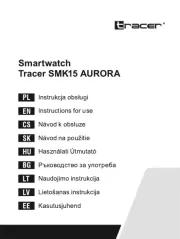
21 Juli 2025

15 Juli 2025

15 Juli 2025

15 Juli 2025

15 Juli 2025

14 Juli 2025
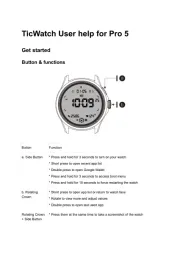
5 Juli 2025

4 Juli 2025
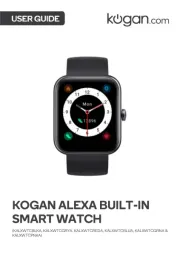
4 Juli 2025