Altronix ReServ3 Handleiding
Bekijk gratis de handleiding van Altronix ReServ3 (8 pagina’s), behorend tot de categorie UPS. Deze gids werd als nuttig beoordeeld door 38 mensen en kreeg gemiddeld 4.5 sterren uit 19.5 reviews. Heb je een vraag over Altronix ReServ3 of wil je andere gebruikers van dit product iets vragen? Stel een vraag
Pagina 1/8

Video Surveillance UPS
Installation Guide
Models Include:
ReServ1
- Twelve (12) true sine wave regulated 24VAC outputs and four (4) regulated 12VDC outputs.
- 4 amp total supply current @ 24VAC and 2 amp total supply current @ 12VDC.
- PTC protected power-limited outputs.
ReServ2
- Sixteen (16) true sine wave regulated 24VAC outputs.
- 4 amp total supply current.
- PTC protected power-limited outputs.
ReServ3
- Sixteen (16) regulated 12VDC outputs.
- 8 amp total supply current.
- PTC protected power-limited outputs.
Rev. 082510 More than just power.™

- 2 - ReServ
Overview:
ReServ Video Surveillance UPS units are designed to provide power for 24VAC and/or 12VDC cameras during normal or
power outage conditions. True sine wave regulated AC outputs and/or regulated DC outputs.
ReServ Series Video Surveillance UPS Configuration Reference Chart:
Altronix
Model Number
Output/Supply
Current (Amp
Ambient
Temperature
Input Rating
PTC Protected
Power-Limited
Outputs
24VAC Outputs
12VDC Outputs
Agency Listings
UL Listings and
File Numbers
ReServ1
24VAC @ 4 amp (100VA)
& 12VDC @ 2 amp -33º - 30º C 115VAC 60Hz,
3.5 amp 16 12 4 UL File #
E329542
UL 60950-1
UL/CUL Listed
for
Information
Technology
Equipment.
24VAC @ 3.5 amp (85VA)
& 12VDC @ 2 amp -33º - 42º C
ReServ2 24VAC @ 4 amp (100VA) -33º - 30º C 115VAC 60Hz,
3.5 amp 16 16 ----
24VAC @ 3.5 amp (85VA) -33º - 42º C
ReServ3 12VDC @ 8 amp -33º - 42º C 115VAC 60Hz,
3.5 amp 16 16----
Specifications:
Stand-by Specifications:
ReServ1
Stand-by Batteries 4 amp (100VA) load at 24VAC and 2 amp load at 12VDC max.
Two (2) 12VDC/7AH 45 minutes
Two (2) 12VDC/12AH* 90 minutes
ReServ2
Stand-by Batteries 4 amp (100VA) max. load at 24VAC
Two (2) 12VDC/7AH 45 minutes
Two (2) 12VDC/12AH* 90 minutes
ReServ3
Stand-by Batteries 8 amp (100VA) max. load at 12VDC
Two (2) 12VDC/7AH 45 minutes
Two (2) 12VDC/12AH* 90 minutes
*When using 12AH batteries or larger a separate UL Listed battery enclosure must be installed. Optional UL Listed
battery enclosure must be mounted adjacent to the power supply via Class 1 wiring methods.
Output:
• PTC protected power-limited outputs are rated @ 1 amp.
Battery Backup:
• Built-in charger for sealed lead acid or gel type batteries.
• Automatic switchover to stand-by battery when AC fails.
Supervision:
• AC fail supervision (form “C” contacts).
• Low battery supervision (form “C” contacts).
Visual & Audio Indicators:
• AC/DC power LED indicators.
• Individual power output LED indicators.
• Low voltage input and Shutdown LED indicators.
• Audio AC Fail and Battery Fail indicator.
Additional Features:
• True sine wave regulated AC outputs (ReServ1 &
ReServ2). Regulated DC outputs (ReServ1 & ReServ3).
• Unit maintains camera synchronization.
• Ease of installation saves time and eliminates costly labor.
Enclosure Dimensions :(H x W x D approximate)
13.5” x 13” x 3.25” (342.9mm x 330.2mm x 82.55mm)
• Enclosure accommodates up to
two (2) 12VDC/7AH batteries.

ReServ - 3 -
Installation Instructions:
This installation should be made by qualified service personnel and should conform to all local codes and in accordance
with the National Electrical Code. Product is intended for indoor use only. This product contains no serviceable parts.
1. Mount unit in the desired location. Mark and predrill holes in the wall to line up with the top two keyholes in the
enclosure. Install two upper fasteners and screws in the wall with the screw heads protruding. Place the enclosure’s
upper keyholes over the two upper screws, level and secure.
Mark the position of the lower two holes. Remove the enclosure. Drill the lower holes and install the two fasteners.
Place the enclosure’s upper keyholes over the two upper screws. Install the two lower screws and make sure to tighten
all screws . Secure enclosure to earth ground. (Enclosure Dimensions, pg. 8)
This product needs to be secured to the building before operation.Note:
2. Connect AC power mains to the terminals marked [L & N] .(Figs. 1-3, pg. 5-7)
Use 18 AWG or larger for all power connections (Battery, output) .(Figs. 1-3, pg. 5-7)
Use 18 AWG to 22 AWG for power-limited circuits (AC Fail/Low Battery reporting) .(Figs. 1-3, pg. 5-7)
A readily accessible disconnect device shall be incorporated in the building installation wiring.Note:
3. The LEDs on the power supply board will illuminate when AC power is present.
4. Measure output voltage before connecting cameras/devices to the outputs. This helps avoiding potential damage.
5. ReServ3 only - Adjust voltage for every two (2) outputs using the corresponding trimpot(s) on the board prior
to connecting devices.
6. Connecting cameras/devices:
- Connect 12VDC cameras/devices to the terminals marked [P 1-4, N 1-4] .ReServ1 (Fig. 1, pg. 5)
Connect 24VAC cameras/devices to the terminals marked [5-16] .(Fig. 1, pg. 5)
- Connect 24VAC cameras/devices to the terminals marked [1-16] .ReServ2 (Fig. 2, pg. 6)
- Connect 12VDC cameras/devices to the terminals marked [P 1-16, N 1-16] .ReServ3 (Fig. 3, pg. 7)
7. Connect batteries to the terminals marked [-- BAT + ] . Use two (2) 12VDC batteries connected in (Figs. 1-3, pg. 5-7)
series for 24VDC operation (battery leads included).
Use batteries - Casil CA1270 (12V/7AH), Genesis NP7-12 (12V/7AH), Ultratech UT1270 (12V/7AH).
8. Connect appropriate signaling notification devices to AC FAIL & BAT FAIL (Figs. 1-3, pg. 5-7)
supervisory relay outputs.
9. The power LEDs on the unit for Outputs 1-16 will illuminate when AC power is present . (Figs. 1-3, pg. 5-7)
If any of the power LEDs are not illuminated, the cause may be due to the following:Note:
a. AC mains and battery fail.
b. One (1) or more power output PTCs are tripped due to a short circuit or overload condition.
c. Unit damaged/defective.
To reset the PTC:
1. Disconnect corresponding camera/device connected to terminals marked [1-16] .(Figs. 1-3, pg. 5-7)
2. Eliminate the trouble condition (short circuit or overload).
3. Allow 1 minute for PTC to cool off (reset).
4. Connect corresponding cameras/devices to terminals marked [1-16] .(Figs. 1-3, pg. 5-7)
5. Power LEDs will illuminate indicating power has been restored to outputs .(Figs. 1-3, pg. 5-7)
WARNING: To reduce the risk of fire or electric shock, do not expose the unit to rain or moisture.
This installation should be made by qualified service personnel and should conform to all local codes and
in accordance with the National Electrical Code.
LED Diagnostics:
Power Supply Board
Red (DC) Green (AC1) Power Supply Status
ON ON Normal operating condition.
ON OFF Loss of AC. Stand-by battery supplying power.
OFF ON No DC output.
OFF OFF Loss of AC. Discharged or no stand-by battery. No DC output.
Product specificaties
| Merk: | Altronix |
| Categorie: | UPS |
| Model: | ReServ3 |
| Kleur van het product: | Grijs |
| Gewicht: | 4608 g |
| Breedte: | 330 mm |
| Diepte: | 83 mm |
| Hoogte: | 343 mm |
| Gewicht verpakking: | 5107 g |
| LED-indicatoren: | Ja |
| Certificering: | UL 60950-1\nCE |
| Geluidsalarm(en): | Ja |
| Duurzaamheidscertificaten: | RoHS |
| Uitgangsvermogen: | - W |
| Frequentie: | 60 Hz |
| Bedrijfstemperatuur (T-T): | -33 - 42 °C |
| Aantal AC uitgangen: | - AC-uitgang(en) |
| Nominale input voltage: | 115 V |
| Output power capacity: | - kVA |
| Ingang operation voltage (min): | - V |
| Ingang operation voltage (max): | - V |
| Uitgang operation voltage (min): | 12 V |
| Uitgang operation voltage (max): | 12 V |
| Typische backup tijd op halve lading: | - min |
| Typische backup tijd op volledige lading: | - min |
| Output-aansluitingen: | 16 |
Heb je hulp nodig?
Als je hulp nodig hebt met Altronix ReServ3 stel dan hieronder een vraag en andere gebruikers zullen je antwoorden
Handleiding UPS Altronix

8 Februari 2024

8 Februari 2024

8 Februari 2024

8 Februari 2024

8 Februari 2024
Handleiding UPS
- Riello
- Emerson
- IPS
- East
- Minuteman
- Gys
- PowerWalker
- Steren
- LevelOne
- Schneider
- Bicker Elektronik
- Atlantis Land
- Maruson
- IKEA
- Block
Nieuwste handleidingen voor UPS
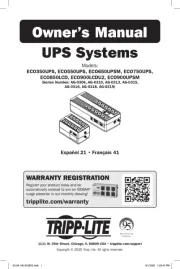
1 Augustus 2025
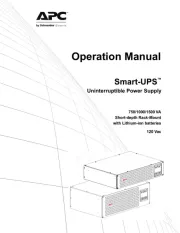
1 Augustus 2025

1 Augustus 2025
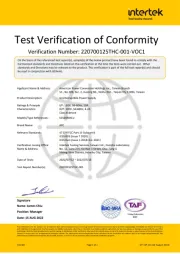
31 Juli 2025
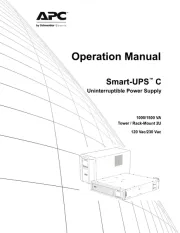
31 Juli 2025
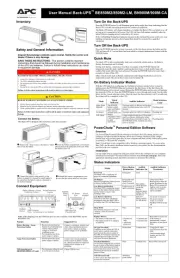
31 Juli 2025

30 Juli 2025

30 Juli 2025

28 Juli 2025

19 Juli 2025