Alesis Harmony 61 Pro Handleiding
Bekijk gratis de handleiding van Alesis Harmony 61 Pro (27 pagina’s), behorend tot de categorie Keyboard. Deze gids werd als nuttig beoordeeld door 82 mensen en kreeg gemiddeld 4.4 sterren uit 41.5 reviews. Heb je een vraag over Alesis Harmony 61 Pro of wil je andere gebruikers van dit product iets vragen? Stel een vraag
Pagina 1/27

User Guide
English ( 2 – 16 )
Appendix
English ( 17 - 26 )

2
User Guide ( )English
Introduction
Box Contents
Harmony 61 Pro
Music Rest
Power Adapter
User Guide
Safety & Warranty Manual
Support
For the latest information about this product (system requirements, compatibility information, etc.), product registration, and translations of this guide
in Spanish, French, Italian, and German, visit alesis.com.
For additional product support, visit alesis.com/support.
Setup
Connection Diagram
Items not listed in Introduction > Box Contents are sold separately.
Note: Make sure to unplug/remove headphones before moving away from the keyboard.
Computer
SD Card
Sustain Pedal
Headphones
Smartphone
Microphone
Power

3
Features
Top Panel
1. Power On/Off: Press this button to turn the keyboard on or off.
2. Master Volume: Turn this knob to adjust the Master Volume.
3. Mute: Press this button to mute the Master Volume.
4. Tempo: Press the Tempo buttons [<] or >[ ] to increase or decrease the speed of the accompaniment, demo song and/or
metronome. Press the [<] and [> ] buttons simultaneously to reset to the default value.
5. Touch Pad: Touch the Touch Pad and move your finger along the X- and Y-axis to control the selected effect. Use the Effect
button to change the parameters controlled by the Touch Pad.
6. Effect: Press this button to select a group of parameters, and then use the Touch Pad to control the selected parameters in real
time. See Operation > Touch Pad for a list of selectable parameters.
7. LCD: This screen shows settings information and displays the notes you play in real time.
8. Built-in Microphone: Use this microphone to record your own sounds when the Sampler is engaged. See Operation > Using the
Sampler for more information.
9. Data Dial: Turn this dial to select a value or adjust a parameter.
10. [<] / [>] / Numeric Buttons: Press the left or right directional buttons to select a value or set a parameter. You can also use the
numeric buttons to enter a value. Press both directional buttons at the same time to reset current parameter to its default setting.
11. Sound: Press this button to enter Sound mode and select a sound for the keyboard. See Operation > Playing a Sound for more
information and Appendix > Sound List for a full list of instruments.
12. Style: Press this button to enter Style mode and choose an accompaniment rhythm style. See Appendix > Style List for a full list of
playable styles.
13. Song: Press this button to enter Song mode and play stored songs. See Appendix > Song List for a full list of playable songs.
14. Lesson: Press this button to select and play a Lesson. When song playback is stopped, press this button to enter or exit Lesson
mode. Press Lesson and Song buttons at the same time to select a hand-part to practice: L → R → L+R. See Operation > Using
Lesson Mode for more information.
15. Mix: Press this button to enter Mix mode and adjust accompaniment instrument levels. Press Mix and Record buttons at the same
time to engage the sampler. See Operation > Using the Mixer to learn more and Appendix > Mix Pattern List for a full list of mix
patterns.
16. Record: Press this button to record a custom song. See Operation > Recording for more detailed instructions.
17. Piano: Press this button to turn Piano Mode on or off. Piano mode is a setting optimized for concert piano performances. See
Operation > Piano Mode for more information.
18. Sustain: Press this button to activate a sustain effect which simulates a sustain pedal when playing the keyboard. Press this button
again to disable the sustain effect. Press the Sustain and Harmony buttons at the same time to turn the Arpeggiator on or off. See
Operation > Performance Enhancement for more information about using the Arpeggiator.
19. Harmony: Press this button to turn the harmony function on or off. The Harmony function can be set to play a specific interval above
each note you play. See Operation > Performance Enhancement for more information.
Product specificaties
| Merk: | Alesis |
| Categorie: | Keyboard |
| Model: | Harmony 61 Pro |
Heb je hulp nodig?
Als je hulp nodig hebt met Alesis Harmony 61 Pro stel dan hieronder een vraag en andere gebruikers zullen je antwoorden
Handleiding Keyboard Alesis

9 Mei 2023

23 April 2023

14 April 2023

17 Februari 2023

5 Februari 2023

2 September 2022
Handleiding Keyboard
- Gembird
- Technics
- Kanex
- Waldorf
- Kawai
- Logik
- Hohner
- Native Instruments
- Xuma
- ENDORFY
- PIXMY
- Dexibell
- Roadworx
- Novation
- On-Stage
Nieuwste handleidingen voor Keyboard

29 Juli 2025

29 Juli 2025
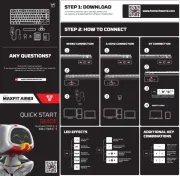
29 Juli 2025
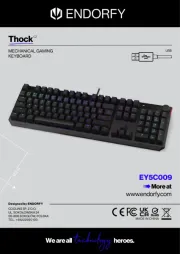
28 Juli 2025
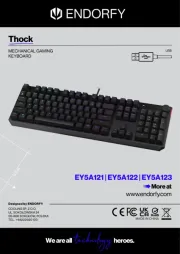
28 Juli 2025
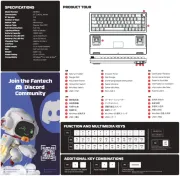
28 Juli 2025
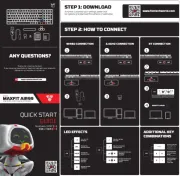
28 Juli 2025
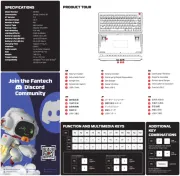
21 Juli 2025
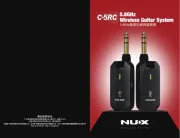
18 Juli 2025

17 Juli 2025
