Akuvox R27A-V2 Handleiding
Akuvox
Niet gecategoriseerd
R27A-V2
Bekijk gratis de handleiding van Akuvox R27A-V2 (41 pagina’s), behorend tot de categorie Niet gecategoriseerd. Deze gids werd als nuttig beoordeeld door 307 mensen en kreeg gemiddeld 4.8 sterren uit 154 reviews. Heb je een vraag over Akuvox R27A-V2 of wil je andere gebruikers van dit product iets vragen? Stel een vraag
Pagina 1/41

R27X Door Phone User Manual

About This Manual
Thank you for choosing Akuvox’s products. In user manual, we provides all functions and
configurations you want to know about R27X. Please verify the packaging content and
network status before setting. This manual applies to firmware 27.0.2.170.

Content
1. Overview..........................................................................................
1
1.1. Product Description..............................................................................................................1
1.2. Features................................................................................................................................
2
1.3. Keypad..................................................................................................................................4
2. Configuration..................................................................................5
2.1. Administrator interface........................................................................................................
5
2.1.1 System Information....................................................................................................5
2.1.2 Admin Settings...........................................................................................................5
2.1.3 System Setting............................................................................................................
6
2.2. User interface.......................................................................................................................
7
2.2.1 Public Pin Modif.........................................................................................................7
2.2.2 Add User Cards...........................................................................................................7
2.2.3 Add Private Pin...........................................................................................................
7
3. Basic Using.......................................................................................
8
3.1. Make a call............................................................................................................................8
3.2. Receive a call........................................................................................................................
8
3.3. Unlock...................................................................................................................................8
4. Web..................................................................................................
9
4.1. Obtain IP address.................................................................................................................
9
4.2. Login the web.......................................................................................................................9
4.3. Status..................................................................................................................................10
4.3.1 Basic..........................................................................................................................
10
4.4. Intercom.............................................................................................................................
11
4.4.1 Basic..........................................................................................................................11
4.4.2 Advanced..................................................................................................................12
4.4.3 Relay.........................................................................................................................
13
4.4.4 Input.........................................................................................................................
14
4.4.5 Live Stream...............................................................................................................15
4.4.6 RTSP..........................................................................................................................16
4.4.7 ONVIF.......................................................................................................................
17
4.4.8 Motion......................................................................................................................17
4.4.9 Card Setting(R27A only)...........................................................................................18
4.4.10 Action.....................................................................................................................
20
4.5. Account...............................................................................................................................
21
4.5.1 Basic..........................................................................................................................21
4.5.2 Advanced..................................................................................................................23
4.6. Network..............................................................................................................................
26
4.6.1 Basic..........................................................................................................................
26
Product specificaties
| Merk: | Akuvox |
| Categorie: | Niet gecategoriseerd |
| Model: | R27A-V2 |
Heb je hulp nodig?
Als je hulp nodig hebt met Akuvox R27A-V2 stel dan hieronder een vraag en andere gebruikers zullen je antwoorden
Handleiding Niet gecategoriseerd Akuvox
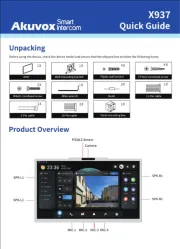
12 Juni 2025

8 Juni 2023

6 Juni 2023

26 Mei 2023

22 Mei 2023

13 Mei 2023
Handleiding Niet gecategoriseerd
- Manhattan
- Grüniq
- Flemoon
- Eufab
- Lexmark
- Ugolini
- Goal Zero
- Applico
- Light4Me
- Eufy
- Matrox
- IKRA
- Air King
- RadonTec
- IK Multimedia
Nieuwste handleidingen voor Niet gecategoriseerd

13 September 2025

13 September 2025

13 September 2025

13 September 2025

13 September 2025

13 September 2025

13 September 2025

13 September 2025

13 September 2025

13 September 2025