Advantech PPC-MB-610 Handleiding
Advantech
Niet gecategoriseerd
PPC-MB-610
Bekijk gratis de handleiding van Advantech PPC-MB-610 (4 pagina’s), behorend tot de categorie Niet gecategoriseerd. Deze gids werd als nuttig beoordeeld door 5 mensen en kreeg gemiddeld 4.4 sterren uit 3 reviews. Heb je een vraag over Advantech PPC-MB-610 of wil je andere gebruikers van dit product iets vragen? Stel een vraag
Pagina 1/4
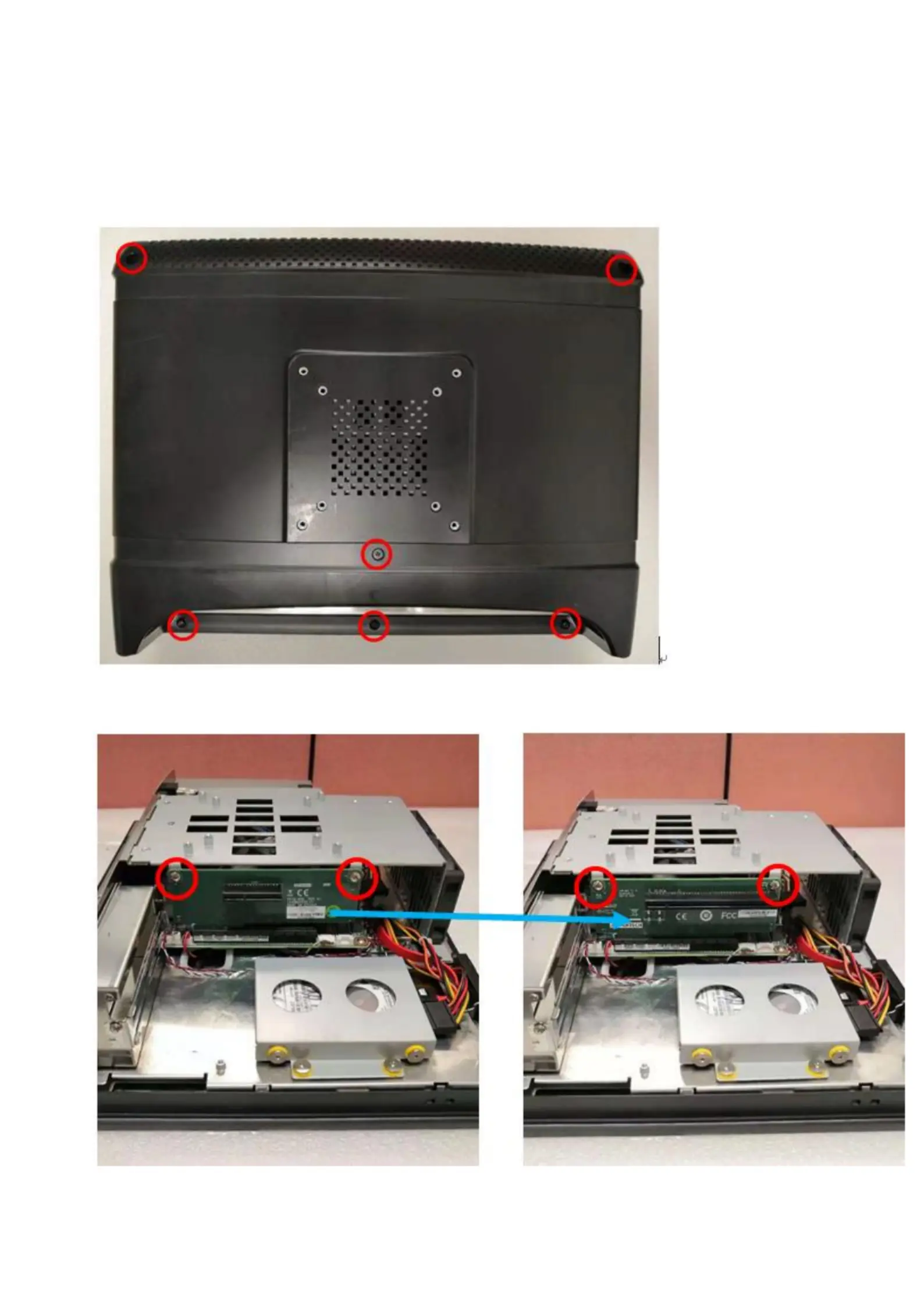
Graphic card installaon guide for PPC-6000C
The following uses -6171C-RTAE + PPC-MB-610 + SKY-QUAD-P2200-BLK for demonstraon.PPC
1. Unscrew the back cover screws, open the back cover
2. Unscrew the riser card screw to replace the riser card(9693BE20000)
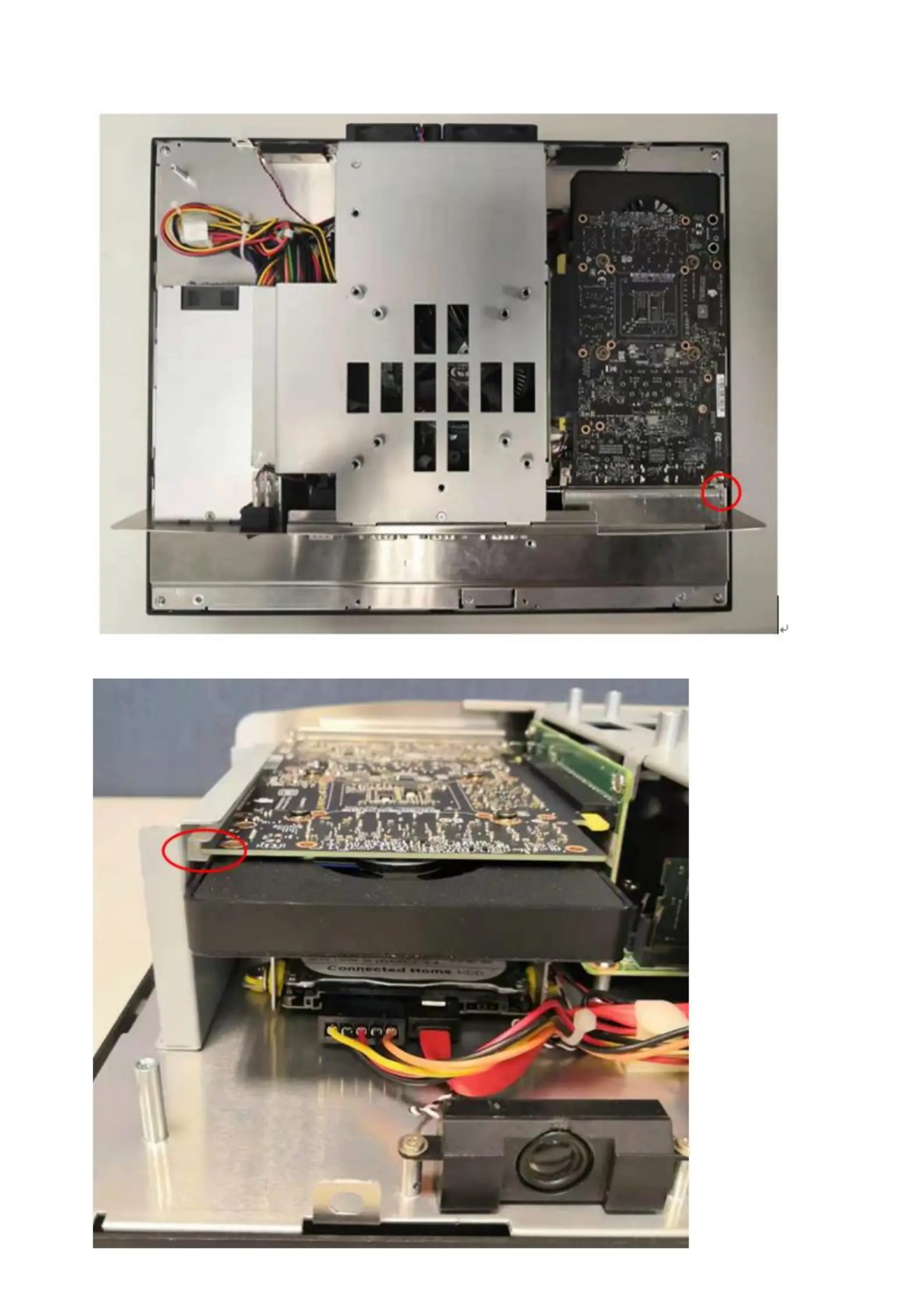
3. Install the graphic card into the PCIe slot and lock the screws
4. Install support frame
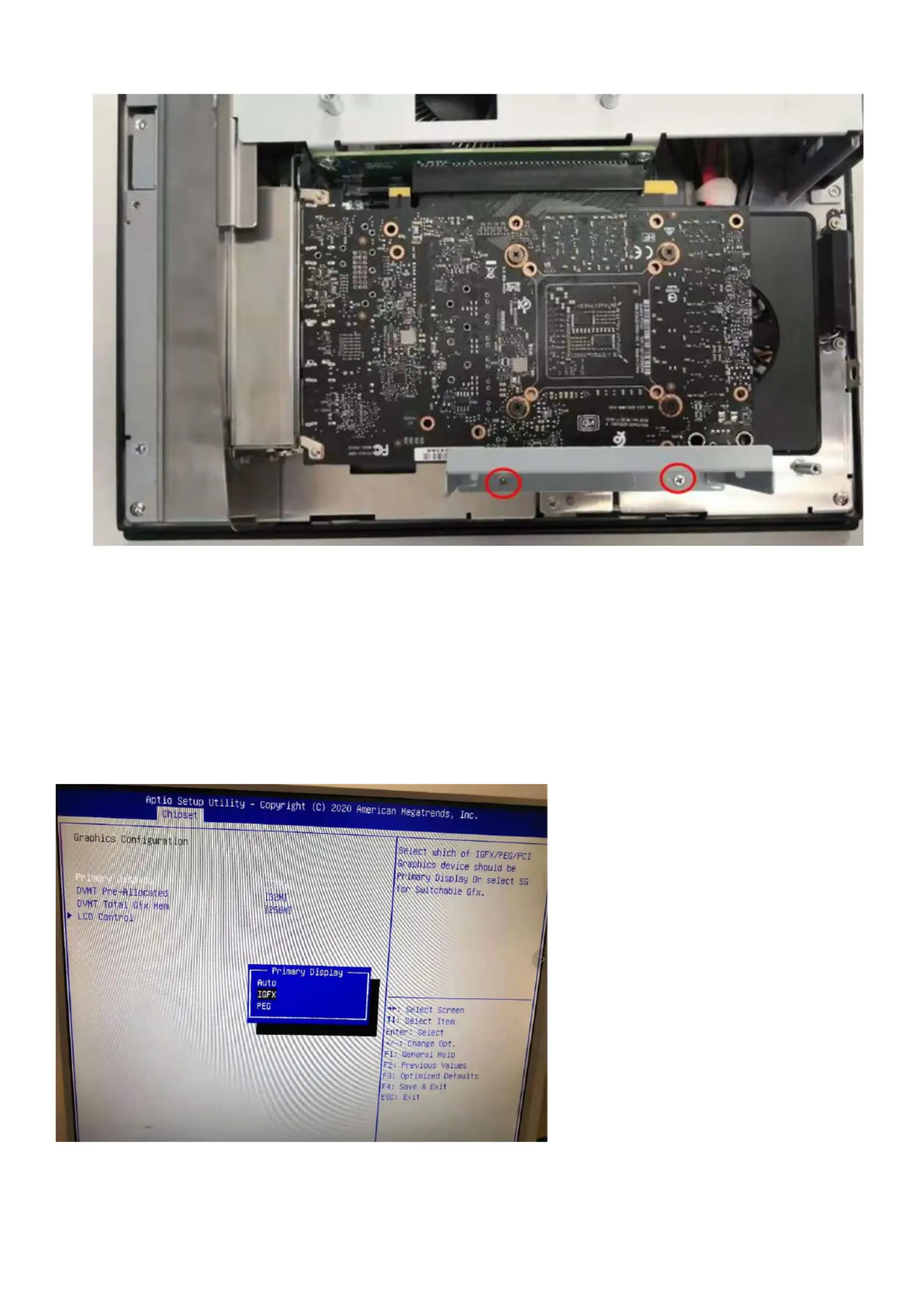
5. Aach the support frame with screws
6. Reinstall the back cover to complete the installaon
Note:
For PPC-6000C, you need to change BIOS setng, otherwise only the external graphic card will be displayed,
the integrated graphics card will not be displayed.
Power on and press the delete key to enter the BIOS setup. Under Graphics conguraon, set the Primary
Display to , press F4 save and exit. IGFX
Product specificaties
| Merk: | Advantech |
| Categorie: | Niet gecategoriseerd |
| Model: | PPC-MB-610 |
Heb je hulp nodig?
Als je hulp nodig hebt met Advantech PPC-MB-610 stel dan hieronder een vraag en andere gebruikers zullen je antwoorden
Handleiding Niet gecategoriseerd Advantech

30 Juli 2025

30 Juli 2025

30 Juli 2025

30 Juli 2025

30 Juli 2025

30 Juli 2025
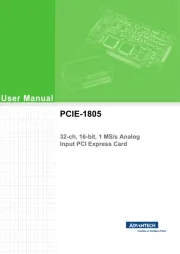
30 Juli 2025

30 Juli 2025
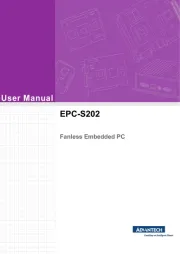
30 Juli 2025

30 Juli 2025
Handleiding Niet gecategoriseerd
- DCG
- T-Rex
- IDX
- Geomag
- Raspberry Pi
- Dolmar
- PDP
- Ovation
- Banana Pi
- Gymform
- Fantec
- Style Me Up
- Heller
- IASUS
- Knog
Nieuwste handleidingen voor Niet gecategoriseerd

30 Juli 2025

30 Juli 2025

30 Juli 2025

30 Juli 2025
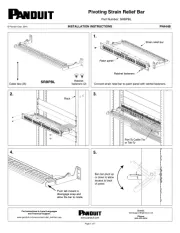
30 Juli 2025
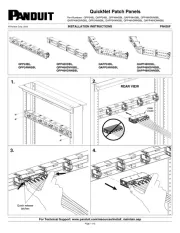
30 Juli 2025
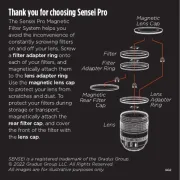
30 Juli 2025

30 Juli 2025
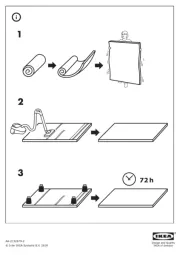
30 Juli 2025

30 Juli 2025