Zapman RC 10 Handleiding
Zapman
Afstandsbediening
RC 10
Bekijk gratis de handleiding van Zapman RC 10 (24 pagina’s), behorend tot de categorie Afstandsbediening. Deze gids werd als nuttig beoordeeld door 12 mensen en kreeg gemiddeld 4.9 sterren uit 6.5 reviews. Heb je een vraag over Zapman RC 10 of wil je andere gebruikers van dit product iets vragen? Stel een vraag
Pagina 1/24

GB USER MANUAL
RC10
DBEDIENUNGSANLEITUNG
NL GEBRUIKSAANWIJZING
FMODE DÕEMPLOI
UNIVERSAL 10 in 1
R E M O T E C O N T R O L • F E R N B E D I E N U N G
AFS TAN DBEDI ENING • TÉlÉC OMMAN DE
RC10
RC10
RC10

USER MANUAL
GB
RC 10 - UNIVERSAL REMOTE CONTROL
Thank you for having purchased our new RC 10 remote control.Your RC 10 is powered by 2 type
"AAA" batteries (not included) and can be used for the remote control of up to 10 different devices,
including TV, video recorder, DVD player, satellite receiver or cable box, CD player, tuner (radio), tape
recorder and amplifier. By using the AUX option, you can also control a second TV set, video recorder,
satellite receiver, cable box, CD player, tuner, tape recorder or amplifier.
Easy SET-UP to operate your TELEVISION
1. Insert 2 new alkaline 1.5V batteries AAA/LR03 into the back of your RC 10; Follow the markings in
the battery compartment.
2. Switch on your TELEVISION.
3. Look for the brand name of your TELEVISION (e.g. Sony) on the attached list with codes.
4. Next to the brand name you will find one or more 3-digit code numbers which have to be entered
into your RC 10 remote control.
5. Press the key on your RC 10 (for about 5 seconds) until the LED flashes twice.
6. Enter the first 3-digit code from the list (e.g. for Sony) with the number keys on
your RC 10.
7. The LED will flash twice to indicate that the code has been accepted.
8. Aim your RC 10 at your TELEVISION and press the key.Your RC 10 is set up correctly if
your TELEVISION switches off.
9. If your TELEVISION does not react and/or it operates incorrectly, repeat step 3. to step 8. by
entering the next 3-digit code from the list.
10. If none of the 3-digits codes of this form operates your TELEVISION properly, use the ”Search
Method” of your RC 10 remote control.
Easy SET-UP to operate your VIDEO RECORDER
The set-up to operate your VIDEO RECORDER is similar to the set-up procedures for your television
set. Follow the steps 1. until step 10. by using the key on your RC 10 and reading the word VIDEO
RECORDER replacing the word TELEVISION.
Easy SET-UP to operate your SATELLITE RECEIVER or CABLE BOX
The set-up to operate your SATELLITE RECEIVER or CABLE BOX is similar to the set-up procedures
for your television set. Follow the steps 1. until step 10. by using the key on your RC 10 and
reading the word SATELLITE RECEIVER / CABLE BOX replacing the word TELEVISION.
Easy SET-UP for the control of your DVD PLAYER
To programme the remote control to operate your DVD PLAYER, proceed as described for the
television set. Complete steps 1 to 10 using the key on your RC 10. For TV, simply read DVD
PLAYER.
Easy SET-UP to operate your CD-PLAYER
The set-up to operate your CD-PLAYER is almost similar to the set-up procedures for your television
set:
1. Insert 2 new alkaline 1.5V batteries AAA/LR03 into the back of your RC 10; Follow the markings in
the battery compartment.
2. Switch on your CD-PLAYER.
3. Look for the brand name of your CD-PLAYER (e.g. Sony) on the attached list with codes.
4. Next to the brand name you will find one or more 3-digit code numbers which have to be entered
into your RC 10 remote control.
5. Press the / key on your RC 10.SHIFT
6. Press the / key (for about 5 seconds) until the LED flashes twice.CD
7. Enter the first 3-digit code from the list (e.g. for Sony) with the number keys on
your RC 10.
8. The LED will flash twice to indicate that the code has been accepted.
9. Aim your RC 10 at your CD-PLAYER and press the key.Your RC 10 is set up correctly if
your CD-PLAYER switches off.
10. If your CD-PLAYER does not react and/or it operates incorrectly, repeat step 3. to step 9. by
entering the next 3-digit code from the list.
11. If none of the 3-digits codes of this form operates your CD-PLAYER properly, use the ”Search
Method” of your RC 10 remote control.
Easy SET-UP to operate your TUNER
The set-up to operate your TUNER is similar to the set-up procedures for your CD-Player. Follow the
steps 1. until step 10. by using the / key on your RC 10 and reading the word TUNERTUNER
replacing the word CD-PLAYER.
Easy SET-UP to operate your TAPE RECORDER
The set-up to operate your TAPE RECORDER is similar to the set-up procedures for your CD-Player.
Follow the steps 1. until step 10. by using the TAPE/ key on your RC 10 and reading the word
TAPE RECORDER replacing the word CD-PLAYER.
TV
308
842
SAT
VCR
TV
DVD
AUX
VCR
SAT

Easy programming for the control of your AMPLIFIER
To programme the remote control to operate your AMPLIFIER, proceed as described for the CD
PLAYER. Complete steps 1 to 10 using the / key on your RC 10. For CD PLAYER, simplyAMP
read AMPLIFIER.
Search Method
If the Easy Set-Up procedure was not successfully, try the Automatic Search Method on your RC 10
remote control:
A. Make sure that 2 new batteries have been inserted correctly (see step 1. of the Easy Set-Up).
B. Switch on your TELEVISION.
C. Press the key on your RC 10 (for about 5 seconds) until the LED flashes twice.
D. Enter code with the number keys of your RC 10.The LED flashes twice.
E. Press the key on your RC 10 until your TV SET is switched off.This might take up to 15
minutes. (During a code scan for VCR, DVD, CD or TAPE, press and hold the key;during a
TUNER scan, press and hold key ).
F. Now press the key on your RC 10 again until the LED flashes twice.
G. If your TELEVISION operates incorrectly, repeat step B. to step F.A new code search begins with the
last code number found in the previous search. Please be patient.There may be many codes to
search through before the code for your device is found.
Code scan for VCR, SAT, DVD, CD,TAPE,TUNER and AMP
To complete a code scan for VCR, SAT, DVD, CD,TAPE,TUNER or AMP, proceed as described for a TV
code scan. Complete steps A to G and press keys , , , / + / ,SHIFT CD
/ + SHIFT TAPE SHIFT TUNER SHIFT AMP/ , / + / or / + / for the
respective device.
At step E,
for SAT and AMP, press the key;
for VCR, DVD, CD and TAPE, press the key, and
for TUNER, press key
Programming for AUX devices
Your RC 10 allows you to control a second TV set, video recorder, satellite receiver, cable box, CD
player, tape recorder, tuner or amplifier.To program your RC 10 for the control of a second device,
proceed as follows:
1. Press the key on your RC 10 until the LED flashes twice.
2. Press key for a second TV set,
key for a second video recorder,
key for a second satellite receiver or cable box,
keys / and / for a second CD player,SHIFT CD
keys / and SHIFT TAPE/ for a second tape recorder,
keys / and / for a second tuner,SHIFT TUNER
keys / and / for a second amplifier.SHIFT AMP
3. On the numerical keypad, enter a 3-digit code from the enclosed list.
4. The LED flashes twice, indicating that the code has been accepted.
Special Functions of your RC 10:
Brightness / colour / contrast / etc.
Adjusting brightness / colour / contrast / bass / treble / balance of your television with your RC 10
remote control:
1. Make sure your RC 10 is in the TV-mode (Press ).
2. Press / .SHIFT
3. Press within 5 seconds: brightness. colour.
contrast. treble.
bass. balance.
4. Use the and to adjust the settings of your television.
5. After 5 seconds your RC 10 will return to the normal functions to operate the channel selection.
OK key on your RC 10
• TV-Mode Resets your TELEVISION to the basic settings.
• TV-Mode/menu Confirmation key.
• VCR-Mode Recording key (press twice).
• SAT-Mode Confirmation key.
• DVD level Confirmation key for settings
• TAPE-Mode Recording key (press twice).
Make a note of the 3-digits codes of your devices for future reference, because you will
need these codes to set-up your RC 10 remote control again after replacing the batteries):
TV VCR SAT/CBL DVD/AUX CD TAPE TUNER
AMPLIFIER
VCR
VCR
VCR
VCR
001
1 2
3 4
5 6
■
■
TV
TV
TV
TV
TV
2
2
TV
SAT
SAT
SAT
SAT
+
-
DVD
AUX
DVD
AUX
DVD
AUX
DVD
AUX
DVD
AUX
Product specificaties
| Merk: | Zapman |
| Categorie: | Afstandsbediening |
| Model: | RC 10 |
Heb je hulp nodig?
Als je hulp nodig hebt met Zapman RC 10 stel dan hieronder een vraag en andere gebruikers zullen je antwoorden
Handleiding Afstandsbediening Zapman

8 Juni 2023

8 Juni 2023

23 Oktober 2022
Handleiding Afstandsbediening
- Toa
- Trust
- Bose
- Hannspree
- SVS
- Ezviz
- Vogels
- Lifetec
- Nexa
- Canal Digitaal
- Mitsubishi
- Edision
- Bazooka
- Exibel
- Futaba
Nieuwste handleidingen voor Afstandsbediening

15 September 2025

8 September 2025

8 September 2025

1 September 2025

1 September 2025

1 September 2025
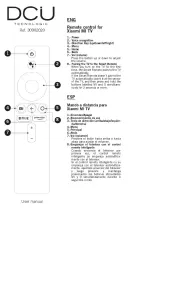
1 September 2025

31 Augustus 2025
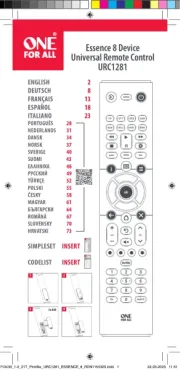
19 Augustus 2025

18 Augustus 2025