Z CAM K1 Pro Handleiding
Z CAM
Fotocamera
K1 Pro
Bekijk gratis de handleiding van Z CAM K1 Pro (16 pagina’s), behorend tot de categorie Fotocamera. Deze gids werd als nuttig beoordeeld door 57 mensen en kreeg gemiddeld 4.9 sterren uit 29 reviews. Heb je een vraag over Z CAM K1 Pro of wil je andere gebruikers van dit product iets vragen? Stel een vraag
Pagina 1/16

Z CAM™ K1 Pro
User Manual (Draft)
v1.0

1. INTRODUCTION
Camera Introduction
Display Information

LED Indicator Status
• Green: When the camera is turned on with SD card in the slot.
• Red: When the camera is turned on but no SD card in the slot or the SD.
• Flashing Green: When the camera is recording, LED indicator will flash every second.
• Flashing Red (normal): When the SD card memory is full, LED indicator will flash every
500ms.
• Flashing Red (fast): When the camera is overheated, LED indicator will flash every
200ms.
2. CAMERA SETUP
2.1. Install / Memory Cards Take Out
1) Insert 2 SD cards into the slots with correct direction (indicated by the icon beside the slot)
2) To take out the SD card, press down the SD card and it will eject from the slot.
* It is highly recommended to use SanDisk Extreme PRO® SDXC UHS-I memory cards. (Note that the camera
supports SDXC memory cards up to 128GB capacity.)
2.2. Camera Power On / Off T he
1) Connect the LEMO power cable to the camera.
2) Connect the D-TAP connector to the LEMO power cable. *
3) Connect the D-TAP connector to the AC/DC power adapter, and select the proper AC
power cable to plug to a power socket, the camera will be powered on automatically when
the power is connected for the 1st time.
Product specificaties
| Merk: | Z CAM |
| Categorie: | Fotocamera |
| Model: | K1 Pro |
Heb je hulp nodig?
Als je hulp nodig hebt met Z CAM K1 Pro stel dan hieronder een vraag en andere gebruikers zullen je antwoorden
Handleiding Fotocamera Z CAM

11 Juni 2023

5 Juni 2023

4 Juni 2023

3 Juni 2023

1 Juni 2023

27 Mei 2023

14 Mei 2023

13 Mei 2023
Handleiding Fotocamera
- Swann
- EverFocus
- Moultrie
- PTZ Optics
- Medion
- Joy-it
- Alpine
- Ring
- Speco Technologies
- EVE
- Yashica
- Epson
- TP Link
- HOLGA
- Ikegami
Nieuwste handleidingen voor Fotocamera

15 September 2025
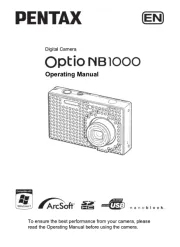
7 September 2025
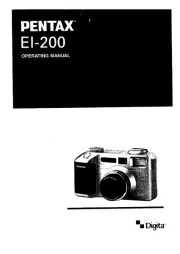
7 September 2025
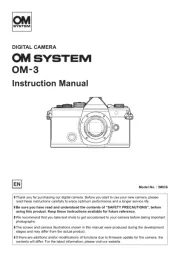
31 Augustus 2025

31 Augustus 2025

30 Augustus 2025
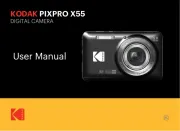
29 Augustus 2025
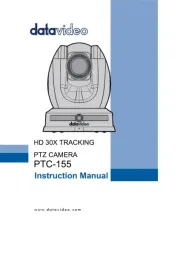
26 Augustus 2025

26 Augustus 2025
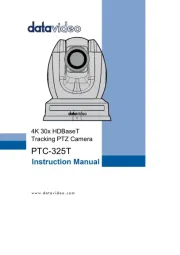
26 Augustus 2025