Yamaha Tyros4 Handleiding
Bekijk gratis de handleiding van Yamaha Tyros4 (141 pagina’s), behorend tot de categorie Keyboard. Deze gids werd als nuttig beoordeeld door 122 mensen en kreeg gemiddeld 4.6 sterren uit 2 reviews. Heb je een vraag over Yamaha Tyros4 of wil je andere gebruikers van dit product iets vragen? Stel een vraag
Pagina 1/141
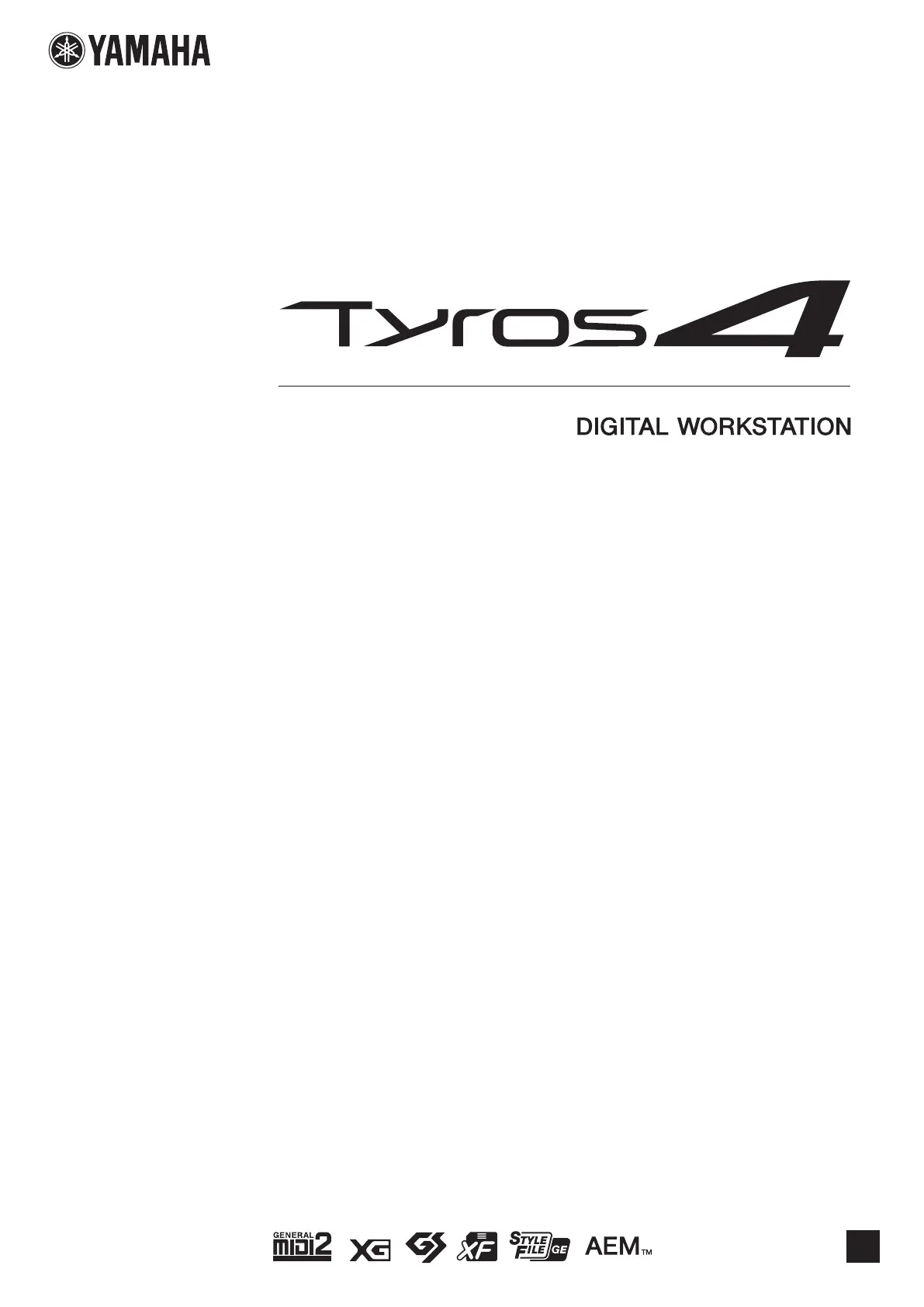
EN
Reference Manual
This Reference Manual explains advanced features of the Tyros4 that are not explained in the
Owner’s Manual. Please read the Owner’s Manual first, before reading this Reference Manual.
Product specificaties
| Merk: | Yamaha |
| Categorie: | Keyboard |
| Model: | Tyros4 |
Heb je hulp nodig?
Als je hulp nodig hebt met Yamaha Tyros4 stel dan hieronder een vraag en andere gebruikers zullen je antwoorden
Handleiding Keyboard Yamaha

21 Januari 2026

2 September 2025

2 December 2024

2 December 2024

14 November 2024

14 November 2024

14 November 2024

14 November 2024

14 November 2024

14 November 2024
Handleiding Keyboard
Nieuwste handleidingen voor Keyboard

7 Januari 2026

6 Januari 2026

23 December 2025

16 December 2025

15 December 2025

9 December 2025

6 December 2025

4 December 2025

3 December 2025

2 December 2025