Yamaha TW-E5B Handleiding
Bekijk gratis de handleiding van Yamaha TW-E5B (53 pagina’s), behorend tot de categorie Headset. Deze gids werd als nuttig beoordeeld door 62 mensen en kreeg gemiddeld 4.9 sterren uit 31.5 reviews. Heb je een vraag over Yamaha TW-E5B of wil je andere gebruikers van dit product iets vragen? Stel een vraag
Pagina 1/53

True Wireless Earbuds
User Guide
EN

Contents
Introduction 4
About this User Guide ..............................................................................4..
Cautions regarding product handling .........................................................5..
Advantages of this product .......................................................................6..
Accessory and part names ........................................................................8..
Charging and Powering 10
Charging the earbuds .............................................................................10..
Charging the charging case .....................................................................12..
Turning on the power .............................................................................14..
Turning off the power ............................................................................15..
Remaining Battery Power .......................................................................16..
Bluetooth® Connectivity 17
Pairing for the First Time ........................................................................17..
Pairing with a Different Device ................................................................19..
Connecting to a Device Already Paired ......................................................21..
Wearing This Product 22
Putting on the earbuds ...........................................................................22..
Replacing the eartips .............................................................................23..
Operation (Audio Playback and Phone Calls) 24
Playing back audio on this product ..........................................................24..
Making ambient sounds easier to hear (AMBIENT SOUND) ........................... 25..
Talking on the phone ............................................................................. 26..
Starting the voice assistant .................................................................... 27..
2
Contents

Dedicated Application 28
About the “Headphone Control” app ........................................................28..
App settings ......................................................................................... 29..
Troubleshooting 32
Read this first .......................................................................................32..
Cannot connect .....................................................................................33..
Power will not turn on ........................................................................... 34..
The product cannot be charged ............................................................... 35..
The product does not operate or play back ................................................36..
No sound can be heard ........................................................................... 37..
Sound can only be heard from one earbud ................................................ 38..
Sound is not good or sounds strange ........................................................39..
The sound is distorted, noisy or choppy ....................................................40..
Using only one of the earbuds .................................................................41..
Initializing (performing a factory reset) ....................................................42..
Updating the firmware ...........................................................................44..
List of support centers ...........................................................................45..
Appendix 46
List of operations ..................................................................................46..
List of indicator displays and audio messages ............................................48..
Specifications .......................................................................................50..
Trademarks ..........................................................................................52..
3
Contents
Product specificaties
| Merk: | Yamaha |
| Categorie: | Headset |
| Model: | TW-E5B |
| Kleur van het product: | Grijs |
| Internationale veiligheidscode (IP): | IPX5 |
| LED-indicatoren: | Ja |
| Oplader: | Ja |
| Bluetooth: | Ja |
| Continue audio-afspeeltijd: | 30 uur |
| Bluetooth-versie: | 5.2 |
| Bluetooth-profielen: | A2DP, AAC, AVRCP, HFP, HSP, SBC |
| Connectiviteitstechnologie: | True Wireless Stereo (TWS) |
| Snelstartgids: | Ja |
| Volumeregeling: | Knop |
| Aantal: | 1 |
| Draagwijze: | In-ear |
| Aanbevolen gebruik: | Oproepen/muziek |
| Headset type: | Stereofonisch |
| Gewicht van linker oordopje: | 6.52 g |
| Gewicht van rechter oordopje: | 6.52 g |
| Intra-aural type koptelefoon: | Oordopjes |
| Frequentiebereik koptelefoon: | 20 - 20000 Hz |
| Aansluitbereik: | 10 m |
| Microfoontype: | Ingebouwd |
| Accu gestuurd: | Ja |
| Accu/Batterij oplaadtijd: | 1.5 uur |
| Continue audioafspeeltijd (met oplaadstation/opbergdoos): | 30 uur |
| Oplaadstation: | Ja |
| Oplaadbron: | USB |
| Bedieningstoetsen: | Volume +, Volume - |
| Diameter van de luidspreker: | 7 mm |
| Gesprekstijd: | 30 uur |
| Oplaadhouder: | Nee |
| Batterij-oplaadindicatie: | Ja |
| Accessoires inbegrepen in set: | Siliconen oordopjes (4 maten) |
| Connectortype oplaadstation/opbergdoos: | USB Type-C |
| Type oplaadstation/opbergdoos: | Bedraad |
| Type product: | Hoofdtelefoons |
| Werkt met de Google Assistent: | Ja |
| Type batterij: | Ingebouwde accu |
| Batterij oplaadtijd (oplaaddoos): | 2.5 uur |
| Basisstation USB-connector: | USB Type-C |
| Werkt met Apple Siri: | Ja |
| Ruisonderdrukking microfoon: | Ja |
| Basisstation kleur: | Grijs |
Heb je hulp nodig?
Als je hulp nodig hebt met Yamaha TW-E5B stel dan hieronder een vraag en andere gebruikers zullen je antwoorden
Handleiding Headset Yamaha

14 April 2023

8 Maart 2023

9 Februari 2023
Handleiding Headset
- Gembird
- Philips
- IHome
- Ewent
- Aftershokz
- VTech
- Monacor
- Onkyo
- Etymotic
- Kogan
- BlueParrott
- Havit
- Engenius
- Sylvania
- Blackberry
Nieuwste handleidingen voor Headset
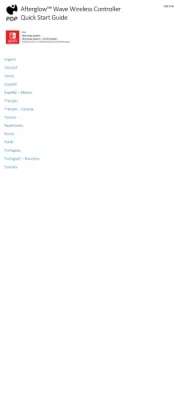
30 Juli 2025

29 Juli 2025

23 Juli 2025

22 Juli 2025

22 Juli 2025

22 Juli 2025

22 Juli 2025

21 Juli 2025

21 Juli 2025

21 Juli 2025