Yamaha Autopilot (2021) Handleiding
Yamaha
Buitenboordmotor
Autopilot (2021)
Bekijk gratis de handleiding van Yamaha Autopilot (2021) (2 pagina’s), behorend tot de categorie Buitenboordmotor. Deze gids werd als nuttig beoordeeld door 11 mensen en kreeg gemiddeld 5.0 sterren uit 6 reviews. Heb je een vraag over Yamaha Autopilot (2021) of wil je andere gebruikers van dit product iets vragen? Stel een vraag
Pagina 1/2

The Autopilot, which has four modes, is an automatic piloting function that assists with steering and throttle operations to keep the boat
moving to a desired point or heading.
The Autopilot system is a device that assists with steering. The captain is responsible for safe navigation, and should carefully monitor his
boat while underway.
• The operator is responsible for confirming there are no obstacles or shallow water along the route.
• This function does not avoid obstacles. It also does not automatically steer through waves.
The operator must remain in the operator’s seat and monitor the surrounding conditions.
HEADING
HOLD
COURSE
HOLD
TRACK
POINT
PATTERN
STEER
F1 F2
1˚ / 5˚ 1˚ / 5˚
W E
N
S
W E
N
S
HEADING
HOLD
HEADING
HOLD
HEADING
HOLD
N
HEADING
HOLD
1˚ / 5˚ 1˚ / 5˚
1˚ / 5˚ 1˚ / 5˚
5°5°
1°1°
F
Forward
position
N
Neutral
position
F
モード設定時の船首の方位を保持して航走するモードです。
モード中に、目標方位を調整することができます。(風や潮流による影響で船首が振られても、調整した方位に戻ります。)
2
3
1
You can adjust the sensitivity speed level of the outboard motors while Autopilot is being used.
オートパイロット使用中に船外機の感度速度のレベルを調整できます。
Slower
Faster Level 5
Level 4
Level 3
Level 2
Level 1
Autopilot
4つのモードを備えたオートパイロットは、目標のポイントや方位へ航走する目的で、ステアリング操舵やスロットル操作をアシストする自動運転機能です。
オートパイロットシステムは、操舵を補助する装置です。航海の安全は船長の責任です。航行中はボートを十分に監視してください。
•ルート上に障害物や浅瀬がないことを確認するのは、操船者の責任になります。
•この機能は障害物を回避しません。また、波に合わせて自動で舵を切りません。
操船者は必ず操船席にいて、周囲監視を実施してください。
オートパイロット
HEADING HOLD switch
COURSE HOLD switch TRACK POINT switch
PATTERN STEER switch
ARROW switch (left) ARROW switch (right)
F1 switch (disabled) F2 switch (disabled)
Autopilot sensitivity adjust
オートパイロットの感度調整
Maintain desired heading and speed
Handling
Long push
This mode keeps the boat moving in the direction of the bow at the time the mode is set.
After it is set, the desired direction can be adjusted. (The desired direction is maintained even if current or wind causes the boat’s bow to
swing about.)
HEADING HOLD switch
Push Turned on Turn off
HOW TO START
開始方法
HOW TO RELEASE
TIP:
・If the rudder angle is hunting while in Autopilot, lower the sensitivity speed level.
・
Sensitivity speed level can also be adjusted via compatible Yamaha displays.
要 点 :
・オートパイロット中に舵角がハンチングする場合は、感度の速度レベルを下げてください。
・感度の速度レベルは、互換性のあるヤマハディスプレイでも調整できます。
Dec. 2020 - 1.4 x 1 ABE
© 2021 Yamaha Motor Co., LTD.
Printed in Japan
OR
OR
Left operation
左操作 右操作 反応
Right operation Effect
Right operation
How to adjust the heading deviation
Long twist Short beepsShort twist
Autopilot Quick Guide
オートパイロットクイックガイド
Autopilot panel
OR
OR
OR
OR
Wind 風向き
Boat direction ボートの方向
Current 潮流
LED
6X9-28199-61
LIT-18626-13-30
J
E
J
E
J
E
J
E
J
E
警告
J
E
J
E
解除方法
J
E
船首方位の調整方法
J
E
J
E
J
E
J
E
右操作
J
E
J
E
J
E
J
E
J
E
J
E
J
E
J
E
J
E
J
E
J
E短音ひねり保持短ひねり希望する方位と速度を維持する
ハンドル操作
消灯点灯長押し押す前進ニュートラル
JE
Wind 風向き
Boat direction ボートの方向
Current 潮流
JE
J
E
HEADING HOLD
E J HEADINGHOLD(方位保持航走)
J
E
J
E
J
E
J
E
J
E
J
E
J
E
J
E
針路保持航走スイッチ 定点航走スイッチ
設定航走スイッチ
左矢印スイッチ 右矢印スイッチ
方位保持航走スイッチ
F1 スイッチ(無効) F2 スイッチ(無効)

OR
OR
N
W E
N
S
W E
N
S
COURSE
HOLD
COURSE
HOLD
COURSE
HOLD
N
1˚ / 5˚ 1˚ / 5˚
1˚ / 5˚ 1˚ / 5˚
COURSE
HOLD
TRACK
POINT
5°5°
1°1°
Transit point 1
Transit point 2
Transit point 3
Final destination Decrease speed
PATTERN
STEER
Spiral setting
Direction
Spacing Setting
Radius (of First circle) Setting
最初に作成する円の半径設定
Amplitude setting
Zigzag setting
ジグザグ航走
渦巻航走
Lenghsetting
F
F
OR
OR OR
OR
*1: NMEA 2000 compatible chart plotter
*1:NMEA2000 対応チャートプロッター
HOW TO START
開始方法
J
E
HOW TO RELEASE
解除方法
J
E
OR
OR
N
HOW TO RELEASE
解除方法
J
E
Boat direction
ボートの方向
TRACK
P INT
OR
OR
N
HOW TO RELEASE
解除方法
J
E
Final destination
最終目的地
CL5/MFD interface Type 2:
Menu>Boat Set>Autopilot Setting>Deceleration Setting
Default : Normal CL7:
Engine>Menu>Autopilot Setting>Deceleration Setting
Normal
Short
Very
short
Deceleration starting distance settings
減速開始距離設定
PATTERN
STEER
進入角設定
幅設定
Wind 風向き
Boat direction ボートの方向
Current 潮流
JE
最終目的地 速度が下がる
通過点 3
通過点 2
通過点 1
方向
スペース設定
2
3
4
1F
HOW TO START
開始方法
J
E
2
3
4
1
COURSE HOLD
Maintain desired
heading and speed
COURSE HOLD switch
How to adjust the course deviation
目標針路の調整方法
J
E
TRACK POINT
TRACK POINT switch
Move the joystick left or right
PATTERN STEER
PATTERN STEER switch
Route settings
TIP :
TIP:
Pattern steer may not be able to trace accurately if the set value is smaller than the speed.
Left operation
要 点 :
This mode keeps the boat moving on the vector at the time the mode is set. After it is set, the desired direction can be adjusted.
(A course is set to a hypothetical destination, and this course is maintained along the desired course, while compensations are done for
the effects of current and wind.)
This mode moves the boat to its final destination along the transit points set on the multifunction display.
Depending on the settings, it can slow down and stop when it reaches the final destination. It can change to a preset mode after it stops.
モード設定時に設定された仮想コース上を保持して航走するモードです。モード中に、コースを調整することができます。
(風や潮流の影響を補正しながら、目標針路に沿ったコースを保持します。)
J
E
Left operation
左操作 右操作 反応
Right operation Effect
J
E
J
E
J
E
左操作
J
E
ジョイスティックを左または右に動かす
*1
TRACK
P INT
TRACK
POINT
・このモードは、目的地と経由ポイントを設定した地図データが必要です。詳しくは、マルチファンクションディスプレイの取扱説明書を参照してください。
・TRACKPOINTモードで減速中に経由ポイントを変更し、その後にレバー操作で減速解除した場合、変更した経由ポイントが既に自船位置から一定距離内(減速範囲内)のときは再減速できません。
・TRACKPOINTモードで減速中にTRACKPOINTモードを解除した場合、最終目的地を通り過ぎても減速しないことがあります。減速中は、十分に周囲を監視し回避行動をとれるようにしてください。
・減速距離設定によって減速を開始する距離を3段階から選択することが出来ます。最終目的地に接近すると選択した設定によって異なるタイミングで減速を開始します。
マルチファンクションディスプレイで設定した経由ポイントを通りながら、最終目的地に航走するモードです。
設定によっては、最終目的地に到着すると減速、停止することができます。また、停止後にあらかじめ設定したモードに変わります。
J
E
This mode allows you to steer along a pattern set in advance in the multifunction display. The pattern’s selection and steering must be set on the multifunction display. For details,
refer to the manual for the multifunction display.
あらかじめヤマハディスプレイで設定したパターンに沿って操舵します。パターンの選択および操舵は、必ずヤマハディスプレイで設定してください。詳しくは、ヤマハディス
プレイの取扱説明書を参照してください。
J
E
• This mode needs map data on which the destination and transit points have been set. For details, refer to the manual for the multifunction display.
• While in TRACK POINT mode, if you change a waypoint while reducing speed and then move the lever to stop reducing speed, you cannot reduce speed again if your boat is already within the specified distance (within speed reduction
range) from the changed waypoint.
• If you cancel TRACK POINT mode while reducing speed in TRACK POINT mode, your boat may not decelerate even if it goes past its final destination. As you reduce speed, carefully monitor your surroundings to be able to take
evasive measures.
• Deceleration distance setting allows you to select from three levels of deceleration starting distance. When approaching the final destination, deceleration starts at different timings depending on the selected setting.
HOW TO START
開始方法
J
E
2
3
1
PATTERN
STEER
PATTERN
STEER
F
要 点 :
設定航走は、設定のそれぞれの設定値が低いと速度によって正確にトレースできない傾向があります。
J
E
Forward
position
Neutral
position Long push
Push Turned on Turn off
J
E
J
E
J
E
J
E
J
E
J
E
J
E
消灯点灯
長押し押す
前進ニュートラル
Handling Long twist
Short beeps
Short twist
J
E
J
E
J
E
J
E
J
E
J
E
短音
ひねり保持 ルート設定
短ひねり
希望の方位と速度を
維持する ハンドル操作
J
E
J
E
E J 針路保持航走
E J 設定航走
E J 定点航走
Product specificaties
| Merk: | Yamaha |
| Categorie: | Buitenboordmotor |
| Model: | Autopilot (2021) |
Heb je hulp nodig?
Als je hulp nodig hebt met Yamaha Autopilot (2021) stel dan hieronder een vraag en andere gebruikers zullen je antwoorden
Handleiding Buitenboordmotor Yamaha

13 November 2024

13 November 2024

13 November 2024

13 November 2024

13 November 2024
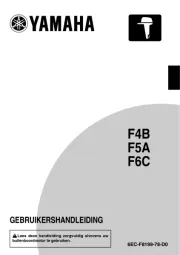
12 November 2024

12 November 2024

12 November 2024

12 November 2024

12 November 2024
Handleiding Buitenboordmotor
- Neptun
- Suzuki
- Intex
- Rhino
- Tohatsu
- Torqeedo
- Mercury
- Honda
- Talamex
- Nanni
- Sail
- Greenworks
- Garmin
- Evinrude
- Nimarine
Nieuwste handleidingen voor Buitenboordmotor
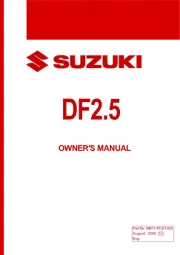
8 September 2025

14 December 2024

19 November 2024

17 November 2024

17 November 2024
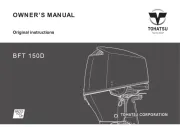
16 November 2024

16 November 2024
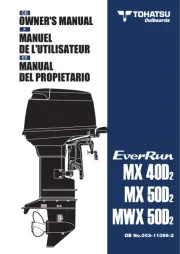
16 November 2024

16 November 2024
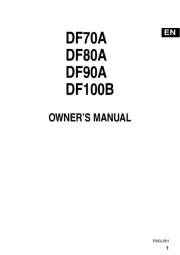
16 November 2024