Yamaha A12M Handleiding
Bekijk gratis de handleiding van Yamaha A12M (8 pagina’s), behorend tot de categorie Speaker. Deze gids werd als nuttig beoordeeld door 23 mensen en kreeg gemiddeld 4.4 sterren uit 12 reviews. Heb je een vraag over Yamaha A12M of wil je andere gebruikers van dit product iets vragen? Stel een vraag
Pagina 1/8

ENGLISH
A10/A12/A15/A12M
A15W
使用说明书
Owner’s Manual
SPEAKER SYSTEM
SUBWOOFER
EN
ZH

2
Thank you for choosing this YAMAHA speaker system. In order to take maximum advantage of the speaker’s fea-
tures and ensure maximum performance and longevity, please read this manual carefully before using the speaker
system. Keep the manual in a safe place for future reference.
PRECAUTIONS
PLEASE READ CAREFULLY BEFORE PROCEEDING
* Please keep this manual in a safe place for future reference.
WARNING
Always follow the basic precautions listed below to avoid the possibility of serious injury or even death from electrical
shock, short-circuiting, damages, fire or other hazards. These precautions include, but are not limited to, the following:
• Do not open the device or attempt to disassemble the internal parts or
modify them in any way. The device contains no user-serviceable parts.
If it should appear to be malfunctioning, discontinue use immediately
and have it inspected by qualified Yamaha service personnel.
• Do not expose the device to rain, use it near water or in damp or wet
conditions, or place containers on it containing liquids which might
spill into any openings.
CAUTION
Always follow the basic precautions listed below to avoid the possibility of physical injury to you or others, or damage
to the device or other property. These precautions include, but are not limited to, the following:
• If you use a stand, make sure to observe the following precautions in
order to avoid toppling the device or causing damage to the internal
components.
- Check the stand’s specifications and make sure that it is sturdy enough to
support the weight of the speaker.
- Mount only one speaker on each speaker stand.
- Use the supplied screws if included.
- Tighten fastening screws securely.
- Use the speaker stands with their legs fully opened.
- Use the stand at a height of less than 140cm (55").
- Add weight such as sand bags around the stand legs to prevent them from
falling over.
- Remove the speakers from the stands before moving the stands or adjusting
their height.
- Limit the number of people around the placed stand.
We recommend using the TS-80 and TS-90 speaker stands
manufactured by Ultimate Support Systems, Inc. (sold separately) to
support the speakers.
• If you use the metal socket on the subwoofer for mounting of a satellite
speaker, use a pole no longer than 90cm (35.4") with an outer diameter
of 35mm (1-3/8"). Use of any other size pole may cause the device to
fall, and result in injury or damage to the internal components.
• When transporting or moving the device, always use two or more
people. Attempting to lift the device by yourself may damage your back,
result in other injury, or cause damage to the device itself.
• Before moving the device, remove all connected cables.
• Do not use the speaker’s handles for suspended installation. Doing so
can result in damage or injury.
• Do not expose the device to excessive dust or vibrations, or extreme
cold or heat (such as in direct sunlight, near a heater, or in a car during
the day) to prevent the possibility of panel disfiguration or damage to
the internal components.
• Do not place the device in an unstable position where it might
accidentally fall over.
Do not open
Water warning
Location
(6)-1

3
ENGLISH
• Before connecting the device to other devices, turn off the power for all
devices. Before turning the power on or off for all devices, set all
volume levels to minimum.
• Use only speaker cables for connecting speakers to the speaker jacks.
Use of other types of cables may result in fire.
• Be sure to observe the amplifier’s rated load impedance (see page 4),
particularly when connecting speakers in parallel. Connecting an
impedance load outside the amplifier's rated range can damage the
amplifier.
• When choosing a power amplifier to use with your speakers, make sure
that its power output matches the speakers’ power capacity (refer to the
Specifications on page 4). Even if the amplifier’s power output is lower
than the speakers’ PGM (program) power capacity, the speakers may be
damaged when clipping of a high input signal occurs. The following
may cause damage to speakers:
- Feedback caused when using a microphone.
- Continuous high sound pressure level produced by electronic instruments.
- Continuous high-power output of distorted signals.
- Popping noises caused by turning on equipment, or by connecting or
disconnecting system components while the amplifier is turned on.
• When turning on the AC power in your audio system, always turn on the
power amplifier LAST, to avoid speaker damage. When turning the
power off, the power amplifier should be turned off FIRST for the same
reason.
• Do not operate this device at high volume levels or at a level that is
uncomfortable, since it is capable of producing sound levels that could
cause permanent hearing loss. If you experience any discomfort or
ringing in the ears, or suspect an hearing loss, you should consult an
audiologist.
Protective Circuit (poly switch)
All full-range loudspeakers are fitted with a self-resetting poly switch that protects
the high-frequency driver from damage caused by excessive power. If a
loudspeaker cabinet loses high-frequency output, immediately remove power from
the unit and wait for two to three minutes. This should be long enough to allow the
poly switch to reset. Reapply power and check the performance of the high-
frequency driver before continuing, with the power reduced to a level that does not
cause the poly switch to interrupt the signal. (On the subwoofers, the poly switch
protects the woofer and a similar routine should be followed if the output is lost.)
• Use only Neutrik NL4FC plugs for connecting Speakon connectors.
* Illustrations in this manual are for explanatory purposes only, and may
not match the actual appearance of the product during operation.
* Company names and product names used in this Owner’s Manual are
trademarks or registered trademarks of their respective owners.
Before Making Connections
■Phone Plug Wiring
Phone plugs for connection to the phone jack inputs should be wired as
shown on the right. Be sure to use proper speaker cable — NOT shielded
instrument or line cable — for all speaker connections.
■Neutrik NL4FC Plug Wiring
If you will be using the Neutrik connectors for speaker input,
wire the plugs as shown to the right. Be sure to use proper
speaker cable — NOT shielded instrument or line cable — for all
speaker connections.
Connections
Handling caution
Special Notice
Yamaha cannot be held responsible for damage caused by improper use or modifications to the device.
2– (NO USE)
2+ (NO USE)
1+ : HOT (+)
1– : COLD (–)
Neutrik NL4FC connector
Product specificaties
| Merk: | Yamaha |
| Categorie: | Speaker |
| Model: | A12M |
Heb je hulp nodig?
Als je hulp nodig hebt met Yamaha A12M stel dan hieronder een vraag en andere gebruikers zullen je antwoorden
Handleiding Speaker Yamaha

7 Juni 2025

4 Februari 2025

14 December 2024

2 December 2024

2 December 2024

2 December 2024

2 December 2024

2 December 2024

2 December 2024

2 December 2024
Handleiding Speaker
- Genesis
- Avid
- Andover
- Revel
- Plantronics
- Dayton Audio
- SpeakerCraft
- Jamo
- KEF
- XXODD
- Escape
- CyberData Systems
- GoldenEar Technology
- Numan
- Fanvil
Nieuwste handleidingen voor Speaker

30 Juli 2025
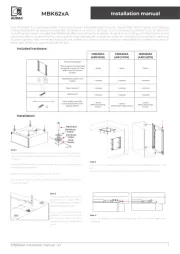
30 Juli 2025

30 Juli 2025

30 Juli 2025

30 Juli 2025
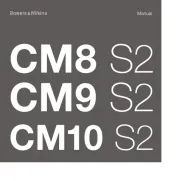
29 Juli 2025
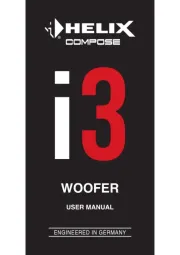
29 Juli 2025
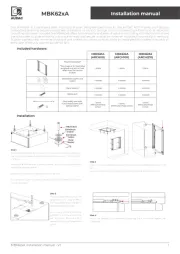
29 Juli 2025

29 Juli 2025

29 Juli 2025