Xuma KMA-112S Handleiding
Bekijk gratis de handleiding van Xuma KMA-112S (8 pagina’s), behorend tot de categorie Keyboard. Deze gids werd als nuttig beoordeeld door 31 mensen en kreeg gemiddeld 4.7 sterren uit 16 reviews. Heb je een vraag over Xuma KMA-112S of wil je andere gebruikers van dit product iets vragen? Stel een vraag
Pagina 1/8
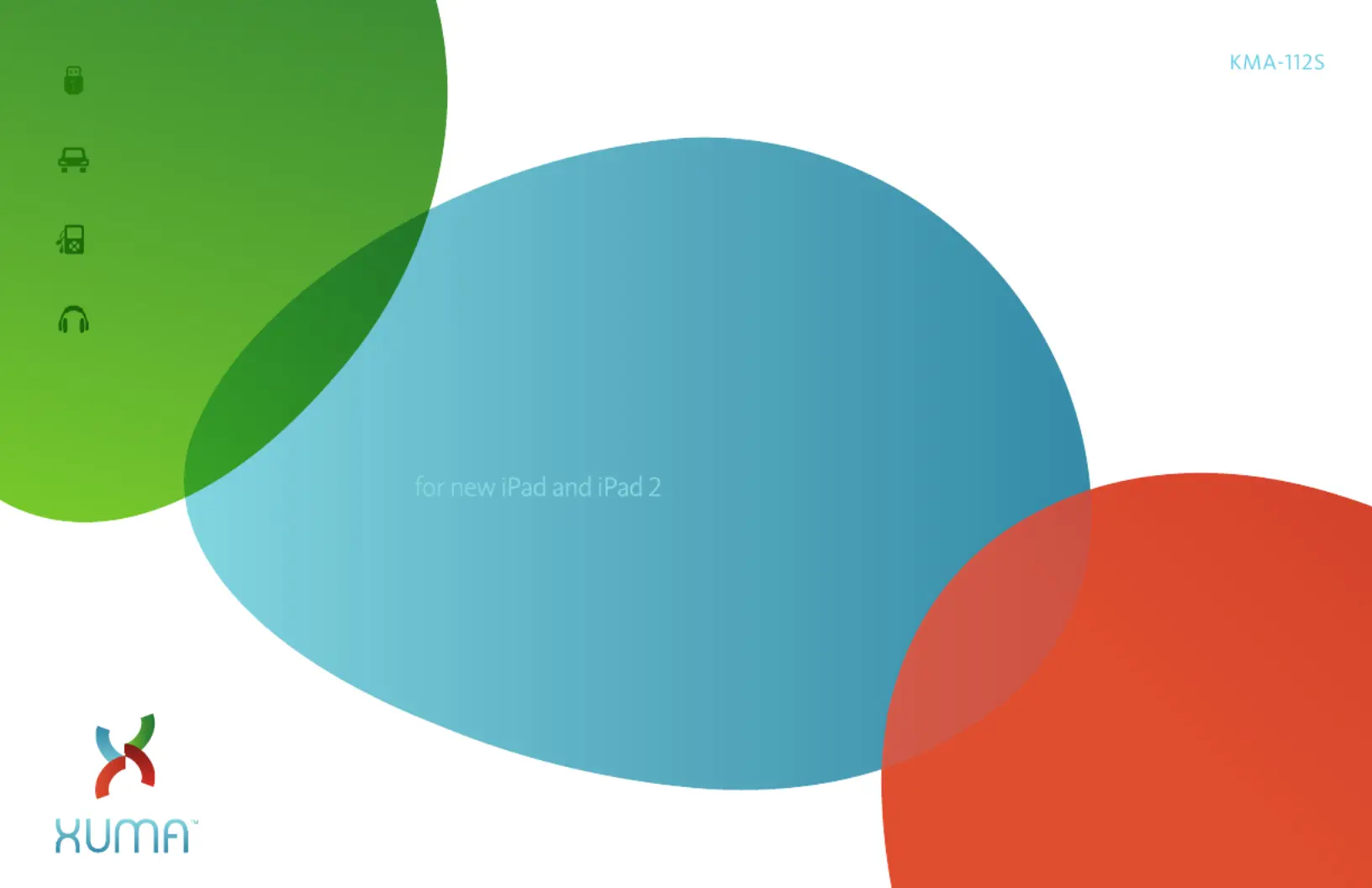
Bluetooth Aluminum
Keyboard
User Manual
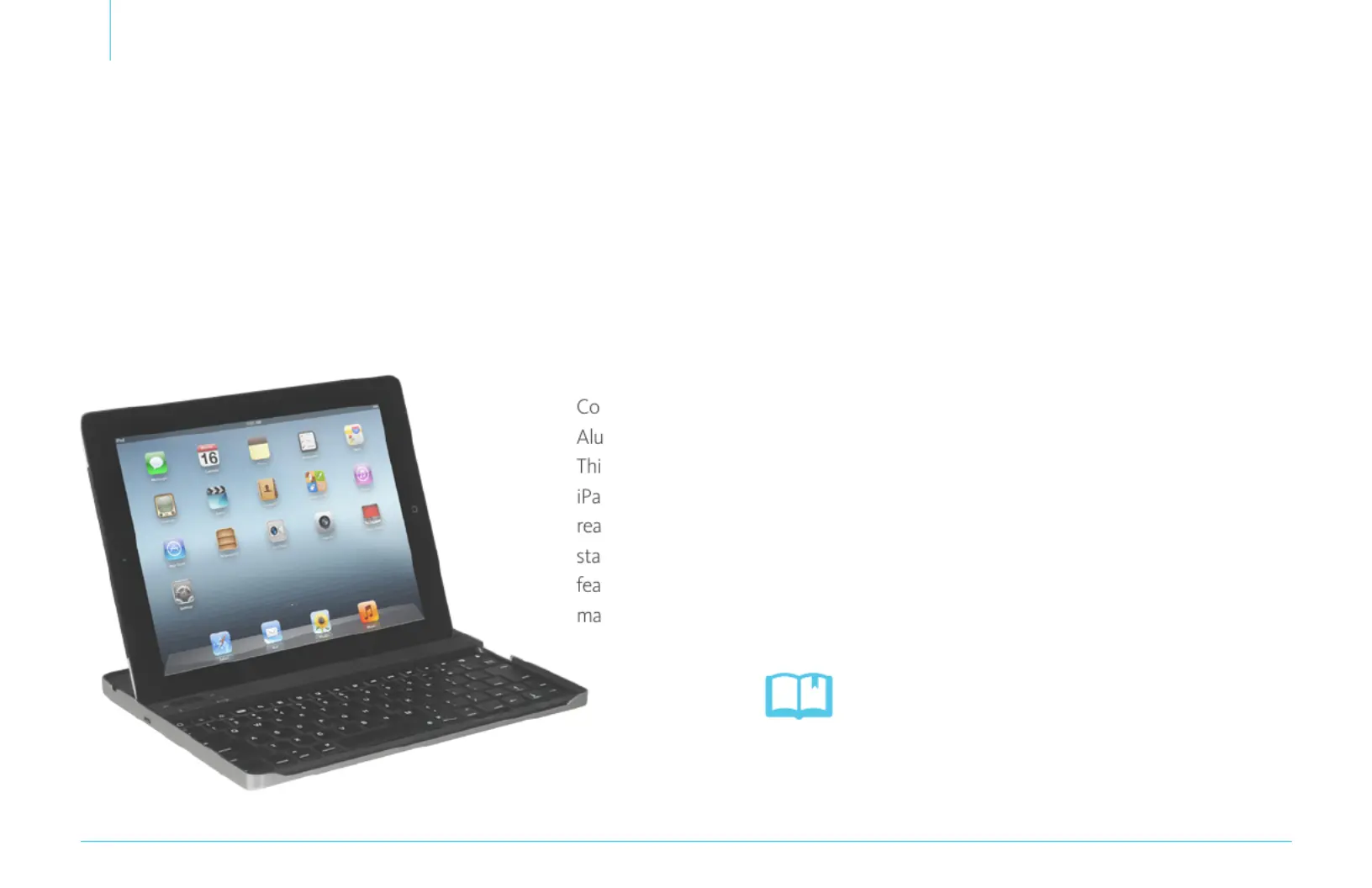
2 Welcome2
ngratulations on the purchase of your new Xuma Bluetooth
minum Keyboard Case for the new iPad and iPad 2.
s case features a Bluetooth keyboard housed in a durable aluminum
d case. You can store your iPad in the case, and when you’re
dy to type, just remove your iPad, prop it up with the integrated
nd, and pair it with the keyboard. The keyboard charges via USB,
tures a slim design, and boasts seventeen shortcut keys for
ximum functionality.
Here are some basic instructions
to get you through the setup
& synchronization process.
Thank you for
choosing Xuma.

3Overview & Charging
A. Box Contents
. Aluminum keyboard case
. USB charging cable
. User instruction manual
(this booklet)
Charging
To charge the keyboard, use the included
USB charging cable to connect it to your
computer’s USB port (Figure
or to a USB AC adapter (not included).
The charging light will glow when the
unit is charging, and will turn o when it
reaches a full charge. (Figure
Figure : Micro USB charging port Figure : Charging light
The charging light will blink
when battery power is low.
Product specificaties
| Merk: | Xuma |
| Categorie: | Keyboard |
| Model: | KMA-112S |
Heb je hulp nodig?
Als je hulp nodig hebt met Xuma KMA-112S stel dan hieronder een vraag en andere gebruikers zullen je antwoorden
Handleiding Keyboard Xuma

20 Februari 2025

20 Februari 2025
Handleiding Keyboard
- Satechi
- Razer
- Dell
- Yamaha
- Speed-Link
- IK Multimedia
- Adesso
- Perixx
- Fantech
- Manhattan
- Steelseries
- Trust
- Gravity
- Waldorf
- Evga
Nieuwste handleidingen voor Keyboard

29 Juli 2025

29 Juli 2025
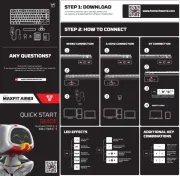
29 Juli 2025
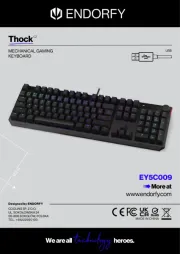
28 Juli 2025
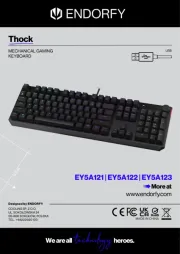
28 Juli 2025
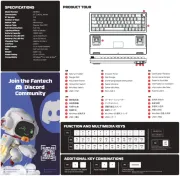
28 Juli 2025
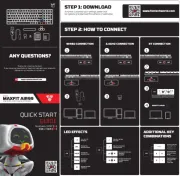
28 Juli 2025
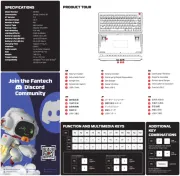
21 Juli 2025
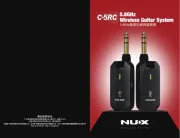
18 Juli 2025

17 Juli 2025