Xtreme S71-1500 Handleiding
Bekijk gratis de handleiding van Xtreme S71-1500 (11 pagina’s), behorend tot de categorie UPS. Deze gids werd als nuttig beoordeeld door 6 mensen en kreeg gemiddeld 4.5 sterren uit 3.5 reviews. Heb je een vraag over Xtreme S71-1500 of wil je andere gebruikers van dit product iets vragen? Stel een vraag
Pagina 1/11

S71 Line Interacve Tower UPS
700VA, 1000VA, 1500VA Models
User & Installaon Manual
www.xpcc.com | © 2023 Xtreme Power Conversion Corporaon. All rights reserved. (Rev 4/28/23)
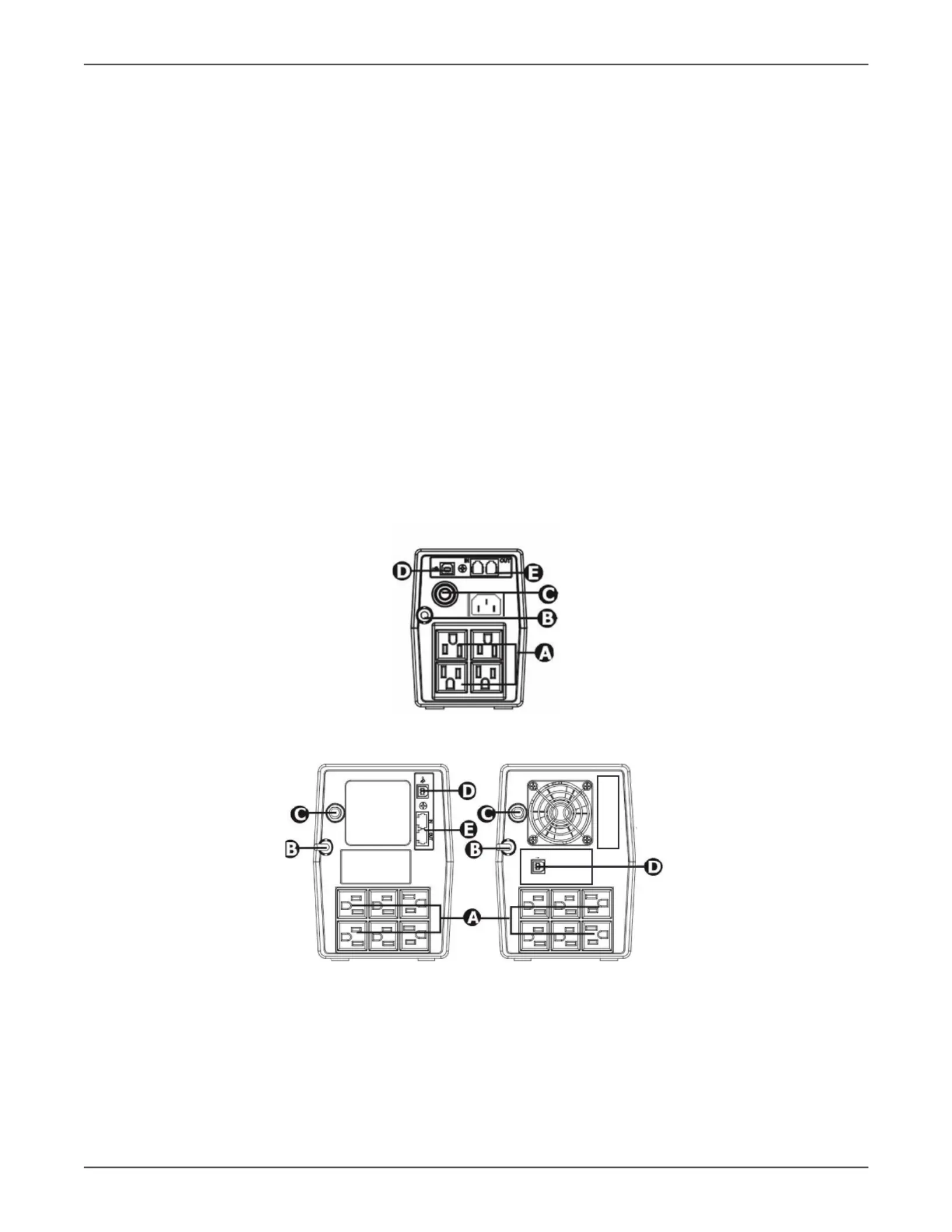
Xtreme Power Conversion Corporaon
S71 User’s Manual
Page 2
Uninterrupble Power Supply
Inspecon
You should be receiving the following items inside the package:
• UPS Unit
• User Manual
Remove the UPS from its package and inspect it for damage that may have occurred during shipping. If any
damage is discovered, re-pack the unit and return it to the place of purchase.
Connect to Ulity Power
Connect AC power cord to ulity power. Then, the UPS will start to charge inside baery. For best result, charge
the baery for 6 hours prior to inial use.
Plug in Equipment
Plug your equipment to Baery Backup Outlets on the rear panel of the UPS.
NOTE: Make sure that the UPS is powered on to protect all
important devices from data loss during power failure.
CAUTION: NEVER connect a laser printer or scanner to the baery backup outlets of UPS. The equipment may
draw signicantly power to overload the UPS.
700VA
1000VA 1500VA
A.Baery backup outlets
B. AC input
C.Fuse/Circuit breaker (opon)
D. USB com. port (opon)
E.Modem/Phone line surge protecon (opon)
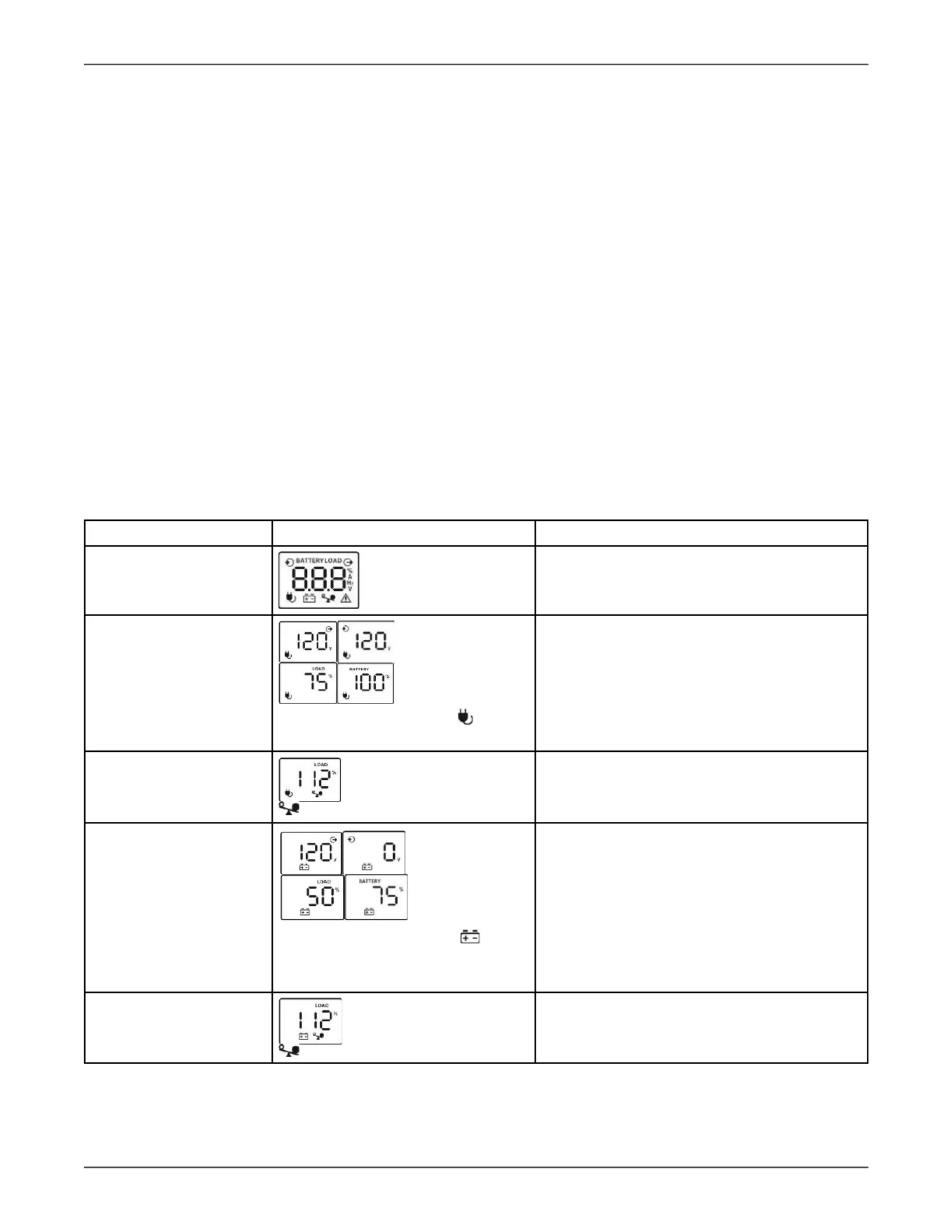
Xtreme Power Conversion Corporaon
S71 User’s Manual
Page 3
Uninterrupble Power Supply
Connect Modem/Phone Line
(only for the model with RJ-11 port)
This UPS protects a single line (1 in/1 out) phone, modem, or fax machine from surges when connected through
the UPS. Plug in
conning Internet line into the “IN” socket. Use one more Internet line cable in the “OUT” socket and plug one other
end to the modem input socket.
Connect Com. Port and Install Soware
(only for the model with USB port)
Connect one end of the USB cable to PC and the other to the USB
port at the rear of the UPS.
Download the latest version of ViewPower soware from hp://www.power-soware-download.com to your
hard drive.
Follow on-screen instrucons to complete the soware installaon.
Operaon Display
UPS Mode DescriponLCD
UPS Power on When UPS is powered on, it will enter this
mode for 4 seconds.
AC Mode
When AVR is funconing,
icon will ash every second.
LCD informaon will be displayed in the fol-
lowing order when LCD is touched.
1. Output voltage
2. Input voltage
3. Load level
4. Baery capacity
Overload in AC
mode
icon will ash
When overload occurs, alarm will beep every
0.5 second.
Baery
Mode
When baery level is low, icon
will ash.
Alarm will beep every 10 seconds and LCD
informaon will be
displayed in the following order when LCD is
touched.
1. Output voltage
2. Input voltage
3. Load level
4. Baery capacity
Overload in baery
mode
icon will ash.
When overload occurs, alarm will beep every
0.5 second.
Note: If backlight shuts o, you may acvate it by touching the screen.
Product specificaties
| Merk: | Xtreme |
| Categorie: | UPS |
| Model: | S71-1500 |
Heb je hulp nodig?
Als je hulp nodig hebt met Xtreme S71-1500 stel dan hieronder een vraag en andere gebruikers zullen je antwoorden
Handleiding UPS Xtreme

28 Januari 2025
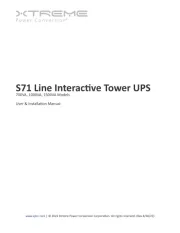
28 Januari 2025

28 Januari 2025
Handleiding UPS
- Steren
- Minuteman
- Siemens
- Armac
- Teltonika
- Vorago
- V7
- HP
- Ditek
- Middle Atlantic
- Digitus
- Vertiv
- Murr Elektronik
- Qoltec
- East
Nieuwste handleidingen voor UPS

11 September 2025
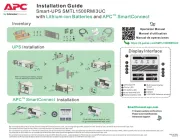
11 September 2025
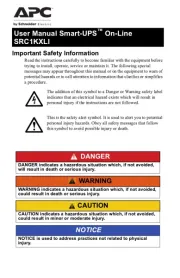
10 September 2025
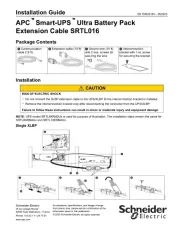
10 September 2025

10 September 2025
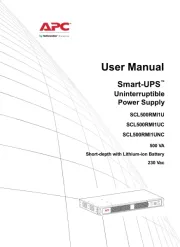
10 September 2025

10 September 2025

7 September 2025

7 September 2025

6 September 2025