Xiaomi G24i Handleiding
Bekijk gratis de handleiding van Xiaomi G24i (11 pagina’s), behorend tot de categorie Monitor. Deze gids werd als nuttig beoordeeld door 8 mensen en kreeg gemiddeld 4.9 sterren uit 4.5 reviews. Heb je een vraag over Xiaomi G24i of wil je andere gebruikers van dit product iets vragen? Stel een vraag
Pagina 1/11
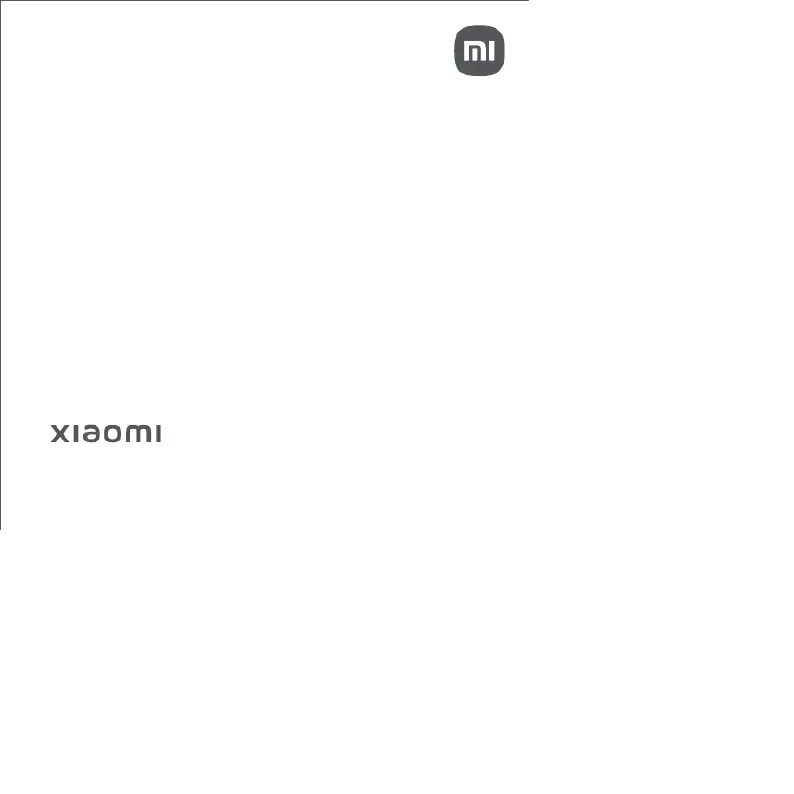
Gaming Monitor G24i
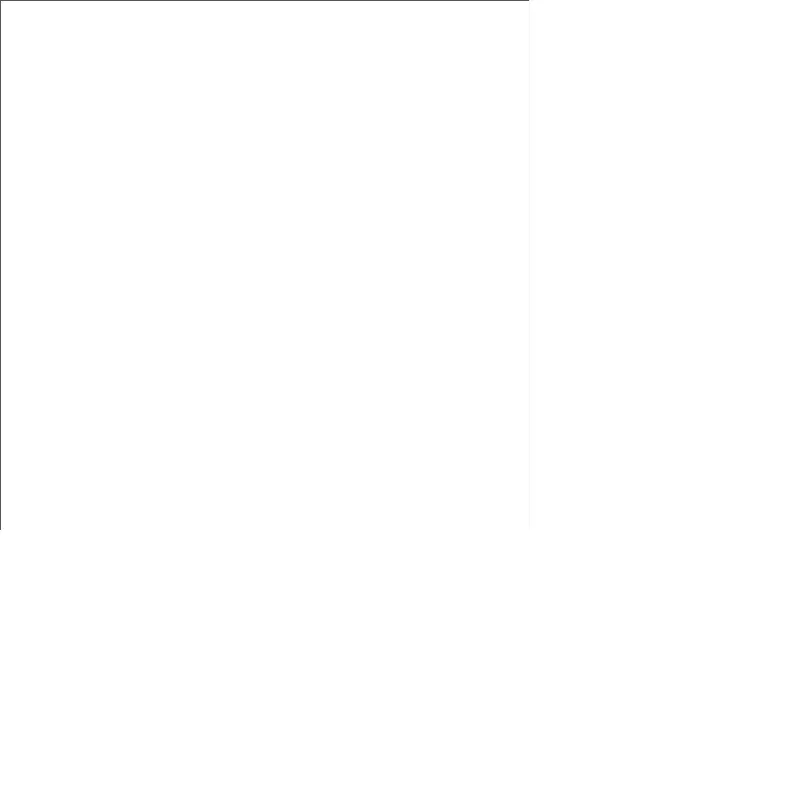
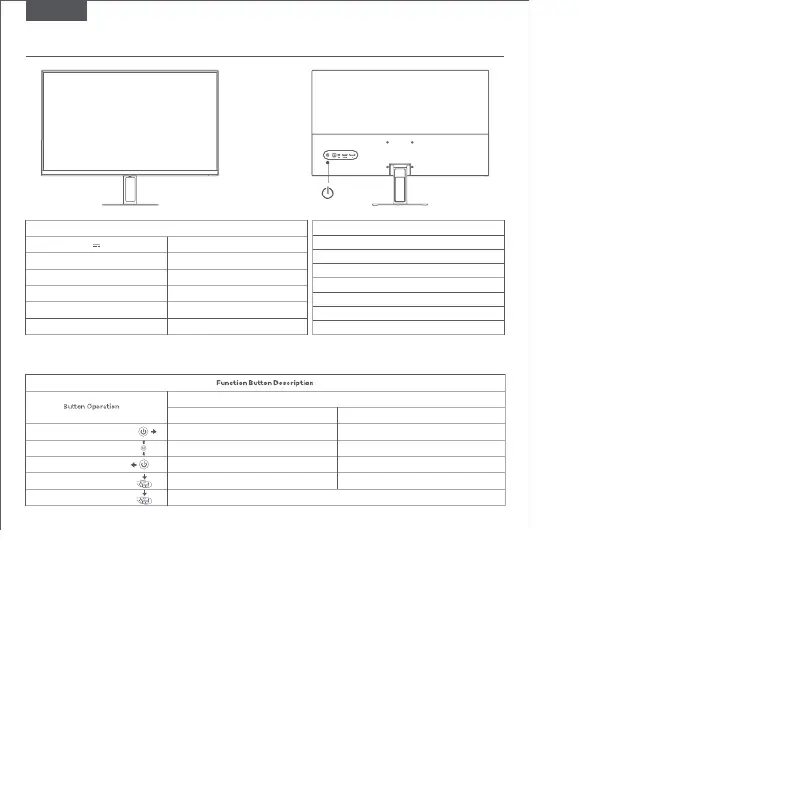
Result
When menu is not displayed on the monitor. When main menu is displayed on the monitor.
E hnglis
Specifications
Power Input
: 1 V 32.0 .0 A
Ra 36.0ted Power *: W Max .
Scr i 23.8”een S ze:
Asp t ti 9ec Ra o: 16:
Max um R u 2 0im esol tion: 19 0 × 108
R m d R t 2 108 0eco men ed esolu ion: 19 0 ×
DP M esh R te: 180 aximum Refr a Hz
H a m R : zDMI M xi um efresh Rate 180 H
Tilt -5° °: to +15
Sto r 0° °Cra ratuge Tempe e: -2 C to 60
Operat m ratur ° °Cing Te pe e: 0 C to 40
Operat Humid : 20% % Hing ity –80 R
Switch menu adjusting values.
Enter the main menu. Enter/select.
Short press to right.
Open signal source switching list. Return.
Open brightness.
Shutdown.
Short press to up/down.
Short press the middle.
Short press to le.
Press and hold for 3 seconds.
* The power of the power adapter is not included.
* The product nameplate is located on the boom of the monitor.
Mod l: P24FCA-RGGLe
Mo fie : AD-0361200300UK-1del i Ident r
Inp ge -240 V u ltat Vo : 100 AC
Inp req /60 u Ft AC u 0ency: 5 Hz
Outp geu ltat Vo : 1 C2.0 V D
Outp ren : .0 u rt Cu t 3 A
Outp t ower: 36.0 u P W
Ma fac r S .nu ture : henzhen AMC Technology Co., Ltd
Ext rn l C da r Specificatione a A A pte s
Turn the monitor on /Open the shortcut menu. Enter/select.
Product specificaties
| Merk: | Xiaomi |
| Categorie: | Monitor |
| Model: | G24i |
Heb je hulp nodig?
Als je hulp nodig hebt met Xiaomi G24i stel dan hieronder een vraag en andere gebruikers zullen je antwoorden
Handleiding Monitor Xiaomi

5 Juli 2025

21 Februari 2025
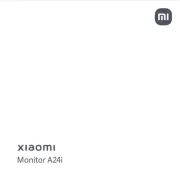
21 Februari 2025

21 Februari 2025
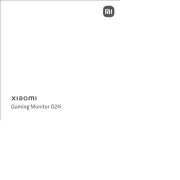
21 Februari 2025
Handleiding Monitor
- AJA
- Cisco
- Nec
- Yorkville
- Daewoo
- Insignia
- Asrock
- Flanders Scientific
- Phoenix Contact
- Transvideo
- Waeco
- Yeyian
- Ikegami
- Honeywell
- Vitek
Nieuwste handleidingen voor Monitor

30 Juli 2025

30 Juli 2025

30 Juli 2025

30 Juli 2025

29 Juli 2025

29 Juli 2025

29 Juli 2025

29 Juli 2025

29 Juli 2025

29 Juli 2025