Xerox Phaser 6280DN Handleiding
Bekijk gratis de handleiding van Xerox Phaser 6280DN (158 pagina’s), behorend tot de categorie Printer. Deze gids werd als nuttig beoordeeld door 36 mensen en kreeg gemiddeld 4.4 sterren uit 18.5 reviews. Heb je een vraag over Xerox Phaser 6280DN of wil je andere gebruikers van dit product iets vragen? Stel een vraag
Pagina 1/158

Phaser® 6280
Color Printer
Phaser® 6280
User Guide

Unpublished rights reserved under the copyright laws of the United States. Contents of this publication may not be
reproduced in any form without permission of Xerox Corporation.
Copyright protection claimed includes all forms of matters of copyrightable materials and information now allowed by
statutory or judicial law or hereinafter granted, including without limitation, material generated from the software programs
which are displayed on the screen such as styles, templates, icons, screen displays, looks, etc.
XEROX®, CentreWare®, Phaser®, PrintingScout™, and Walk-Up® are trademarks of Xerox Corporation in the United States
and/or other countries.
Adobe® and PostScript® are trademarks of Adobe Systems Incorporated in the United States and/or other countries.
Apple®, Bonjour®, ColorSync®, EtherTalk®, Macintosh®, and Mac OS® are trademarks of Apple Computer, Inc. in the
United States and/or other countries.
PCL® is a trademark of Hewlett-Packard Corporation in the United States and/or other countries.
Microsoft®, Vista™, Windows®, and Windows Server™ are trademarks of Microsoft Corporation in the United States and/or
other countries.
Novell®, NetWare®, and IPX/SPX™ are trademarks of Novell, Incorporated in the United States and/or other countries.
As an ENERGY STAR® partner, Xerox Corporation has determined that this product meets the ENERGY STAR guidelines for
energy efficiency. The ENERGY STAR name and logo are registered U.S. marks.

Contents
Phaser® 6280 Printer
3
Contents
1 Printer Information
User Safety. . . . . . . . . . . . . . . . . . . . . . . . . . . . . . . . . . . . . . . . . . . . . . . . . . . . . . . . . . . . . . . . . . . . . . . . . .8
Electrical Safety. . . . . . . . . . . . . . . . . . . . . . . . . . . . . . . . . . . . . . . . . . . . . . . . . . . . . . . . . . . . . . . .8
Laser Safety . . . . . . . . . . . . . . . . . . . . . . . . . . . . . . . . . . . . . . . . . . . . . . . . . . . . . . . . . . . . . . . . . . .9
Maintenance Safety . . . . . . . . . . . . . . . . . . . . . . . . . . . . . . . . . . . . . . . . . . . . . . . . . . . . . . . . . . .9
Operational Safety. . . . . . . . . . . . . . . . . . . . . . . . . . . . . . . . . . . . . . . . . . . . . . . . . . . . . . . . . . . . .9
Moving the Printer . . . . . . . . . . . . . . . . . . . . . . . . . . . . . . . . . . . . . . . . . . . . . . . . . . . . . . . . . . . 12
Safety Symbols Marked on Product . . . . . . . . . . . . . . . . . . . . . . . . . . . . . . . . . . . . . . . . . . . 13
Printer Specifications. . . . . . . . . . . . . . . . . . . . . . . . . . . . . . . . . . . . . . . . . . . . . . . . . . . . . . . . . . . . . . . 14
Regulatory Information . . . . . . . . . . . . . . . . . . . . . . . . . . . . . . . . . . . . . . . . . . . . . . . . . . . . . . . . . . . . 15
United States (FCC Regulations) . . . . . . . . . . . . . . . . . . . . . . . . . . . . . . . . . . . . . . . . . . . . . . 15
Canada (Regulations) . . . . . . . . . . . . . . . . . . . . . . . . . . . . . . . . . . . . . . . . . . . . . . . . . . . . . . . . 15
European Union . . . . . . . . . . . . . . . . . . . . . . . . . . . . . . . . . . . . . . . . . . . . . . . . . . . . . . . . . . . . . 16
Material Safety Data Sheet. . . . . . . . . . . . . . . . . . . . . . . . . . . . . . . . . . . . . . . . . . . . . . . . . . . . . . . . . 17
Product Recycling and Disposal . . . . . . . . . . . . . . . . . . . . . . . . . . . . . . . . . . . . . . . . . . . . . . . . . . . . . 18
European Union . . . . . . . . . . . . . . . . . . . . . . . . . . . . . . . . . . . . . . . . . . . . . . . . . . . . . . . . . . . . . 18
North America . . . . . . . . . . . . . . . . . . . . . . . . . . . . . . . . . . . . . . . . . . . . . . . . . . . . . . . . . . . . . . . 19
Other Countries . . . . . . . . . . . . . . . . . . . . . . . . . . . . . . . . . . . . . . . . . . . . . . . . . . . . . . . . . . . . . . 19
2 Printer Features
Main Components and Their Functions. . . . . . . . . . . . . . . . . . . . . . . . . . . . . . . . . . . . . . . . . . . . . . 21
Front View. . . . . . . . . . . . . . . . . . . . . . . . . . . . . . . . . . . . . . . . . . . . . . . . . . . . . . . . . . . . . . . . . . . 21
Rear View . . . . . . . . . . . . . . . . . . . . . . . . . . . . . . . . . . . . . . . . . . . . . . . . . . . . . . . . . . . . . . . . . . . 22
Internal View . . . . . . . . . . . . . . . . . . . . . . . . . . . . . . . . . . . . . . . . . . . . . . . . . . . . . . . . . . . . . . . . 22
Options . . . . . . . . . . . . . . . . . . . . . . . . . . . . . . . . . . . . . . . . . . . . . . . . . . . . . . . . . . . . . . . . . . . . . 24
Control Panel . . . . . . . . . . . . . . . . . . . . . . . . . . . . . . . . . . . . . . . . . . . . . . . . . . . . . . . . . . . . . . . . . . . . . . 25
Control Panel Layout . . . . . . . . . . . . . . . . . . . . . . . . . . . . . . . . . . . . . . . . . . . . . . . . . . . . . . . . . 25
Display . . . . . . . . . . . . . . . . . . . . . . . . . . . . . . . . . . . . . . . . . . . . . . . . . . . . . . . . . . . . . . . . . . . . . . 25
Information Pages . . . . . . . . . . . . . . . . . . . . . . . . . . . . . . . . . . . . . . . . . . . . . . . . . . . . . . . . . . . 26
Power Saver Mode . . . . . . . . . . . . . . . . . . . . . . . . . . . . . . . . . . . . . . . . . . . . . . . . . . . . . . . . . . . . . . . . . 27
Exiting the Power Saver Mode . . . . . . . . . . . . . . . . . . . . . . . . . . . . . . . . . . . . . . . . . . . . . . . . 27
Checking Status of Print Data. . . . . . . . . . . . . . . . . . . . . . . . . . . . . . . . . . . . . . . . . . . . . . . . . . . . . . . 28
Checking in Windows. . . . . . . . . . . . . . . . . . . . . . . . . . . . . . . . . . . . . . . . . . . . . . . . . . . . . . . . . 28
Displaying Optional Accessory Configuration and Paper Tray Settings. . . . . . . . . . . . . . . . . 29
More Information. . . . . . . . . . . . . . . . . . . . . . . . . . . . . . . . . . . . . . . . . . . . . . . . . . . . . . . . . . . . . . . . . . 30
Resources . . . . . . . . . . . . . . . . . . . . . . . . . . . . . . . . . . . . . . . . . . . . . . . . . . . . . . . . . . . . . . . . . . . 30
Product specificaties
| Merk: | Xerox |
| Categorie: | Printer |
| Model: | Phaser 6280DN |
| Kleur van het product: | Wit |
| Gewicht: | 29250 g |
| Gewicht verpakking: | 65500 g |
| Kleur: | Ja |
| Beeldscherm: | LCD |
| Frequentie van processor: | 400 MHz |
| Ethernet LAN: | Ja |
| Afmetingen verpakking (BxDxH): | 560 x 650 x 600 mm |
| Aantal USB 2.0-poorten: | 1 |
| Stroomverbruik (in standby): | 70 W |
| Intern geheugen: | 256 MB |
| Duurzaamheidscertificaten: | ENERGY STAR |
| Type processor: | Ja |
| Netwerkstandaard: | IEEE 802.3, IEEE 802.3u |
| Ondersteunt Windows: | Windows 2000, Windows Vista Business, Windows Vista Enterprise, Windows Vista Home Basic, Windows Vista Home Premium, Windows Vista Ultimate |
| Stroomverbruik (PowerSave): | 4.3 W |
| Temperatuur bij opslag: | -20 - 40 °C |
| Power LED: | Ja |
| Ondersteunt Mac-besturingssysteem: | Mac OS X 10.3 Panther, Mac OS X 10.4 Tiger, Mac OS X 10.5 Leopard |
| Luchtvochtigheid bij opslag: | 5 - 85 procent |
| Mac-compatibiliteit: | Ja |
| Netwerkfuncties: | Fast Ethernet |
| Ondersteunt Linux: | Ja |
| Maximale resolutie: | 600 x 600 DPI |
| Papierlade mediatypen: | Bond paper, Card stock, Envelopes, Labels, Plain paper, Recycled paper, Transparencies |
| Bedrijfstemperatuur, bereik: | 50 - 90 °F |
| Opwarmtijd: | 22 s |
| Printtechnologie: | Laser |
| Standaard interfaces: | USB 2.0 |
| Printsnelheid (zwart, standaardkwaliteit, A4/US Letter): | 31 ppm |
| Printsnelheid (kleur, standaard, A4/US Letter): | 26 ppm |
| Duplex printen: | Ja |
| Paginabeschrijving talen: | PCL 5e, PCL 6, PostScript 3 |
| Gebruiksindicatie (maximaal): | 70000 pagina's per maand |
| Totale invoercapaciteit: | 400 vel |
| Maximum invoercapaciteit: | 950 vel |
| Totale uitvoercapaciteit: | 300 vel |
| Maximale ISO A-series papierformaat: | A4 |
| ISO A-series afmetingen (A0...A9): | A4, A5 |
| Tijdsduur tot de eerste pagina (zwart, normaal): | 10 s |
| Ondersteunde network protocollen (IPv4): | TCP/IP, IPP, LPR, UDP |
| Ondersteunde network protocollen (IPv6): | IP |
| Netwerkgereed: | Ja |
| Optionele connectiviteit: | Draadloze LAN |
| Gemiddeld stroomverbruik tijdens printen: | 450 W |
| Geluidsdrukniveau (afdrukken): | 51.4 dB |
| Maximaal intern geheugen: | 1280 MB |
| Totaal aantal invoerladen: | 2 |
| Maximumaantal invoerladen: | 3 |
| JIS B-series maten (B0...B9): | B5 |
| Papierlade mediagewicht: | 65 - 220 g/m² |
| Maximale printafmetingen: | 216 x 356 mm |
| Afmetingen enveloppen: | C5, DL |
| Non-ISO print papierafmetingen: | Executive (184 x 267mm), Folio (media size), Letter (media size), Legal (media size) |
| Multifunctionele ladecapaciteit: | 150 vel |
| Multifunctionele lade: | Ja |
| Multifunctionele lade, mediatypen: | Bond paper, Business cards, Envelopes, Glossy paper, Greeting cards, Hole punched paper, Labels, Letterhead, Plain paper, Recycled paper, Transparencies |
| Afmetingen (B x D x H): | 400 x 490 x 473 mm |
| Beheerprotocollen: | SNMPv1/v2/v3, FTP, HTTP, HTTPs |
| AC-ingangsspanning: | 120 V |
| AC-ingangsfrequentie: | 50/60 Hz |
| Bedrijfstemperatuur (T-T): | 10 - 32 °C |
| Relatieve vochtigheid in bedrijf (V-V): | 5 - 85 procent |
| Papierlade mediagewicht (Britse eenheid): | 40 - 80 lbs |
| Multifunctionele lade papiergewicht: | 65 - 220 g/m² |
| Multi-Purpose Tray media gewicht: | 40 - 80 lbs |
Heb je hulp nodig?
Als je hulp nodig hebt met Xerox Phaser 6280DN stel dan hieronder een vraag en andere gebruikers zullen je antwoorden
Handleiding Printer Xerox

22 Januari 2025

2 December 2024

2 December 2024

2 December 2024

2 December 2024

2 December 2024

2 December 2024
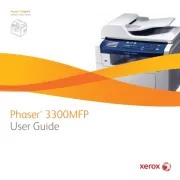
2 December 2024

2 December 2024
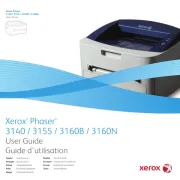
16 November 2024
Handleiding Printer
- Fujitsu
- Kyocera
- Oki
- Plustek
- Kodak
- Kern
- Dell
- Star Micronics
- Zebra
- Sagem
- Primera
- Brady
- Ricoh
- Brother
- Builder
Nieuwste handleidingen voor Printer

2 Augustus 2025

30 Juli 2025

29 Juli 2025

21 Juli 2025

14 Juli 2025

9 Juli 2025

5 Juli 2025

5 Juli 2025

4 Juli 2025

4 Juli 2025