Xerox C9070V Handleiding
Bekijk gratis de handleiding van Xerox C9070V (54 pagina’s), behorend tot de categorie Printer. Deze gids werd als nuttig beoordeeld door 54 mensen en kreeg gemiddeld 4.4 sterren uit 27.5 reviews. Heb je een vraag over Xerox C9070V of wil je andere gebruikers van dit product iets vragen? Stel een vraag
Pagina 1/54

Graphic Design and File
Preparation Guidelines
X E R O X ® A D A P T I V E C M Y K P L U S T E C H N O L O G Y F O R
T H E X E R O X ® P R I M E L I N K ® C 9 0 6 5 / C 9 0 7 0 P R I N T E R

TABLE OF CONTENTS
Your design dreams realised 1 .................................
Getting familiar with CMYK Plus 6 .........................
Creating files with spot colours for
CMYK Plus ................................................................. 10
Creating files with multiple spot colours
for CMYK Plus .......................................................... 16
Creating files with CMYK and CMYK Plus ....... 22
Preparing files for print ..........................................28
Workflow settings for print production .......... 30
Insider Insights ....................................................... 32

1
Your design dreams realised.
Welcome to more visual “wow!”
Most print designers we know dream of working
on a project involving special effects. There are a number
of eye-catching finishes that can be applied by industrial
printing companies, including using spot fluorescent inks
during printing or adding foiling or varnishes post-print.
However, the extra cost and time involved can make these
projects difficult to achieve, especially for smaller runs.
Xerox® Adaptive CMYK Plus Technology for the
Xerox® PrimeLink® C9065/C9070 Printer changes that.
This innovative accessory lets you add high-value
enhancements to short-run digital easily and cost-
effectively with Gold, White, Silver and Clear Toners,
or with Fluorescent Cyan, Fluorescent Magenta and
Fluorescent Yellow Toners.
Product specificaties
| Merk: | Xerox |
| Categorie: | Printer |
| Model: | C9070V |
| Soort bediening: | Buttons, Touch |
| Kleur van het product: | Grey, White |
| Ingebouwd display: | Ja |
| Gewicht: | 1000 g |
| Breedte: | - mm |
| Diepte: | - mm |
| Hoogte: | - mm |
| Kleur: | Ja |
| Beeldscherm: | LCD |
| Frequentie van processor: | 1600 MHz |
| Interne opslagcapaciteit: | 320 GB |
| USB-poort: | Ja |
| Ethernet LAN: | Ja |
| Markt positionering: | Bedrijf |
| Intern geheugen: | - MB |
| Opslagmedia: | HDD |
| Type processor: | Ja |
| Ethernet LAN, data-overdrachtsnelheden: | 10,100,1000 Mbit/s |
| Bekabelingstechnologie: | 10/100/1000Base-T(X) |
| Ondersteunde beveiligingsalgoritmen: | 256-bit AES |
| Ondersteunt Windows: | Windows 7, Windows 8, Windows Vista, Windows XP |
| Ondersteunt Mac-besturingssysteem: | Mac OS X 10.10 Yosemite, Mac OS X 10.11 El Capitan, Mac OS X 10.12 Sierra, Mac OS X 10.13 High Sierra, Mac OS X 10.14 Mojave, Mac OS X 10.15 Catalina, Mac OS X 10.7 Lion, Mac OS X 10.8 Mountain Lion, Mac OS X 10.9 Mavericks |
| Ondersteunt Linux: | Ja |
| Maximale resolutie: | 2400 x 2400 DPI |
| Aantal printcartridges: | 4 |
| Printkleuren: | Black, Cyan, Magenta, Yellow |
| Papierlade mediatypen: | Normaal papier |
| Opwarmtijd: | 90 s |
| Printtechnologie: | Laser |
| Modus voor dubbelzijdig afdrukken: | Auto |
| Afdruk Resolutie in kleur: | 2400 x 2400 DPI |
| Afdrukresolutie zwart: | 2400 x 2400 DPI |
| Printsnelheid (zwart, standaardkwaliteit, A4/US Letter): | - ppm |
| Printsnelheid (kleur, standaard, A4/US Letter): | 70 ppm |
| Printen: | Afdrukken in kleur |
| Duplex printen: | Ja |
| Gebruiksindicatie (maximaal): | 300000 pagina's per maand |
| Kopieën vergroten/verkleinen: | 25 - 400 procent |
| Maximale kopieerresolutie: | - DPI |
| Kopiëren: | Kopiëren in kleur |
| Scannen: | Scannen in kleur |
| Optische scanresolutie: | 600 x 600 DPI |
| Ondersteunde documentformaten: | |
| Totale invoercapaciteit: | 3260 vel |
| Maximum invoercapaciteit: | 7260 vel |
| Totale uitvoercapaciteit: | 500 vel |
| Maximale ISO A-series papierformaat: | A3 |
| ISO A-series afmetingen (A0...A9): | A3, A4, A5 |
| Gemiddeld stroomverbruik ( bedrijfsresultaat ): | 1250 W |
| Slaapstand: | 3 W |
| Mobiele printing technologieën: | Apple AirPrint, Google Cloud Print, Mopria Print Service |
| Direct printen: | Ja |
| Geluidsdrukniveau (afdrukken): | 56 dB |
| Maximaal intern geheugen: | 1024 MB |
| Totaal aantal invoerladen: | 5 |
| Maximale printafmetingen: | A3 (297 x 420 mm) |
| ISO B-series afmetingen (B0...B9): | B5 |
| Afmetingen enveloppen: | 10, C4, C5 |
| Cartridge(s) meegeleverd: | Ja |
| Kleurenscherm: | Ja |
| Ondersteunde browser: | Internet Explorer, Safari, Mozilla Firefox, Opera, Chrome |
| Scan naar: | E-mail, FTP, SMB, TWAIN, USB, WIA |
| Printsnelheid (zwart, standaard, A3): | 75 ppm |
| Printsnelheid (kleur, standaard, A3): | 70 ppm |
| Scanner-drivers: | TWAIN, WIA |
| AC-ingangsspanning: | 220 - 240 V |
| AC-ingangsfrequentie: | 50/60 Hz |
| Bedrijfstemperatuur (T-T): | 10 - 28 °C |
| Relatieve vochtigheid in bedrijf (V-V): | 15 - 85 procent |
| Snij-bladen: | Nee |
| N-in-1 copy function (N=): | 2, 4,8 |
| N-in-1 kopieerfunctie: | Ja |
| Functie voor boekkopieën: | Ja |
| Geluidsdrukniveau (stand-by): | 18 dB |
| Ingebouwde webserver: | Ja |
Heb je hulp nodig?
Als je hulp nodig hebt met Xerox C9070V stel dan hieronder een vraag en andere gebruikers zullen je antwoorden
Handleiding Printer Xerox

22 Januari 2025

2 December 2024

2 December 2024

2 December 2024

2 December 2024

2 December 2024

2 December 2024
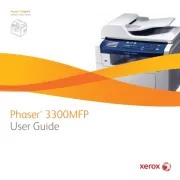
2 December 2024

2 December 2024
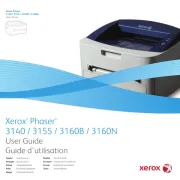
16 November 2024
Handleiding Printer
- Polaroid
- Raspberry Pi
- Star Micronics
- Fichero
- Canon
- Elite Screens
- GoDEX
- Toshiba TEC
- Epson
- Vupoint Solutions
- Triumph-Adler
- Datamax-O'neil
- Builder
- Fujitsu
- Sagem
Nieuwste handleidingen voor Printer

2 Augustus 2025

30 Juli 2025

29 Juli 2025

21 Juli 2025

14 Juli 2025

9 Juli 2025

5 Juli 2025

5 Juli 2025

4 Juli 2025

4 Juli 2025