WOWiViD WCP0901G7 Handleiding
Bekijk gratis de handleiding van WOWiViD WCP0901G7 (14 pagina’s), behorend tot de categorie Receiver. Deze gids werd als nuttig beoordeeld door 11 mensen en kreeg gemiddeld 4.7 sterren uit 6 reviews. Heb je een vraag over WOWiViD WCP0901G7 of wil je andere gebruikers van dit product iets vragen? Stel een vraag
Pagina 1/14


Customer service:
1. Your order on Amazon, Contact Seller Service. Reply within 24 hours.
2. Email Service:
info@wowivid.com
Reply within 12 hours.
Do not hesitate to get in touch with Tech Support. We are always
available to answer any of your questions and more than happy
to take your suggestions. We try our best to be as responsive
as possible, you can always
get in touch with us through:
About This Manual
Important Tips
Read the Entire Manual
-Keep The Manual
-Follow All Instructions
-Clean with A Dry Cloth Only
-Do Not Use Or Operate Near Water
-Do Not Defeat Any Safety Features
1.Test the unit before installation.
2.Use the reset hole if your car stereo malfunctions.
3.Check our Contact Us info at the last page of the User’s manual.
Catalogue
1
We have done our best to deliver a high-quality product and we’ll
continue doing so, we do not recommend to install the product
yourself.
We recommend having it professionally installed by a certified
professional.
If you decide to install the unit by yourself, we highly recommend
wiring harness (for your car model) and please DO READ the
user manual carefully and follow the installation steps. Please
refer to Page 9.
To entirely understand how to properly install and use your new car stereo, it is
recommended to read this entire user’s manual and keep it in a safe place for future
reference.
Features
...................................................................................................................
Page 2
Basic Parameters
..........................................................................................
Page 3
Packing List
...........................................................................................................
Page 2
Rear Interface Description
...............................................................
Page 4- 5
Test
....................................................................................................................
Page 6 to 8
Installation
.....................................................................................................
Page 9-11
Wiring
.....................................................................................................................
Page 9
Wire Connection of Rear View Camera
.....................................................
Page 10
Wiring of Steering Wheel Controls
.............................................................
Page 11
Unit Installation
..................................................................................................
Page 11
Trim Ring
.............................................................................................................
Page 11
Carplay/Android Auto Function
..............................................
Page 12 - 13
Mirror Link Function
........................................................................
Page 14 - 18
Bluetooth Connection
..............................................................................
Page 19
Setup Menu Function Indtroduction and Operation
...........
Page 20
Steering Wheel Controls
..................................................................
Page 20-21
Display Setting
................................................................................................
Page 21
Common Problems and Simple Troubleshooting
......
Page 21-23
Providing life-long service for customers!No worry
after purchasing about service.
3. WhatsAPP Service: Reply within 12 hours.+8613532276863
+8613532276863

<>Full HD LCD Touch Screen
<>User-friendly Digital Control Interface
<>Compatible with Apple Carplay and Android Auto (Voice Assistance)
<>HD and Night Vision Backup Camera
<>Support Phone Mirror Link Function (Update software is being developed)
<>Support Steering Wheel Controls (Does not include this accessory)
<>Bluetooth Hands Free Calling and Audio Streaming
<>Support HD Video Most of Audio and Video formats
<>Support FM/AM Radio
<>Built-in Microphone
<>CVBS Signal Output
<>USB Port Playback
<>AUX IN Connectivity
<>Multiple language Settings
<>EQ Audio Setting
<>Date and Time Setting
<>Support LOGO Selection
<>7 Colors Backlight Buttons
3
FEATURES
FM:
AM:
BASIC PARAMETERS
Operating Voltage DC 12V
Maximum Current 10A
-20
℃
~+60
℃
Operating Temperature
System Windows CE
Output Power 55W x4
FM Radio Frequency 87.5~108MHz
AM Radio Frequency 522~1620KHz
Radio Search Mode Auto / Manual
FM SIGNAL-NOISE RATIO FM≥53dB
AM SIGNAL-NOISE RATIO AM≥43dB
Impedance 75Ω
Stereo Isolation ≥25dB
Frequencyresponse 40Hz~12.5KHz
Microphone Built-in Microphone and External Microphone
AUX Input Front panel 3.5mm interface
Auto/ Red/ Green/ Blue/ Yellow/
Purple/ Cyan/ White
USB/MP3/MP4/AVI/DIVX/WMA/RMVB/MKV/
PMP/FLV/M2TS/MPG/JPEG /GIF/PNG/
FLAC/APE/AAC
Backlight Button Modes
Multimedia Format
2
PACKING LIST
Power Cable/Harness Disassembly Tool
Rear View Camera Camera Cable
ManualScrews ScrewsBrackets
Product specificaties
| Merk: | WOWiViD |
| Categorie: | Receiver |
| Model: | WCP0901G7 |
Heb je hulp nodig?
Als je hulp nodig hebt met WOWiViD WCP0901G7 stel dan hieronder een vraag en andere gebruikers zullen je antwoorden
Handleiding Receiver WOWiViD
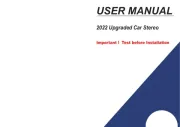
30 Juni 2025
Handleiding Receiver
- Engel Axil
- Martin Logan
- Mtx Audio
- Jabra
- Focal
- Ground Zero
- Akg
- Brondi
- Focusrite
- Appsys ProAudio
- Tascam
- Edision
- Lindell Audio
- Marmitek
- BC Acoustique
Nieuwste handleidingen voor Receiver

18 Augustus 2025
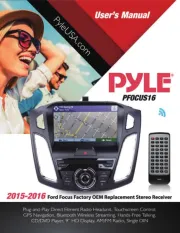
18 Augustus 2025

14 Augustus 2025

14 Augustus 2025
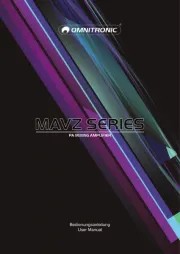
14 Augustus 2025

14 Augustus 2025

14 Augustus 2025

14 Augustus 2025

14 Augustus 2025

14 Augustus 2025