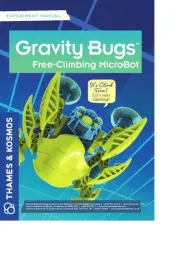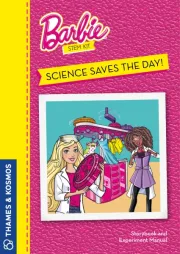Wet Sounds A link plus Handleiding
Wet Sounds
Niet gecategoriseerd
A link plus
Bekijk gratis de handleiding van Wet Sounds A link plus (6 pagina’s), behorend tot de categorie Niet gecategoriseerd. Deze gids werd als nuttig beoordeeld door 54 mensen en kreeg gemiddeld 5.0 sterren uit 27.5 reviews. Heb je een vraag over Wet Sounds A link plus of wil je andere gebruikers van dit product iets vragen? Stel een vraag
Pagina 1/6

w e t s o u n d s
a link plus
owner’s manual
rev 1.0
controls / indicators
Power Button
6WDWXV/('
%RQG/('
%DWWHU\/('
Bond Button
9ROXPH'RZQ Volume Up
5('
•Transmit Mode
*5((1
•Receive Mode
3RZHU21
Hold 1 sec
Power OFF
+ROGXQWLO/('VJRRII
Switch Modes
(Transmit/Receive)
7DSRQFHZKLOH21
Orange Flashing
(1 sec on, 1 sec off)
/RZ%DWWHU\
Orange Flashing Burst
TXLFNÁDVKHV
&ULWLFDOO\/RZ%DWWHU\
Orange Solid
•Charging
$GG'HOHWH)DYRULWH
Hold a few seconds
Rotate thru Favorites
Click one (1) time
(QWHU([SORUH0RGH
Click two (2) times
Multi-Color - See
essential functions
page for more info.
red 3.5mm
(female)
black 3.5mm
(female)
micro USB charge
connector (female)
connectors / cables

Thank You for purchasing the
Wet Sounds a link plus kit!
Wet Sounds products represent the ultimate
in high performance, element-proof audio.
:HW6RXQGVSURGXFWVDUHVSHFLÀFDOO\
designed and engineered to withstand the
rigorous marine and outdoor environments.
The Wet Sounds a link plus is a wireless
audio link that allows broadcasting from one
DXGLRV\VWHPWRDQRWKHU(DFKa link plus
can be set to either send or receive audio as
needed.
Up to four (4) a link plus units can be
bonded to receive the same audio from one
(1) broadcasting a link plus, allowing for a
shared experience through multiple audio
V\VWHPV
Please take a moment to look over this
RZQHUVPDQXDOEHIRUHHQMR\LQJWKHSURGXFW
Congratulations!
3.5mm aux cable
PPDX[\FDEOH
TransmitterReceiver
connection harness
DXGLRV\VWHP
phone or other
audio source
DXGLRV\VWHP

essential functions /('LQGLFDWRUV
powering on and off
To power on a link plusVLPSO\SUHVVDQGKROGWKH
Power Button for about one (1) second.
To power off a link plus, press and hold the Power
%XWWRQ XQWLO/('VWXUQRII
/RZ%DWWHU\
ÁDVKLQJ
%DWWHU\,QGLFDWRU
Charging
(solid)
Transmit
Receive / Transmit 1 click
Receive
Receive Mode
Favorites Mode
Searching
1H[W)DYRULWH
Bonded to Favorite
(bright)(dim)
ÁDVKLQJ
1 click
Searching
([SORUH0RGH
Bonded
(bright)(dim)
2 clicks
Added to Favorites
$GG'HOHWH
)DYRULWH0DQXDOO\
)DYRULWH'HOHWHG
ÁDVKLQJ
hold a few
seconds
Bonded
(bright)
(
br
ig
ht
)
ERQGLQJ\RXUDOLQNplus
(DFK ZLOOEHVHWWR5HFHLYHZKHQLQLWLDOO\a link plus
powered on. To use a link plus, one (1) of the units
PXVWÀUVWEHVHWWR7UDQVPLW
To set one (1) a link plusWR7UDQVPLWVLPSO\WDSWKH
Power Button after the unit is powered on.
7KH6WDWXV/('ZLOOFKDQJHIURPJUHHQWRUHG
Your a link plusXQLWVZLOODXWRPDWLFDOO\%RQGDQGDUH
QRZUHDG\WREURDGFDVWDXGLR
Tapping the Power Button one (1) time will switch
a link plusEHWZHHQ7UDQVPLWDQG5HFHLYHDWDQ\WLPH
,I\RXU XQLWVGRQRWDXWRPDWLFDOO\%RQGa link plus
the Transmitting a link plusLVDOUHDG\D)DYRULWHRQ
\RXU5HFHLYHU·V)DYRULWHV/LVW,QWKLVFDVHVZLWFKWKH
Receiving unit to Favorites Mode ( 1 click), and it
VKRXOGDXWRPDWLFDOO\ÀQGWKH)DYRULWH7UDQVPLWWHUDQG
Bond to it.
favorites list and explore mode
While Receiving, a link plus uses a Favorites List for
VWRULQJ7UDQVPLWWHUV\RXKDYH%RQGHGWREHIRUH
a link plusZLOODXWRPDWLFDOO\DGGDQ\7UDQVPLWWHUWR
\RXU)DYRULWHV/LVWLI%RQGHGWRLWIRUPLQXWHV
7RDFFHVV\RXU)DYRULWHV/LVWVZLWFKWKH5HFHLYLQJ
XQLWWR)DYRULWHV0RGHDWDQ\WLPHE\FOLFNLQJWKH
button one (1) time.
7RPDQXDOO\DGGRUGHOHWHWKH7UDQVPLWWHU\RX·UH
FXUUHQWO\%RQGHGZLWKWRIURP\RXU)DYRULWHV/LVW
VLPSO\KROGWKH EXWWRQIRUDIHZVHFRQGV
7RURWDWHWKURXJK\RXU)DYRULWHV/LVWFOLFNWKH
EXWWRQRQHWLPHWRJRWR\RXUQH[W)DYRULWH
a link plusFDQDOVREHVHWWR([SORUH0RGHWRVHDUFK
IRUQHZXQNQRZQ7UDQVPLWWHUV7RHQWHU([SORUHFOLFN
the button two (2) times.
Product specificaties
| Merk: | Wet Sounds |
| Categorie: | Niet gecategoriseerd |
| Model: | A link plus |
Heb je hulp nodig?
Als je hulp nodig hebt met Wet Sounds A link plus stel dan hieronder een vraag en andere gebruikers zullen je antwoorden
Handleiding Niet gecategoriseerd Wet Sounds

30 Juni 2023

27 Juni 2023

20 Juni 2023

19 Juni 2023

19 Juni 2023

18 Juni 2023

17 Juni 2023

15 Juni 2023

14 Juni 2023

21 Februari 2023
Handleiding Niet gecategoriseerd
- Canary
- Goodis
- Cloud
- GoldenEar Technology
- SanDisk
- Livall
- Austral
- B.E.G.
- Sightron
- Silva
- HQ
- Geemarc
- Axor
- Viper
- Thinkware
Nieuwste handleidingen voor Niet gecategoriseerd
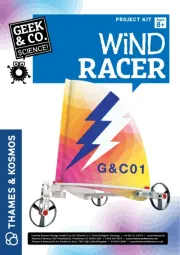
5 Augustus 2025
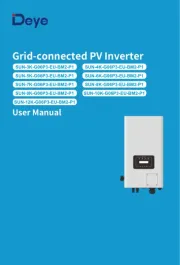
5 Augustus 2025
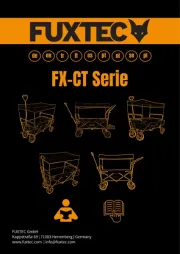
5 Augustus 2025

5 Augustus 2025
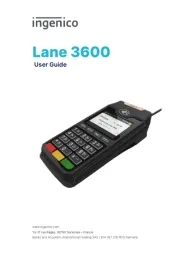
5 Augustus 2025

5 Augustus 2025

5 Augustus 2025

5 Augustus 2025