Wavemaster MOBI-2 Handleiding
Wavemaster Speaker MOBI-2
Bekijk gratis de handleiding van Wavemaster MOBI-2 (1 pagina’s), behorend tot de categorie Speaker. Deze gids werd als nuttig beoordeeld door 138 mensen en kreeg gemiddeld 5.0 sterren uit 5 reviews. Heb je een vraag over Wavemaster MOBI-2 of wil je andere gebruikers van dit product iets vragen? Stel een vraag
Pagina 1/1
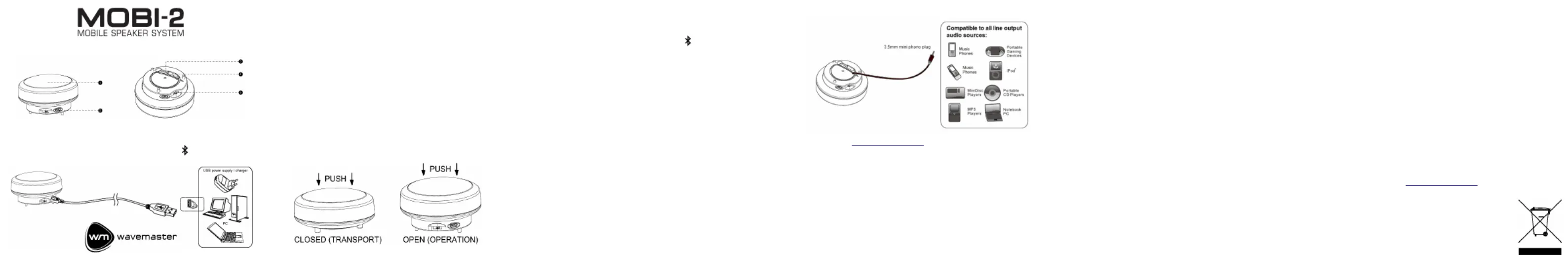
Controls and connectors
1 = Speaker3 = Operation LED blue/red
2 = Micro USB charge connector4 = Audio connection cable
5 = OFF/ON/(Bluetooth) switch
Charging connection
MOBI-2 contains a powerful rechargable Lithium Ion battery, which
allows many hours of operation due to high battery capacity.
Before first usage, the battery may require recharging.
Connect the charger (USB power supply or PC device USB power) as
shown in the picture. The LED lights red to confirm the charging.
MOBI-2 can be operated while charging.
Once the red charge indication expires, charging is finished.
Operation
To expand for operation or compress for transport, press on the top
half of the cabinet to unlock or lock as shown in the picture.
MOBI-2 offers Line (wired) and Bluetooth (wireless) connections.
Bluetooth Connection
Ensure the function of your audio source is activated.Bluetooth (BT)
Slide the MOBI-2 power switch to Bluetooth position. The LED on
its bottom side slowly flashes blue. MOBI-2 now tries to find your
previous Bluetooth sources. If your device was connected to your
MOBI-2 by BT once before, instantly the device will be connected.
If there is none of the previous BT sources available, MOBI-2 then
changes to faster flashing and begins to search for new BT sources.
Activate the Bluetooth function in your BT source device, search
MOBI-2 will become available in the BT device list after a moment.
Select/touch the “wm MOBI-2“ from the list of devices for pairing.
Once pairing is finished, MOBI-2 confirms by continous blue LED
indication.
If there is an interruption of the BT connection by foreign interference
or too long distance, MOBI-2 will stop playback and show quick blue
flashing. Once the source is available again, playback will be
continued automatically.
Please note, using the Bluetooth function of MOBI-2 increases
your comfort, as it gradually reduces the playback time of your
MOBI-2.
LINE Audio Cable Connection
For operation, connect MOBI-2 to your
audio source and switch to position.ON
Your audio source requires specific
adaptors? In case of any questions
about MOBI-2 connections, please
contact us under www.wavemaster.eu
Specifications
- 43 mm Wide Range speaker driver, magnetic shielded
- Frequency range: 80 – 20.000 Hz
- Integrated Amplifier, LED operation control indicator
- Line connection by audio cable with 3.5mm stereo plug
- Bluetooth audio connection for up to 10m distance
- Integrated rechargeable Li-Ion battery 3.7V 500mAh
- Charge Voltage: 5 V (USB powered, Micro USB terminal)
- Dimensions: apprx. Ø 83 x 48 mm
- Accessories: USB charge cable, carry bag
Precautions
Connect the line audio input to the line-out, non amplified output.
Avoid connection to a speaker-out jack of your sound source. The
amplified signal from the speaker-out may cause unnecessary
distortion and may damage the electronic circuit.
To connect your sound-system to the power supply system, please
employ a suitable USB power supply or a PC USB connector.
If the sound-system is not in use for a longer period of time, be sure
that the power source is disconnected from your system.
Do not use alcohol, benzene, thinner or acids to clean the cabinet.
Do not place your sound-system near radiators, airconditioning or
radio-controlled systems.
Avoid leaving the sound-system in permanent strain such as direct
sunlight, extreme moist or dryness, exeptional cold or heat,
mechanical vibrations or shock.
Do not open the cabinet, contact qualified personnel only.
In case there is audible noise, possibly caused by strong radio waves
(e.g. by mobile phones) we recommend to turn down the volume of
the unit or power off.
CE - Declaration of conformity
We herewith declare, that the WAVEMASTER MOBI-2 speaker
system complies with the following standards or normative documents
EMC Directive 2004/108/EC: EN55013:2001 +A1:2003 +A2:2006,
EN55020:2007 +A11:2011, EMF: EN62479:2010, RF: EN300
328N1.7.1, EN301 489V1.9.2, EN301 17V2.2.1
LVD Directive 2006/95/EC: EN60065:2002 +A1:2006 +A11:2008
+A2:2010 +A12:2011
This statement is based on the test reports of an EMV-laboratory.
All texts and illustrations were produced with greatest care.
WAVEMASTER cannot however accept any legal or other
responsibility for any remaining incorrect information and its
consequences.
All brandnames and trademarks are property of their respective
owners. Design and technical details may change without notice.
If you have special questions to the product and cannot find a solution
in this introduction, you can look for more informations on our
homepage. Thank you! www.wavemaster.eu
The device may not be disposed of with household rubbish. This
appliance is labelled in accordance with European Directive
2002/96/EG concerning used electrical and electronic appliances
(waste electrical and electronic equipment - WEEE).
The guideline determines the framework for the return and recycling o
used appliances as applicable throughout the EU. To return your used
device, please use the return and collection systems available to you.
Product specificaties
| Merk: | Wavemaster |
| Categorie: | Speaker |
| Model: | MOBI-2 |
| Kleur van het product: | Wit |
| Gewicht: | 110 g |
| Capaciteit van de accu/batterij: | 500 mAh |
| Bluetooth: | Ja |
| Connectiviteitstechnologie: | Bedraad en draadloos |
| Type stroombron: | Batterij/Accu |
| Accu/Batterij voltage: | 3.7 V |
| Gemiddeld vermogen: | 3.8 W |
| Aantal luidsprekers: | 1 |
| Aanbevolen gebruik: | Universeel |
| Impedantie: | - Ohm |
| 3,5mm-connector: | Ja |
| USB oplaadpoort: | Ja |
| Audio-uitgangskanalen: | - kanalen |
| Aantal drivers: | 1 |
| Diameter driver: | 43 mm |
| Frequentiebereik: | 80 - 20000 Hz |
| Versterker: | Ingebouwd |
| Wifi: | Nee |
| Batterijtechnologie: | Lithium-Ion (Li-Ion) |
Heb je hulp nodig?
Als je hulp nodig hebt met Wavemaster MOBI-2 stel dan hieronder een vraag en andere gebruikers zullen je antwoorden
Handleiding Speaker Wavemaster

21 Februari 2024

21 Februari 2024

21 Februari 2024

21 Februari 2024

21 Februari 2024

21 Februari 2024

22 Juni 2023
Handleiding Speaker
Nieuwste handleidingen voor Speaker

21 Januari 2026

21 Januari 2026

21 Januari 2026

21 Januari 2026

21 Januari 2026

20 Januari 2026

20 Januari 2026

20 Januari 2026

20 Januari 2026

20 Januari 2026