Wasp WLR8950 Handleiding
Wasp
Barcode lezer
WLR8950
Bekijk gratis de handleiding van Wasp WLR8950 (36 pagina’s), behorend tot de categorie Barcode lezer . Deze gids werd als nuttig beoordeeld door 17 mensen en kreeg gemiddeld 4.9 sterren uit 9 reviews. Heb je een vraag over Wasp WLR8950 of wil je andere gebruikers van dit product iets vragen? Stel een vraag
Pagina 1/36

Wasp Logo
NOTE: LOGO USAGE ON BLACK BACKGROUND
WLR8950
User Manual
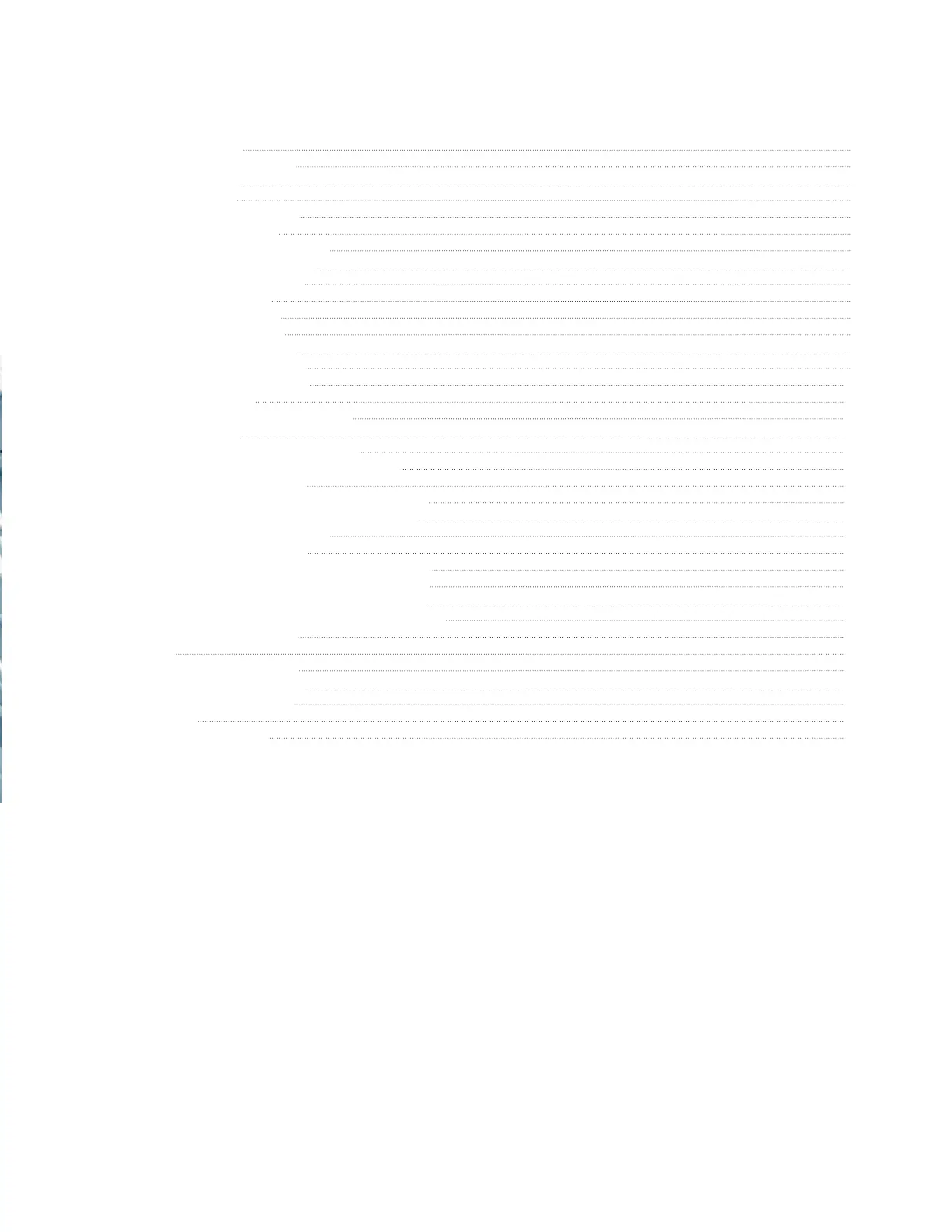
Table of Contents
Chapter 1. Introduction 1
Chapter 2. Barcode Symbologies 2
Chapter 3. Installation 3
Chapter 4. Quick Start 4
Chapter 5. Setup & Configuration 5
Factory Default 5
Auto-Sense Stand Mode 6
Keyboard Connection 6
Interface Selections 6
Beep Settings 7
Beep and Delay 7
Interblock Delay 8
Upper/Lower Case 9
Keyboard Language 9
Preamble/Postamble 10
Terminator 10
Label Type Positive/Negative 11
Code ID 11
Bi-color light source settings 12
Enable/Disable Barcode Symbologies 13
Code 39 Settings 14
Interleaved 2 of 5 and Code 93 settings 15
Code 128 and UCC/EAN 128 Settings 16
MSI Plessey Settings 17
Codabar Settings 18
UPC-A and UPC-A Supplement Settings 19
UPC-E and UPC-E Supplement Settings 20
EAN-8 and EAN-8 Supplement Settings 21
EAN-13 and EAN-13 Supplement Settings 22
Appendix A Barcode Test Symbols 23
Appendix B ASCII Table 25
Appendix C Function Codes for PC 29
Appendix D Technical Specifications 30
Warranty Information 31
FAQ 32
Product Support 33
Rev. 5/09/2012
Product specificaties
| Merk: | Wasp |
| Categorie: | Barcode lezer |
| Model: | WLR8950 |
| Kleur van het product: | Black, Yellow |
| Snoerlengte: | 152 m |
| Materiaal behuizing: | ABS kunststof |
| Meegeleverde kabels: | PS/2 |
| Type beeldsensor: | CCD |
| Compatibele besturingssystemen: | Windows 2000/7/Vista/XP (SP3)\nWindows Server 2003/2008 |
| Standaard interfaces: | PS/2 |
| Lees-snelheid (max): | 450 lezingen/s |
| Decoding standaarden: | UPC-A/UPC-E\nEAN-8/EAN-13\nIndustrial 2 of 5\nCodabar\nMatrix 2 of 5\nCode 11\nCode 93\nCode 32\nCode 128\nStandard Code 39\nFull ASCII Code 39\nInterleaved 2 of 5\nChina Postal Code\nMSI Plessy Code\nUK Plessy Code\nEAN/UCC 128\nTelepen Code\nIATA Code |
| Maximale scan breedte: | 305 mm |
Heb je hulp nodig?
Als je hulp nodig hebt met Wasp WLR8950 stel dan hieronder een vraag en andere gebruikers zullen je antwoorden
Handleiding Barcode lezer Wasp
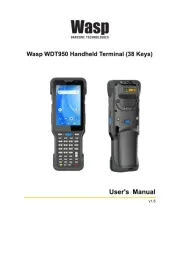
20 Februari 2025

31 Juli 2024

29 Juli 2024

29 Juli 2024

29 Juli 2024

29 Juli 2024

29 Juli 2024

29 Juli 2024

29 Juli 2024
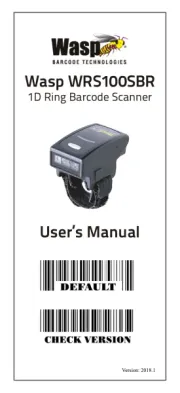
29 Juli 2024
Handleiding Barcode lezer
- Mach Power
- Opticon
- Datamax O'Neil
- IC Intracom
- Psion
- Newland
- Honeywell
- Tecno
- Intermec
- Socket Mobile
- DENSO
- Deltaco
- Posiflex
- IFM
- Hamlet
Nieuwste handleidingen voor Barcode lezer
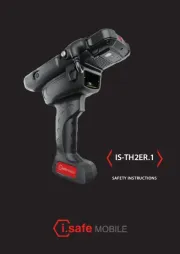
8 September 2025
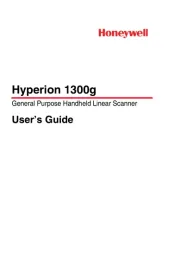
8 September 2025

26 Augustus 2025
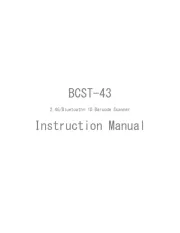
5 Augustus 2025

5 Augustus 2025
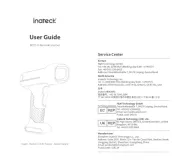
5 Augustus 2025
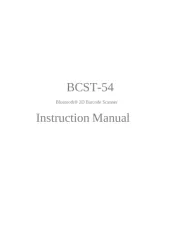
5 Augustus 2025
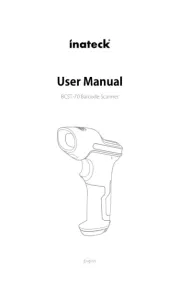
5 Augustus 2025
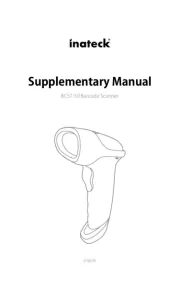
5 Augustus 2025
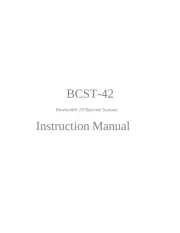
5 Augustus 2025