Wacom CintiQ Companion Hybrid Handleiding
Bekijk gratis de handleiding van Wacom CintiQ Companion Hybrid (93 pagina’s), behorend tot de categorie Tablet. Deze gids werd als nuttig beoordeeld door 27 mensen en kreeg gemiddeld 4.2 sterren uit 5 reviews. Heb je een vraag over Wacom CintiQ Companion Hybrid of wil je andere gebruikers van dit product iets vragen? Stel een vraag
Pagina 1/93
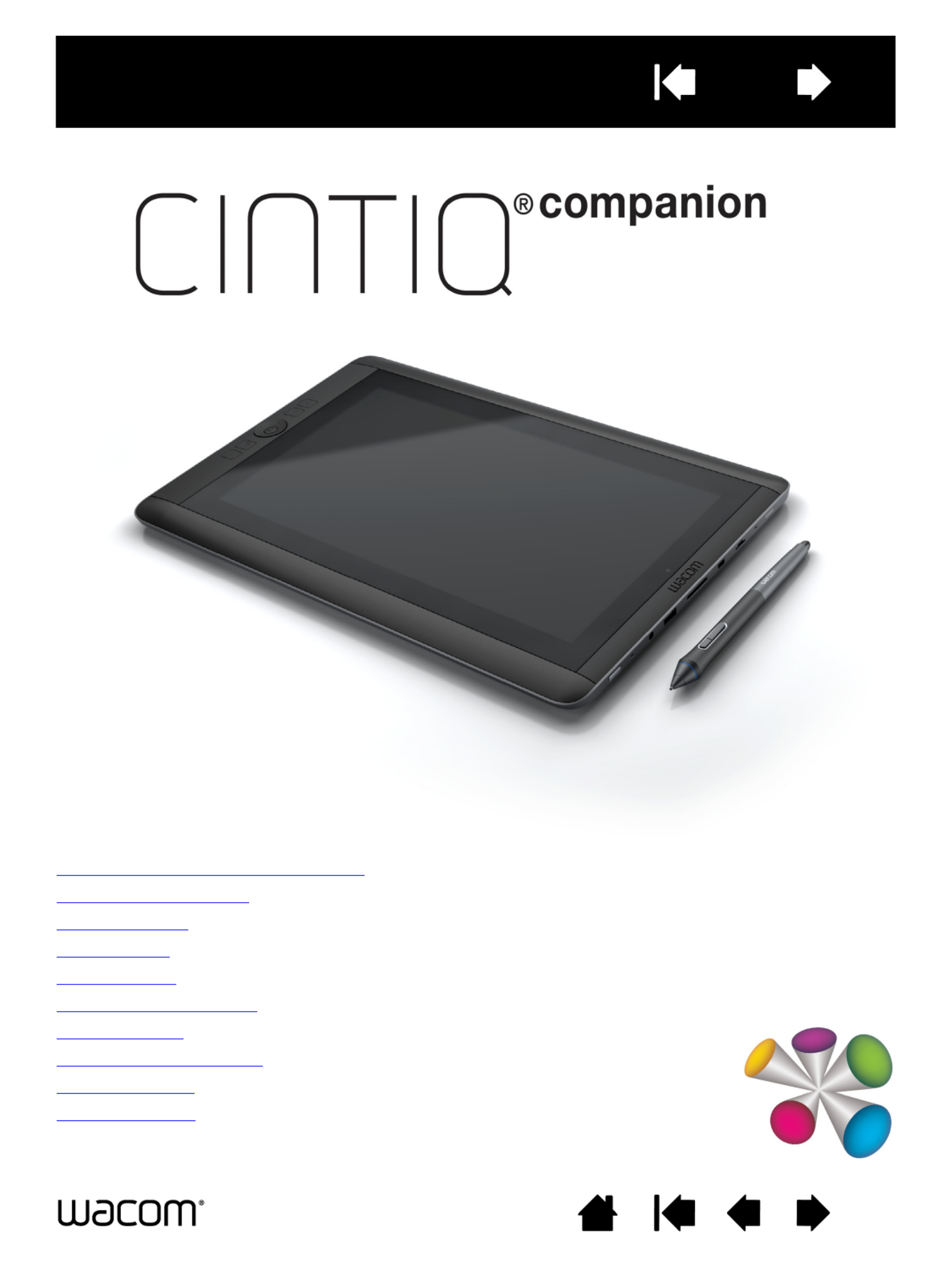
Contents Index1
About the Cintiq Companion Hybrid
Parts and Accessories
Getting Started
Mobile Mode
Using the pen
The multi-touch feature
Desktop Mode
Customizing your Cintiq
Troubleshooting
Support options
User’s manual
Professional Hybrid Creative Tablet
Contents Index1
Product specificaties
| Merk: | Wacom |
| Categorie: | Tablet |
| Model: | CintiQ Companion Hybrid |
| Kleur van het product: | Zwart |
| Breedte: | 375 mm |
| Diepte: | 248 mm |
| Hoogte: | 16 mm |
| LED-indicatoren: | Ja |
| Beeldscherm: | LCD |
| Beeldschermdiagonaal: | 13.3 " |
| Resolutie: | 5080 lpi |
| Connectiviteitstechnologie: | Bedraad en draadloos |
| Meegeleverde kabels: | HDMI, USB |
| Geïntegreerde geheugenkaartlezer: | Ja |
| Compatibele geheugenkaarten: | MicroSD (TransFlash) |
| Typische contrastverhouding: | 700:1 |
| Helderheid: | 210 cd/m² |
| Snelstartgids: | Ja |
| Beeldscherm, aantal kleuren: | 16.78 miljoen kleuren |
| Levensduur accu/batterij: | 12 uur |
| Responstijd: | 25 ms |
| Beeldverhouding: | 16:9 |
| Meegeleverde software: | ASTRO File Manager |
| Ondersteunt Windows: | Ja |
| Ondersteunt Mac-besturingssysteem: | Ja |
| Inclusief muis: | Nee |
| USB: | Ja |
| Inclusief pen: | Ja |
| Kijkhoek: | 178 ° |
| Wifi: | Ja |
| Batterijtechnologie: | Lithium-Polymeer (LiPo) |
| Oplaadbare batterij: | Ja |
| Working area: | 294 x 165 mm |
| Maximale leeshoogte: | - mm |
| Tablet ingang type: | Pen |
| Draadloze pen: | Ja |
| Drukniveau's: | 2048 |
| Nauwkeurigheid pen: | - mm |
| Batterij vrije pen: | Ja |
| Pen aantal knoppen: | 2 |
| Tablet standaard: | Ja |
| Maximum working area (WxD): | - mm |
| Aantal pen tips: | 10 |
Heb je hulp nodig?
Als je hulp nodig hebt met Wacom CintiQ Companion Hybrid stel dan hieronder een vraag en andere gebruikers zullen je antwoorden
Handleiding Tablet Wacom

15 November 2024

9 Juni 2023

1 Juni 2023

24 Mei 2023

21 April 2023

18 April 2023

13 April 2023

11 Februari 2023

28 November 2022

19 November 2022
Handleiding Tablet
Nieuwste handleidingen voor Tablet

5 Januari 2026

3 Januari 2026

2 Januari 2026

1 Januari 2026

29 December 2026

24 December 2025

23 December 2025

22 December 2025

22 December 2025

21 December 2025