VTech MobiGo Game Storage Handleiding
Bekijk gratis de handleiding van VTech MobiGo Game Storage (1 pagina’s), behorend tot de categorie Speelgoed. Deze gids werd als nuttig beoordeeld door 47 mensen en kreeg gemiddeld 4.0 sterren uit 24 reviews. Heb je een vraag over VTech MobiGo Game Storage of wil je andere gebruikers van dit product iets vragen? Stel een vraag
Pagina 1/1

1. Insert the MobiGo
®
Game Storage
cartridge in your MobiGo
®
, and connect it to
the computer using the USB cable provided.
(Please refer to the “Connect to the
Computer” section in the MobiGo
®
User’s
Manual.)
2. Go to the Learning Lodge
Navigator, and browse through our
collection of downloadable games.
(For help using the Learning Lodge
Navigator, please refer to the Help
section of the Learning Lodge
Navigator.)
3. When you transfer the games to
your MobiGo®, they will automatically
be stored on the MobiGo® Game
Storage cartridge.
4. Touch a game to start playing.
Your most recent downloads will be
shown first.
5. Tap the arrows to scroll between
the pages.
6. Tap the Recently Played icon
to see which games you’ve played
most recently.
INSTRUCTIONS
91-002461-151
Product specificaties
| Merk: | VTech |
| Categorie: | Speelgoed |
| Model: | MobiGo Game Storage |
Heb je hulp nodig?
Als je hulp nodig hebt met VTech MobiGo Game Storage stel dan hieronder een vraag en andere gebruikers zullen je antwoorden
Handleiding Speelgoed VTech

29 Oktober 2024

29 Oktober 2024

29 Oktober 2024

29 Oktober 2024

29 Oktober 2024

29 Oktober 2024

VTech 5639 Car-Board Racers - Monster-Adventure-Set Handleiding
29 Oktober 2024
29 Oktober 2024

29 Oktober 2024

29 Oktober 2024
Handleiding Speelgoed
- Exit
- Kettler
- Smoby
- Baby Annabell
- Mega Bloks
- BML
- Valk
- Snap Circuits
- Essentiel B
- DS
- Hauck
- Namco Bandai Games
- Discovery
- Easymaxx
- Pardini
Nieuwste handleidingen voor Speelgoed

30 Juli 2025

29 Juli 2025
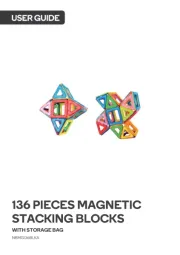
29 Juli 2025

29 Juli 2025

29 Juli 2025

29 Juli 2025

29 Juli 2025

28 Juli 2025

5 Juli 2025

5 Juli 2025