Voxx AWSBT1 Handleiding
Voxx
Cradle/docking station
AWSBT1
Bekijk gratis de handleiding van Voxx AWSBT1 (4 pagina’s), behorend tot de categorie Cradle/docking station. Deze gids werd als nuttig beoordeeld door 42 mensen en kreeg gemiddeld 4.7 sterren uit 21.5 reviews. Heb je een vraag over Voxx AWSBT1 of wil je andere gebruikers van dit product iets vragen? Stel een vraag
Pagina 1/4

Introduction
The Acoustic Research AWSBT1 portable wireless speaker makes it easy to take your music
wherever you go and share it whenever you want, with Bluetooth® wireless connectivity and
an built-in auxiliary input. It’s compact, easy-to-carry and simple to use, with a UV and water-
resistant exterior that lets you take it to the beach, tailgating, the basketball court, even on a
camping trip, with no worries.
This speaker even offers a protected storage space for your wallet, keys, etc., even for your
MP3 player while it’s connected wirelessly to the speaker. So you can relax and enjoy.
This manual covers various connection options and detailed operating instructions for making
the Acoustic Research Portable Wireless Speaker a valued part of your lifestyle. If, after having
reviewed the instructions, you have any questions, please call toll-free 1-800-732-6866 or visit
www.acoustic-research.com.
Important Information
RISK OF ELECTRIC SHOCK.
DO NOT OPEN.
CAUTION Caution: To reduce the risk of electric shock, do not remove cover (or back). No user
serviceable parts inside. Refer servicing to qualifi ed service personnel.
Product Information
Keep your sales receipt to obtain warranty parts and service and for proof of purchase. Attach it here and record the
serial and model numbers in case you need them. These num bers are located on the product.
Model No.: _____________________________________________________________________________________________
Purchase Date: _________________________________________________________________________________________
Dealer/Address/Phone: __________________________________________________________________________________
Important Safety Instructions
1. Read these instructions.
2. Keep these instructions.
3. Heed all warnings.
4. Follow all instructions.
5. Clean only with dry cloth.
6. Do not block any ventilation openings. Install in accordance with the manufacturer’s instructions.
7. D o no t i n s t all n e a r an y he at s o u r c e s s uch a s r a d iat o r s , heat r e g i s t e r s , s t o v e s , o r othe r a p par a t u s (inc l u d i ng a m p li fi ers) that
produce heat.
8. Protect the power cord from being walked on or pinched particularly at plugs, con ve nience re cep ta cles, and the point where
they exit from the apparatus.
9. Unplug this apparatus during lightning storms or when unused for long periods of time.
10. Refer all servicing to qualifi ed service personnel. Servicing is required when the apparatus has been dam aged in any
way, such as power-supply cord or plug is damaged, liquid has been spilled or objects have fallen into the apparatus, the
ap pa ra tus has been exposed to rain or moisture, does not op er ate normally, or has been dropped.
Care and Maintenance
• Always use a soft cloth to clean the speaker and transmitter. Never use any product containing alcohol or other solvents
as they may damage the surface.
• Use caution when plugging the power transformers in an AC outlet to avoid the risk of electric shock.
• If the speaker are used outside on a deck or patio, make sure you take them indoors in the event of a rainstorm to
prevent possible damage.
• Do not operate or store the system in extreme temperatures (below 32ºF/0ºC and above 122ºF/50ºC).
Tour of the Speaker
Front
Back
Power and Pairing indicator shows the status
of the speaker.
Blue, slow blinking: The speaker is on but not
paired or connected (like when you turn the
speaker on for the first time).
Blue, fast blinking: The speaker is in Bluetooth
pairing mode. See the Setup section for Bluetooth
more information.
Solid blue: The speaker is paired with a Bluetooth-
enabled device and ready to play audio.
Solid green: The auxiliary audio input is selected.
See the Using the Auxiliary Input section for more
information.
Top
turns the speaker on and off (press and hold for
3 seconds). It also toggles between Bluetooth and
auxiliary input for the audio signal (press).
Pair puts the speaker in pairing mode for
Bluetooth setup (press and hold for 3 seconds). It
also performs a fast reconnect with devices that
have lost connection (press). See the Bluetooth
setup section for more information.
Volume +/– buttons adjust the speaker’s volume
level
Carrying
handle
Model AWSBT1
Installation and Operation Manual
Portable
Wireless
Speaker
Battery Compartment Cover
Side
DC IN receives the small round end of the
included 9V 1100mA AC power adapter; remove
the protective cover to insert the adapter.
Bottom
Battery Compartment cover is held in place by two metal bolts
that help keep the speaker sealed against the elements. See the
Powering the Speaker: AA Batteries section for instructions on
removing this cover and inserting batteries.
Storage compartment houses the built-in cable
for the speaker’s auxiliary input. It also offers a closed
compartment for your connected device or other items. See
the Using the Auxiliary Input section for more information.

Powering the Speaker
There are two options to power your wireless speaker: using the included AC power adapter or
using 6 AA batteries (not included).
AC Power Adapter
1. Insert the small, round plug from the speaker AC
power adapter into the DC IN jack on the side panel
of the speaker.
2. Plug the other end of the speaker AC power
adapter into any standard 120V AC wall outlet.
Note: The power unit should be plugged in so that it
stays vertical or lies fl at.
AA Batteries
1. Twist the bolts on the bottom of the speaker counter-clockwise to loosen them completely.
2. Remove the bottom of the speaker to access the battery compartment.
3. Insert six (6) AA batteries (not included) into the battery compartment, following the polarity
diagrams (+ and –).
4. Line the bolts on the compartment door up with the holes on either side of the battery
compartment and place the speaker bottom back on the speaker.
5. Screw the bolts back in and tighten them.
Note: Place the rubber cap in the speaker power input jack when using batteries.
DO NOT mix batteries with different chemistry types (for example, a zinc battery with an alkaline
battery). DO NOT mix new and used batteries. DO NOT leave batteries installed in the product when
not in use for long periods. Always remove old, weak or worn-out batteries promptly and recycle or
dispose of them in accordance with local and national regulations.
Powering the Speaker System
Speaker
(side panel)
120V AC
wall outlet
AC Power
Adapter
Setting Up Bluetooth Wireless
Pairing
Any Bluetooth-enabled device that you wish to stream audio to your speaker system must fi rst
be paired to the speaker. The process is simple, and in most cases the pairing process needs to
be done only once.
To pair your Bluetooth-enabled device with the speaker:
1. Make sure your device’s Bluetooth is turned on. See the wireless and/or network settings
menu on your device to check.
2. If the speaker isn’t already on, press and hold the button for 3 seconds to turn it on. You
will hear 4 beeps to indicate the speaker is turned on. The indicator light on the front of the
speaker starts fl ashing blue.
3. Press and hold for 3 seconds the Pair button to enter pairing mode. You will hear 2 beeps
to indicate pairing mode is entered. The indicator on the front of the speaker starts blinking
faster.
4. Open the Bluetooth settings menu on your device. Select “AWSBT1” from the list of devices
available (you might have to scan for devices). If your device asks for a password, enter
“0000”.
5. A confi rmation screen will appear on your device once the speaker and the device are
successfully paired. The blue indicator turns solid blue to indicate ful connection. success
The speaker is now ready for you to stream audio from your device.
6. Turn the volume on your device to at least 3/4 max, then start playing something on the
device. Control the speaker volume on the speaker itself, using the +/– buttons on the top
of the speaker.
Note:
• If you notice the sound from the speaker is distorted, turn down your device’s volume.
• You will hear a beep if you turn the speaker’s volume up to the maximum.

Troubleshooting
The following troubleshooting guide takes you through some of the more common problems
associated with the installation and/or operation of a wireless system. If the problem persists,
please call toll-free at 1-800-732-6866 or visit www.acoustic-research.com.
Issue: Cause and solution:
No sound • Check that the AC power adapter is fully inserted into the wall outlet and the power
cord from the AC adapter is fi rmly connected to the speaker’s power input jack.
or
• If you’re using batteries for the speaker, check that they are fresh and inserted with
correct polarity (+, –). Make sure the batteries are fresh and replace if necessary.
• Confi rm that the speaker is turned on.
• Check that the audio source component (stereo, MP3 player, etc.) is turned on and
transmitting sound as it normally should.
• Make sure the volume on your audio source is turned up.
• Check that the speaker volume is turned up.
• Move the Bluetooth device and the speaker closer together. The Bluetooth wireless
technology generally can operate within a range of 35 feet. However results may
vary based on other factors such as room layout, wall material, weather conditions,
etc.
• Make sure you have switched to the speaker’s Bluetooth connection when streaming
audio with . Bluetooth
• Make sure you entered the correct passkey when pairing your device.
Cannot pair
the speaker
with your
Bluetooth
device
• Make sure the capability of your device is turned on and discoverable.Bluetooth
• Move the Bluetooth device and the speaker closer together. The Bluetooth wireless
technology generally can operate within a range of 35 feet. However results may
vary based on other factors such as room layout, wall material, weather conditions,
etc.
• Make sure your device supports audio transfer.
• Turn off all other nearby Bluetooth devices or disbale their Bluetooth functionality.
• Reset: Press and Hold the Pair Button for 12 seconds. (Fast double beep on Bluetooth
reset). This resets the Bluetooth module in the speaker.
Speci cations
Speaker
• ® wireless technology: v2.1 + A2DP profi leBluetooth Bluetooth
• 2-way acoustic design: 3” driver, 1.5” tweeter
• Audio output power: 5W (Maximum)
• Audio line-in
• Distortion : 0.5%
• S/N Ratio : 65dB (typical)
• Operation distance : Up to 10 meters (open area)
• Frequency response: 20Hz - 20kHz
• Operates using supplied AC adapter or six (6) AA batteries (not included)
*Maximum range; results may vary according to environment.
Setting Up Bluetooth Wireless
Turning the Speaker Off
1. Press and hold the Power button on the top of the speaker to turn the speaker off.
2. Confi rm that the speaker is off by verifying that the indicator light on the speaker’s front
panel is no longer illuminated.
Note: When you turn off the speaker in Bluetooth mode, you will hear 4 beeps to indicate
Bluetooth mode is turned off.
Streaming Audio With Bluetooth
Once you’ve paired and connected your device with the speaker, you can control music
playback from the palm of your hand. Select your music, stop it, change songs and playlists, all
right from your device’s screen.
To adjust volume: Press the Vol +/– buttons on top of the speaker.
To disconnect from the speaker: Either turn Bluetooth off on your device or choose
“Disconnect” from the list of options in your device’s settings.Bluetooth
To reconnect with the speaker: Just turn the speaker on and wait a few seconds for the
speaker to fi nd and connect to your device. If the speaker still hasn’t found your device (which
may happen if, for instance, another device has been connected after yours) make sure the
speaker isn’t connected to another device currently. Then select the AWSBT1 from the list of
Bluetooth connections available in your device’s menu to connect to it or Bluetooth
Fast Re-connect with press and release of the Pair button.
Connecting to an Audio Source
Connecting to an MP3 player, CD player, or computer
1. Open the storage compartment on the back panel to show the
attached 3.5mm cable.
2. Connect the cable to the headphone output on your MP3 player
or CD player (or the audio output jack on your computer) and start
playback.
3. Make sure the speaker is on. Then press the button on the top of
the speaker. The light on the front of the speaker will change to
solid green. You should hear sound coming from the speaker now.
To switch back to the speaker’s connection, press the Bluetooth
button again.
Note: You may fi t your connected device, such as iPhone or iPod
touch, inside the closed compartment while the speaker is playing.
Warning: This product is designed to work with line level outputs
or headphone outputs only.
DO NOT connect it directly to speaker
outputs as it will permanently damage the speaker.
Using the Auxiliary Input
Product specificaties
| Merk: | Voxx |
| Categorie: | Cradle/docking station |
| Model: | AWSBT1 |
| Kleur van het product: | Grey, Red, White |
| Bluetooth: | Ja |
| Aan/uitschakelaar: | Ja |
| Bluetooth-versie: | 2.1+EDR |
| Bluetooth-profielen: | A2DP |
| Connectiviteitstechnologie: | Bedraad en draadloos |
| Type stroombron: | AC, Battery |
| Meegeleverde kabels: | Audio (3,5 mm) |
| Inclusief AC-adapter: | Ja |
| Gemiddeld vermogen: | 5 W |
| Ondersteund aantal accu's/batterijen: | 6 |
| Aantal luidsprekers: | 1 |
| Volumeregeling: | Digitaal |
| Aanbevolen gebruik: | Universeel |
| Impedantie: | - Ohm |
| 3,5mm-connector: | Ja |
| Veiligheidsfunties: | Waterbestendig |
| Audio-uitgangskanalen: | - kanalen |
| Aantal drivers: | 1 |
| Frequentiebereik: | 20 - 20000 Hz |
| Op afstand bedienbaar: | Ja |
| Signaal/ruis-verhouding: | 65 dB |
| Bereik van Bluetooth: | 10 m |
| Luidspreker soort: | 2-weg |
| Totale harmonische vervorming (THD): | 0.5 procent |
| Versterker: | Nee |
| Diameter hogetonenluidspreker: | 38.1 mm |
| Productontwerp: | Overige |
| Tweeter: | Ja |
| Wifi: | Nee |
| Type batterij: | AA |
| Diameter driver subwoofer: | 76.2 mm |
Heb je hulp nodig?
Als je hulp nodig hebt met Voxx AWSBT1 stel dan hieronder een vraag en andere gebruikers zullen je antwoorden
Handleiding Cradle/docking station Voxx

18 Februari 2024

18 Februari 2024

18 Februari 2024

18 Februari 2024

18 Februari 2024

18 Februari 2024

18 Februari 2024

18 Februari 2024

18 Februari 2024
Handleiding Cradle/docking station
- Sonos
- Telestar
- Sandberg
- Bigben Interactive
- Parrot
- EXSYS
- Majestic
- Sunstech
- Aiwa
- IOPLEE
- SilverStone
- JAYS
- X-Zero
- Logitech
- Connect IT
Nieuwste handleidingen voor Cradle/docking station

16 September 2025
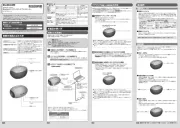
15 September 2025
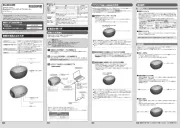
15 September 2025

15 September 2025

12 September 2025

8 September 2025

8 September 2025

8 September 2025

8 September 2025

1 September 2025